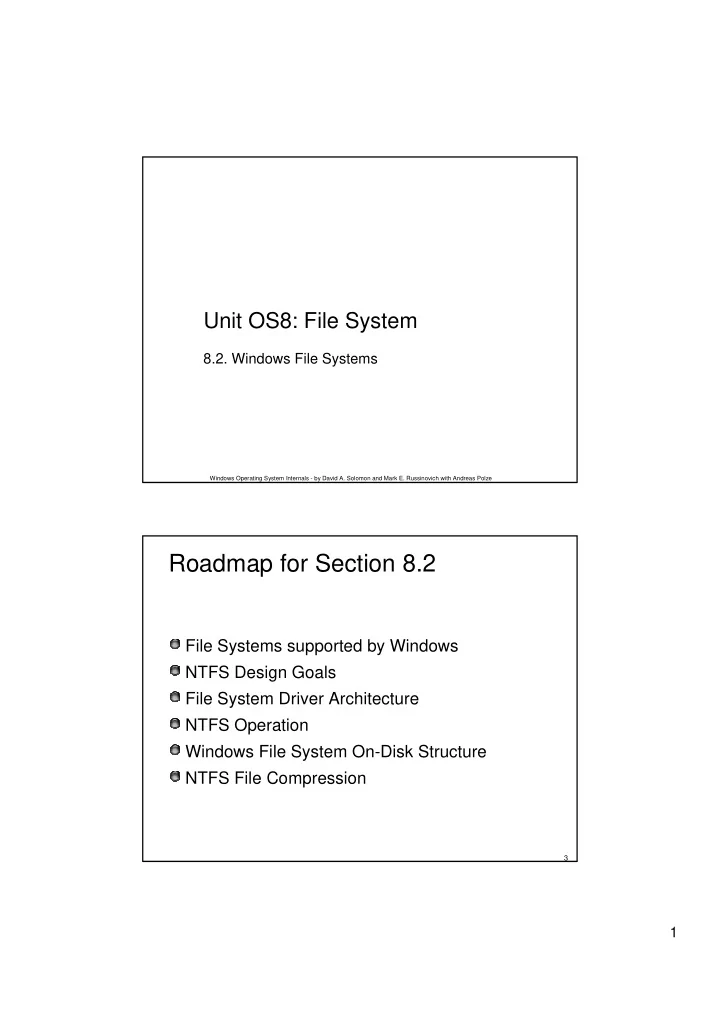
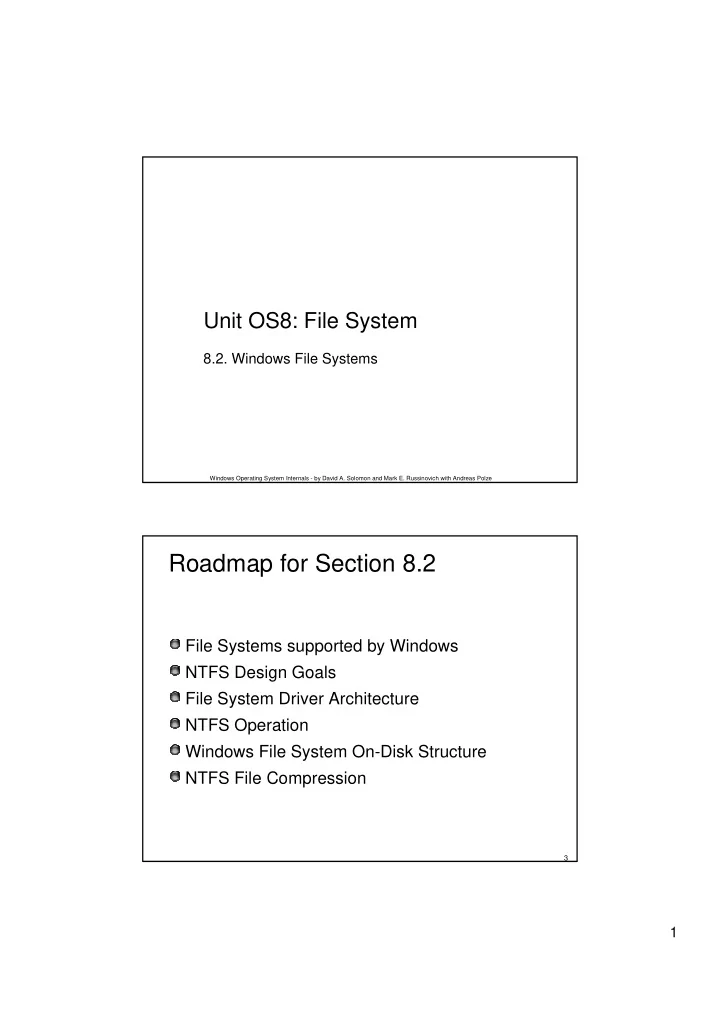
Unit OS8: File System 8.2. Windows File Systems Windows Operating System Internals - by David A. Solomon and Mark E. Russinovich with Andreas Polze Roadmap for Section 8.2 File Systems supported by Windows NTFS Design Goals File System Driver Architecture NTFS Operation Windows File System On-Disk Structure NTFS File Compression 3 1
Windows File System - Terminology Sectors: hardware-addressable blocks on a storage medium Typical sector size on hard disks for x86-based systems is 512 bytes File system formats: Define the way data is stored on storage media Impact a file system features: permissions & security, limitations on file size, support for small/large files/disks Clusters: Addressable blocks that many file system formats use Cluster size is always a multiple of the sector size Cluster size tradeoff: space efficiency vs. access speed Metadata: Data stored on a volume in support of file system format management Metadata includes the data that defines the placement of files and directories on a volume, for example Typically not accessible to applications 4 Formats Supported by Windows CD-ROM File System (CDFS) Universal Disk Format (UDF) File Allocation Table (FAT12, FAT16, and FAT32) New Technology File System (NTFS) 5 2
CDFS CDFS, or, is a relatively simple format that was defined in 1988 as the read-only formatting standard for CD-ROM media. Windows 2000 implements ISO 9660-compliant CDFS in \Winnt\System32\Drivers\Cdfs.sys, with long filename support defined by Level 2 of the ISO 9660 standard Because of its simplicity, the CDFS format has a number of restrictions Directory and file names must be fewer than 32 characters long Directory trees can be no more than eight levels deep CDFS is considered a legacy format because the industry has adopted the Universal Disk Format (UDF) as the standard for read- only media 6 UDF OSTA (Optical Storage Technology Association) defined UDF in 1995 as a format to replace CDFS for magneto- optical storage media, mainly DVD-ROM The Windows 2000 UDF file system implementation is ISO 13346-compliant and supports UDF versions 1.02 and 1.5 UDF file systems have the following traits: Filenames can be 255 characters long The maximum path length is 1023 characters Although the UDF format was designed with rewritable media in mind, the Windows 2000 UDF driver (\Winnt\System32\Drivers\Udfs.sys) provides read-only support 7 3
FAT FAT (File Allocation Table) file systems are a legacy format that originated in DOS and Windows 9x Reasons why Windows supports FAT file systems: to enable upgrades from other versions of Windows compatibility with other operating systems in multiboot systems as a floppy disk format Windows FAT file system driver is implemented in \Winnt\System32\Drivers\Fastfat.sys Each FAT format includes a number that indicates the number of bits the format uses to identify clusters on a disk File allocation File allocation Boot sector Root directory Other directories and all files table 1 table 2 (duplicate) FAT format organization 8 FAT12 FAT12's 12-bit cluster identifier limits a partition to storing a maximum of 2 12 (4096) clusters Windows uses cluster sizes from 512 bytes to 8 KB in size, which limits a FAT12 volume size to 32 MB Windows uses FAT12 as the format for all 5-inch floppy disks and 3.5-inch floppy disks, which store up to 1.44 MB of data 9 4
FAT16 FAT16, with a 16-bit cluster identifier, can address 2 16 (65,536) clusters On Windows, FAT16 cluster sizes range from 512 bytes (the sector size) to 64 KB, which limits FAT16 volume sizes to 4 GB The cluster size Windows uses depends on the size of a volume 10 FAT32 FAT32 is the most recently defined FAT-based file system format it's included with Windows 95 OSR2, Windows 98, and Windows Millennium Edition FAT32 uses 32-bit cluster identifiers but reserves the high 4 bits, so in effect it has 28-bit cluster identifiers Because FAT32 cluster sizes can be as large as 32 KB, FAT32 has a theoretical ability to address 8 TB volumes Although Windows works with existing FAT32 volumes of larger sizes (created in other operating systems), it limits new FAT32 volumes to a maximum of 32 GB FAT32's higher potential cluster numbers let it more efficiently manage disks than FAT16; it can handle up to 128-MB volumes with 512-byte clusters Unlike FAT12 and FAT16, root directory is not fixed size or location Largest file size on Windows is 4GB (largest on Win9x is 2G) 11 5
NTFS NTFS is the native file system format of Windows NTFS uses 64-bit cluster indexes Theoretical ability to address volumes of up to 16 exabytes (16 billion GB) Windows 2000 limits the size of an NTFS volume to that addressable with 32-bit clusters, which is 128 TB (using 64-KB clusters) Why use NTFS instead of FAT? FAT is simpler, making it faster for some operations, but NTFS supports: Larger file sizes and disks Better performance on large disks, large directories, and small files Reliability Security 12 CIFS – the Common Internet File System The standard Windows network file system The file sharing protocol at the heart of CIFS is an updated version of the Server Message Block (SMB) protocol dates back to the mid-1980s in 1996/97, Microsoft submitted draft CIFS specifications to the IETF The SMB protocol was originally developed to run over NetBIOS (Network Basic Input Output System) LANs Until Windows 2000, NetBIOS support was required for SMB transport The machine and service names visible in the Windows Network Neighborhood are, basically, NetBIOS addresses (Windows 2000 and later use DNS names) Windows 3.11 (WfW) introduced: service announcement and location system called Browsing The browser service provides the list of available file and print services presented in the Network Neighborhood Workgroup concept was expanded to create NT Domains 13 6
File System Format Compatibility FAT12/FAT16 supported on all Microsoft OS’s FAT32: Only Windows 2000/XP/2003 Winternals FAT32 driver for NT4 NTFS: Only Windows NT-based OS’s Winternals NTFSDOS for DOS access Winternals NTFS for Windows 98 for Win9x/Me 14 NTFS Design Goals Overcome limitations inherent in FAT / HPFS FAT (File Allocation Table) does not support large disks very well FAT16 (MS-DOS file system) supports only up to 2 16 clusters and 2 GB disks (with 64 Kb clusters!!) FAT / root directory represents single point of failure Number of entries in root directory is limited HPFS removed some of FAT‘s limitations, but still did not support recoverability, security, data redundancy, and fault- tolerance (later versions of HPFS support up to 2TeraByte disks) 15 7
NTFS Recoverability PC disk I/O in the old days: Speed was most important NTFS changes this view – Reliability counts most: I/O operations that alter NTFS structure are implemented as atomic transactions Change directory structure, extend files, allocate space for new files Transactions are either completed or rolled back NTFS uses redundant storage for vital FS information Contrasts with FAT / HPFS on-disk structures, which have single sectors containing critical file system data Read error in these sectors -> volume lost 16 NTFS Security and Recoverability NTFS security is derived from Windows object model Open file is implemented as file object; security descriptor is stored on disk as part of the file NT security system verifies access rights when a process tries to open a handle to any object Administrator or file owner may set permissions NTFS recoverability ensures integrity of FS structure No guarantees for complete recovery of user files Layered driver model + FTDISK driver Mirroring of data – RAID level 1 Striping of data - RAID level 5 (one disk with parity info) 17 8
Large Disks and Large Files Efficient support for large files and disks in NTFS FAT16: 16-bit wide table stores allocation status of disk Up to 65.536 clusters per volume (#files !!); adjustable cluster size FAT32: New in since Windows 2000 4kb clusters on volumes up to 8 GB Can relocate root directory / use backup copy of FAT Root directory is ordinary cluster chain – no limits on #entries HPFS (support dropped in NT 4.0): 32 bits to enumerate allocation units; maximum file size: 4GB Allocates disk space in terms of physical sectors of 512 bytes; problem with some disks (1024 bit sectors) 18 Large Disks and Large Files (contd.) NTFS enumerates cluster with 64-bit numbers Up to 2 64 clusters of up to 64 Kbytes size Maximum file size: 2 64 bytes Cluster size is adjustable Used to implement 512 bytes on small disks services for Macintosh Maximum of 64Kb on large disks in Windows NT Server Multiple data streams File info: name, owner, time stamps, type implemented as attribute Each attribute consists of a stream – sequence of bytes Default data stream has no name New streams can be added: myfile.dat:stream2 File operations manipulate all streams simultaneously 19 9
Recommend
More recommend