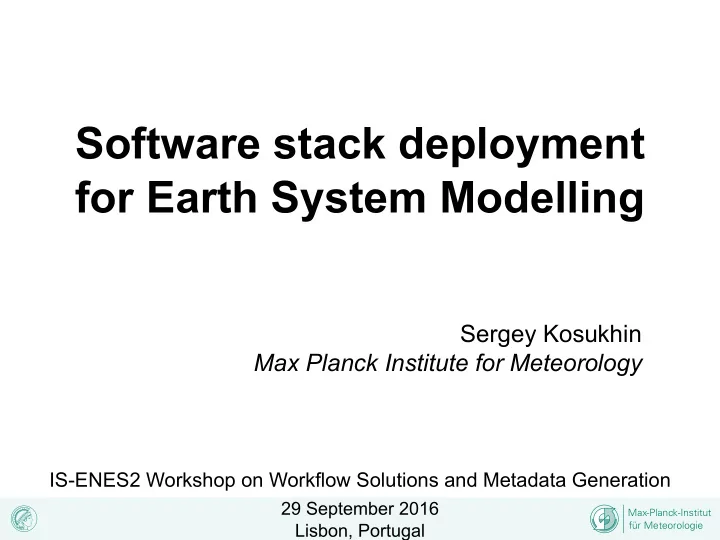
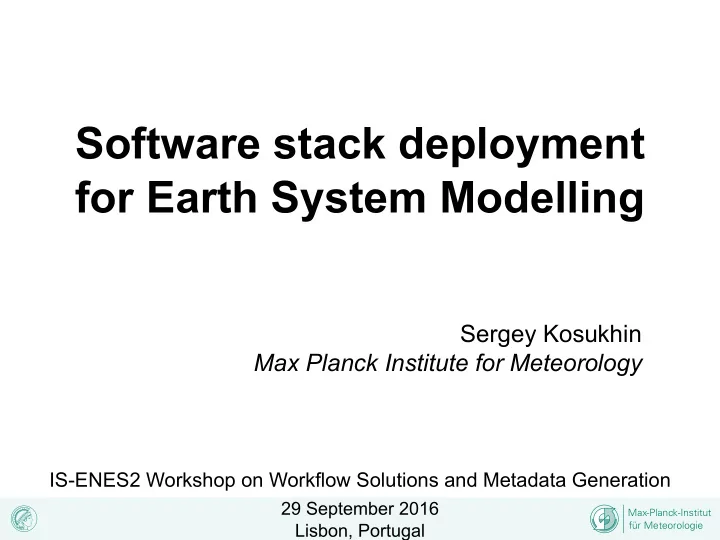
Software stack deployment for Earth System Modelling Sergey Kosukhin Max Planck Institute for Meteorology IS-ENES2 Workshop on Workflow Solutions and Metadata Generation 29 September 2016 Max-Planck-Institut Lisbon, Portugal für Meteorologie
Different users want different things • Single installation of a particular model version (summer school). • Several installations of the same model with different compilers, libraries, their versions and options (benchmarking/profiling). • Continuous changes of source code with preferred toolchain (development). Keep installation process simple and flexible: the less users now about software, the less decisions they want to make and vice versa. Max-Planck-Institut 2/20 für Meteorologie
Environments are very different • Single machine or large-scale HPC site? • Build everything from scratch or use provided system software? • Which compiler? Which prerequisite packages and their versions? There isn’t a standard way to build! X Compilers Prerequisites Versions X X X So many “wrong” ways to X = Options install a single package We don’t always know in advance which one is right! Max-Planck-Institut 3/20 für Meteorologie
Dependency tree of the CDOs Max-Planck-Institut 4/20 für Meteorologie
Existing tools • Binary package managers – Designed to manage a single, stable and well tested stack. – Install one version of each package in a single prefix (/usr). • Port systems – Macports, Homebrew, Gentoo, etc. – Minimal support for builds parameterized by compilers, dependency versions. • Virtual Machines and Linux Containers (Docker) – Containers allow users to build environments for different applications. – Does not solve the build problem (someone has to build the image) – Performance, security, and upgrade issues prevent widespread HPC deployment. Max-Planck-Institut 5/20 für Meteorologie
Spack is a flexible package manager Lawrence Livermore National Laboratory • How to install Spack: Get from git repository: $ git clone https://github.com/LLNL/spack.git Or download the archive and unzip it: $ wget https://github.com/LLNL/spack/archive/develop.zip $ unzip develop.zip Setup environmental variables: $ . ./spack/share/spack/setup-env.sh • How to install a package: $ spack install hdf5 Spack will detect available compilers and install HDF5 with all its dependencies. Max-Planck-Institut 6/20 für Meteorologie
Combinatorial complexity Hash • Each unique dependency graph is a unique configuration. • Each configuration installed in a unique directory: – Configurations of the same package can coexist. • Hash of entire directed acyclic graph (DAG) is appended to each prefix. • Installed packages automatically find dependencies: – Spack embeds RPATHs in binaries; – No need to use modules or set LD_LIBRARY_PATH. Max-Planck-Institut 7/20 für Meteorologie
Spack provides a spec syntax to describe customized DAG configurations $ spack install cdo unconstrained $ spack install cdo@1.7.2 @ custom version $ spack install cdo@1.7.2 %gcc@4.9.2 % custom compiler $ spack install cdo@1.7.2 %gcc@4.9.2 +grib_api +/~ build option $ spack install cdo@1.7.2 os=SuSE11 os=<frontend OS> $ spack install cdo@1.7.2 os=CNL10 os=<backend OS> $ spack install cdo@1.7.2 os=CNL10 target=haswell target=<cpu target> • Each expression is a spec for a particular configuration – Each clause adds a constraint to the spec – Constraints are optional – specify only what you need. – Customize install on the command line! • Syntax abstracts details in the common case – Makes parameterization by version, compiler, and options easy when necessary Max-Planck-Institut 8/20 für Meteorologie
Spack specs can constrain versions of dependencies $ spack install netcdf %intel@16.0.2 ^zlib@1.2.8 • Spack ensures one configuration of each library per DAG • Spack can ensure that builds use the same compiler Max-Planck-Institut 9/20 für Meteorologie
Spack handles ABI-incompatible, versioned interfaces like MPI • mpi is a virtual dependency • Install the same package built with two different MPI implementations: $ spack install netcdf ^mvapich@1.9 $ spack install netcdf ^openmpi@1.4: • Let Spack choose MPI version, as long as it provides MPI 2 interface: $ spack install netcdf ^mpi@2 Max-Planck-Institut 10/20 für Meteorologie
Spacks allows optional dependencies • The user can define named variants (flags): variant("python", default=False, “Build with python support”) depends_on("python", when="+python") • And use them to install: $ spack install vim +python python $ spack install vim –python • Dependencies may be optional according to other conditions: e.g., gcc dependency on mpc from 4.5 on: depends_on("mpc", when="@4.5:") Max-Planck-Institut 11/20 für Meteorologie
Spack packages are Python scripts from spack import * class Magics(Package): homepage = "https://software.ecmwf.int/wiki/display/MAGP/Magics" Metadata url = "https://software.ecmwf.int/wiki/download/attachments/3473464/Magics-2.29.0-Source.tar.gz" version('2.29.4', '91c561f413316fb665b3bb563f3878d1') Versions version('2.29.0', 'db20a4d3c51a2da5657c31ae3de59709', preferred=True) patch('no_hardcoded_python.patch') Patches patch('resolve_isnan_ambiguity.patch', when='@2.29.0') variant('bufr', default=False, description='Enable BUFR support') Variants # More variants here... depends_on('grib_api') Dependencies # More dependencies here... depends_on('libemos', when='+bufr') def install(self, spec, prefix): options = [] options.extend(std_cmake_args) options.append('-DGRIB_API_PATH=%s' % spec['grib_api'].prefix) if '+bufr' in spec: options.append('-DENABLE_BUFR=ON') options.append('-DLIBEMOS_PATH=%s' % spec['libemos'].prefix) Commands for installation else: options.append('-DENABLE_BUFR=OFF') with working_dir('spack-build', create=True): cmake('..', *options) make() make('install') Max-Planck-Institut 12/20 für Meteorologie
Concretization fills in missing configuration details when the user is not explicit. mpileaks ^callpath@1.0+debug ^libelf@0.8.11 User input: abstract spec with some constraints spec.yaml spec.yaml Normalize spec: mpileaks@2.3 mpileaks - mpileaks: %gcc@4.7.3 arch: linux-x86_64 =linux-ppc64 compiler: name: gcc version: 4.9.2 dependencies: adept-utils: kszrtkpbzac3ss2ixcjkcorlaybnptp4 callpath@1.0 callpath: bah5f4h4d2n47mgycej2mtrnrivvxy77 callpath@1.0 +debug mpich: aa4ar6ifj23yijqmdabeakpejcli72t3 %gcc@a4.7.3+debug hash: 33hjjhxi7p6gyzn5ptgyes7sghyprujh =linux-ppc64 variants: {} version: '1.0' - adept-utils: arch: linux-x86_64 Concretize compiler: Store mpich@3.0.4 dyninst@8.1.2 name: gcc mpi dyninst %gcc@4.7.3 %gcc@4.7.3 version: 4.9.2 dependencies: =linux-ppc64 =linux-ppc64 boost: teesjv7ehpe5ksspjim5dk43a7qnowlq mpich: aa4ar6ifj23yijqmdabeakpejcli72t3 hash: kszrtkpbzac3ss2ixcjkcorlaybnptp4 variants: {} version: 1.0.1 libdwarf@20130729 - boost: libdwarf %gcc@4.7.3 arch: linux-x86_64 =linux-ppc64 compiler: name: gcc version: 4.9.2 dependencies: {} hash: teesjv7ehpe5ksspjim5dk43a7qnowlq variants: {} libelf@0.8.11 version: 1.59.0 libelf@0.8.11 %gcc@4.7.3 ... =linux-ppc64 Abstract , normalized spec Detailed provenance is stored Concrete spec is fully constrained with some dependencies. with the installed package and can be passed to install. Max-Planck-Institut 13/20 für Meteorologie
`spack find` shows what is installed $ spack find ==> 54 installed packages. -- linux-x86_64 / gcc@4.4.7 -------------------------------- • All the versions coexist! ImageMagick@6.8.9-10 glib@2.42.1 libtiff@4.0.3 SAMRAI@3.9.1 graphlib@2.0.0 libtool@2.4.2 Multiple versions of same adept-utils@1.0 gtkplus@2.24.25 libxcb@1.11 package are ok. atk@2.14.0 harfbuzz@0.9.37 libxml2@2.9.2 boost@1.55.0 hdf5@1.8.13 llvm@3.0 • Packages are installed to cairo@1.14.0 icu@54.1 metis@5.1.0 callpath@1.0.2 jpeg@9a mpich@3.0.4 automatically find correct dyninst@8.1.2 libdwarf@20130729 ncurses@5.9 dependencies. dyninst@8.1.2 libelf@0.8.13 ocr@2015-02-16 fontconfig@2.11.1 libffi@3.1 openssl@1.0.1h • Binaries work regardless freetype@2.5.3 libmng@2.0.2 otf@1.12.5salmon gdk-pixbuf@2.31.2 libpng@1.6.16 otf2@1.4 of user’s environment. -- linux-x86_64 / gcc@4.8.2 -------------------------------- • Spack also generates adept-utils@1.0.1 boost@1.55.0 cmake@5.6-special adept-utils@1.0.1 cmake@5.6 dyninst@8.1.2 module files. -- linux-x86_64 / intel@14.0.2 ----------------------------- Don’t have to use them. hwloc@1.9 mpich@3.0.4 starpu@1.1.4 -- linux-x86_64 / intel@15.0.0 ----------------------------- adept-utils@1.0.1 boost@1.55.0 libdwarf@20130729 -- linux-x86_64 / intel@15.0.1 ----------------------------- adept-utils@1.0.1 callpath@1.0.2 libdwarf@20130729 boost@1.55.0 hwloc@1.9 libelf@0.8.13 Max-Planck-Institut 14/20 für Meteorologie
Adding compiler flags (for compiler parameter studies) $ spack install ncl cflags=\‘-O3 –g –fast –fpack-struct\’ § This would install NCL with the specified flags — Flags are injected via Spack’s compiler wrappers. § Flags are propagated to dependencies automatically — Flags are included in the DAG hash — Each build is considered a different version § This provides an easy harness for doing parameter studies for tuning codes Max-Planck-Institut 15/20 für Meteorologie
Recommend
More recommend