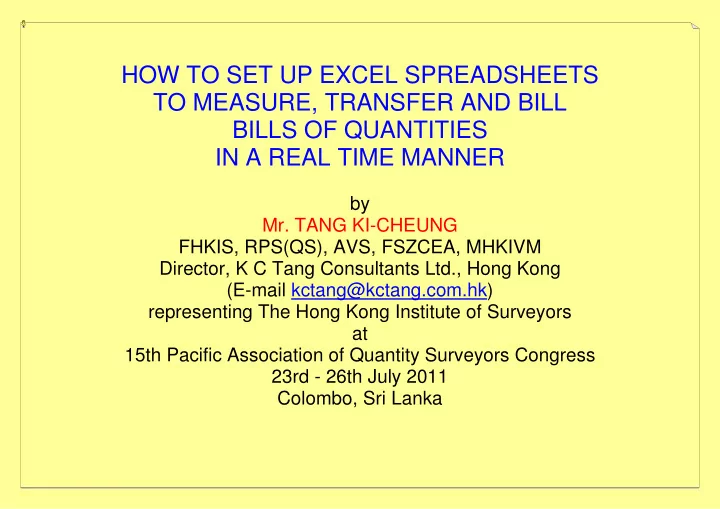
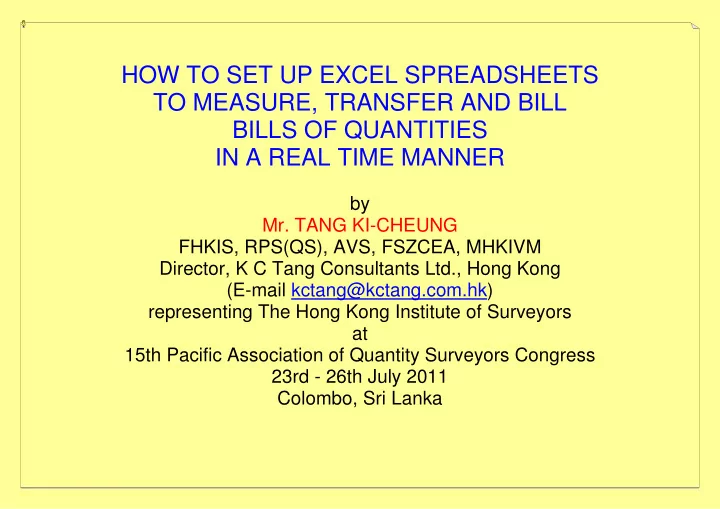
HOW TO SET UP EXCEL SPREADSHEETS TO MEASURE, TRANSFER AND BILL BILLS OF QUANTITIES IN A REAL TIME MANNER by Mr. TANG KI-CHEUNG FHKIS, RPS(QS), AVS, FSZCEA, MHKIVM Director, K C Tang Consultants Ltd., Hong Kong (E-mail kctang@kctang.com.hk) representing The Hong Kong Institute of Surveyors at 15th Pacific Association of Quantity Surveyors Congress 23rd - 26th July 2011 Colombo, Sri Lanka
How to Set Up Excel Spreadsheets to Measure, Transfer and Bill Bills Of Quantities in A Real Time Manner What if you don’t have BIM (Building Information Modelling), or proprietary software, or in-house software capable of measuring accurate quantities, and suiting your local method of measurement, and your financial capability? PAQS-T4083 presentation (20110721a) 2/27
How to Set Up Excel Spreadsheets to Measure, Transfer and Bill Bills Of Quantities in A Real Time Manner Traditionally paper based dimension sheets and schedules to measure Now Excel to measure and bill PAQS-T4083 presentation (20110721a) 3/27
How to Set Up Excel Spreadsheets to Measure, Transfer and Bill Bills Of Quantities in A Real Time Manner Excel good schedules for measuring inter-related items instant calculation save a lot of calculation time Care required proper format good looking and meaningful correct formulae correct transfer of totals integrity of the cross-references in the formulae PAQS-T4083 presentation (20110721a) 4/27
How to Set Up Excel Spreadsheets to Measure, Transfer and Bill Bills Of Quantities in A Real Time Manner Template uniform format over and over a few simple formulae simple set-up simple formula checking entirely user-defined coding instant updating of final quantities measurement by composite items first PAQS-T4083 presentation (20110721a) 5/27
How to Set Up Excel Spreadsheets to Measure, Transfer and Bill Bills Of Quantities in A Real Time Manner Applications bills of quantities cost estimates bills of variations remeasurement bills etc. where extensive measurement and billing are required PAQS-T4083 presentation (20110721a) 6/27
How to Set Up Excel Spreadsheets to Measure, Transfer and Bill Bills Of Quantities in A Real Time Manner Excel functions used PRODUCT(range_of_cells) SUM(range_of_cells) SUMPRODUCT(range_A_of_cells, range_B_of_cells) PAQS-T4083 presentation (20110721a) 7/27
How to Set Up Excel Spreadsheets to Measure, Transfer and Bill Bills Of Quantities in A Real Time Manner Excel functions used VLOOKUP(search_value, lookup_table, return_column, FALSE) IF(criteria, A, B) COUNTIF(range_to_search, search_value) PAQS-T4083 presentation (20110721a) 8/27
How to Set Up Excel Spreadsheets to Measure, Transfer and Bill Bills Of Quantities in A Real Time Manner Excel functions used {=SUM(IF(criteria, range_A, range_B))} curly brackets {} by pressing key F2 to edit the formula cell, then press Ctrl+Shift+Return SUMIF(range_to_search, criteria, range_to_sum) no curly brackets but can handle only one criterion PAQS-T4083 presentation (20110721a) 9/27
How to Set Up Excel Spreadsheets to Measure, Transfer and Bill Bills Of Quantities in A Real Time Manner Excel functions used ROUND(number, number_of_digits) “$” for anchoring column or row reference PAQS-T4083 presentation (20110721a) 10/27
How to Set Up Excel Spreadsheets to Measure, Transfer and Bill Bills Of Quantities in A Real Time Manner Worksheets One “Primary” Worksheet for generating Primary Quantities One “Secondary” Worksheet for generating Secondary Quantities using the Primary Quantities More than one “Bill Page” Worksheet using the Secondary Quantities PAQS-T4083 presentation (20110721a) 11/27
How to Set Up Excel Spreadsheets to Measure, Transfer and Bill Bills Of Quantities in A Real Time Manner Work Flow Use Primary Worksheet � measure work items � get Primary Qty � assign Primary Codes � Switch to Secondary Worksheet � enter Primary Codes � obtain totals of Primary Qty � process further to generate Secondary Qty � assign Secondary Codes PAQS-T4083 presentation (20110721a) 12/27
How to Set Up Excel Spreadsheets to Measure, Transfer and Bill Bills Of Quantities in A Real Time Manner Work Flow Switch to Bill Page Worksheet � enter Secondary Codes � obtain totals of Secondary Qty � assign BQ descriptions For experienced users write up BQ Descriptions first � assign Secondary Codes � assign Primary Codes � measure following the normal flow PAQS-T4083 presentation (20110721a) 13/27
How to Set Up Excel Spreadsheets to Measure, Transfer and Bill Bills Of Quantities in A Real Time Manner Composite measurement Primary Further processing (where “*” = multiplied by) Quantities Column height * cross section = column concrete; * column girth = column formwork Beam length * cross section below slab = beam concrete; * beam soffit = soffit formwork; * beam side * 2 = side formwork Window * window width * window height = total window number area; * window width = total window cill length; * (window width + window height * 2) * reveal width = total wall reveal area PAQS-T4083 presentation (20110721a) 14/27
How to Set Up Excel Spreadsheets to Measure, Transfer and Bill Bills Of Quantities in A Real Time Manner Primary Further processing (where “*” = multiplied by) Quantities Door number * door leaf width * door leaf height = total door leaf area; * frame or architrave girth per door = total door frame or architrave girth; * ironmongery number per door = total ironmongery number Room internal = ceiling plan area = floor area area Room internal * ceiling height = wall area; girth = skirting length PAQS-T4083 presentation (20110721a) 15/27
How to Set Up Excel Spreadsheets to Measure, Transfer and Bill Bills Of Quantities in A Real Time Manner Primary Further processing (where “*” = multiplied by) Quantities Plaster and = Plaster area = Paint area paint composite area Tile and = Tile area = Screed area screed composite area Roof area = Roof tile area = Roof screed area = Waterpoofer area = Insulation area = Levelling screed area PAQS-T4083 presentation (20110721a) 16/27
How to Set Up Excel Spreadsheets to Measure, Transfer and Bill Bills Of Quantities in A Real Time Manner User-defined Codes systematic structured readily understandable e.g. RC30-CL, RC30-BM, RC30-WL FWK-CL, FWK-BM, FWK-WL PAQS-T4083 presentation (20110721a) 17/27
How to Set Up Excel Spreadsheets to Measure, Transfer and Bill Bills Of Quantities in A Real Time Manner Cautions Cut and paste: would corrupt integrity of formulae Use “copy and paste”: to replicate the contents and then delete the original contents Insertion and deletion: borrow format and formulae from existing rows or columns PAQS-T4083 presentation (20110721a) 18/27
How to Set Up Excel Spreadsheets to Measure, Transfer and Bill Bills Of Quantities in A Real Time Manner Cautions Upper and lower boundary rows: common error to insert a row before or after the rows to be summed up – to prevent this, use pair of specially narrowed rows as the upper and lower boundaries of the formulae Seed rows: do not disturb seed rows for replication of format and formulae to other rows, use them to ‘refresh’ all formulae of the same kind PAQS-T4083 presentation (20110721a) 19/27
How to Set Up Excel Spreadsheets to Measure, Transfer and Bill Bills Of Quantities in A Real Time Manner Cautions VLOOKUP: watch out whether the formulae using this function is disturbed by reason of insertion or deletion of columns Assigning sequence number: to record the original or logical sequence of the dimension rows Advanced filtering and sorting: to obtain a unique and sorted list Insufficient row height: in case of long BQ Description PAQS-T4083 presentation (20110721a) 20/27
How to Set Up Excel Spreadsheets to Measure, Transfer and Bill Bills Of Quantities in A Real Time Manner Counter-checks Integrity of Units: units to be consistent with the number of dimensions used Sum totals: sum totals of the relevant table columns are given for cross-checking Replication of the columns by “copy and paste”: to maintain the same formula pattern PAQS-T4083 presentation (20110721a) 21/27
How to Set Up Excel Spreadsheets to Measure, Transfer and Bill Bills Of Quantities in A Real Time Manner Counter-checks Times of Row Qty used: to ensure that measured quantities are actually used and not left out Revealing the formulae: to see all the cell formulae and print them out PAQS-T4083 presentation (20110721a) 22/27
How to Set Up Excel Spreadsheets to Measure, Transfer and Bill Bills Of Quantities in A Real Time Manner Floor Analysis PAQS-T4083 presentation (20110721a) 23/27
How to Set Up Excel Spreadsheets to Measure, Transfer and Bill Bills Of Quantities in A Real Time Manner Miscellaneous Drafting descriptions and coding first Frozen view panes Print page headers Print page footers Word-wrapping PAQS-T4083 presentation (20110721a) 24/27
How to Set Up Excel Spreadsheets to Measure, Transfer and Bill Bills Of Quantities in A Real Time Manner Miscellaneous Alignment BQ item references Smaller font size of Bill-Column C (Code) Indentation of headings at the third or lower level of BQ Descriptions PAQS-T4083 presentation (20110721a) 25/27
Recommend
More recommend