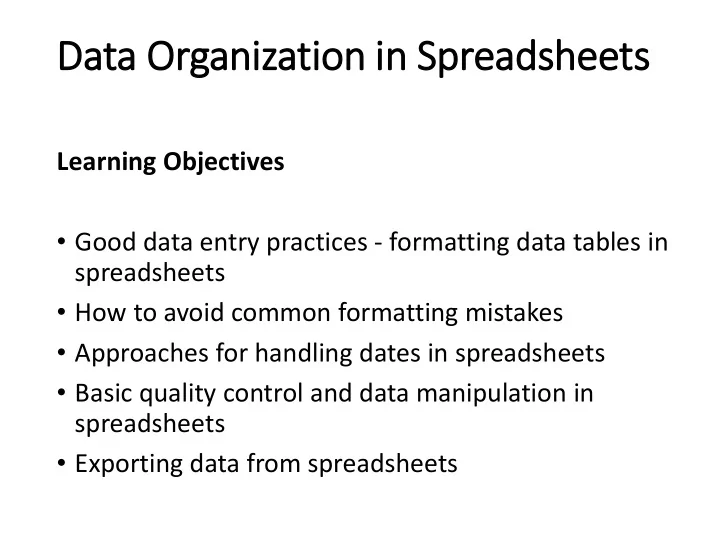
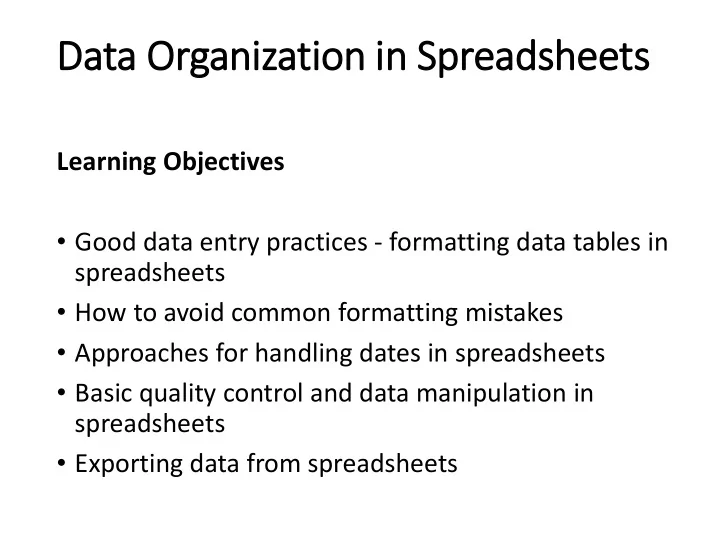
Data O Organization in S Spreadsheets Learning Objectives • Good data entry practices - formatting data tables in spreadsheets • How to avoid common formatting mistakes • Approaches for handling dates in spreadsheets • Basic quality control and data manipulation in spreadsheets • Exporting data from spreadsheets
Data O Organization in S Spreadsheets What this lesson will not teach you • How to do statistics in a spreadsheet • How to do plotting in a spreadsheet • How to write code in spreadsheet programs • Why? • This requires a lot of manual work (lots of clicking!), is not very repeatable • It is also difficult to track or reproduce statistical or plotting analyses done in spreadsheet programs when you want to go back to your work or someone asks for details of your analysis.
“… he'd spotted a basic error in the spreadsheet. The Harvard professors had accidentally only included 15 of the 20 countries under analysis in their key calculation (of average GDP growth in countries with high public debt). Australia, Austria, Belgium, Canada and Denmark were missing. Oops.” http://www.bbc.com/news/magazine-22223190
Structuri ring d data i in s spreadsheets The cardinal rules of using spreadsheet programs for data: 1. Put all your variables in columns - the thing you're measuring, like 'weight' or 'temperature'. 2. Put each observation in its own row. 3. Don't combine multiple pieces of information in one cell. Sometimes it just seems like one thing, but think if that's the only way you'll want to be able to use or sort that data. 4. Leave the raw data raw - don't mess with it! 5. Export the cleaned data to a text based format like CSV. This ensures that anyone can use the data, and is the format required by most data repositories.
15 min Exercise • Download and open survey_data_spreadsheet_messy.xls • Two field assistants conducted the surveys, one in 2013 and one in 2014, and they both kept track of the data in their own way. •Clean the messy data so that a computer will be able to understand it. Clean up the 2013 and 2014 tabs, and put them all together in one spreadsheet. Do not forget of our first piece of advice, the create a new file (or tab) for the cleaned data, never modify the original (raw) data .
Field Names good name good alternative avoid Max_temp MaxTemp Maximum Temp (°C) Precipitation Precipitation_mm precmm Mean_year_growth MeanYearGrowth Mean growth/year sex sex M/F weight weight w. cell_type CellType Cell type first_observation Observation_01 1st Obs.
Dates a as data ta Learning Objectives • Understand how dates are handled and formatted in spreadsheets • Manipulate dates stored in spreadsheets • Understand the caveats of the default formatting of the dates
Exercise • What happens to the dates in the “dates” tab of our workbook if we save this sheet in Excel (in csv format) and then open the file in a plain text editor (like TextEdit or Notepad)? What happens to the dates if we then open the csv file in Excel?
Exercise • We’ve combined all of the tables from the messy data into a single table in a single tab. Download this semi-cleaned data file to your computer: survey_sorting_exercise • Once downloaded, sort the Weight_grams column in your spreadsheet program from Largest to Smallest. • What do you notice?
Recommend
More recommend