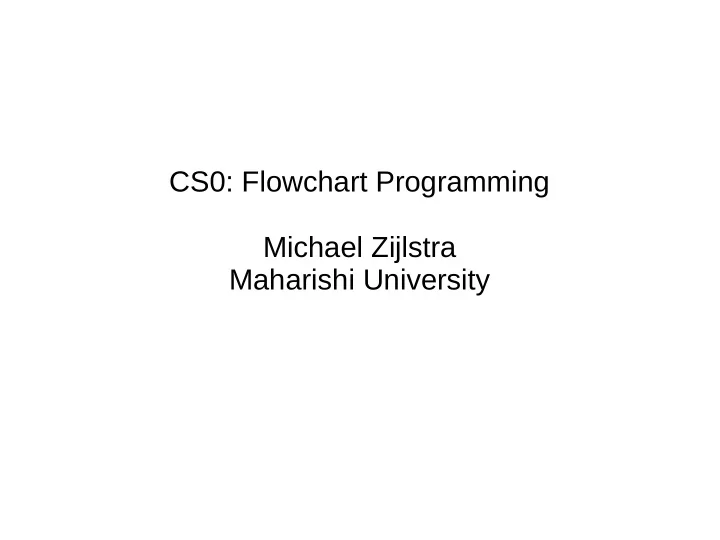
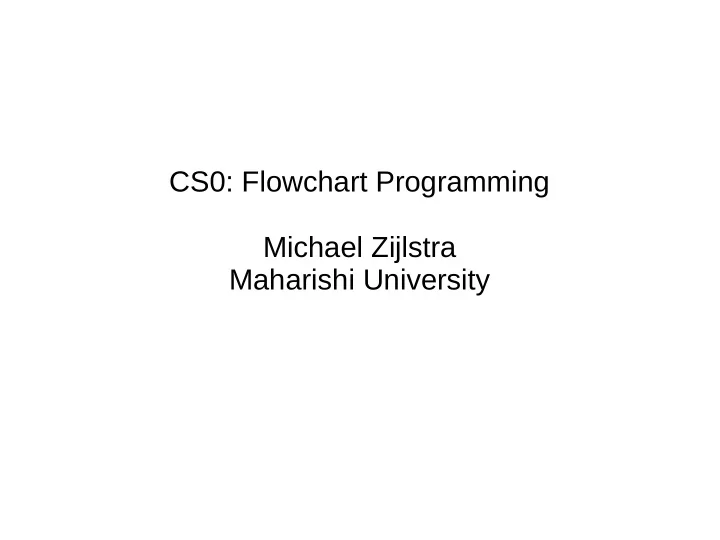
CS0: Flowchart Programming Michael Zijlstra Maharishi University
Overview ● The aim of the project is to make learning to program easier and more enjoyable for students at all different skill levels ● In this talk I will cover: – Why learn to program with Flowcharts? – What is programming with flowcharts? – How does it work? – Results so far, and ideas for the future
WHY Flowchart Programming
Original Motivation Student % CS1 50% Fails 25% Succeeds 25% Excels
Addition of CS0 ● What exactly to do? – Problem Solving?! ● How / What? What kinds of Tools? – Raptor – Google Blockly (maze) – Online materials / courses – Scratch
Addition of CS0 Student % CS0 CS1 50% Struggles Fails 25% Challenged Succeeds 25% Bored Excels
Why do students Fail / Succeed? ● Not sure… ● Some of the students that I was able to save – Hadn't understood the flow of execution – Trouble with loops and if statements ● Idea: – Make everything clearer – Show more clearly how things work
Bored Students ● Special Projects – Depends on student interest / motivation – Requires a lot of faculty creativity / overhead ● Project Euler – Great problems, starts easy, gets hard – Lots and lots of problems
Scratch ● Great tool – lets students quickly create visual / fun things ● Limitations – No functions (plugins?) – Data types are mostly abstracted away – Not easy to do project euler problems
Raptor ● Started thinking about raptor again – A more traditional programming model + – Limited to windows only – – Max amount of params per function – – No return from functions (out params) – ● Why not build my own? – Web based – Without these limitations
Section: Why ● Lower half struggles and fails – Not clear why they fail – Can we reduce the amount that fails? ● A certain amount is challenged – But at the lower end seems to need more clarity ● A certain amount is bored – Need something useful to do while others struggle
WHAT Flowchart Programming
Web-Raptor
Separation of data and instructions ● Often found students stuck trying to add instruction(s) when needing to add variable(s) – When stuck, try adding something to the other side
Data Types ● Start thinking about the reality of types early on – Going to have to deal with it sooner than later
Basic Instructions ● Clearly indicated where they can be added – Programming reduced to 5 options – Plus one piece of syntactic sugar (call)
Debugger Like Execution ● Lets make a “hello world” with name input – See it running, step by step – Assigning values to variables – Evaluating expressions
Code Generation ● To prepare them for the eventual reality – Hand in assignments in code, not as flowchart
Code Execution
Turtle Graphics
Functions and the Stack
Recursion
Section: What ● web-based tool for programming with flowcharts – Simple instructions and data types – Debugger like execution, stepping through code – Code generation and code execution – Turtle graphics module – Functions and recursion
HOW Flowchart Programming
CSS, JavaScript, PHP ● 1205 lines of Sass CSS – HTML and CSS a better fit than canvas or SVG ● 2739 lines of JS (using jQuery) – I do not actually parse expressions – Exec them inside a sandbox ● 1381 lines of PHP / SQL / HTML – I built a little IOC framework for MVC separation
GitHub
Results / Future Flowchart Programming
Results Student % CS0 CS1 50% Struggles Still Fails? (new theories) 25% More clarity Succeeds 25% Engaged, great Excels output https://www.youtube.com/watch?v=dXQPL9GooyI
Future ● Fix Bugs: – While making this presentation I even found that I broke passing objects (turtle) into functions – Bugs related to side effects ● Features: – Image manipulation (canvas) – Drag and Drop editing – Code editing & easier code execution
Recommend
More recommend