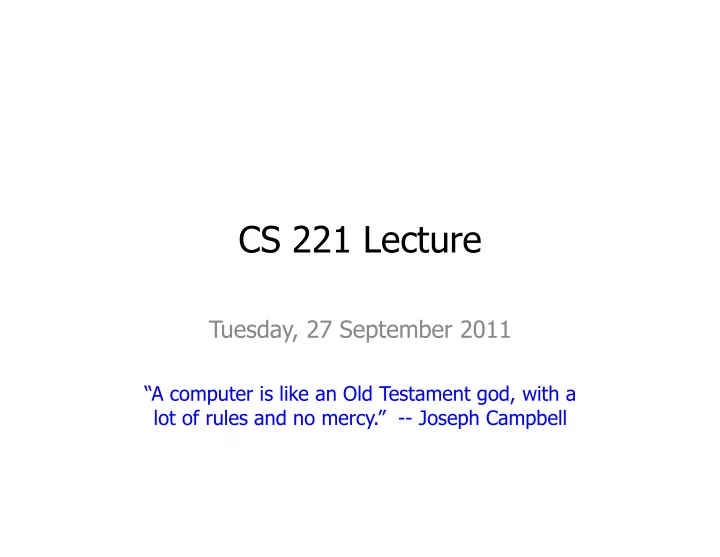
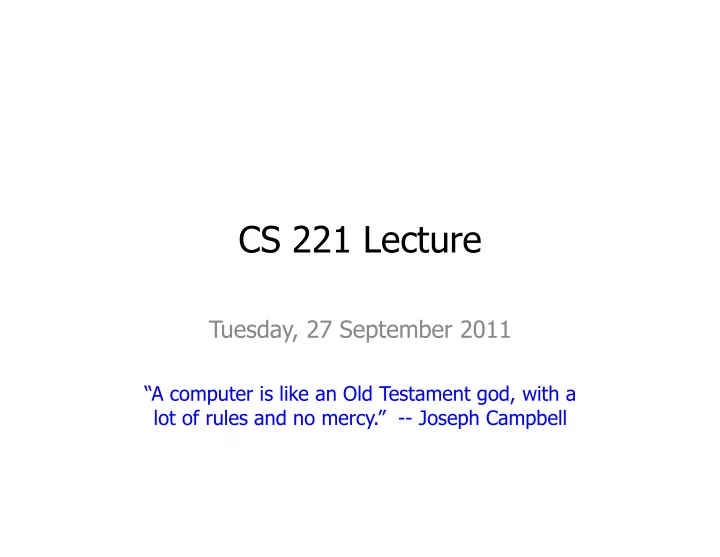
CS 221 Lecture Tuesday, 27 September 2011 “A computer is like an Old Testament god, with a lot of rules and no mercy.” -- Joseph Campbell
Today’s Agenda 1. � Administrivia 2. � Assigned Reading 3. � Lab Quiz Prep 4. � In-Class Quiz Prep 5. � Flowcharts 6. � Arrays
1. Administrivia • � Lab Quiz Thursday – � Open-book, closed-neighbor – � Covers everything you have done in Lab so far – � See the Practice Quiz • � In-Class Quiz Next Tuesday – � Closed-everything – � Covers everything in Lecture up to now • � NOT arrays, flowcharts (today)
2. Reading the Textbook is Helpful. • � Chapter 1 – � 1.1 Projectile example, Analytic vs. “algorithmic” (Numerical) solutions – � 1.3 Variables, precision, accuracy, significant digits • � Chapter 2 “Excel Fundamentals” – � 2.1 Basic Excel user interface – � 2.2 Entering, formatting data – � 2.3 Formulas, operators, order of operations – � 2.4 Built-in functions (SIN(), COS(), SUM(), etc.) – � 2.5 Conditional expressions using the IF() function
Reading the Textbook is Helpful. • � Chapter 3 “MATLAB Fundamentals” – � 3.1 MATLAB interface: windows, command line – � 3.2 Computing with the command-line interface – � 3.3 M-files (scripts), using input() to interact with user • � Chapter 4 “MATLAB Programming” – � 4.1 Flowcharts (also in today’s lecture) – � 4.3 conditional (“branching”) statements: if, if-else, if-elseif-else Each section contains useful examples.
3. Lab Quiz is this Thursday. • � You will have 50 minutes (only). • � Two problems: one Excel, one MATLAB. • � Suggestion: Do the Practice Quiz!
4. In-Class Quiz is Next Tuesday. • � Last 30 minutes of lecture • � Pencil and paper (no calculators) • � Fair game: – � Lecture material – � Textbook material ...through last week’s lecture (no flowcharts or arrays)
In-Class Quiz Topics • � Binary representation of numbers – � Convert binary to decimal and decimal to binary • � Precision, accuracy and significant digits – � Know the distinction between accuracy and precision – � Know how to determine number of significant digits • � Boolean expressions and operators: and, or, not • � Conditional expressions – � IF() function in Excel – � if/if-else/if-elseif-else commands in MATLAB • � Predicting MATLAB and Excel behavior – � How expressions are evaluated (order of operations) – � Variable names in MATLAB – � Recognizing errors in commands
Example Problem In Matlab, suppose the following commands are typed into the command window: a = 25; b = 32; c = 40; c = c – b; d = ‘triangle’ ; e = ‘circle’; f = ‘triangle’; What does MATLAB print if you type: >> if a < b && c < 12 x = a + 2 * b else x = 2 * b – a end ?
Example Problem In Matlab, suppose the following commands are typed into the command window: a = 25; b = 32; c = 40; c = c – b; d = ‘triangle’ ; e = ‘circle’; f = ‘triangle’; What does MATLAB print if you type: >> if strcmp(d,e) || strcmp(d,f) x = b * 2 + c else x = sqrt(a + b – 1) end ?
Example Problems • � Convert 11,999 to binary • � Write down the decimal representation of 10110101101 • � What is wrong with the following code? whichshape = input( which shape?, s); if strcmp(whichshape, hexagon ) disp( Oh, goody ) else disp( you are a square )
More Examples Which of the following is closest to the smallest positive double-precision floating point number that can result from a calculation in MATLAB? a. � -1.79769e+308 b. � -2.22507e-308 c. � 0.0000000001 d. � 2.22507e-308 e. � 1.79769e+308
More Examples In Excel, some cells have the following values: A1 = 25, A2 = 35, A3 = 20, A4 = -10 What will be shown in cell B1 if it contains the following formula(s): =A1*$A$3-$A4 =IF(A1>A2,A3,A4) =IF(AND(A1>A2,A3>A4),A1*A2,A$4)
5. Flowcharts • � Flowcharts are diagrams that illustrate the paths followed in a sequence of computations • � Flowcharts are a great tool for planning complex algorithms • � Flowcharts are also very useful for documenting and explaining an algorithm, even relatively simple ones • � For many of the simple programs we will write, drawing a flowchart may seem to be unnecessary, but learning to create and read flow charts is a valuable skill ��������������������������������������� �����������������������
Flowcharts • � Flowcharts are often �������������������� ��������������� used to illustrate process ���������������������� sequences in ������ manufacturing ��� ��������� �� ��������� operations and decision- ��������� �������� making sequences in �� ��� ������������������ management ����������� ������ • � Consider the flowchart of �������� �� a company � s product ������ ���� design process: ��� ���������������� ��������������������������������������� �����������������������
There is a Flowchart “Vocabulary”. Some symbols may vary, but the diamond-shaped Decision Point is pretty much a universal standard. ��������������������������������������� �����������������������
Flowcharts Show a Sequence of Steps ������������������� ���������� ������ ������ �� ����������� ��������������� ���� ����� ����������� ������������������������ ����������
Flowcharts �������� ���������� ��������������� ����� ������ ������ ��������������� �� ���� ����� ���������� ����������
Flowcharts ��������������� ������ ������ ����� �� ����� ������ ������ ����� �������� �� ���� ����� ������ ������ ������ ������
�������������������� �������������������������� • � ������������������������ ����������������������� ��������������������������� ��������������������� ��������������������� ��������������������� �������� �������������������� ��������������������������������������� �����������������������
�������������������������������� • � ����������������������������������������������� ����������������������������������������������� ���������������� • � ����������������������������������������������������� – � ���������������������������������������������������� – � ���������������������������������������� � ���������� ��������������� ������ ����������������������������������� ����������������������� ��������������������������������������� �����������������������
Recommend
More recommend