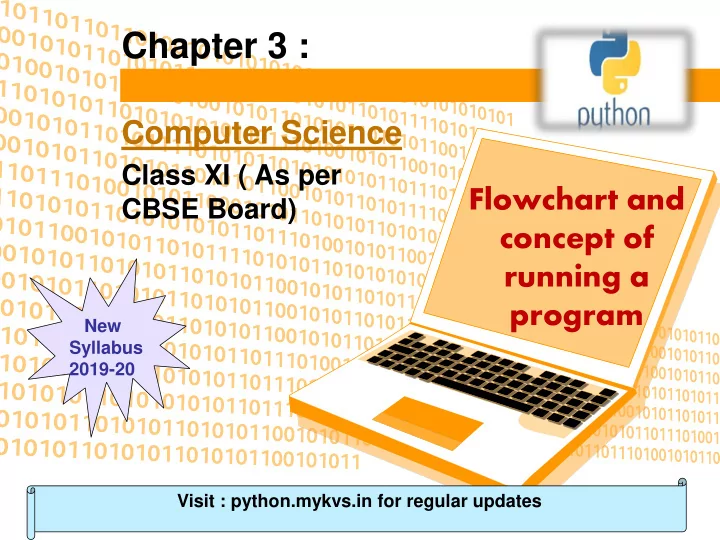
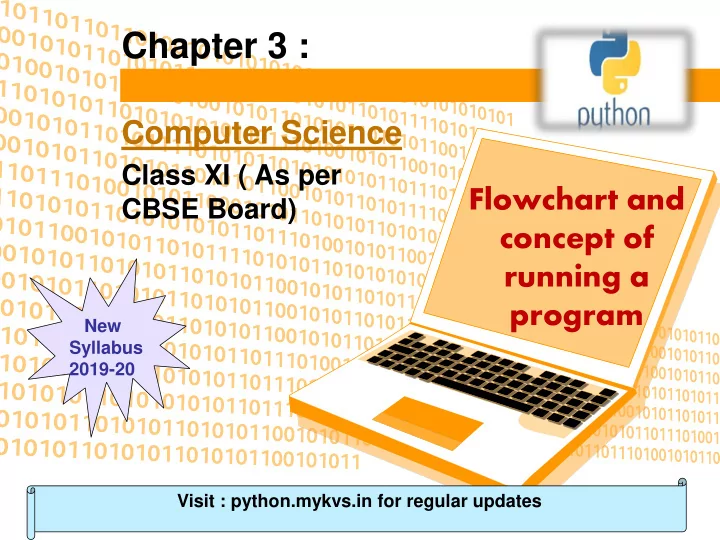
Chapter 3 : Computer Science Class XI ( As per Flowchart and CBSE Board) concept of running a program New Syllabus 2019-20 Visit : python.mykvs.in for regular updates
Flowchart A flowchart is simply a graphical representation of steps. It shows steps in a sequential order, and is widely used in presenting flow of algorithms, workflow or processes. Typically, flowchart shows the steps as boxes of various kinds, and their order by connecting them with arrows. Flowchart Symbols Different flowchart shapes have different conventional meanings. The meanings of some of the more common shapes are as follows: 1. Terminator The terminator symbol represents the starting or ending point of the system. 2. Process A box indicates some particular operation. 3. Document This represents a printout, such as a document or a report. Visit : python.mykvs.in for regular updates
Flowchart 4. Decision A diamond represents a decision or branching point. Lines coming out from the diamond indicates different possible situations, leading to different sub- processes. 5. Data It represents information entering or leaving the system. An input might be an order from a customer. An output can be a product to be delivered. 6. Flow Lines represent flow of the sequence and direction of a process. Visit : python.mykvs.in for regular updates
Flowchart Flowchart for addition of two numbers Visit : python.mykvs.in for regular updates
Running a program Generally, the programs developed in high level language like C, C++, Java etc.,cannot understand by the computer . It can understand only low level language. So, the program written in high level language to be converted into low level language to make it understandable for the computer. This conversion is performed using either Interpreter or Compiler.The basic flow of any program execution is shown in diagram. Visit : python.mykvs.in for regular updates
Running a Program The compilation mainly undergoes following steps 1.Processing phase-> removal of comments and carry out of processor directives 2.Compilation phase -> a.) analysis phase-identification of tokens b.)synthesis phase – formation of syntax tree 3. Assembly phase -> source code is converted into object code(a form of machine code) 4. Linking -> linking of other executable files with object code 5. Loader -> This program Loads the executable module into memory for execution. Visit : python.mykvs.in for regular updates
Difference between Compiler an interpreter Interpreter Compiler Scans the entire program and Translates program one statement at a translates it as a whole into machine time. code. It takes large amount of time to It takes less amount of time to analyze analyze the source code but the the source code but the overall overall execution time is comparatively execution time is slower. faster. No intermediate object code is Generates intermediate object code generated, hence are memory which further requires linking, hence efficient. requires more memory. It generates the error message only Continues translating the program until after scanning the whole program. the first error is met, in which case it Hence debugging is comparatively stops. Hence debugging is easy. hard. Programming language like Python, Programming language like C, C++ Ruby use interpreters. use compilers. Visit : python.mykvs.in for regular updates
Operating System as a Resource Manager There are no. of resources available in a computer system • CPU • Memory • i/o devices If a computer system is used by multiple applications then they will compete for these resources It is the job of the Operating System to allocate these resources to the various applications so that : • The resources are allocated fairly • The resources are protected from cross access • Access to the resources is synchronized so that operations are correct and consistent • Deadlocks are detected , resolved and avoided. Visit : python.mykvs.in for regular updates
Major Operating System Functions 1. Process Management CPU can perform one task at one time. if there are many tasks, operating system decides which task should get the CPU. 2. Memory Management if there is no operating system, the programs may mix with each other. The OS manages Memory to not to mix programs and to provide memory to these programs. 3. Input/Output management - operating system controls all the inputs and outputs devices, monitors their request and issues commands to the devices. Visit : python.mykvs.in for regular updates
Program execution under Operating System(Process Management) / How an operating system runs a program Any Program under execution of processor is known as a process. A process includes the complete execution context (code to execute, data to manipulate, registers, OS resources in use). Following are the major activities of an operating system with respect to program management − Loads a program into memory. Executes the program. Handles program's execution. Provides a mechanism for process synchronization. Provides a mechanism for process communication. Provides a mechanism for deadlock handling. Visit : python.mykvs.in for regular updates
Process states diagram A process changes its state during its execution. Each process may be in one of the following states: New: when a new process is being created. Running: A process is said to be in running state when instructions are being executed. Waiting: The process is waiting for some event to occur (such as an I/O operation). Ready: The process is waiting for processor. Terminated: The process has finished execution. Visit : python.mykvs.in for regular updates
Process Control Block It is a data structure maintained by the Operating Process ID System for every process. The PCB is identified by an integer process ID (PID). A PCB keeps all Process the information needed to keep track of a process. State Process ID- Unique identification for each of the Pointer process in the operating system. Process State- The current state of the process i.e., Process whether it is ready, running, waiting, or whatever. priority Process privileges- This is required to allow/disallow Program access to system resources. Counter Pointer -A pointer to parent process. CPU Program Counter- Program Counter is a pointer to registers the address of the next instruction to be executed for Etc. this process. CPU registers -Various CPU registers where process need to be stored for execution for running state. A typical Process Information -Process priority CPU Scheduling Control Block Information Visit : python.mykvs.in for regular updates
Process Scheduling Nowadays Processor Performs multiple task at a time.It is only possible when each task(process) is scheduled.There are two types of scheduling. 1) Preemptive : In this all the Processes are executed by using some Amount of Time of CPU. 2) NON-Primitive : In this No Time Scheduling is used. after Completing the First Process, this will Automatically start the Second Process. Some scheduling techniques are following- 1) First Come First Serve : As the name Suggest, the Processes those are Coming first, will be Executed first 2) Shortest Job first: In this Scheduling, All the Process are Arranged into their Size and shortest sized process is selected first. 3) Priority Scheduling : When the Process are Given, then Each Process have a Priority.Highest priority is choosen first. 4) Round Robin : In this Scheduling the Time of CPU is divided into the Equal Parts and Assign to various Processes. 5) Multilevel Queue Scheduling : In this The Time of CPU is divided by using Some Process Categories. Visit : python.mykvs.in for regular updates
Recommend
More recommend