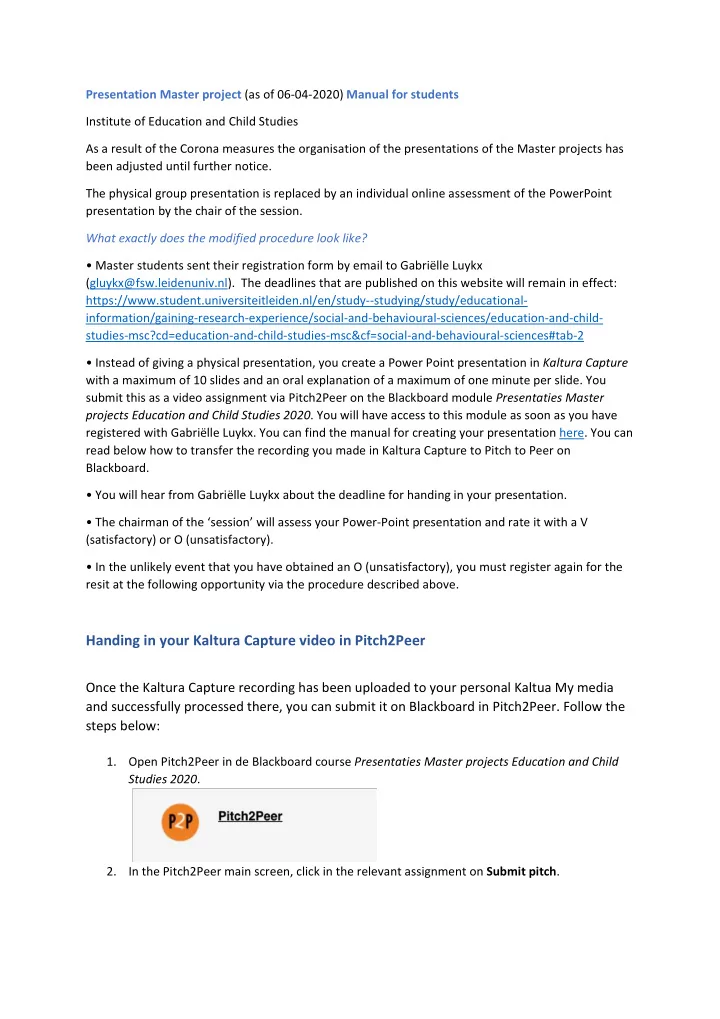
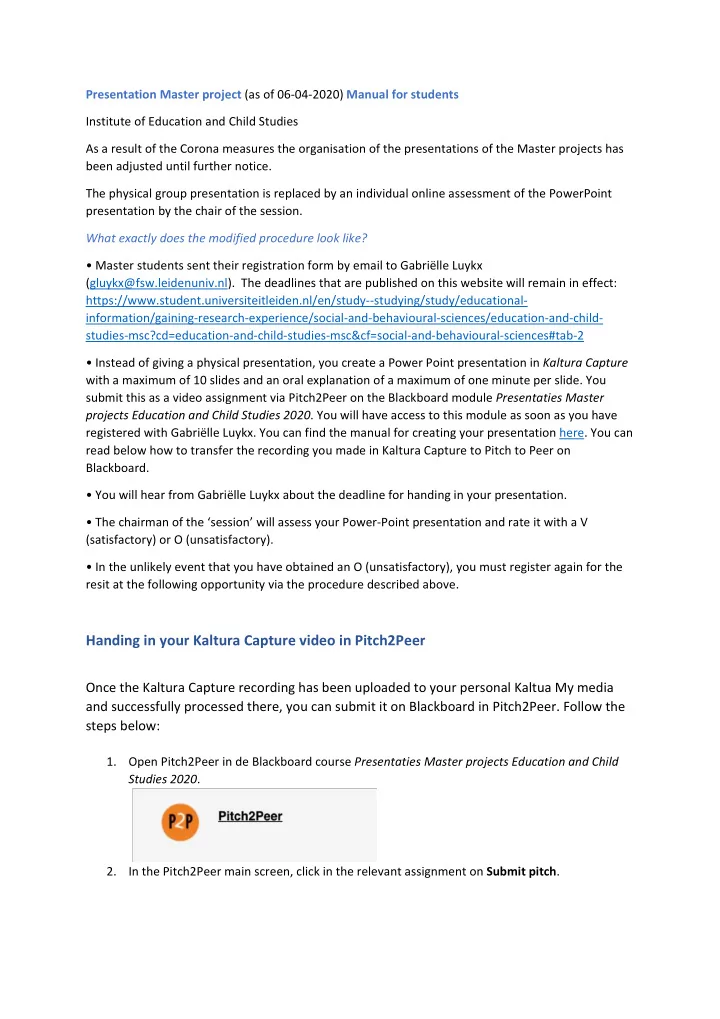
Presentation Master project (as of 06-04-2020) Manual for students Institute of Education and Child Studies As a result of the Corona measures the organisation of the presentations of the Master projects has been adjusted until further notice. The physical group presentation is replaced by an individual online assessment of the PowerPoint presentation by the chair of the session. What exactly does the modified procedure look like? • Master students sent their registration form by email to Gabriëlle Luykx (gluykx@fsw.leidenuniv.nl). The deadlines that are published on this website will remain in effect: https://www.student.universiteitleiden.nl/en/study--studying/study/educational- information/gaining-research-experience/social-and-behavioural-sciences/education-and-child- studies-msc?cd=education-and-child-studies-msc&cf=social-and-behavioural-sciences#tab-2 • Instead of giving a physical presentation, you create a Power Point presentation in Kaltura Capture with a maximum of 10 slides and an oral explanation of a maximum of one minute per slide. You submit this as a video assignment via Pitch2Peer on the Blackboard module Presentaties Master projects Education and Child Studies 2020 . You will have access to this module as soon as you have registered with Gabriëlle Luykx. You can find the manual for creating your presentation here. You can read below how to transfer the recording you made in Kaltura Capture to Pitch to Peer on Blackboard. • You will hear from Gabriëlle Luykx about the deadline for handing in your presentation. • The chairman of the ‘session’ will assess your Power-Point presentation and rate it with a V (satisfactory) or O (unsatisfactory). • In the unlikely event that you have obtained an O (unsatisfactory), you must register again for the resit at the following opportunity via the procedure described above. Handing in your Kaltura Capture video in Pitch2Peer Once the Kaltura Capture recording has been uploaded to your personal Kaltua My media and successfully processed there, you can submit it on Blackboard in Pitch2Peer. Follow the steps below: 1. Open Pitch2Peer in de Blackboard course Presentaties Master projects Education and Child Studies 2020 . 2. In the Pitch2Peer main screen, click in the relevant assignment on Submit pitch .
3. In the screen of the opened assignment, click again on Submit pitch . 4. Choose for the option Select from Kaltura . 5. Your personal Kaltura My media collection is now loading, this may take a few minutes. 6. In this list you will now find the video you made earlier with Kaltura Capture. Select this via the Select video button behind the video. 7. Check that the video plays properly and enter the title and description. Then click on Submit.
8. You will now be notified that the submission was successful. Click on OK. 9. You will now see the submitted video next to the assignment description.
Recommend
More recommend