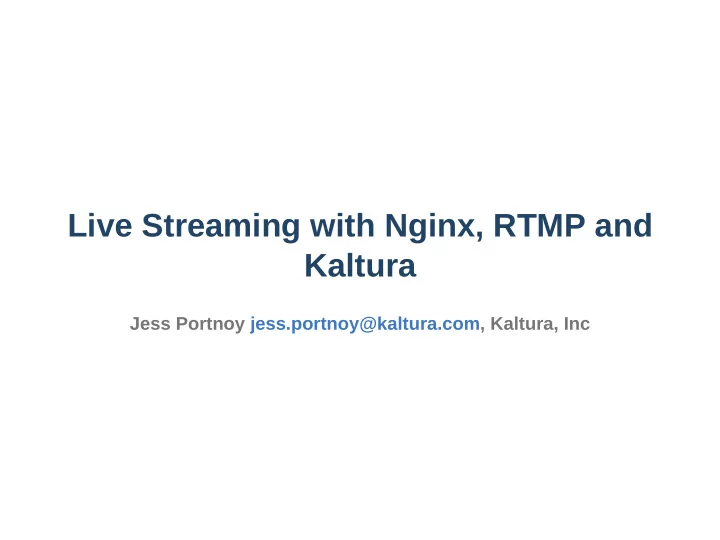
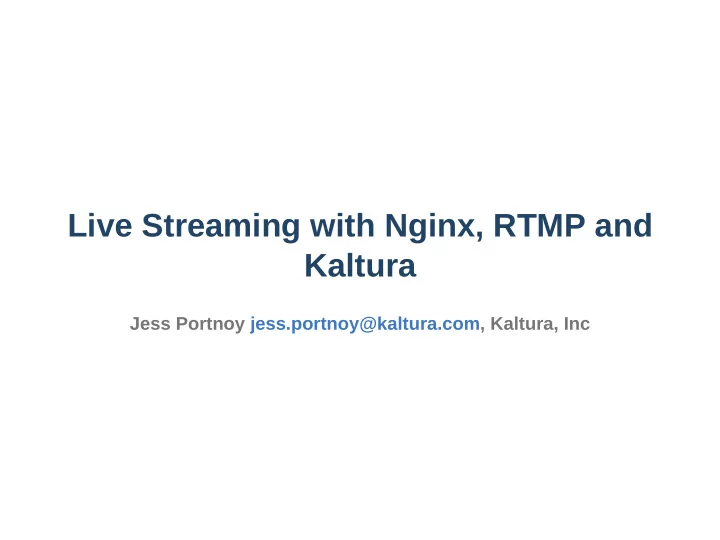
Live Streaming with Nginx, RTMP and Kaltura Jess Portnoy jess.portnoy@kaltura.com, Kaltura, Inc
Abstract The session will walk attendees through configuring Nginx with the RTMP module and the Kaltura HTML5 player to achieve a fully functional, end to end, FOSS, live streaming solution. During the session, we will review the various components needed for the solution and conclude with a demo consisting of streaming to Nginx over RTMP using FFmpeg and playing the stream using the Kaltura HTML5 player. Live Streaming with Nginx, RTMP and Kaltura | FOSDEM 2017 0
Main Components Nginx [BSD] Nginx RTMP Module [BSD] FFmpeg [GPL] Kaltura Server [AGPLv3] Kaltura HTML5 Player [AGPLv3] Live Streaming with Nginx, RTMP and Kaltura | FOSDEM 2017 1
Installation Installing Kaltura CE [Community Edition] is easy. We ship both RPM and Deb packages and installation instructions can be found here: https://github.com/kaltura/platforminstall packages/#documentationandguides The kalturaserver meta package declares all required dependencies and so, for a single server deployment, issuing: # $YOUR_FAVOURITE_PACKAGE_MANAGER install kalturaserver should do the trick. Live Streaming with Nginx, RTMP and Kaltura | FOSDEM 2017 2
Some Important Packages kalturanginx: Nginx is available in the official repos of many Linux distributions. The reason we package our own rather than use the official distros package is that Nginx only introduced DSO [Dynamic Shared Objects] support starting from version 1.9.11 kalturabase: includes the Kaltura Server code which lives in this repo: https://github.com/kaltura/server kalturafront: a meta package declaring all dependencies needed to run a Kaltura frontend server [Kaltura Management Console, Kaltura’s HTML5 player, FFmpeg and so on] Live Streaming with Nginx, RTMP and Kaltura | FOSDEM 2017 3
Nginx RTMP Configuration The paths to the configuration files for kalturanginx vary depending on rather you use the Deb or the RPM package. For deb, the main file is here: /opt/kaltura/nginx/conf/nginx.conf For RHEL: /etc/nginx/nginx.conf As noted previously, the Nginx shipped with the kalturanginx package includes the nginxrtmpmodule which in this solution is used for both the streaming and delivery. Here is the basic RTMP module configuration shipped with kalturanginx: Live Streaming with Nginx, RTMP and Kaltura | FOSDEM 2017 4
rtmp { server { listen 1935; # Listen on standard RTMP port chunk_size 4000; # This application is to accept incoming stream application kLive { live on; # Allows live input from above dash on; # create DASH fragments and manifest # Sets MPEGDASH playlist and fragment directory dash_path /var/tmp/dashme; hls on; # create HLS fragments and manifest hls_cleanup on; hls_sync 100ms; hls_fragment 2s; # Sets HLS playlist and fragment directory hls_path /var/tmp/hlsme/; } } } Live Streaming with Nginx, RTMP and Kaltura | FOSDEM 2017 5
Creating a Live Stream Entry Next, we need to create the Kaltura Live Entry that will make use of the HLS stream, this is done by going to KMC>Upload>Live . Stream Entry For Live Stream Type, select , provide Manual Live Stream URLs a meaningful name for the entry, for example , and My Live Test input http://$YOUR_NGINX_HOST:$NGINX_PORT/hlsme/$DESIRED_STREAM in the “HLS stream URL” text box. _NAME.m3u8 Live Streaming with Nginx, RTMP and Kaltura | FOSDEM 2017 6
Streaming There are several commercial tools for RTMP streaming, perhaps the most common of these is Adobe’s FMLE. While FMLE can certainly be used, in the spirit of FOSS, we will use the ffmpeg CLI binary to stream. Kaltura makes heavy use of FFmpeg in its transcoding mechanism so every Kaltura Server includes our own build of ffmpeg, provided by the kalturaffmpeg package. If you’d rather stream from your desktop and that desktop is not running Linux, you can get ffmpeg binaries for your OS here: https://ffmpeg.org/download.html Live Streaming with Nginx, RTMP and Kaltura | FOSDEM 2017 7
Streaming cont'd Here is the ffmpeg command to use: ffmpeg re i /path/too/your/video/file c copy f flv \ "rtmp://$NGINX_HOST:$PORT/kLive/$DESIRED_STREAM_NAME" Live Streaming with Nginx, RTMP and Kaltura | FOSDEM 2017 8
Testing playback Now, all that's left is playing the stream. Go to KMC>your Live , select your HTML5 Stream Entry>Actions>Preview & Embed player from the list and hit play:) In the same view, you will also find the HTML code needed to embed the player onto external websites. Live Streaming with Nginx, RTMP and Kaltura | FOSDEM 2017 9
Conclusion and Next Steps In this brief tutorial, we’ve detailed how to achieve a completely free and open live video streaming solution. An important next step is to restrict publishing access [and perhaps playback too, depending on your needs]. To that end, see https://github.com/arut/nginxrtmpmodule/wiki/Directives#access The Nginx RTMP module also supports many additional, well documented options that are worth exploring: https://github.com/arut/nginxrtmpmodule/wiki/Directives Live Streaming with Nginx, RTMP and Kaltura | FOSDEM 2017 10
Future Plans We plan to achieve a deeper level of integration between Kaltura and the Nginx RTMP module and allow for DVR and automatic stream provisioning. Live Streaming with Nginx, RTMP and Kaltura | FOSDEM 2017 11
Credit Where Credit Is Due My deepest thanks to the Nginx and FFmpeg projects and to Roman Arutyunyan for creating the Nginx RTMP module project. Live Streaming with Nginx, RTMP and Kaltura | FOSDEM 2017 12
Thank you && Questions
Appendix Useful Resources Nginx Documentation Nginx RTMP module FFmpeg Documentation Kaltura Server Documentation Kaltrua CE Packagnig Deb Specs Kaltrua CE Packagnig RPM Specs Kaltura HTML5 Player GitHub Repo Kaltura HTML5 Player Documentation Live Streaming with Nginx, RTMP and Kaltura | FOSDEM 2017
Recommend
More recommend