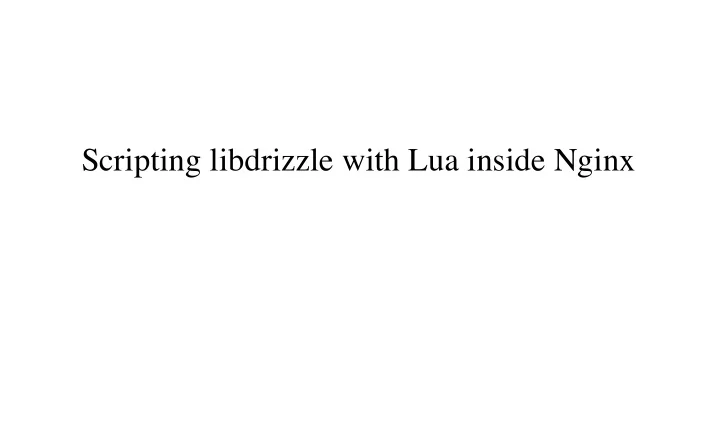
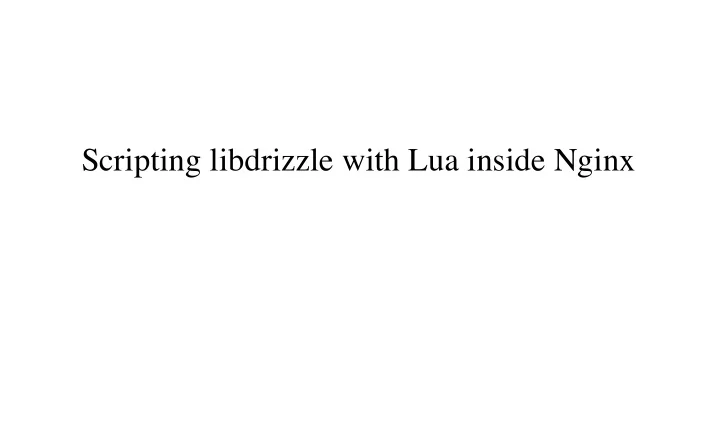
Scripting libdrizzle with Lua inside Nginx
Scripting libdrizzle with Lua inside Nginx 章亦春 (agentzh) � agentzh@gmail.com � 2012.4
"MySQL is always the bottleneck !" "Really?!"
� Some benchmarks on Amazon EC2 Small instances
� A Slow MySQL Query select sleep(1)
♡ Amazon Linux AMI 2011.09 ♡ nginx 1.0.14 ♡ php-fpm 5.3.10
� A Fast MySQL Query with a Small Resultset select * from world.City order by ID limit 1
� A Fast MySQL Query with a Big Resultset (100 KBytes) select * from world.City order by ID limit 1000
� We integrated libdrizzle directly into Nginx! http://wiki.nginx.org/HttpDrizzleModule
� Let's just mud with nginx.conf , the Nginx configuration file
upstream my_mysql_backend { drizzle_server 127.0.0.1:3306 dbname=test password=some_pass user=monty protocol=mysql; # a connection pool that can cache up to # 200 mysql TCP connections drizzle_keepalive max=200 overflow=reject; }
location ~ '^/cat/(.*)' { set $name $1; set_quote_sql_str $quoted_name $name; drizzle_query "select * from cats where name=$quoted_name"; drizzle_pass my_mysql_backend; rds_json on; }
$ curl 'http://localhost/cat/Jerry' [{"name":"Jerry","age":1}]
� The dynamic SQL Query for This Request select * from cats where name='Jerry'
� The Slow MySQL Query again! select sleep(1)
� The Fast MySQL Query with a Small Resultset Again! select * from world.City order by ID limit 1
� The Fast MySQL Query with a Big Resultset (100 KBytes) Again! select * from world.City order by ID limit 1000
� We also embedded Lua and LuaJIT directly into Nginx! http://wiki.nginx.org/HttpLuaModule
� Use the Lua language to access the ngx_drizzle module!
location = /api { content_by_lua ' local rds_parser = require "rds.parser" local cjson = require "cjson" local resp = ngx.location.capture("/cat/Jerry") local data, err = rds_parser.parse(res.body) ngx.print(cjson.encode(data.resultset)) '; }
$ curl 'http://localhost/api' [{"name":"Jerry","age":1}]
� The Fast MySQL Query with a Small Resultset Revisited! select * from world.City order by ID limit 1
� The Fast MySQL Query with a Big Resultset (100 KBytes) Again! select * from world.City order by ID limit 1000
� I just implemented the Lua cosocket API ! http://wiki.nginx.org/HttpLuaModule#ngx.socket.tcp
! ! a socket API based on Lua coroutines ! ! a socket API that is synchronous ! ! a socket API that is nonblocking
� I wrote the lua-resty-mysql library based on the cosocket API. http://github.com/agentzh/lua-resty-mysql
� It is a pure Lua MySQL driver written from scratch!
local resty_mysql = require "resty.mysql" local mysql = resty_mysql:new() local ok, err = mysql:connect{ host = "127.0.0.1", port = 3306, database = "world", user = "monty", password = "some_pass" }
local query = "select * from cats" local rows, err, errno, sqlstate = mysql:query(query) for i, row in ipairs(rows) do -- process the row table end
-- add the current MySQL connection -- into the per-worker connection pool, -- with total capacity of 1024 connections and -- 60 seconds maximal connection idle time local ok, err = mysql:set_keepalive(60000, 1024)
� The Slow MySQL Query Revisited! select sleep(1)
� The Fast MySQL Query with a Small Resultset Revisited! select * from world.City order by ID limit 1
� The Fast MySQL Query with a Big Resultset (100 KBytes) Revisited! select * from world.City order by ID limit 1000
� How about comparing with the NodeJS world?
♡ node 0.6.14 ♡ node mysql 0.9.5 ♡ node generic pool 1.0.9
� Caching responses with ngx_srcache + ngx_memc http://wiki.nginx.org/HttpSRCacheModule http://wiki.nginx.org/HttpMemcModule
# configure the cache storage location location /memc { internal; set $memc_key $query_string; set $memc_exptime 300; memc_pass 127.0.0.1:11211; }
location = /api { set $key "$uri?$args"; srcache_fetch GET /memc $key; srcache_store PUT /memc $key; # drizzle_pass/fastcgi_pass/content_by_lua/... }
� Find the source for all the benchmarks given here: http://github.com/agentzh/mysql-driver-benchmark
� Any questions ? � http://openresty.org https://groups.google.com/group/openresty
S c r
Recommend
More recommend