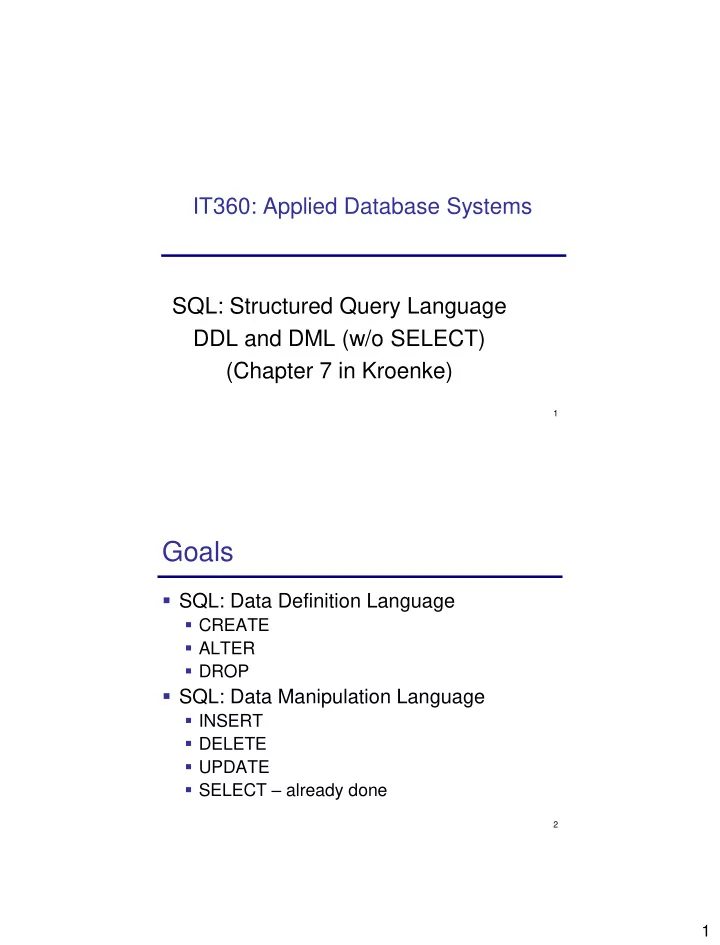
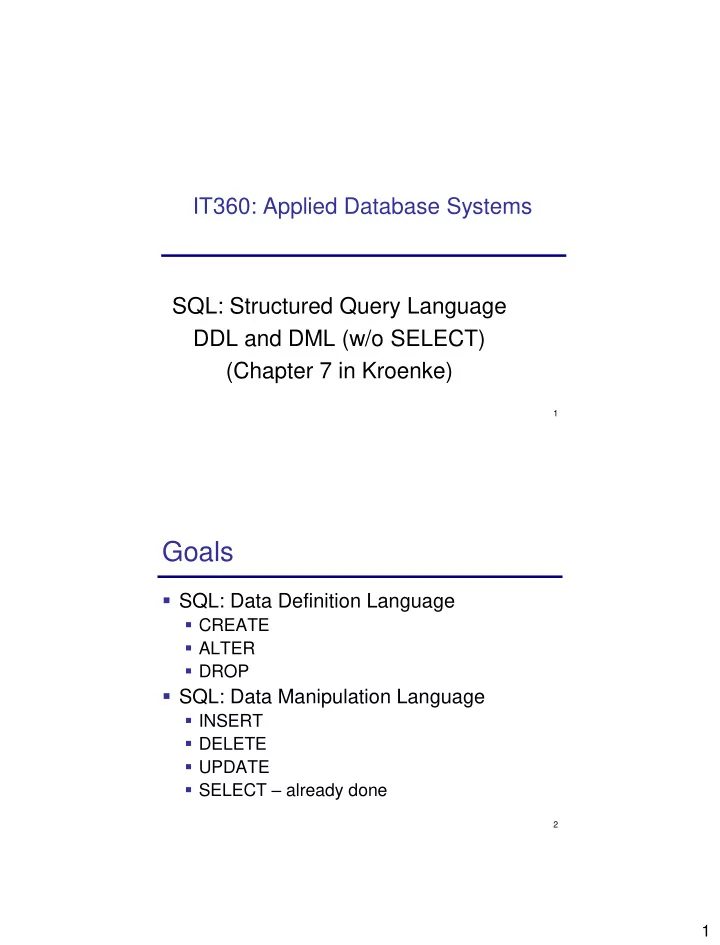
IT360: Applied Database Systems SQL: Structured Query Language DDL and DML (w/o SELECT) (Chapter 7 in Kroenke) 1 Goals SQL: Data Definition Language CREATE ALTER DROP SQL: Data Manipulation Language INSERT DELETE UPDATE SELECT – already done 2 1
SQL DDL and DML SQL statements can be divided into two categories: Data definition language (DDL) statements Used for creating and modifying tables, views, and other structures CREATE, DROP, ALTER Data manipulation language (DML) statements. Used for queries and data modification INSERT, DELETE, UPDATE, SELECT 3 Creating Tables CREATE TABLE table_name( column_name1 column_type1 [constraints1], …, [[ CONSTRAINT constraint_name] table_constraint] ) Table constraints: NULL/NOT NULL PRIMARY KEY (columns) UNIQUE (columns) CHECK (conditions) FOREIGN KEY (local_columns ) REFERENCES foreign_table ( foreign_columns ) [ON DELETE action_d ON UPDATE action_u ] Specify surrogate key in SQL Server: column_name int_type IDENTITY (seed, increment) Specify surrogate key in MySQL: 4 column_name int_type AUTO_INCREMENT 2
CREATE TABLE Example CREATE TABLE Students (StudentNumber integer NOT NULL, StudentLastName varchar(18) NOT NULL, StudentFirstName varchar(18) NOT NULL, Email varchar(50), PhoneNumber char(18), MajorDepartmentName char(18), CONSTRAINT PK_Students PRIMARY KEY (StudentNumber), CONSTRAINT U_Email UNIQUE (Email), CONSTRAINT FK_Dept FOREIGN KEY(MajorDepartmentName) REFERENCES DEPARTMENTS(DepartmentName) ON DELETE NO ACTION ON UPDATE CASCADE ) 5 Modifying Tables ALTER TABLE table_name clause Clauses: – some are DBMS specific! ADD COLUMN column_name column_type [constraints] DROP COLUMN column_name ALTER COLUMN / MODIFY ADD CONSTRAINT constraint DROP CONSTRAINT constraint_name 6 3
ALTER TABLE Examples ALTER TABLE Students ADD COLUMN BirthDate datetime NULL ALTER TABLE Students DROP COLUMN BirthDate ALTER TABLE Student ADD CONSTRAINT FK_Department FOREIGN KEY (MajorDepartmentName) REFERENCES Departments (DepartmentName) ON DELETE NO ACTION ON UPDATE CASCADE 7 Removing Tables DROP TABLE table_name DROP TABLE Departments; If there are constraints dependent on table: Remove constraints Drop table ALTER TABLE Students DROP CONSTRAINT FK_Department; DROP TABLE Departments; 8 4
SQL DDL and DML Data definition language (DDL) statements Used for creating and modifying tables, views, and other structures CREATE, ALTER, DROP Data manipulation language (DML) statements. Used for queries and data modification INSERT, DELETE, UPDATE, SELECT 9 SQL DML Data manipulation language (DML) statements. Used for queries and data modification INSERT DELETE UPDATE SELECT 10 5
INSERT Statement INSERT INTO table_name [ (column_list) ] VALUES (data_values) INSERT INTO table_name [ (column_list) ] select_statement INSERT command: INSERT INTO Students (StudentNumber, StudentLastName, StudentFirstName) VALUES (190, ‘Smith', ‘John’); INSERT INTO Students VALUES(190, ‘Smith’, ‘John’, ‘jsmith@usna.edu’, ‘410 -431- 3456’) Bulk INSERT: INSERT INTO Students (StudentNumber, StudentLastName, StudentFirstName, Email, PhoneNumber) SELECT * FROM Second_Class_Students ; 11 UPDATE Statement UPDATE table_name SET column_name1 = expression1 [ ,column_name2 = expression2,… ] [ WHERE search_condition ] UPDATE command: UPDATE Students SET PhoneNumber = ‘410 -123- 4567’ WHERE StudentNumber = 673; BULK UPDATE command: UPDATE Students SET PhoneNumber = ‘410 -123- 4567’ WHERE StudentLastName = ‘Doe’; Student Student Student Email PhoneNumber Number LastName FirstName 190 Smith John jsmith@usna.edu 410-431-3456 673 Doe Jane jdoe@usna.edu 12 312 Doe Bob bred@usna.edu 443-451-7865 6
DELETE Statement DELETE FROM table_name [ WHERE search_condition ] DELETE command: DELETE FROM Students WHERE StudentNumber = 190; If you omit the WHERE clause, you will delete every row in the table!!! Another example: DELETE FROM Departments WHERE DepartmentName = ‘ComSci’ Integrity constraints?! If Foreign Key constraint in Students referencing Departments: if ON DELETE No ACTION, department cannot be deleted as long as there are students in that department If ON DELETE CASCADE, all students from a department are deleted when department is deleted 13 SELECT Statement SELECT [DISTINCT] column_name(s) | aggregate_expr FROM table_name(s) WHERE conditions GROUP BY grouping_columns HAVING group_conditions ORDER BY column_name(s) [ASC/DESC] 14 7
Recommend
More recommend