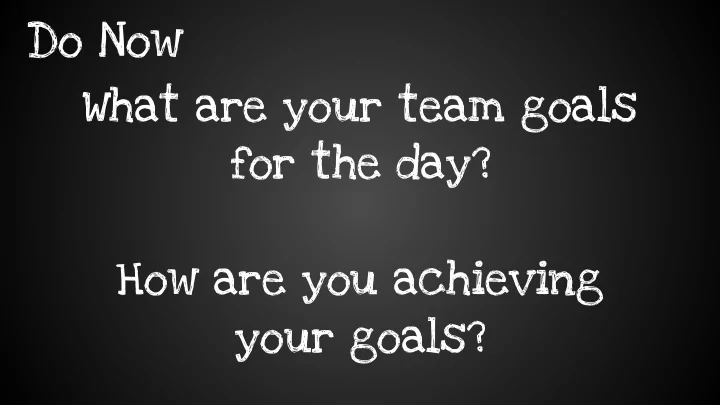
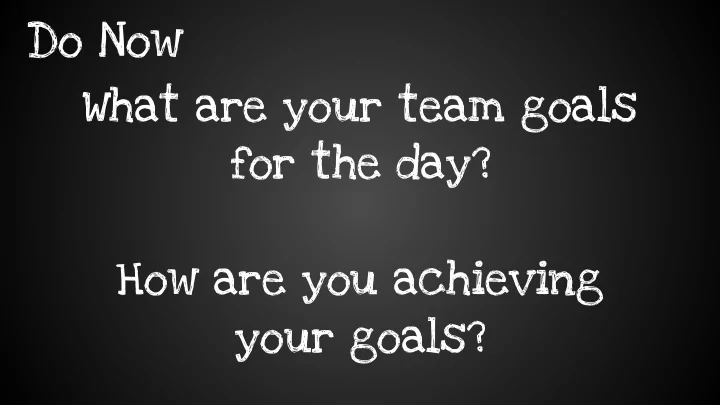
Do Now What are your team goals for the day? How are you achieving your goals?
Goals for the Working Days Learn about your Computer Scientist Roles Knowing the strengths of different members of your team, decide who will be doing which Computer Scientist Role to contribute towards your final project.
Need Help? 1. ● Check project requirement documents ● 10 Block Challenges ● Computer Scientist Help Documents, like sample code and planning sheets ● Learning Quests ● Scientist Guide Sheets ● EcoMUVE Field Guide ● EcoMUVE tables and charts ● “Ask 3 then me.” Ask 3 classmates before teacher!
Computer scientist Roles Image MakeyMakey Cloning Broadcast 1. Learning 2nd 1. Learning 1st 1. Learning 3rd 1. Learning 4th 2. Make sure 2. Setup your 2. Work on team 2. Work on team team team Scratch Google Slides Google Slides watercolor project. presentation. presentation. food web is 3. Use Image 3. Get started 3. Last one to done. Import when Image program in 3. After learning, Specialist Specialist is Scratch. Focus complete Directions to done. on dependent MakeyMakey get started! Collaborate relationships. Planning Sheet. with MakeyMakey.
Working Day 1 Image MakeyMakey Cloning Broadcast 1. Complete 1. Finish the 1. Get team 1. Continue Planning Sheet. cropping the Scratch working team 2. Complete images in team project from Google Slide watercolor Scratch Image presentation. food web. project. Specialist. 2. Collaborate with 3. Use conductive 2. Finish 2. Code & clone cloning tape or pens renaming all the organisms. specialist when for contacts. organisms. 3. Work with ready. 4. Connect MakeyMakey MakeyMakey. Specialist for keys.
Working Day 2 Image MakeyMakey Cloning Broadcast 1. Connect 1. Continue 1. Finish cloning 1. Continue MakeyMakey to working team the organisms. working team watercolor Google Slide 2. Test Google Slide food web. presentation. connections presentation. 2. Test 2. Help with 2. Collaborate with connections MakeyMakey MakeyMakey cloning with Cloning Specialist if Specialist. specialist when Specialist. needed. 3. Work with ready. Broadcast for dependent relationships.
Working Day - 3 (Last Day!) 1. Finish Forest Background 2. Finish Coding in Scratch 3. Connect MakeyMakey 4. Test Project 5. Submit Project Online 6. Practice your presentation
Working Day 3 Image MakeyMakey Cloning Broadcast 1. Finish all 1. Continue 1. Finish cloning 1. Program the MakeyMakey working team the organisms. dependent connections. Google Slide 2. Test relationships in 2. Continue presentation. connections your team working team with Scratch project. Google Slide MakeyMakey 2. Continue presentation. Specialist. working team 3. Work with Google Slide Broadcast for presentation. dependent relationships.
Practice Your Presentation
Recommend
More recommend