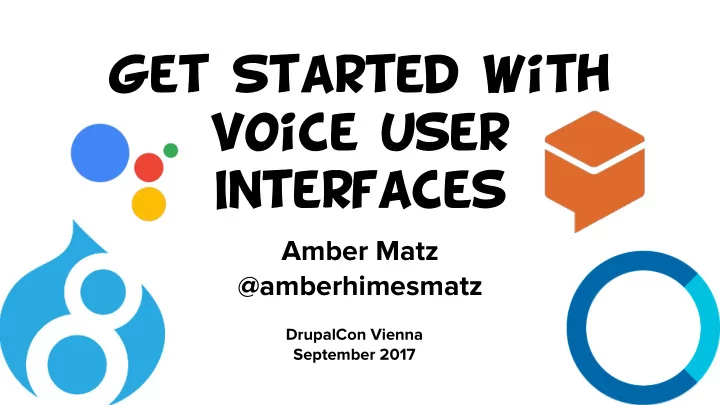
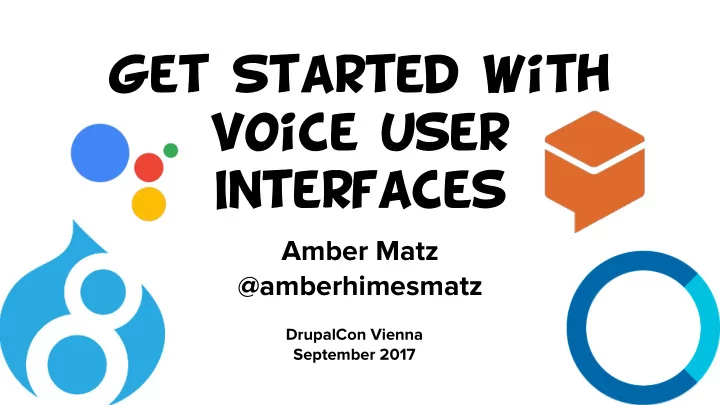
Diagram the flow reference the happy path Script map out all the inputs needed from the user branch out to cover additional logic, Fallbacks, and conversation repair
Script example https://developers.google.com/actions/design/how-conversations-work
Interaction model what are the concrete things that can happen? => Intents What is said to make these things happen? => Utterances/User Says What data do you need to fuLfill the request? => Slots/Entities
Resources Video: Actions on Google: Conversation Design Tips youtu.be/MSUPVbbhIGA
Resources The Conversational UI and Why It Matters developers.google.com/ actions/ design/
Resources Voice Design Guide alexa.design/guide
key concepts
Activation Wake word or action - “Hey Siri”, “Alexa”, “OK, Google” - Push a button on device to activate
Invocation (Keywords +) The name of your app - ALexa: “Ask/open/ launch FiSh Jokes” - Google: “Let me talk to Fish Jokes”
Intents Maps what the user says to actions - Built-in Intents help with common responses every app should have - Custom intents are the Voice UI’s special sauce
user says/utterances phrases or words your app recognizes - add many variations - what about context? - can contain slots/entities which feed arguments to your endpoint
User says
Utterances
slots/entities optional arguments - defined as a type & populated with terms - used as parameters in “user says” phrases/ utterances
Intent: entities
entities
Slots
specify entities
Select Slot
slots in phrases
entiTies in phrases
Request>>> Cloud User Skill AI Device Web Service <<<Resp oo se
fulfillment
endpoint possibilities
Recommend
More recommend