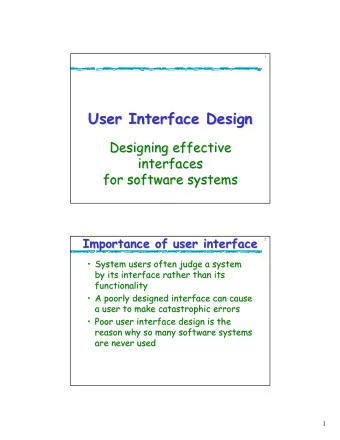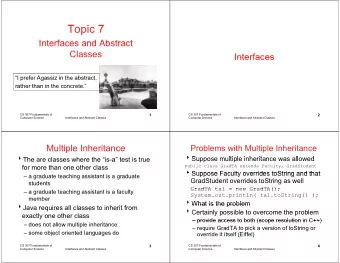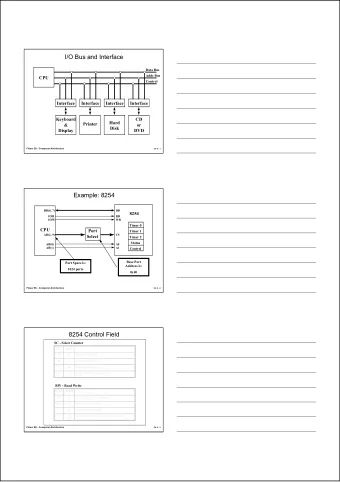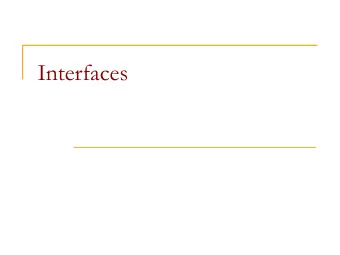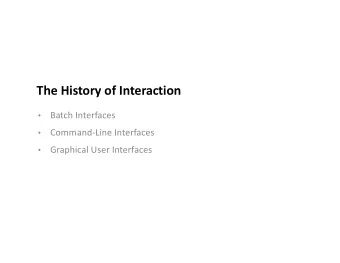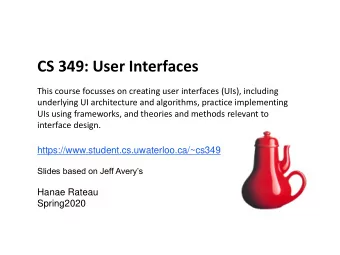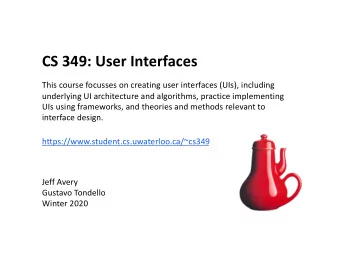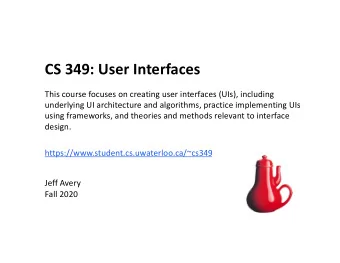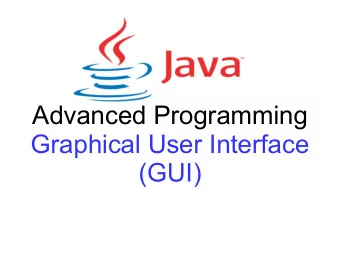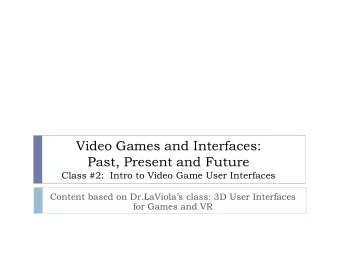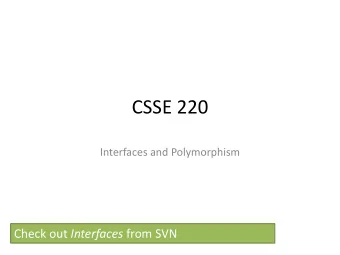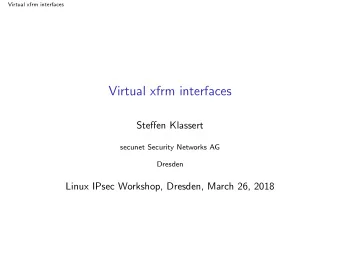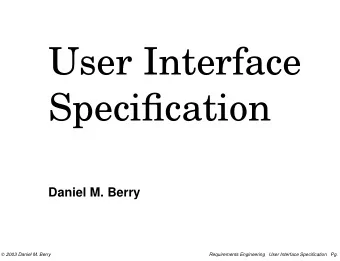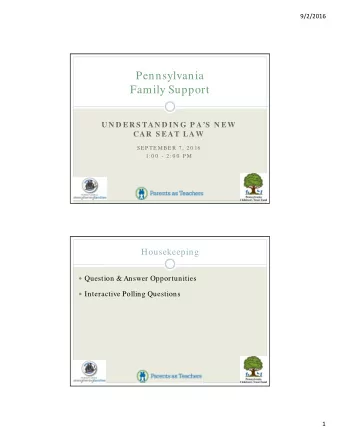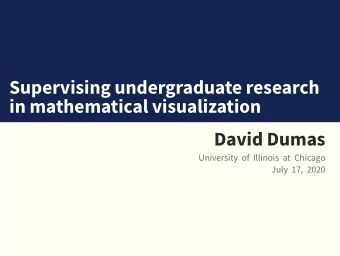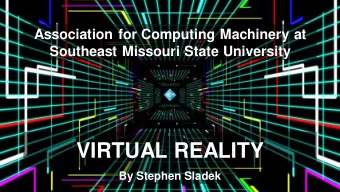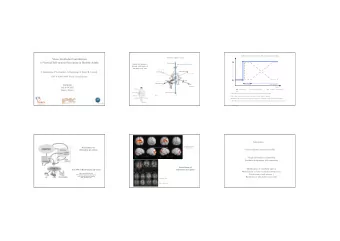User Interfaces User Interface Design and the Processes - PDF document
User Interfaces User Interface Design and the Processes Managing Complexity Interaction Models & Camera Models Functionality and input devices
User ¡Interfaces ¡ ¡ • User ¡Interface ¡Design ¡and ¡the ¡Processes ¡ • Managing ¡Complexity ¡ • Interaction ¡Models ¡& ¡Camera ¡Models ¡ • Functionality ¡and ¡input ¡devices ¡ • Game ¡Customization ¡ ¡ What ¡is ¡the ¡UI ¡ ¡ What ¡works ¡is ¡better ¡than ¡what ¡looks ¡good. ¡The ¡looks ¡good ¡can ¡ change, ¡but ¡what ¡works ¡works. ¡– ¡Ray ¡Kaiser ¡Eames ¡ ¡ The ¡UI ¡knows ¡all ¡about ¡any ¡supported ¡input ¡and ¡output ¡ hardware. ¡ ¡ It ¡translates ¡the ¡player’s ¡input ¡ the ¡button-‑presses ¡(or ¡other ¡actions) ¡in ¡the ¡real ¡world ¡ into ¡actions ¡in ¡the ¡game ¡world ¡ ¡ it ¡presents ¡the ¡internal ¡data ¡that ¡the ¡player ¡needs ¡in ¡each ¡ situation ¡in ¡visible ¡and ¡audible ¡forms. ¡ This ¡chapter ¡refers ¡to ¡the ¡outputs ¡as ¡the ¡ visual ¡elements ¡ and ¡ audio ¡elements ¡ of ¡the ¡user ¡interface ¡and ¡to ¡the ¡inputs ¡ as ¡the ¡ control ¡elements . ¡ ¡ ¡ BUTTONS ¡!= ¡BUTTONS ¡ ¡ ¡ CONTROLLER ¡BUTTONS ¡AND ¡SCREEN ¡BUTTONS ¡ ¡
The ¡author ¡of ¡the ¡book ¡solidly ¡emphasizes ¡the ¡different ¡ definitions ¡of ¡the ¡word ¡button, ¡so ¡if ¡you ¡decide ¡to ¡read ¡the ¡ chapter ¡it ¡is ¡important ¡to ¡remember ¡that ¡ ¡ ¡ button ¡on ¡an ¡input ¡device ¡that ¡the ¡player ¡can ¡physically ¡press ¡ and ¡at ¡other ¡times ¡it ¡refers ¡to ¡a ¡visual ¡element ¡on ¡the ¡screen ¡ that ¡the ¡player ¡can ¡click ¡with ¡the ¡mouse. ¡ ¡ NOT ¡JUST ¡ANY ¡OLD ¡INTERFACE ¡ ¡ Most ¡computer ¡programs ¡are ¡tools ¡allowing ¡a ¡user ¡to ¡ ¡ Enter ¡ Create ¡ Control ¡ And ¡view ¡results ¡ ¡ A ¡computer ¡game ¡is ¡made ¡to ¡entertain, ¡and ¡must ¡limit ¡control ¡ to ¡the ¡user. ¡ ¡ Mediates ¡control ¡and ¡gives ¡the ¡player ¡the ¡experience ¡of ¡ gameplay ¡or ¡storytelling. ¡ ¡ Player ¡centric ¡design ¡is ¡all ¡about ¡the ¡experience ¡ ¡
¡ ¡ A ¡good ¡UI ¡tells ¡you ¡what ¡you ¡need ¡to ¡know, ¡and ¡then ¡gets ¡out ¡of ¡ the ¡way. ¡ 1. Does ¡this ¡interface ¡tell ¡me ¡what ¡I ¡need ¡to ¡know ¡ right ¡now ? ¡ 2. Is ¡it ¡easy ¡to ¡find ¡the ¡information ¡I'm ¡looking ¡for, ¡or ¡do ¡I ¡ have ¡to ¡look ¡around ¡for ¡it? ¡(Are ¡the ¡menus ¡nested ¡so ¡deep ¡ that ¡they ¡hide ¡information ¡from ¡the ¡player?) ¡ 3. Can ¡I ¡use ¡this ¡interface ¡without ¡having ¡to ¡read ¡ instructions ¡elsewhere? ¡ 4. Are ¡the ¡things ¡I ¡can ¡do ¡on ¡this ¡screen ¡obvious? ¡ 5. Do ¡I ¡ever ¡need ¡to ¡wait ¡for ¡the ¡interface ¡to ¡load ¡or ¡play ¡an ¡ animation? ¡ ¡ ¡ ¡ FARCRY ¡3 ¡ ¡ Design ¡rule ¡1 ¡ Do ¡not ¡over ¡innovate ¡ Although ¡this ¡is ¡excellent ¡in ¡ ¡ • Theme ¡ • Game ¡worlds ¡ • Storytelling ¡ • Art ¡sound ¡and ¡gameplay ¡ ¡ Don’t ¡do ¡it ¡here ¡
¡ ¡ Most ¡genres ¡have ¡a ¡specific ¡UI ¡style ¡ ¡ Discuss ¡with ¡class ¡ ¡ • Be ¡consistent. ¡ ¡ The ¡names ¡for ¡things ¡that ¡appear ¡in ¡indicators, ¡menus, ¡and ¡ the ¡main ¡view ¡should ¡be ¡identical ¡in ¡each ¡location. ¡ ¡ ¡ FONTS ¡ETC ¡ ¡ • ■ ¡ Give ¡good ¡feedback. ¡ When ¡the ¡player ¡interacts ¡with ¡the ¡ game, ¡he ¡expects ¡the ¡game ¡to ¡react ¡ ¡ ¡audible ¡responses ¡used ¡ ¡ ¡ ■ ¡ Remember ¡that ¡the ¡player ¡is ¡the ¡one ¡in ¡control. ¡ Players ¡ want ¡to ¡feel ¡in ¡charge ¡of ¡the ¡game ¡ Don’t ¡seize ¡control ¡of ¡the ¡avatar ¡and ¡make ¡him ¡do ¡something ¡ the ¡player ¡may ¡not ¡want. ¡ ¡ ¡ ■ ¡ Limit ¡the ¡number ¡of ¡steps ¡required ¡to ¡take ¡an ¡action. ¡ ¡ ¡ Set ¡a ¡maximum ¡of ¡three ¡controller-‑button ¡presses ¡to ¡initiate ¡ any ¡special ¡move ¡unless ¡you ¡need ¡combo ¡moves ¡for ¡a ¡ fighting ¡game ¡(see ¡Chapter ¡13, ¡“Action ¡Games”). ¡The ¡casual ¡ gamer’s ¡twitch ¡ability ¡tops ¡out ¡at ¡about ¡three ¡presses. ¡ ¡ ■ ¡ Permit ¡easy ¡reversal ¡of ¡actions. ¡ I ¡ f ¡a ¡player ¡makes ¡a ¡mistake, ¡allow ¡him ¡to ¡undo ¡the ¡action ¡ unless ¡that ¡would ¡affect ¡the ¡game ¡balance ¡adversely. ¡ ¡ ¡ ■ ¡ Minimize ¡physical ¡stress. ¡ ¡
¡ • ■ ¡ Don’t ¡strain ¡the ¡player’s ¡short-‑term ¡memory. ¡ ¡ Display ¡information ¡that ¡he ¡needs ¡constantly ¡in ¡a ¡permanent ¡ feed-‑ ¡back ¡element ¡on ¡the ¡screen. ¡ ¡ • ■ ¡ Group ¡related ¡screen-‑based ¡controls ¡and ¡feedback ¡ mechanisms ¡on ¡the ¡screen. ¡ That ¡way, ¡the ¡player ¡can ¡take ¡ in ¡the ¡information ¡he ¡needs ¡in ¡a ¡single ¡glance ¡rather ¡than ¡ having ¡to ¡look ¡all ¡over ¡the ¡screen ¡to ¡gather ¡the ¡information ¡ to ¡make ¡a ¡decision. ¡ ¡ ■ ¡ Provide ¡shortcuts ¡for ¡experienced ¡players. ¡ Once ¡players ¡ become ¡experienced ¡with ¡your ¡game, ¡they ¡won’t ¡want ¡to ¡go ¡ through ¡multiple ¡layers ¡of ¡menus ¡to ¡find ¡the ¡command ¡they ¡ need. ¡ ¡ ¡ ¡ QUESTIONS ¡A ¡PLAYER ¡WILL ¡ASK ¡ ¡ • ■ ¡ Where ¡am ¡I? ¡ Provide ¡the ¡player ¡with ¡a ¡view ¡of ¡the ¡game ¡ world. ¡This ¡visual ¡element ¡is ¡called ¡the ¡ main ¡view . ¡ ¡ ¡ • ■ ¡ What ¡am ¡I ¡actually ¡doing ¡right ¡now? ¡ To ¡tell ¡the ¡player ¡ what ¡she’s ¡doing, ¡show ¡her ¡avatar, ¡party, ¡units, ¡or ¡whatever ¡ she’s ¡controlling ¡in ¡the ¡game ¡world, ¡so ¡she ¡can ¡see ¡it ¡(or ¡ them) ¡moving, ¡fighting, ¡resting, ¡and ¡so ¡on. ¡If ¡the ¡game ¡uses ¡a ¡ first-‑person ¡perspective, ¡you ¡can’t ¡show ¡the ¡player’s ¡avatar, ¡ so ¡show ¡her ¡something ¡from ¡which ¡she ¡can ¡infer ¡what ¡her ¡ avatar ¡is ¡doing: ¡If ¡her ¡avatar ¡climbs ¡a ¡ladder, ¡the ¡player ¡sees ¡ the ¡ladder ¡moving ¡downward ¡as ¡she ¡goes ¡up. ¡Here ¡again, ¡ give ¡audio ¡feedback: ¡Riding ¡a ¡horse ¡should ¡produce ¡a ¡clop-‑ clop ¡sound; ¡walking ¡or ¡running ¡should ¡produce ¡foot-‑ ¡steps ¡ at ¡an ¡appropriate ¡pace. ¡Less ¡concrete ¡activities, ¡such ¡as ¡ designating ¡an ¡area ¡in ¡which ¡a ¡building ¡will ¡be ¡constructed, ¡
Recommend
More recommend
Explore More Topics
Stay informed with curated content and fresh updates.