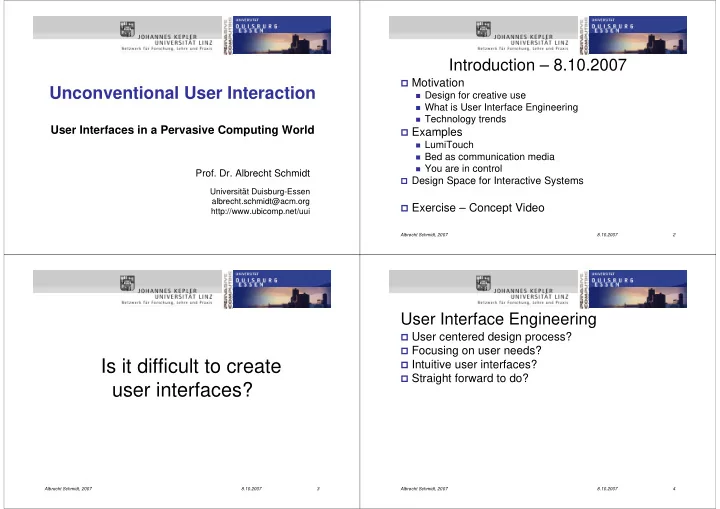
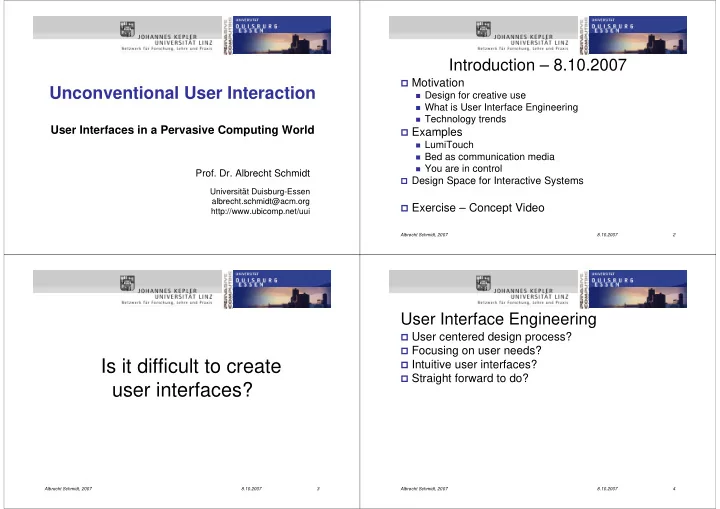
Introduction – 8.10.2007 � Motivation Unconventional User Interaction � Design for creative use � What is User Interface Engineering � Technology trends User Interfaces in a Pervasive Computing World � Examples � LumiTouch � Bed as communication media � You are in control Prof. Dr. Albrecht Schmidt � Design Space for Interactive Systems Universität Duisburg-Essen albrecht.schmidt@acm.org � Exercise – Concept Video http://www.ubicomp.net/uui Albrecht Schmidt, 2007 8.10.2007 2 User Interface Engineering � User centered design process? � Focusing on user needs? Is it difficult to create � Intuitive user interfaces? � Straight forward to do? user interfaces? Albrecht Schmidt, 2007 8.10.2007 3 Albrecht Schmidt, 2007 8.10.2007 4
Creative users (1) Creative users (2) designed for user‘s needs? designed for user‘s needs? Write on paper � capture on photo � send as MMS http://www.textually.org Albrecht Schmidt, 2007 8.10.2007 5 Albrecht Schmidt, 2007 8.10.2007 6 Creative users (3) User Interface Engineering designed for user‘s needs? Not the whole story! � User centered design process? � Focusing on user needs? � Intuitive user interfaces? � Straight forward to do? � Developing new technologies with a focus on human use � Evaluating these developments with people � Allowing technology to drive innovation � Situating new technologies in the context of use http://www.textually.org Albrecht Schmidt, 2007 8.10.2007 7 Albrecht Schmidt, 2007 8.10.2007 8
trends (1) mobile communication is ubiquitous � Terminals for mobile communication have User Interfaces in a Pervasive advanced significantly over recent years Computing World � Infrastructure is ubiquitously deployed � Interesting developments happen beyond the classical handsets What is the difference? � How many handset will a user have 10 years? � a guess 2-6 (some mobile phones, car phone, …) � How many communicating appliances and devices will users have in 10-20 years? � a guess 20+ (security system, TV, front door, dog collar, wrist watch, camera, headset, coffee machine, alarm clock…) Albrecht Schmidt, 2007 8.10.2007 9 Albrecht Schmidt, 2007 8.10.2007 10 trends (2) mechanical and electro-mechanical trends (3) declining willingness for training systems will be computer controlled � An average person acts today as driver, telephonist, photographer, film-maker, and type setter without much � Mechanical and electro-mechanical systems training (many task with just one device – the phone). become computer controlled. � In a fast paced job market training to operate a system is � User interfaces for mechanical and electro- a significant obstacle (and cost factor) for the mechanical systems have a tradition of being introduction of new systems. tangible. � Dangerous actions should be prohibited in the first place � Many design restrictions due to mechanics are by the controls available in the user interface. gone – novel interfaces (for the better or the � Draw on the prior knowledge of potential users (“intuitive worse) are possible and emerge. UIs” and “natural interaction”) and reduce the need for � Sensing of actions and reactions from users leaning becomes an interface option. � Examples: automotive, industrial machinery, tools, buildings. Albrecht Schmidt, 2007 8.10.2007 11 Albrecht Schmidt, 2007 8.10.2007 12
trends (4) user’s abilities trends (5) appliance computing � Post-PC area � Abilities of un-augmented users in general do abilities not change a lot over time, e.g. � Specific tools that are designed to support a specific task � ability to cope with cognitive load � Not a all-round tool � willingness to cope with stress � Different tools for different tasks � time one can concentrate on a particular problem time � “[…] the primary motivation behind the information appliance is clear: simplicity. � Abilities between individual users vary a lot Design the tool to fit the task so well that the Human in the loop � long term, e.g. physical and intellectual abilities Interactive systems tool becomes part of the task, ...” (Don � short term, e.g. effect of stress or fatigue for “augmenting the Norman) human intellect” as alternative to automation. � Abilities of one individual users changes over � Context and adaptation to the real world is an time (e.g. getting old) option to overcome the multi-device dilemma Albrecht Schmidt, 2007 8.10.2007 13 Albrecht Schmidt, 2007 8.10.2007 14 trends (6) computing, storage and trends (7) technology becomes widely available communication bandwidth are not the limit � Technologies that may be today “specialist � Traditional technical limitations appear devices” become common in a few years � Technologies that are shared now may become � Processing power is available personal technologies Already now desktop machines run with minimal � processing power � Technologies that are expensive at one point are not even considered as additional cost in the Massive amounts of storage are readily available � future, e.g. Phones with 4GB disk � � Video camera connected to a computer Record everything you ever said on a hard drive � � Biometric authentication Have all movies ever produced in a single device � � Book printing on demand � Bandwidth (wireless and wired) is huge � Eye gaze tracking While you tie your shoe laces you can cache all the latest � � 3D scanning and printing 20 different news papers � Integrated production systems While you wait for the bus you can transfer a complete � movie Albrecht Schmidt, 2007 8.10.2007 15 Albrecht Schmidt, 2007 8.10.2007 16
trends (8) functionality is non-discriminative trends (9) The process is key � Advancing technology is not sufficient � Features and functionality is similar between products � Quality of the functional aspects vary little (e.g. same � Innovation happens when entire decoder chip, same display-panel) processes are considered � Design, experience, user interface become important factors to have a different product Albrecht Schmidt, 2007 8.10.2007 17 Albrecht Schmidt, 2007 8.10.2007 18 trends (10) education changes � Values in education change � Experiences people have are changing What has this to do with � Learning and training is not a constant human computer interaction? Albrecht Schmidt, 2007 8.10.2007 19 Albrecht Schmidt, 2007 8.10.2007 20
Interaction is key Examples: Communication Appliances (1) � Anytime and everywhere � LumiTouch: An Emotional Communication Device � Design restrictions are gone � Sensing and actuators are part of the UI � Must be obvious to use (affordances) � Processing, storage and communication without limits � Current cost of technology is not an issue � The overall process is crucial � Acquired knowledge is the basis The interface between the user and the machine or the information is most critical to create Chang, A., Resner, B., Koerner, B., Wang, X., and Ishii, H. 2001. LumiTouch: an emotional pleasant, effective and efficient systems communication device. In CHI '01 Extended Abstracts on Human Factors in Computing Systems (Seattle, Washington, March 31 - April 05, 2001). CHI '01. ACM Press, New York, NY, 313-314. DOI= http://doi.acm.org/10.1145/634067.634252 Albrecht Schmidt, 2007 8.10.2007 21 Albrecht Schmidt, 2007 8.10.2007 22 Examples: Communication Appliances (2) Examples: Unconventional Game Interface � The bed: a medium for intimate communication � You’re In Control: A Urinary User Interface Dodge, C. 1997. The bed: a medium for intimate communication. In CHI '97 Extended Abstracts on Maynes-Aminzade, D. and Raffle, H. 2003. You’re In Control: A Urinary User Interface. In Human Factors in Computing Systems: Looking To the Future (Atlanta, Georgia, March 22 - 27, 1997). CHI '03 Extended Abstracts on Human Factors in Computing Systems. CHI '03. ACM CHI '97. ACM Press, New York, NY, 371-372. DOI= http://doi.acm.org/10.1145/1120212.1120439 Press, New York, NY, 986-987. DOI=DOI=http://doi.acm.org/10.1145/765891.766108 Albrecht Schmidt, 2007 8.10.2007 23 Albrecht Schmidt, 2007 8.10.2007 24
Recommend
More recommend