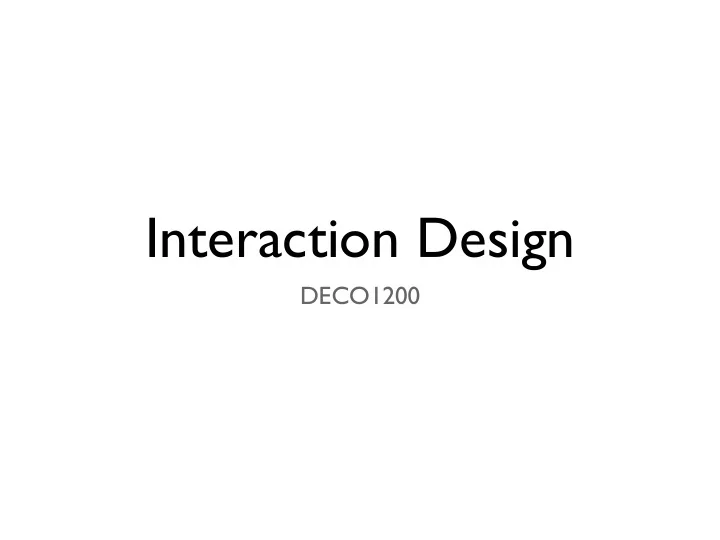
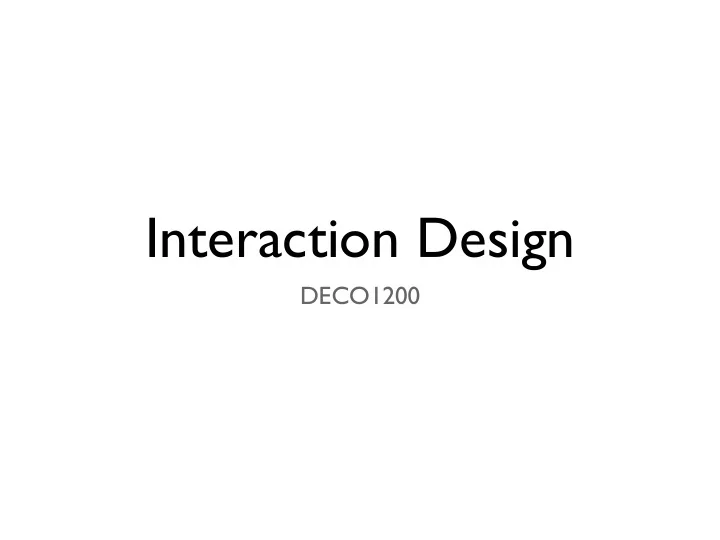
Interaction Design DECO1200
Outline Introduction How do user interfaces affect people? Expressive User Interfaces Ways to evoke an emotional response from users. User Frustration What are the causes of user frustration? Anthropomorphism in Interaction Design Should anthropomorphism be used in user interfaces?
Introduction How do user interfaces affect people? User interfaces can motivate users to learn or play, to explore and be creative, encourage users to be social, provide a calm environment for working, engender feelings of trust, etc. How a user interface can elicit a specific emotional response can be an important consideration in interface design. Imagine you were ask to design a web site for an online banking system. What types of emotions would you want the users to feel?
Affective Behaviour Affective behaviour is what people do as a response to an emotion e.g. smiling, frowning, crying, etc. Affective behaviour can also cause an emotional response in others e.g. seeing someone smile makes others feel good Emotional skills, especially expressing and recognising emotions, are central to human communication
Affective Computing
Expressive Interfaces Expressive user interface elements can provide reassuring feedback that is both informative and fun Dynamic Icons: e.g. an overstuffed recycle bin indicating lots of deleted files Animations: e.g. a bee flying across the screen indicating that the computing is busy Spoken Messages: using voices to tell the user what needs to be done Sound Effects: e.g. sounds to indicate windows closing, files being deleted, new e-mails arriving
Expressive Interfaces
Expressive Interfaces More subtly, the aesthetics of a user interface have a significant affect on users Until recently, Human-Computer Interaction (HCI) has focussed on usability rather than aesthetics Aesthetically pleasing user interfaces are more engaging and enjoyable to use More aesthetically pleasing user interfaces have a positive effect on people’s perception of a system’s usability Interaction design is about balancing usability with user experience Balancing efficiency with aesthetics
Interface Agents A famous type of expressive interface is an interface agent, e.g. Microsoft’s “clippy” The assumption is that novice users will feel more comfortable with a “companion” and try things out
Emoticons Emoticons are a good example of how users can overcome the limitations to create a more expressive and enjoyable interface. :-D :-) ;-) :-/ :-( >:-(
User Frustration User interfaces can elicit negative responses too. Reasons include: An application doesn’t work properly or crashes A system doesn’t do what the user wants it to A user’s expectations are not met (e.g. it is too slow) A system doesn’t provide sufficient information An error message is vague, obtuse, or condemning An interface is unattractive (e.g. noisy, garish, patronising) A system forces a user to restart after a long process Frustration is usually caused by bad design, ill-thought-out design (or even no design!) Frustration is rarely caused deliberately, can you think of a situation where frustration is designed deliberately?
User Frustration: Gimmicks Cause: Expectations are not met and a user is presented with a gimmicky display. e.g. Discovering that a website is “under construction” complete with animated sign of “men at work”. Level of Frustration: Mild Users are annoyed at the effort gone into the gimmick. Remedy: Avoid using gimmicks in an attempt to cover up a real problem. e.g. Only make a website live once the material has been created, people rarely return to websites that have been “under construction” the last time they visited.
User Frustration: Error Messages Cause: A system or application crashes and provides an unhelpful error message. e.g. “The application Word Wonder has unexpectedly quit due to a Type 2 error.” Level of Frustration: High Users feel helpless in the face of an incomprehensible error message. Remedy: Provide useful information about how to fix a problem in the error message.
How to Design Good Error Messages Dos Messages should be precise and helpful Messages should provide a link to more help Messages should provide multiple levels of explanation Don’ts Avoid condemning users Messages should be courteous and indicate what the users needs to do to set things right. Avoid terms like error, fatal, invalid, illegal ... Avoid long code numbers and uppercase Avoid embarrassing the user e.g. users should be able to control audio warnings
Examples of Bad Error Messages SYNTAX ERROR The user has incorrectly spelt a command name. INVALID FILENAME The user has entered a filename that is too long. Illegal Number Format The user has entered numbers with decimal points. DRIVE ERROR: ABORT, RETRY OR FAIL? The user is trying to write to a protected floppy disk.
User Frustration: Overburdening the User Cause: Regularly requiring a user to perform “housekeeping” tasks e.g. having to install a plug-in to access a website Level of Frustration: Medium to High Users are interrupted from the task they want to do Remedy: Avoid making the user perform housekeeping tasks and if it is necessary make it as automatic as possible e.g. use commonly installed plug-ins where possible, provide direct links to the appropriate downloads
User Frustration: Appearance Cause: When the appearance of an interface is unpleasant e.g. websites that are overloaded with text and graphics with distracting animations, annoying soundtracks, pop- up windows, etc. etc. etc. Level of Frustration: Medium Users are distracted from their task by the how bad the interface they have to use looks Remedy: Interfaces should be designed to be simple, elegant, ergonomic, and adhere to usable and graphic design principles
Dealing with User Frustration How do users deal with frustration? Users sometimes vent their frustration with software on the computer or on other people e.g. bashing the keyboard, flaming people in e-mails How to minimise the damage... Never assume that a system is perfect, when it fails provide useful feedback, e.g. in how-to-fit-it messages Other ways to reduce frustration is to provide lots of opportunities for users to get help
Should Computers Say They’re Sorry? Some researchers have suggested that computers should apologise when they cause the user frustration. Saying sorry is consistent with how humans interact with each other in stressful situations, e.g. when someone makes a mistake. Would users be as forgiving if computers started apologising for their mistakes?
Anthropomorphism in Interaction Design Is anthropomorphism in interaction design an effective technique that should be used more often?
What is Anthropomorphism? Anthropomorphism is the tendency of people attribute human qualities to non- human entities e.g. pets, cars, ATMs, computers, etc. Anthropomorphism means that people may accept human attributes of objects that have been designed e.g. robots, toys, videogame characters, etc.
Why Exploit Anthropomorphism? The argument for taking advantage of anthropomorphic behaviour is that it furnishes interactive systems with human- like attributes that makes them more enjoyable and fun to interact with.
Why Not Exploit Anthropomorphism? Anthropomorphic interfaces are deceptive. Computers aren’t people and in general they aren’t very good at pretending to be them. Computers that pretend to be humans but aren’t very good at it are very annoying!
The Paperclip
Anthropomorphic Interfaces Research Evidence for Anthropomorphic Interfaces Studies have shown that when an interface praises a user for doing something right it had a positive impact on how they felt about themselves. Studies have also shown that users when responding to a questionnaire, people made fewer mistakes when responding to a talking-face display than when responding to a text-only display. Evidence against Anthropomorphic Interfaces The same researchers have also found that talking-face displays made people feel disconcerted and displeased. In general, the biggest problem is that people expect the anthropomorphic interface to be more human-like than it really is, ultimately leading to disappointment and frustration when the interfaces fails to be as intelligent.
Virtual Characters and Interface Agents Examples of Interface Agents Web search assistants: e.g. Ask Jeeves Virtual newscasters: e.g. Ananova Videogame characters: e.g. Lara Croft Types of Interface Agents Synthetic Characters: e.g. Silas T. Dog Animated Agents: e.g. Herman the Bug Emotional Agents: e.g. Kismet Conversational Agents: e.g. Eliza
Silas T. Dog
Designing Interface Agents Believability Users must be able to suspend their disbelief, i.e. believe that the agent has its own beliefs, desires and personality Appearance People tend to prefer simple cartoon-based screen characters, life-like visuals bring higher expectations Behaviour The behaviour of an agent should match its goals and/or “emotional state” otherwise it will seem too fake Interaction Trying to emulate human conversational skills is very hard and people get frustrated with bad implementations
Recommend
More recommend