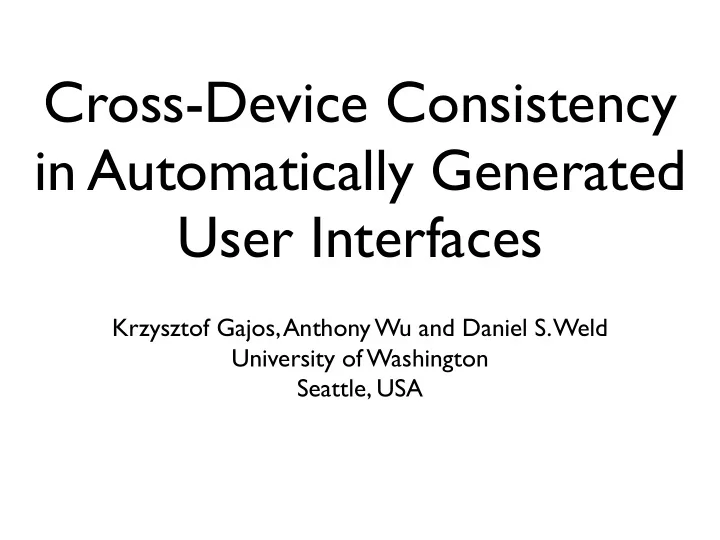
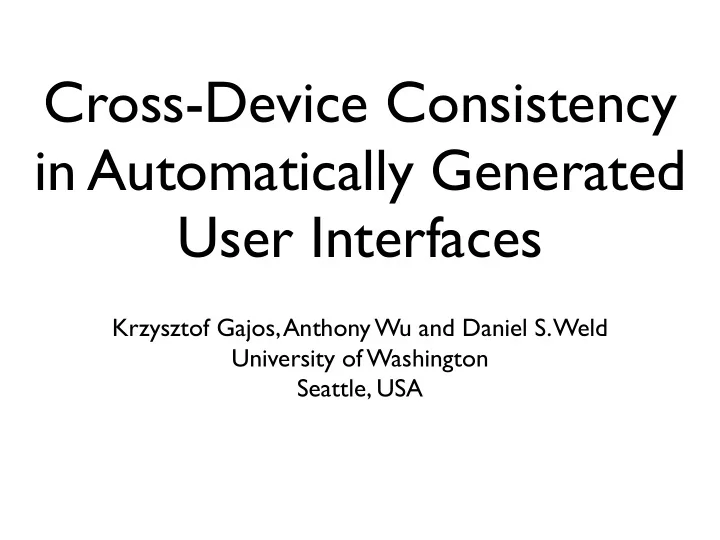
Cross-Device Consistency in Automatically Generated User Interfaces Krzysztof Gajos, Anthony Wu and Daniel S. Weld University of Washington Seattle, USA
Problem Statement How to automatically generate user interfaces for the same application or appliance for different devices
Problem Statement How to automatically generate user interfaces for the same application or appliance for different devices Motivation: to make new interfaces for old applications easier to learn when switching devices
S UPPLE Architecture Interface SUPPLE User Model Model Application User's Info or Space Appliance Device Model Display Target Device
S UPPLE Architecture Interface SUPPLE User Model Model Application User's Info or Space Appliance Device Model Display Target Device
Automatically Rendered Interfaces for a Classroom Controller
Automatically Rendered Interfaces for a Classroom Controller
Automatically Rendered Interfaces for a Classroom Controller
Email Client
Email Client Click!
UI Rendering As Optimization cost = cost of manipulating individual widgets + cost of navigating through the interface
UI Rendering As Optimization cost = cost of manipulating individual widgets + cost of navigating through the interface For a multimodal approach, see “UI on the fly” by Reitter, Panttaja & Cummins
Manipulation-Navigation Tradeoff Example
Manipulation-Navigation Tradeoff Example
Manipulation-Navigation Tradeoff Example easier navigation easier manipulation
Manipulation-Navigation Tradeoff Example easier navigation easier manipulation cost = α m × cost of manipulating individual widgets + α n × cost of navigating through the interface
UI Rendering As Optimization cost = α m × cost of manipulating individual widgets + α n × cost of navigating through the interface + α s × dissimilarity to the previously used interfaces
The reference UI for a classroom controller rendered on a touch panel
The reference UI for a classroom controller rendered on a touch panel The “optimal” UI for the classroom controller for a keyboard and pointer device rendered in the absence of similarity information
The reference UI for a classroom controller rendered on a touch panel The “optimal” UI for the The “optimal” UI for the classroom controller for classroom controller for a keyboard and pointer a keyboard and pointer device rendered taking device rendered in the into account the absence of similarity similarity information information
Open Questions • What aspects of surface presentation make user interfaces appear “similar” • Does surface presentation similarity matter?
Features
Features • Language (toggle, text, position, icon, color)
Features • Language (toggle, text, position, icon, color) • Domain visibility (full, partial, current value)
Features • Language (toggle, text, position, icon, color) • Domain visibility (full, partial, current value) • Orientation of data presentation
Features • Language (toggle, text, position, icon, color) • Domain visibility (full, partial, current value) • Orientation of data presentation • Continuous Vs. discrete
Features • Language (toggle, text, position, icon, color) • Domain visibility (full, partial, current value) • Orientation of data presentation • Continuous Vs. discrete • Variable domain
Features • Language (toggle, text, position, icon, color) • Domain visibility (full, partial, current value) • Orientation of data presentation • Continuous Vs. discrete • Variable domain • Primary manipulation method (point, type, drag)
Features • Language (toggle, text, position, icon, color) • Domain visibility (full, partial, current value) • Orientation of data presentation • Continuous Vs. discrete • Variable domain • Primary manipulation method (point, type, drag) • Widget geometry
[Lin & Landay, 2002]
Summary
Summary • Using optimization for user interface generation enables use of different quality metrics
Summary • Using optimization for user interface generation enables use of different quality metrics • If we know the right features, we can find the right numbers
Summary • Using optimization for user interface generation enables use of different quality metrics • If we know the right features, we can find the right numbers • But: • What features are most salient for determining if two interfaces are similar? • Does surface similarity matter?
Summary • Using optimization for user interface generation enables use of different quality metrics • If we know the right features, we can find the right numbers • But: • What features are most salient for determining if two interfaces are similar? • Does surface similarity matter? • We are designing a user study to answer these questions (with Roxane Neal)
More Info • SUPPLE: http://www.cs.washington.edu/ai/supple/ • Krzysztof Gajos: kgajos@cs.washington.edu http://www.cs.washington.edu/homes/kgajos/
Recommend
More recommend