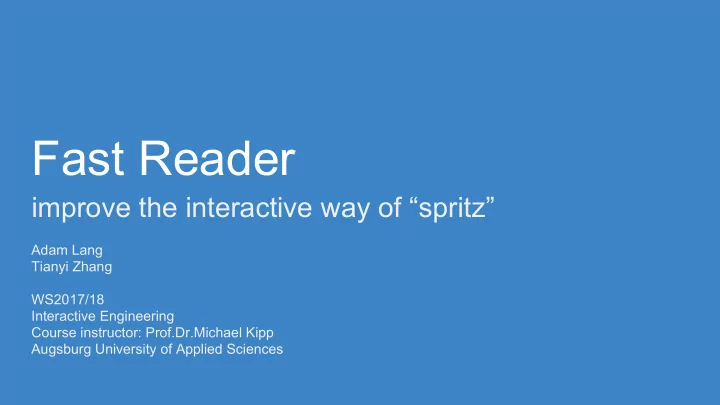
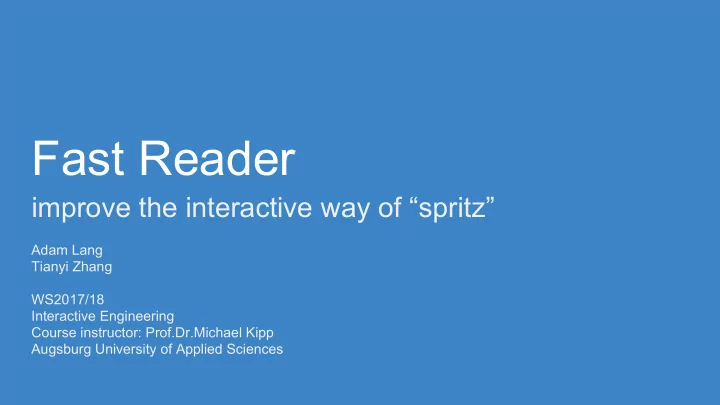
Fast Reader improve the interactive way of “spritz” Adam Lang Tianyi Zhang WS2017/18 Interactive Engineering Course instructor: Prof.Dr.Michael Kipp Augsburg University of Applied Sciences
Content 1. Abstract 2. Software 3. Evaluation 4. Future work 5. Demo
Abstract
Mouse control Speed up Speed up Slow down Slow down
Eye control Slow down Speed up Speed up Slow down
Software Environment - Processing and Eclipse - Better navigation and syntax highlighting - Allows to use other Java packages like Java Swing Implementation - Text is splitted into words - Each word contains its coordinates and number to which phrase it belongs - Other classes for input, displaying and navigation
Evaluation testscenario
Test process TEST PURPOSES Theme using condition and Theme using feedback TEST PERSON pretest: 8 test students second test: 6 test persons (3 Male, 3 Female, 10-60 year old, all with no technical background) TEST PROCESS 1. The test person has to read two same long paragraphs. One with mouse control and the other with eye-tracker control. Time and speed is measured. 2. Questionnaire about the Usability.
Result Maximum speed with mouse and eye control
Result Average time Control with Mouse Control with eyetracker and spacebar 02:51 02:42
Questionaire 14 Participants
It it useful. Mouse control Eye control 1 Strongly agree 7 Strongly disagree
It save me time when i use it. Mouse control Eye control 1 Strongly agree 7 Strongly disagree
It is simple to use. Mouse control Eye control 1 Strongly agree 7 Strongly disagree
It is user friendly. Mouse control Eye control 1 Strongly agree 7 Strongly disagree
I am satisfied with it. Mouse control Eye control 1 Strongly agree 7 Strongly disagree
Conclusion According to the test result: Control with eyetracker and spacebar takes less time and faster speed. according to the questionaire: Control with mouse has the better user experience.
Future work Improvement of the software according to the test results Fast Reading: Unusual way of reading Eye Tracking: Unusual way for controlling a program offer more user specific configuration possibilities alternating program adjustment and evaluation phases (more details in the paper)
Demo
Thanks for your attention!
Recommend
More recommend