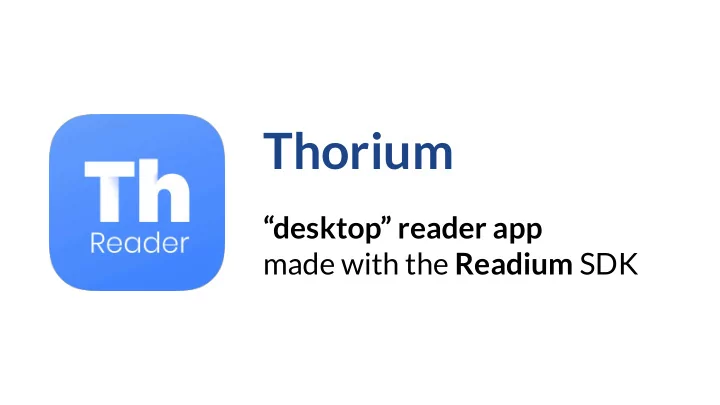
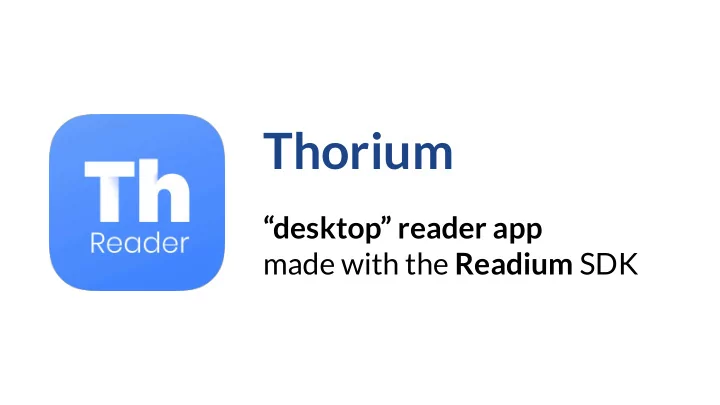
Thorium “desktop” reader app made with the Readium SDK
● “Desktop” reader app ○ Windows ○ Mac ○ Linux ● Free (of charge) ● Free (Open Source Software) ● Developed by EDRLab
A Few Key Features ● Accessible User Interface ○ blindness, low vision, dyslexia ○ keyboard use, screen readers, high-contrast ● Organized bookshelf (publication metadata, user tags, sorting, filtering, searching) ● Customizable text layout / formatting ● Text To Speech (TTS) read aloud ● Bookmarks, annotations / highlights
Supported Formats ● EPUB ○ fixed layout, reflow ● LCP (DRM) ● OPDS (feeds / online catalogs) ● PDF, audio books, comics ● Web Publications
Technologies (Under the Hood) ● Made with Readium desktop SDK ● Built with Electron (Chromium) ○ User Interface = Web technologies ○ HTML + CSS + SVG + Javascript ● React UI (with in-house custom components) ● Redux + Saga + DB (store management / state infrastructure)
Work in Progress ● BETA release (public testing) ● Microsoft helping (Windows store integration) ● Improving screen reader support ○ Narrator, NVDA, JAWS, VoiceOver ● Fixing user interface bugs ● Tweaking language localization ○ English, French, German
Bookshelf vs. Reader Views two main windows minimalist, distraction-free environment
Multiple Reader Windows e.g. comparative book study large / extended display
User Interface Localization (currently English, French, German)
Organized Bookshelf custom user labels / tags, filtering, sorting, searching
OPDS publication feeds, online catalogs
Table of Contents + EPUB landmarks, page list
Keyboard Navigation outlined document hyperlinks automatic page turn
Customizable Document Styling text layout, formatting, colour themes, typography etc.
Custom Fonts preloaded selection, includes dyslexia font + system font, web fonts
Dark Mode (soon, User Interface too)
Pagination, Scrolling two-page spread vs. single column
EPUB Popup Footnotes keyboard access, consistent styling
LCP (DRM) passphrase-protected publications encrypted resources books loans, time-constraints
Selection Highlights / Annotations (“test app” prototype, will come to Thorium)
Selection Highlights / Annotations ● Fixed layout, reflow (scrolled and paginated) ● DOM-friendly transparent drawing ● Fast SVG / HTML rendering ● Mark styles (underline, strike-through, etc.) ● JSON serialization / interchange format ● Compatible with W3C Annotations
Text To Speech (TTS) / Read Aloud (“test app” prototype, will come to Thorium)
Text To Speech (TTS) Read-Aloud ● Support for mixed languages ● Word-level highlighting / emphasis ● Linear timeline control (quick seek and play) ● Sentence detection ○ breaks down long text into short utterances ○ pause/resume, previous/next navigation ● Configurable text styling / formatting
Learn More ... ● GitHub ○ https://github.com/readium/readium-desktop ○ Note: will soon move from /readium to /edrlab ○ “readium desktop” is the SDK ○ Thorium is an app based on the SDK ● EDRLab ○ https://edrlab.org
Recommend
More recommend