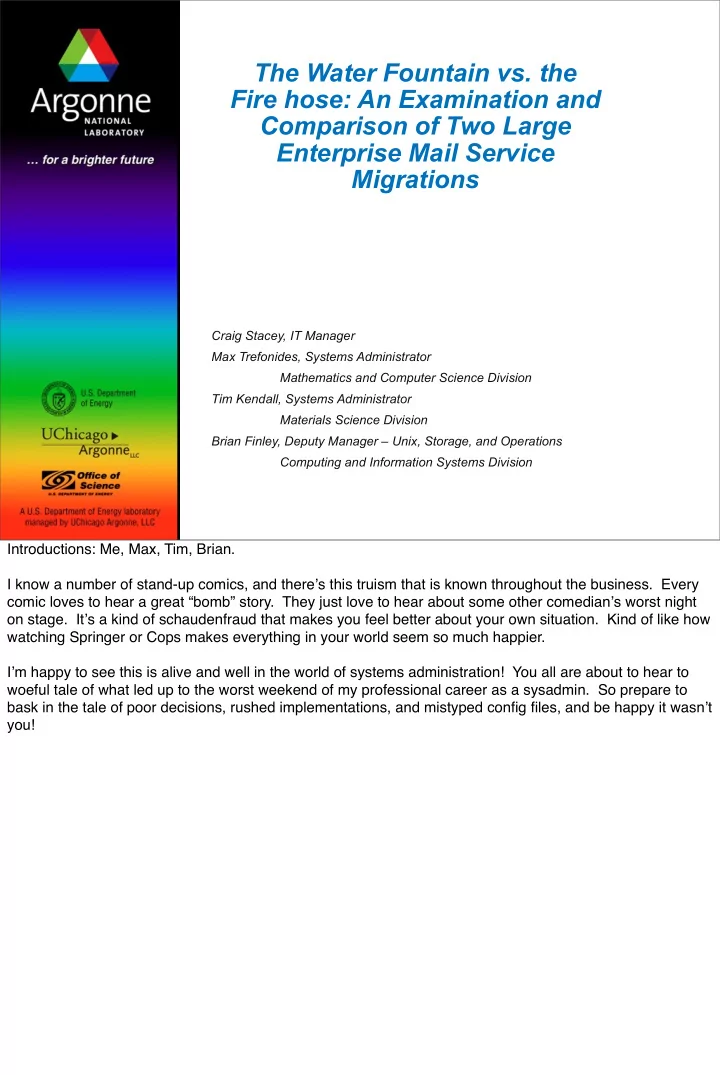
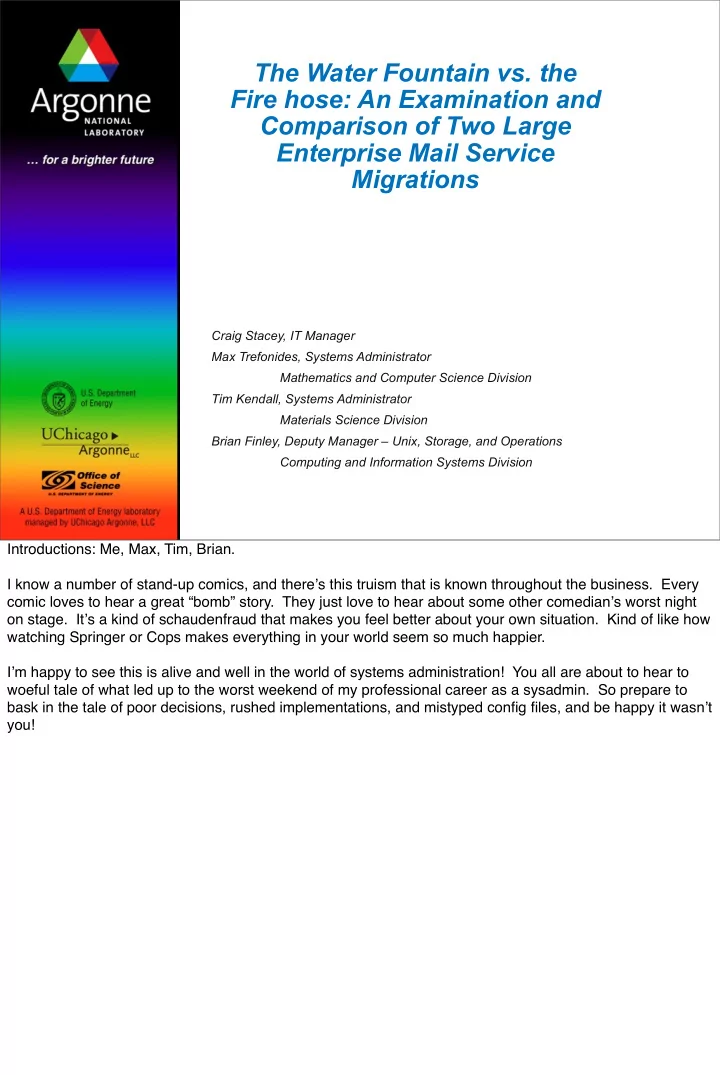
The Water Fountain vs. the Fire hose: An Examination and Comparison of Two Large Enterprise Mail Service Migrations Craig Stacey, IT Manager Max Trefonides, Systems Administrator Mathematics and Computer Science Division Tim Kendall, Systems Administrator Materials Science Division Brian Finley, Deputy Manager – Unix, Storage, and Operations Computing and Information Systems Division Introductions: Me, Max, Tim, Brian. I know a number of stand-up comics, and there ʼ s this truism that is known throughout the business. Every comic loves to hear a great “bomb” story. They just love to hear about some other comedian ʼ s worst night on stage. It ʼ s a kind of schaudenfraud that makes you feel better about your own situation. Kind of like how watching Springer or Cops makes everything in your world seem so much happier. I ʼ m happy to see this is alive and well in the world of systems administration! You all are about to hear to woeful tale of what led up to the worst weekend of my professional career as a sysadmin. So prepare to bask in the tale of poor decisions, rushed implementations, and mistyped config files, and be happy it wasn ʼ t you!
Laboratory Overview of Services Central IT Services provided by Computing and Information Systems division Programmatic divisions often have IT needs outside this scope Occasionally, division- specific IT groups provide services that overlap with CIS. 2 Argonne National Laboratory Argonne’s central IT Services group (CIS) provides services for both the Operations and Programmatic sides of the laboratory. Any of the lab’s divisions and groups can use these services, typically with no additional cost. Of course, these services don’t always overlap with the needs of the programmatic sides of the laboratory. So, many of the Programmatic divisions also maintain their own IT staffs of varying sizes to support mission-specific computing needs. These groups will also, in some cases, provide general IT services. Here we see simple Venn diagram that demonstrates two concepts in one. You can look at the three areas as the IT services provided by each group, or you can look at them as representing the IT needs of the group’s customers. In either case, there’s an overlap of services provided or needed. If we focus on this center intersection (click), we can find the service we’re going to talk about today -- e-mail. For clarity, when I say “operations”, I’m referring to the business of running Argonne National Laboratory. The groups who are concerned with the day to day operation of the lab, and not involved in research. When I say “programmatic”, I’m referring to the divisions who do the actual research funded by the various programs. MCS (Mathematics and Computer Science) and MSD (Materials Science Division) are two such divisions, each has its own IT group, and each provided e-mail services for their users. MCS maintains an IT staff of 7-12 people depending on what you consider IT staff and how many students we have. MSD maintains an IT staff of 3 people.
Laboratory Mail diagram 3 Argonne National Laboratory Talking about e-mail, let’s look at how things work at the lab, in general. The lab’s central mail service provides everything from external-facing mail relays to mailbox services. For a long time, the only real production mail service offered by CIS was Exchange, though in 2008 production-level Zimbra support was offered. Mail is scanned at the relay cluster for spam and malware, then passed on to the routing servers for distribution to mailboxes, divisional mail servers, or list servers.
MCS Mail Migration 4 Argonne National Laboratory The title of this paper is the Water Fountain vs. the Firehose. We ʼ re going to talk about MCS ʼ s approach first, and, well, you can guess which approach we used.
MCS Mail Delivery Overview & Diagram 5 Argonne National Laboratory MCS’s mail infrastructure had always been historically outside the scope of ANL’s mail system. At the time of the transition, this is how it looked. Pretty straightforward. The key part of this diagram, and the focus of the next little bit of this talk is the bottom box, the IMAP server. It was an IBM RS/ 6000 PowerPC 604e AIX box, installed into production service in 1998, running an older version of Cyrus IMAP.
Timelines (the long view and the short view) Dinosaurs Stuff happens Sun explodes Okay, too long. 6 Argonne National Laboratory We start with a long view of our timeline. <click> At the far left, <click> we have the Jurassic period, and on the right, the end times. The important stuff is in the middle. <click>
Timelines (the long view and the short view) Late 2006 into 2007 – Planning, Prep, Emergencies April/May 2008 – Migration 1998 – Mail server installed 2008 – Zimbra Production Begins Cleanup 2006 – New Mail Server Project begins Early 2008 – Plan shifts 2007 – Zimbra Pilot Begins 7 Argonne National Laboratory In 1998, we stood up a successful IMAP server. Too successful, it turns out, since it never really crept onto our radar again until 8 years later, when we began a new project to replace it. Unfortunately, emergencies kept interrupting the planning for this endeavor, and thus it still sat on the back burner. During this time, the Lab stood up a Zimbra server as a pilot program. We were intrigued by its group calendar functionality, as our users were requesting just this very service. And because it wasn’t tied to running outlook, our heavy base of Linux users could make use of it. By 2008, the pilot switched to production, and so did our planning. We switched our strategy to employ the Zimbra service for user mailboxes as well, and began a new plan on how to get the existing data from our old server (cliff) to the new one (zimbra). By this time, getting off the old mail server was getting higher and higher a priority. Services were failing, mailboxes were too big, and loads were climbing. I’ll go over this shorter timeline in the next few slides, but what I wanted to point out is how we’d gone from a very stretched timeline to a very compressed one. And as we’ll learn later in the talk, it got even more compressed.
Research 8 Argonne National Laboratory We did the research on this. All of our reading indicated this was going to be a simple operation. After all, it was all mailbox data, both the old and the new servers spoke IMAP. We could, with enough lead time, move all the data in advance of the switch to the new server. We would be heroes. This was going to be simple.
9 Argonne National Laboratory I think we all know where this line of thought was heading.
The Plan Plan A: Use imapsync to move user data. owney Zimbra Cliff 10 Argonne National Laboratory Plan A was underway. We began the imapsync process. It was not without its pitfalls. First up, the age of the old mail server precluded us from running the imapsync scripts on it – its perl was old precluding it from being able to open an SSL IMAP connection on Zimbra. Also, it was overtaxed as it was, so we had a newer linux box handle the imapsync process. In order to avoid bringing the mail service to a crawl while we were working on the sync, we found the optimum number of concurrent syncs. Unfortunately, that number was two. Any more, and the mail server was slowing to a crawl or refusing connections. Thus, it was a very slow process. Indications were that the actual sync would not finish in anything near an acceptable time period. So, while the syncs continued, we looked into other methods of moving the data.
The Plan Plan B: rsync! 11 Argonne National Laboratory Thus was born Plan B. We would rsync the data from our mail server onto a disk the new server could mount, and then use zimbra’s import tools to convert them into user mailboxes. After the data sync, we would use imapsync to get any new messages and set flags on all messages. Because we didn’t want to bog down the production zimbra service, we rsynced to a test server first and implemented our mailbox conversion tools on that. Once were were done, we would mount the disk on the production server, and perform the import there. Surely, this plan could not fail.
12 Argonne National Laboratory Again with the learning.
Recommend
More recommend