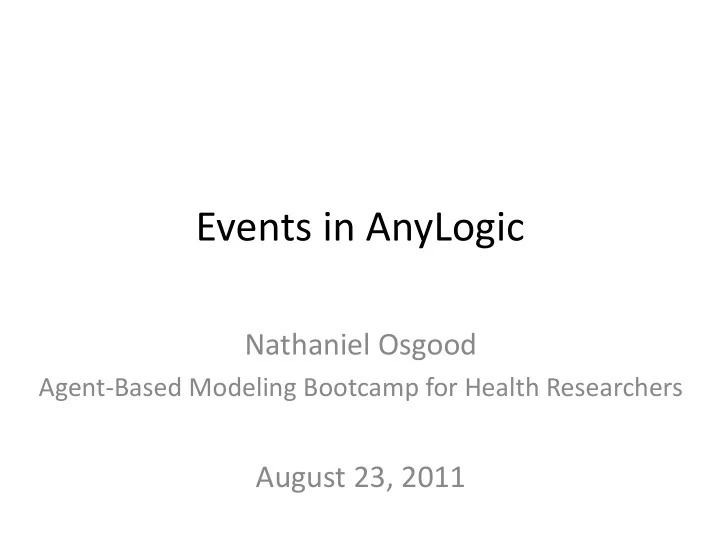
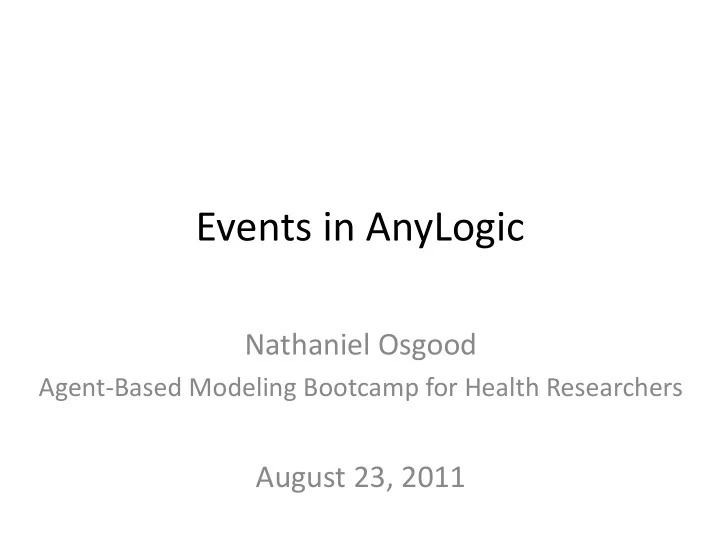
Events in AnyLogic Nathaniel Osgood Agent-Based Modeling Bootcamp for Health Researchers August 23, 2011
Rates & Events • Rates and Timeouts are associated with types of events in AnyLogic • Events can also be declared explicitly from the pallette – Dynamic events can have multiple instances • Each instance can be scheduled at different times • The instances disappear after event firing – Regular (static) events can be rescheduled, enabled/disabled, but can only have one scheduled firing at a time • There are some subtleties with events
Event Subtleties • Be very careful of what you count on for recomputation of rate – may think was recomputed, but hasn’t been • Event rates (and likely event timeout times) are only computed occasionally, not continuously – These are computed when • Explicitly call event methods – start() – restart() – onChange() » e.g. if wish to update rates associated with transitions, Main can periodically call onChange() on each agent • An event in Main can take care of this task • When event fires and requires restarting • (For outgoing transitions) when enter a state in a statechart • Calling “reset” will disable a rate until re -enable (e.g. with call to restart() )
Event Times: Options for Event Scheduling • Manually (via restart() – see following slides) • When boolean condition changes (depends on onChange being called) • One-time – Can go off at a particular time (specified as a calendar time or as a double-precision value) • At some initial time and then cyclically beyond with set “timeout” period – The timeout period is set according to the time unit – This goes off after exactly the timeout time • At a specified rate (Poisson arrivals) – Interarrival time is exponentially distributed! – Mean time between events is reciprocal of rate (i.e. 1/rate)
Event Subtleties • Be very careful of what you count on for recomputation of rate – may think was recomputed, but hasn’t been • Event rates (and likely event timeout times) are only computed occasionally, not continuously – These are computed when • Explicitly call event methods – start() – restart() – onChange() • When event fires and requires restarting • (For outgoing transitions) when enter a state in a statechart • Calling “reset” will disable a rate until re -enable (e.g. with call to restart() )
Built-In Events • In addition to handling occurrence of explicit events, models automatically support “catching” certain “built - in” types of events • To handle these events, code is inserted into certain handler areas for each of different sorts of classes
Example: Built-In Events (Agent 1) “Handler”: Code is executed when the specified event (e.g., arrival at a destination, message arrival) occurs.
Example: Built-In Events (Agent 2)
Example: Built-In Events (Main)
• Calling “reset” will disable a rate until re - enable (e.g. with call to restart() )
Dynamic Events (Closure-Like) • Like a static event, a dynamic event is associated with an action to invoke when it occurs • A static event has a single associated schedule • Just as a class can be associated with multiple instances, Dynamic events can have multiple instances – Each instance can be scheduled at different times – The schedule for each different instance proceed in parallel – The instances disappear after event firing • We can think of each dynamic event instance as its own one- time (“one - shot”) event
Parameterization of Dynamic Events • With a dynamic event, we create the event during simulation, but at a different time than it occurs • Frequently the action we want to performed in a dynamic event depends on specific context known at the time that it was created – For example, we want to create or delete a particular person, or a person with particular characteristics • Specification of dynamic events at design time defines custom ‘parameters’ (‘arguments’) – Parameters values can be used to communicate context from time of creation of the dynamic event until when it fires – Particular values for these parameters are then given at time when dynamic event instance is created
Specifying a Dynamic Event Step 1 1) Click here, 2) use mouse to click in Canvas to add Dynamic event Click on the “Model” label in the “Palette” window
Specifying a Dynamic Event Step 2
Attractive Use of Dynamic Events 1 Scheduling Future Birth at time of Conception • Mating of deer during rut occurs long before births of fawns • Contacts between deer during rut could be simulated in the model – At time of contact, create single dynamic event to schedule associated future birth – Could save away information of history relevance e.g. • Characteristics of parents – Infection status – Genotype – Stress level • Location of where conception occurred
Attractive Use of Dynamic Events 2 Adding in Individuals to Population over a Time Interval • Dynamic events can be very handy if have a known number of actions that need to take place spread out over some period of time • Example: Given: Known count of Immigrants with particular characteristics to be added to model population over course of each month – Suppose we don’t know when these individuals arrive during the month – We can simply create the same count of dynamic events, whether each dynamic event takes care of • Creating a person with known characteristics • Adding that person to the model population This approach will be discussed in an upcoming guest lecture
Recommend
More recommend