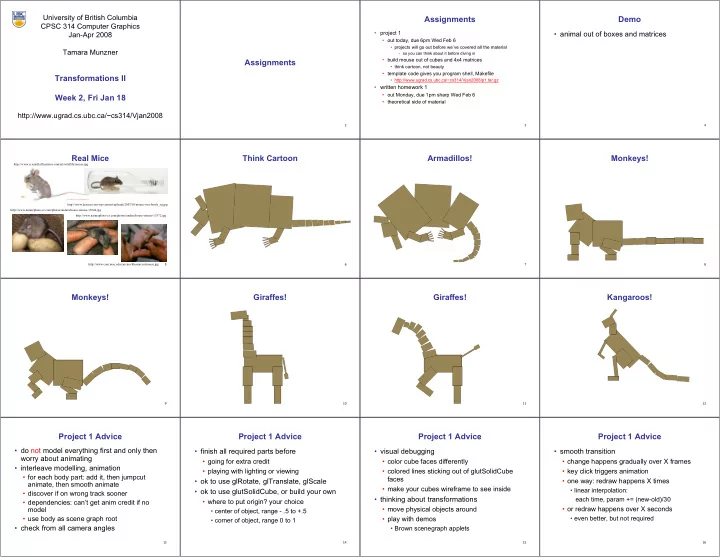
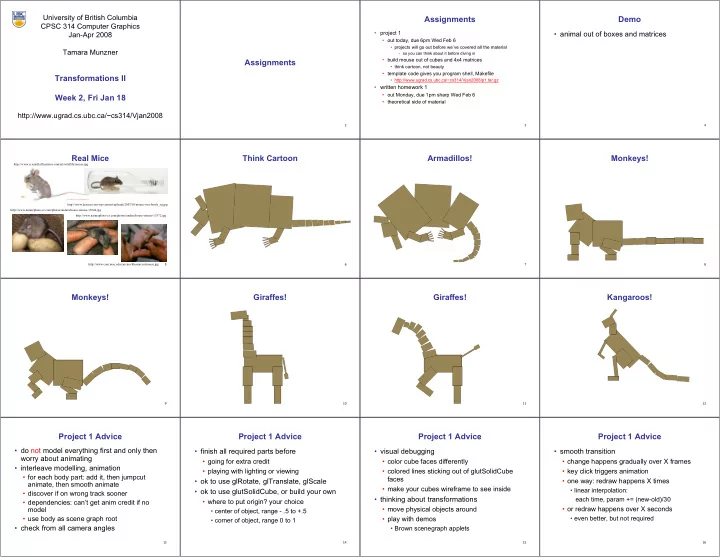
University of British Columbia Assignments Demo CPSC 314 Computer Graphics • project 1 • animal out of boxes and matrices Jan-Apr 2008 • out today, due 6pm Wed Feb 6 • projects will go out before we’ve covered all the material Tamara Munzner • so you can think about it before diving in • build mouse out of cubes and 4x4 matrices Assignments • think cartoon, not beauty • template code gives you program shell, Makefile Transformations II • http://www.ugrad.cs.ubc.ca/~cs314/Vjan2008/p1.tar.gz • written homework 1 • out Monday, due 1pm sharp Wed Feb 6 Week 2, Fri Jan 18 • theoretical side of material http://www.ugrad.cs.ubc.ca/~cs314/Vjan2008 2 3 4 Real Mice Think Cartoon Armadillos! Monkeys! http://www.scientificillustrator.com/art/wildlife/mouse.jpg http://www.dezeen.com/wp-content/uploads/2007/10/mouse-in-a-bottle_sq.jpg http://www.naturephoto-cz.com/photos/andera/house-mouse-13044.jpg http://www.naturephoto-cz.com/photos/andera/house-mouse-15372.jpg http://www.com.msu.edu/carcino/Resources/mouse.jpg 5 6 7 8 Monkeys! Giraffes! Giraffes! Kangaroos! 9 10 11 12 Project 1 Advice Project 1 Advice Project 1 Advice Project 1 Advice • do not model everything first and only then • finish all required parts before • visual debugging • smooth transition worry about animating • going for extra credit • color cube faces differently • change happens gradually over X frames • interleave modelling, animation • playing with lighting or viewing • colored lines sticking out of glutSolidCube • key click triggers animation • for each body part: add it, then jumpcut faces • ok to use glRotate, glTranslate, glScale • one way: redraw happens X times animate, then smooth animate • make your cubes wireframe to see inside • linear interpolation: • ok to use glutSolidCube, or build your own • discover if on wrong track sooner • thinking about transformations each time, param += (new-old)/30 • where to put origin? your choice • dependencies: can’t get anim credit if no • move physical objects around • or redraw happens over X seconds model • center of object, range - .5 to +.5 • use body as scene graph root • play with demos • even better, but not required • corner of object, range 0 to 1 • check from all camera angles • Brown scenegraph applets 13 14 15 16
Recommend
More recommend