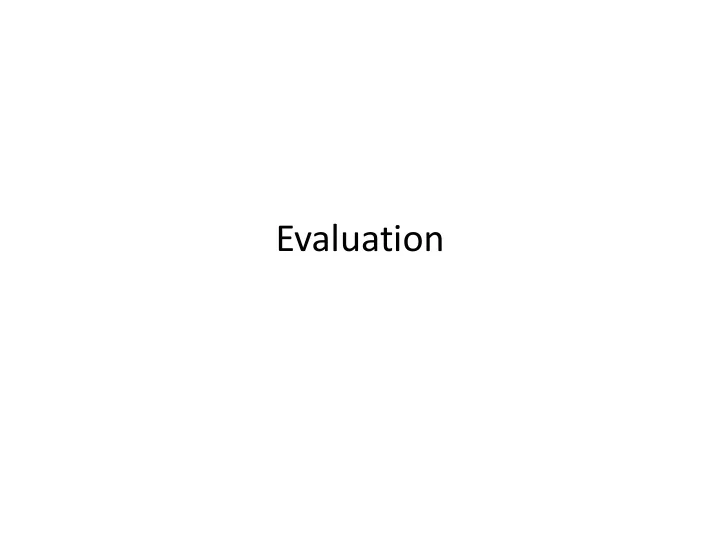
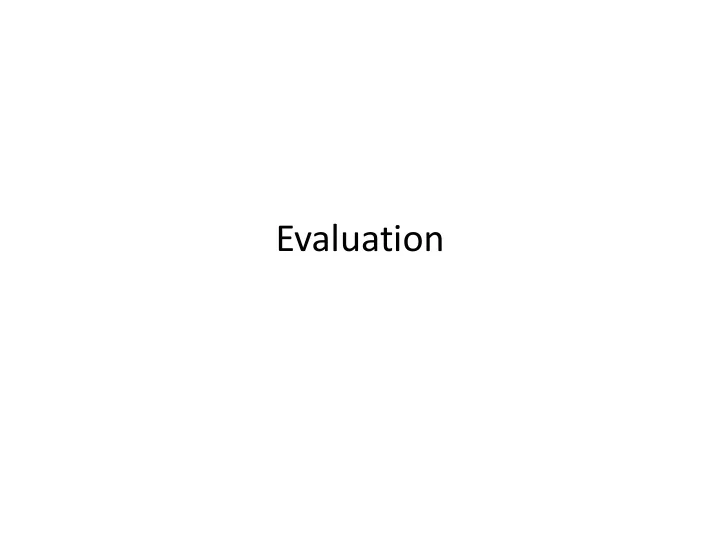
Evaluation
Contextual Design: Stages • Interviews and observations • Work modeling • Consolidation • Work redesign • User environment design • Prototypes • Evaluation • Implementation
Evaluation • Evaluation for many purposes • Two forms – Quantitative • Data involves numerical measures that can be contrasted – Qualitative • Data is narrative and observational in form • Can combine – Mixed methods • Data involves both observation and numerical data 3
Goals of evaluation (2) • To assess extent and accessibility of systems functionality – Does system do enough? Can users access functions? • To assess users’ experience of interaction – Do they like it? Do they understand it? • To identify specific problems with system – Is something done wrong? Can aspects be improved? • To understand real world – How do users use technology? Can design be improved, can work be automated, can we help a potential user group? • To compare designs – Best/better/worse Essential features • To engineer toward a target – Is design good enough? • To check conformance to a standard – Microsoft design guidelines, Mac interface guidelines 4
Quantitative Evaluation • Postivist/Postpositivist claims and testing • Experimental method – Hypothesis – Typical measures – Test – Evaluate results • Confounds – Example 5
Hypothesis • State something that you believe to be true • Must be disprovable in a finite amount of time – Can design an experiment to test – The experiment will be of reasonable duration • Bad examples: – There is intelligent extra-terrestrial life – There is no intelligent extra-terrestrial life • Good examples: – Interface A is faster than interface B – Interface A results in lower errors than interface B – Users prefer interface A to interface B
Quantitative Evaluation • Can be hard to control for confounds • Solution? – Punt – Usability engineering – Define metrics • Time to accomplish a task • Error rate • User satisfaction • Etc. – Keep re-engineering until you reach metrics – Note that metrics can interact 7
Quantitative Evaluation • Generally useful late in design – Given two systems, can we evaluate their relative performance – Need careful metrics • Also used for novel interaction techniques – Given a new way of selecting, is it faster, less error prone, etc. • Not typically used in design 8
Evaluation • Evaluation for many purposes • Two forms – Quantitative • Data involves numerical measures that can be contrasted – Qualitative • Data is narrative and observational in form • Can combine – Mixed methods • Data involves both observation and numerical data 9
Testing Low-Fidelity Prototypes • Low-fidelity prototypes are tested in unique ways – No system, only rough screen shots • Goal is to understand “what user is thinking” – Need techniques that prompt for this • Common approaches – Person down the hall testing – Walkthoughs – Thinkalouds
Person down the hall testing • Common in the real world; also, basically, goal of last poster session • When people come to your poster – Select someone to walk through the interaction – Others watch – Collect feedback • In real world – Walk colleague through task, how users work now, and how you are changing work – Then show prototypes 11
Walkthroughs • A series of sketches • Walk user representatives through different screen shots • Ask users what they would do on each screen • Advantages – Fast overview of system – Very useful for early stage sketches • Disadvantages – Feedback limited by no “doing” – Risk of over-control of execution by experimenter • Can augment walkthroughs with “think-aloud” protocol 12
Thinkalouds • Two methods – Retrospective • Capture video of users using system • Watch video with users • Users comment on their actions and present their thinking • Very common with Difficult-to-evaluate systems like ATC • Can introduce post-hoc rationalizations – Concurrent • Very typical during design • You will do this 13
Concurrent Thinkalouds • Observe user using your prototype • Encourage them to “think-aloud” – Express what they are thinking and wondering at each moment • When user is not having problems they work fast – Faster than they think • When user is having problems, they slow down – Think aloud can reveal aspects of bad mental models, poor affordances, insufficient constraint, poor feedback, etc. • Sometimes, when under heavy load, user will pause – Essential to continue to encourage them to think-aloud, but in a friendly way • Tasks can be specified (“Could you schedule a reservation?”) or open- ended (user chooses what he/she would like to do with system) • Informal technique – creating an informal atmosphere will result in more successful session 14
Goals of evaluation • Design versus implementation – Formative evaluation is used during development – Summative evaluation is used for finished product • Can help to align models – Designer’s model – User’s mental model 15
Conducting concurrent think-alouds • Settle on task – Vertical or horizontal testing? • Settle on exactly what you want to tell user – You want to give appropriate level of direction – If using Anoto pen, need to communicate how technology works – If using a traditional interface, need to communicate purpose of system • Think about how much help you want to give – You want an honest assessment • Two people maximum at think-aloud • The interface, not the person, is under scrutiny – How they work is how they work – You want an interface that will be easily incorporated into work practice – Let them know that you will be providing only limited help, and apologize for this in advance 16
Conducting concurrent think-alouds (2) • One of you take the lead and greet the person – Put them at ease, describe process, give them information on what you are testing – Pleasant expression • Person who greets should observe – Maintain pleasant expression – Set up audio recording – Get notebook ready and ask them to start (the task you give or the tasks they typically would do) – Take notes as they work (suplements audio recording) – Prompt during silences • ASK: What are you thinking now? • NOT: Why did you do that? 17
Conducting concurrent think-alouds (3) • After they finish, debrief – Look to your notes for points you would like clarification on – Ask them for overall impressions of the system • Biology example • Thank your users • After session – Get together with your group asap – Walk through your notes, use audio, and make an affinity diagram of data – Look for themes you can use to improve prototype • Iterative on prototype (if possible) and conduct walkthrough with other participant 18
Conducting concurrent think-alouds (4) • Advantages – Not limited to paper prototypes • Mathbrush – Rapid, high-quality qualitative feedback – Data is as rich as with contextual inquiry • Observations, hearing – Can interact with subject to get complete information – Can help subject if it becomes necesary – Flexibility in initiative – Doing, so less opportunity to give rote positive assessment • Disadvantages – Limited sample? 19
Recall: Why you only need to test with five users But recall the assumption that any usability problem typically affects 31% of users
Refining Designs • Bring sketching paper to evaluation sessions for prototypes • Evaluation is ‘sweet-spot’ in contextual design for transition to participatory design
A Design Space for Evaluation Open-ended Formative Breadth of question Scientific Experiments Hypothesis Summative Fidelity
A Design Space for Evaluation Open-ended Open-ended Formative Usability Breadth of Engineering question Scientific Experiments Hypothesis Hypothesis Summative Fidelity
A Design Space for Evaluation Open-ended Open-ended Formative Qualitative Methods Usability Breadth of Engineering question Scientific Experiments Hypothesis Hypothesis Summative Fidelity
A Design Space for Evaluation Open-ended Open-ended Formative Qualitative Methods Usability Breadth of Engineering question KLM, GOMS, etc. Scientific Experiments Hypothesis Hypothesis Summative Fidelity
Experimental Biases in the RW • Hawthorne effect/John Henry effect • Experimenter effect/Observer-expectancy effect • Pygmalion effect • Placebo effect • Novelty effect
Hawthorne Effect • Named after the Hawthorne Works factory in Chicago • Original experiment asked whether lighting changes would improve productivity – Found that anything they did improved productivity, even changing the variable back to the original level. – Benefits stopped studying stopped, the productivity increase went away • Why? – Motivational effect of interest being shown in them • Also, the flip side, the John Henry effect – Realization that you are in control group makes you work harder
Recommend
More recommend