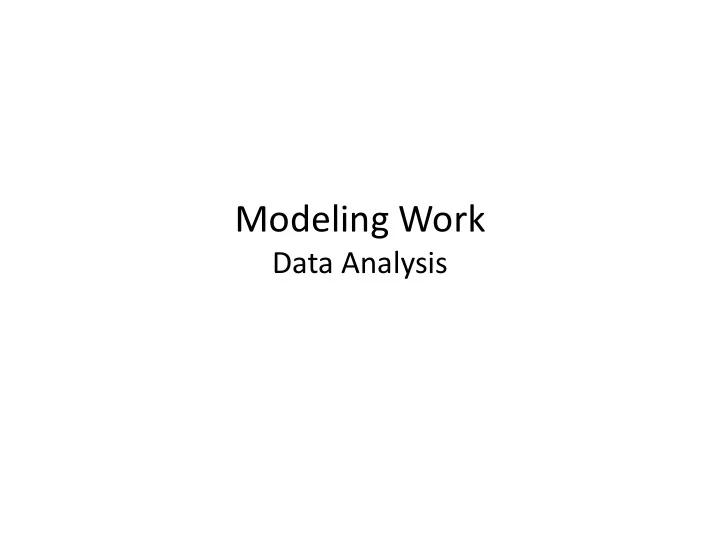
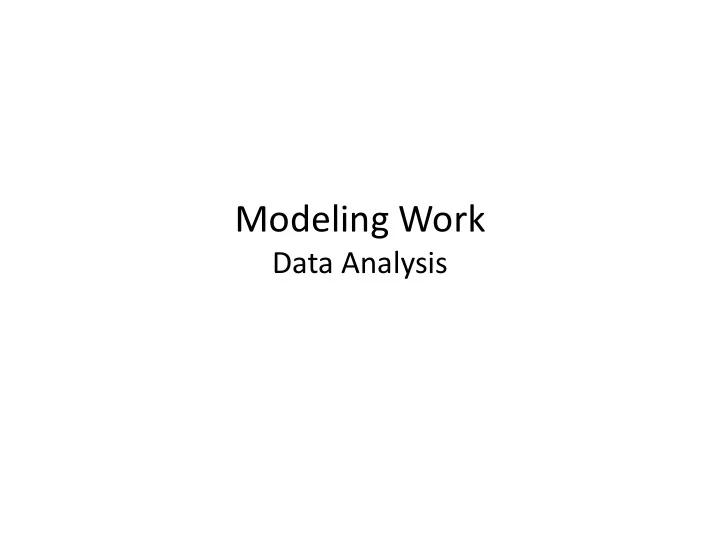
Modeling Work Data Analysis
Contextual Design: Stages • Interviews and observations Contextual Inquiry • Work modeling • Consolidation • Work redesign • User environment design • Prototypes • Evaluation • Implementation
Contextual Inquiry • Three primary processes • First, get data – Premise: You don’t know enough about someone else’s tasks to design an application off the top of your head • Second, organize data – The data arrives as a pile of random notes, quotes, observations, and photos. You need to wring coherence from the data. • Third, generalize across prospective users – We rarely have the luxury of designing for one individual. If you watch two or three people do the same job, what generalizes, and what is an idiosyncrasy of the individual?
Recall Interviewing • Does your whole group go to an interview? – No … Maximum 2 people – Why? • So … how do you share data with your absent group member(s)? – Today!
From the top … • Why do you go to an user group’s work environment to see what they do?
From the top … • Why do you go to an user group’s work environment to see what they do? • Assumption: – People’s environments are organized to help them work better. – Based on solid research in psychology on cognition
Cognition • Three types … – Embodied – Situated – Distributed
Embodied Cognition • Our work practices are based upon constraints of our physical bodies and the abilities we’ve mastered • Examples: – Video post-processing – Clean-up artists – Tape drawing: http://www.youtube.com/watch?v=PuZJO2jGGe0 http://www.youtube.com/watch?v=LvyzwN36PSw
Situated Cognition • Knowledge and ability are bound to context • Anyone watch the screencasts? – Online versus in-class learning environment – President of Stanford University: “The gold standard will always be the on-campus educational experience.” • Your environment and who you interact with and what you have available shapes what you can do.
Distributed Cognition • Emphasizes tangible aspects of cognition • Framework that involves coordination between individuals and artifacts • Two key components – Representations that information is held and transformed – Process by which representations are coordinated – E.g. Affinity diagram with post-it containing any and all possibly relevant data
Externalizing Data • You want to walk through the interview and observation data you collect and share it with you group member • Your data exists in 4 places: – Handwritten notes – Audio recording – Photos (or potentially video) … And ?!? – Memory of the people present at the interview • Must be shared somehow
Externalizing data • Use external representations of data: serve three purposes – Manage complexity of the data • Single digit versus six digit multiplication – Externalizes the data so that it is collectively owned • Model focuses interaction around data – Breaks the initial propensity to see data “in the small” • Need to find themes that generalize across users • Examining data via its external representation allows this • Allows your group to leverage … – Distributed cognition!
Externalizing Data (2) • Needed: tangible artifacts to represent data • Examples of tangible artifacts we can use to represent data during design ? – Personas: • Fictional characters created to represent the different user types. … In most cases, personas are synthesized from data collected from interviews with users. They are captured in 1– 2 page descriptions that include behavior patterns, goals, skills, attitudes, and environment, with a few fictional personal details to make the persona a realistic character. For each product, more than one persona is usually created, but one persona should always be the primary focus for the design.
Externalizing Data (3) • Needed: tangible artifacts to represent data • Examples of tangible artifacts we can use to represent data during design ? – Personas: – Work models: A set of external representations of different attributes of an end-users goals, tasks, information, intents, and breakdowns. They are a set of graphical models which externalize and make concrete the work practices of end users you study.
To Start Externalizing Data • Same day: – Handwritten observations, memory, recordings as back-up – Photos on smartphone • Next day or two: – Listen to audio as a group while showing photos • More than two days: – Do full transcripts as well, and print out photos! – Why?
Work Models • Graphical models of work • Five models – Flow models • Depicts relationships between various individuals in work environment • Rare that one person does everything – Sequence models • Work is divided up into steps • Captures steps and the intention behind steps – Artifact models • People use and modify things • Understanding how and why reveals characteristics and break downs – Cultural models • Expectations, desires, policies influence work – Physical models • People adapt their environment so they can accomplish work
Flow Model Work flow models define how • work is broken up across people and how people coordinate Contains: • – Interviewee (oval in middle) – Other groups/people also ovals – Physical/virtual places (e.g. the internet) as rectangles – Artifacts as they pass between people as shaded rectangles – Breakdowns (lightning bolts) Done from the perspective of • your interviewee
Building Flow Models • Example: ???? • Start with subject you interviewed – List responsibilities • Look at flow of information, tasks, and artifacts – Coordination • Where do artifacts come from and where do they go next – Strategy • Why are things done a certain way? – Roles • What makes a role? Knowledge, tools, procedures, or data – Informal Structures • What are out-of-band channels? E.g., chatting with Jonathan and Doug re graduate teaching assignment. • Most important – LOOK BEYOND formal processes
Sequence Model • All work unfolds as a series of steps/actions to achieve an intent • Contains – Intent behind sequence – Trigger, which initiates sequence – Steps, at a reasonably high level of details (actions, but not movements) – Loops and branches showing order and iteration – Breakdowns where things go wrong • Notice hesitations, errors, and intents – Intents can be overall or unfold during sequence From Incontext’s website
Sequence Model (2) • A bit more detail – Each step has an intent and/or note – Breakdowns still identified • I find this model a bit better – Depends on detail needed – Each project differs
Sequence Models
Constructing sequence models • From interview, identify each main task • Express task as an intent – Flow diagram can help with intents – Look at responsibilities from flow diagram • Identify triggers which start task – Can be a regular occurrence (like arriving at the office) – Can be opportunistic (like a few minutes with no one around) – Can be on-demand (e.g. student knocks at my door) • Add steps, showing links, loops, and branches • Review steps, and fill in subsidiary intents that controls overall process – For example, in sales, maybe someone wants to up-sell once they’ve made the sale • Add in breakdowns at any time as observed
Physical Model • Depiction of overall environment • Includes: – Places in which work occurs – Structures that limit and define space • Walls, basements, desks, file cabinets – Hardware, software, communication lines, and other tools • Post-its, calendars, printers – Artifacts and their location • Not detailed structure and use – Layout of tools, artifacts, furniture and walls in relation to each other – Breakdowns or problems with the environment
Artifact models • When people use things, develop a way of working with them • During interviews, look for: – Structure – Information content and how used – Informal annotations • Revealing about usage • Used for additional info? • Why on artifact – Presentation • Formatting and layout • Eliminating an artifact is complex – Need to be careful to preserve communication – Stickers on baggage tag – Replacing = preserve communication
More artifact models
More Artifact Models
Building artifact models • Two levels of inquiry – First, determine how artifact supports interviewees intent • Presentation, content and structure are important – Second, determine whether artifact is working well • Look for breakdowns and additions • Also unused areas • Nurses in retirement home
Building Artifact Models • Try to collect or photograph examples that have been used or mock up new one – Capture stories of work – Makes customers thoughts and intents tangible – Walk through the artifact and how used during interviews
Cultural Models • Cultural models allow a system to understand constraints under which users perform task • Includes: – Influencers, represented as bubbles • Can be individuals or groups (e.g. competitors) – Extent of influence, represented by overlap in bubbles – Influences, represented as arrows between bubbles • Direction important, and frequently incorporates push- back – Breakdowns
Recommend
More recommend