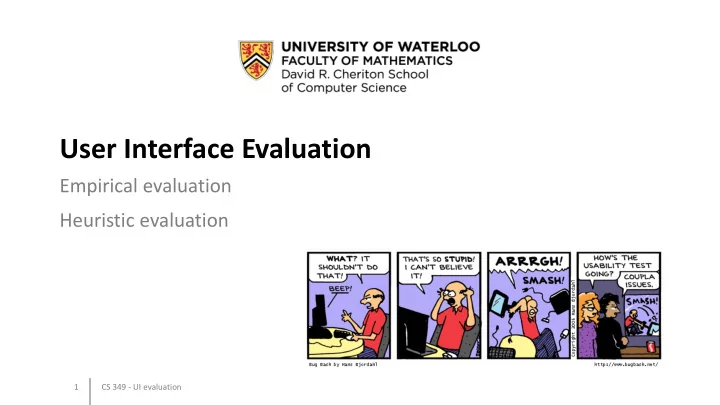
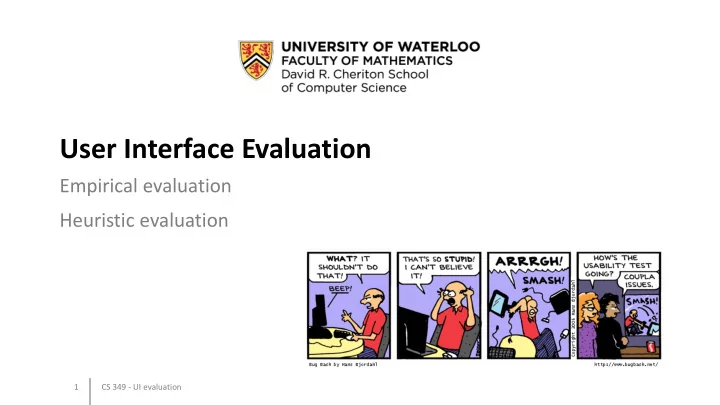
User Interface Evaluation Empirical evaluation Heuristic evaluation 1 CS 349 - UI evaluation
When does UI evaluation happen? Design Testing and Implementation Development evaluation Testing 2 CS 349 - UI evaluation
Types of tests Common to UI and system logic: ▪ Unit testing : individual software components ▪ Integration testing : combined functionality after integration ▪ Functional testing : tests the output in accordance to the requirements ▪ Acceptance testing : customer determines if the software meets all the requirements ▪ Performance testing : performance testing to check the system under load Specific to UI and UX: ▪ Usability testing : UI friendliness and easy of use ▪ User experience (UX) evaluation : the reactions of the user when interacting with the software 3 CS 349 - UI evaluation
Types of tests Unit testing - Each individual software component is run and tested independently - Mock up (simulated) data is usually employed - Usually automated with unit testing tools (eg. JUnit) Integration, Functional, and Acceptance testing - The components must be assembled and tested together - Ideally, the first round of testing must be performed by the development team • The testers should not be the programmers! • All bugs should be corrected at this moment - The final round of testing must be performed by the client Performance testing - Automated tools are usually employed to generate extreme loads 4 CS 349 - UI evaluation
Usability and User experience evaluation These tests evaluate the user experience using a variety of methods. Usability: the focus is how well the user can use the system. - Easiness of use - Time to complete task - Number of clicks to complete task - Number of errors - … User experience: the focus is how the user feels when interacting with the system - Enjoyment - Motivation - Intention of continued use - … 5 CS 349 - UI evaluation
Methods for UX evaluation Empirical evaluation ▪ Observation : the evaluator observes the user interacting with the application ▪ Think aloud : participants express their thoughts while executing specific tasks ▪ Remote tests : the evaluator does not directly observe the user, but the observation might happen through screen sharing or recording ▪ Interviews : the users are interviewed before (expectations) and after (experience) using the system ▪ Focus groups : a moderator guides a discussion with a group of users (usually carried out after the users have interacted with the system) ▪ Eye tracking : measuring where the user’s eyes are looking at or eye movement 6 CS 349 - UI evaluation
Methods for UX evaluation Observation usability test https://www.experiencedynamics.com/blog/2015/10/why-attending-live-usability-testing-essential-doing-good-ux 7 CS 349 - UI evaluation
Methods for UX evaluation Mobile device observation usability test http://cruxcollaborative.com/the-challenge-of-mobile-device-usability-testing/ 8 CS 349 - UI evaluation
Methods for UX evaluation Eye tracking https://sourceforge.net/p/gazerecorder/eyetracking/2016/02/webcam-eye-tracking-for-usability-testing/ 9 CS 349 - UI evaluation
Empirical usability testing Participant recruitment: - Participants have had no involvement in the design or development of the site or product - They represent a target audience How many participants? - Usability tests: at least 5 users - Quantitative studies: at least 20 participants - Eye tracking: at least 40 participants Source: https://www.usability.gov/how-to-and-tools/methods/recruiting-usability-test-participants.html 10 CS 349 - UI evaluation
Empirical usability testing Benefits: - Learn if participants are able to complete specified tasks successfully and - Identify how long it takes to complete specified tasks - Find out how satisfied participants are with your Web site or other product - Identify changes required to improve user performance and satisfaction - And analyze the performance to see if it meets your usability objectives Source: https://www.usability.gov/how-to-and-tools/methods/usability-testing.html 11 CS 349 - UI evaluation
Methods for UX evaluation Heuristic (expert) evaluation Inspection of the software by experts (with experience in the field) ▪ Introduced by Jakob Nielsen and Rolf Molich in 1990 ▪ No user participation ▪ Optimal number of evaluators is around 3-5 (check this article on how to calculate the optimal number) ▪ Experts employ a set of design principles or guidelines (the heuristics ) to evaluate the UI 12 CS 349 - UI evaluation
Heuristic evaluation Nielsen’s usability heuristics: ▪ Visibility of system status - The system should always keep users informed about what is going on, through appropriate feedback within reasonable time. ▪ Match between system and the real world - The system should speak the users' language, with words, phrases and concepts familiar to the user, rather than system-oriented terms. Follow real-world conventions, making information appear in a natural and logical order. ▪ User control and freedom - Users often choose system functions by mistake and will need a clearly marked "emergency exit" to leave the unwanted state without having to go through an extended dialogue. Support undo and redo. ▪ Consistency and standards - Users should not have to wonder whether different words, situations, or actions mean the same thing. Follow platform conventions. 13 CS 349 - UI evaluation
Heuristic evaluation Nielsen’s usability heuristics : (cont’d) ▪ Error prevention - Even better than good error messages is a careful design which prevents a problem from occurring in the first place. Either eliminate error-prone conditions or check for them and present users with a confirmation option before they commit to the action. ▪ Recognition rather than recall - Minimize the user's memory load by making objects, actions, and options visible. The user should not have to remember information from one part of the dialogue to another. Instructions for use of the system should be visible or easily retrievable whenever appropriate. ▪ Flexibility and efficiency of use - Accelerators — unseen by the novice user — may often speed up the interaction for the expert user such that the system can cater to both inexperienced and experienced users. Allow users to tailor frequent actions. 14 CS 349 - UI evaluation
Heuristic evaluation Nielsen’s usability heuristics : (cont’d) ▪ Aesthetic and minimalist design - Dialogues should not contain information which is irrelevant or rarely needed. Every extra unit of information in a dialogue competes with the relevant units of information and diminishes their relative visibility. ▪ Help users recognize, diagnose, and recover from errors - Error messages should be expressed in plain language (no codes), precisely indicate the problem, and constructively suggest a solution. ▪ Help and documentation - Even though it is better if the system can be used without documentation, it may be necessary to provide help and documentation. Any such information should be easy to search, focused on the user's task, list concrete steps to be carried out, and not be too large. 15 CS 349 - UI evaluation
Heuristic evaluation Gameful Design Heuristics: ▪ Developed by the HCI Games Group at the University of Waterloo ▪ Targeted at evaluation motivation in software applications (the app’s potential to afford motivation) ▪ Mainly targeted to be used together with gameful design methods 16 CS 349 - UI evaluation
Gameful Design Heuristics Intrinsic motivation heuristics • Meaningful contribution • Increasing challenge • Progressive goals • Information and reflection • Onboarding • Achievement • Self-challenge Purpose and Challenge and Completeness Meaning Competence and Mastery • Social interaction • Choice • Narrative • Social cooperation • Self-expression • Perceived fun • Social competition • Freedom • Fairness Autonomy and Relatedness Immersion Creativity 17 CS 349 - UI evaluation
Gameful Design Heuristics Extrinsic motivation heuristics • Virtual goods • Status • Urgency • Incentives • Exclusivity • Loss of rewards • Virtual economy Ownership and Scarcity Loss Avoidance Rewards 18 CS 349 - UI evaluation
Gameful Design Heuristics Context-dependent heuristics • Clear and immediate • Varied challenges • Innovation • Actionable • Varied rewards • Disruption control • Graspable Change and Feedback Unpredictability Disruption 19 CS 349 - UI evaluation
Summary ▪ Use heuristics evaluation for less expensive and faster UI testing - With a few expert evaluators, it’s possible to find most usability issues ▪ Use empirical evaluation for more robust and accurate testing - Testing with potential target users is the only way to have total confidence on the UI’s usability and the potential user experience - Choice of technique depends on available resources and type of system being evaluated 20 CS 349 - UI evaluation
Recommend
More recommend