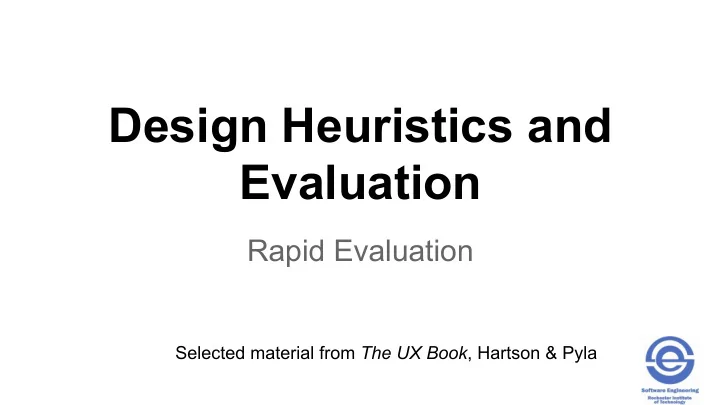
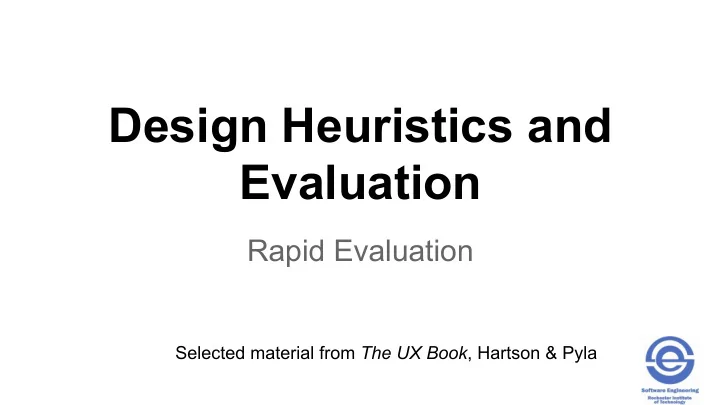
Design Heuristics and Evaluation Rapid Evaluation Selected material from The UX Book , Hartson & Pyla
Heuristic Evaluation • Another method for finding usability problems in a UI design • Validation during design - does the proposed interface … • Implement all variations of every user task correctly? • Achieve all user requirements? • A small set of evaluators examine the interface and judge its compliance against recognized usability principles (the "heuristics") • Use Nielsen’s Heuristics
What is a Heuristic? • “Experience-based techniques for problem solving, learning, and discovery” Wikipedia • Useful when exhaustive exacting work is impractical • Trial-and-error • Self educating • Examples include using experiential guidelines including … • a rule of thumb, an educated guess, an intuitive judgment, or common sense
Who is Nielsen? • Jakob Nielsen is a Danish usability consultant http://www.nngroup.com/ • Developed the Discount Usability Engineering (DUE) model • Simplify usability design methods to encourage wide spread adoption by the development community • Three techniques: • Scenarios – simple focused prototypes • Simplified thinking aloud – have a small sample of real users think out loud while they perform tasks • Heuristic evaluation – evaluate designs early using 10 simple usability guidelines • NOTE: these are quality evaluation measures, NOT design principles
Nielsen’s Usability Goals • Learnability • Memorability • Efficiency • Understandability (Minimize errors) • Satisfaction Fundamental measures of usability quality
Nielson’s Heuristics: 10 Usability Rules of Thumb 1. Visibility of system status • Always keep users informed about what is going on, through appropriate feedback within reasonable time 2. Match between the system and the real world • Speak the users' language, with words, phrases and concepts familiar to the user, rather than system-oriented terms • Follow real-world conventions, making information appear in a natural and logical order
Nielson’s Heuristics 3. User control and freedom • Support undo and redo. Users often choose system functions by mistake and will need a clearly marked "emergency exit" to leave the unwanted state without having to go through an extended dialogue. 4. Consistency and standards • Follow platform conventions. Users should not have to wonder whether different words, situations, or actions mean the same thing.
Nielson’s Heuristics 5. Error prevention • Design to prevent problems from occurring - better than good error messages • Either eliminate error-prone conditions or check for them … . • … and present users with a confirmation option before they commit to the action 6. Help users recognize, diagnose, and recover from errors • Error messages should be expressed in plain language (no codes), precisely indicate the problem, and suggest a solution
Nielson’s Heuristics 7. Flexibility and efficiency of use • Mechanisms to allow for efficient interaction for inexperienced and experienced users • Mechanisms can be hidden for novices • Allow users to tailor frequent actions 8. Aesthetic and minimalist design • Dialogues should not contain irrelevant or rarely needed information • Every extra unit of information in a dialogue competes with the relevant units of information and diminishes understanding
Nielson’s Heuristics 9. Recognition rather than recall • Minimize the user's memory load by making objects, actions, and options visible • The user should not have to remember information from one part of the dialogue to another • Instructions for use of the system should be visible or easily retrievable whenever appropriate
Nielson’s Heuristics 10. Help and documentation • Even though it is better if the system can be used without documentation, it may be necessary to provide help and documentation • Any such information should be • easy to search, • focused on the user's task, • list concrete steps to be carried out, and not be too large.
Nielson’s Heuristics Summary
Heuristic Evaluation Practice • Let’s solve an online puzzle http://www.jigzone.com// • Do a pair evaluation • Step 1: Choose a puzzle and become familiar with it • Step 2: Evaluate the usability by applying Nielson’s 10 heuristics • Fill out a table – for each applicable heuristic, describe the interface design problem • Dropbox – “Web Site HE” Task Action Heuristic Violated Defect Description
Heuristic Evaluation: During • Each individual evaluator inspects the interface alone and documents problems • The evaluators use a set of typical usage scenarios for a sample set of realistic tasks • Task scenarios are evaluated against a checklist of recognized usability principles (the heuristics). • The results of the evaluation are recorded either as written reports from each evaluator OR … • … the evaluators verbalize their comments to an observer as they go through the interface • The session for an individual evaluator lasts one or two hours, but can last longer
Heuristic Evaluation: Evaluator • Each evaluator should go through the interface at least twice. • The first pass would be intended to get a feel for the flow of the interaction and the general scope of the system • The second pass then allows the evaluator to focus on specific interface elements while knowing how they fit into the larger whole • It is acceptable to perform heuristic evaluation of low fidelity (paper) interfaces
Heuristic Evaluation: Observer • The observer (or the "experimenter"): • Records the evaluator's comments about the interface, but does not interpret the evaluator's actions • As necessary, answers evaluator questions and may provide hints on using the interface • The evaluators should not be given help until they are clearly in trouble and have commented on the usability problem in question
Heuristic Evaluation: Output • After individual evaluations, evaluators (with observers) aggregate their findings to produce … • A list of usability problems in the interface with references to those usability principles that were violated • Each problem is listed separately, even if from same element • Sufficient detail • Evaluators can’t just say they don’t like it • The “not liking it” needs to have a reference to the heuristics
Heuristic Evaluation: Debriefing • Provide some design advice AFTER the evaluation • The participants should include the evaluators, the observers, and design representatives • The session • Discussions (brainstorming) of possible redesigns to address the major usability problems and general problematic aspects of the design • Also discuss the positive aspects of the design, since heuristic evaluation does not otherwise address this
In Class Evaluation • Each team will have two observers, two evaluators for another team’s system (one evaluator at a time) • Pre: • Each team needs to have each HTA task(5) documented • The checklist to be used is Nielson’s (that’s it) • Have the system ready for evaluation for the next class • During (in class) • Pass 1 : The evaluator will go through the system to be familiar with it and note any overall problems using the checklist that the observers write down • Pass 2 :Then go through each task and note any problems using the checklist • The observer will answer questions • Use the “Heuristic Testing Worksheet” in myCourses to document issues • Evaluators work independently
In Class Evaluation • During (continued) • Following the evaluation, debrief evaluator to discuss possible fixes and positive observations • After • Team merges individual evaluations to create one problem list • Assign a severity priority • As a team brainstorm solutions and adjust the project plan • Submit an evaluation report to the “Deliverable 6: Heuristic Evaluation Notes” dropbox • The two original heuristic testing worksheets • The consolidated problem list with severity ratings • Summary of the teams problem analysis and plan forward
References • Jakob Nielson’s Design Heuristics http://www.useit.com/papers/heuristic/heuristic_list.html • Heuristic How-to http://www.useit.com/papers/heuristic/ heuristic_evaluation.html
Recommend
More recommend