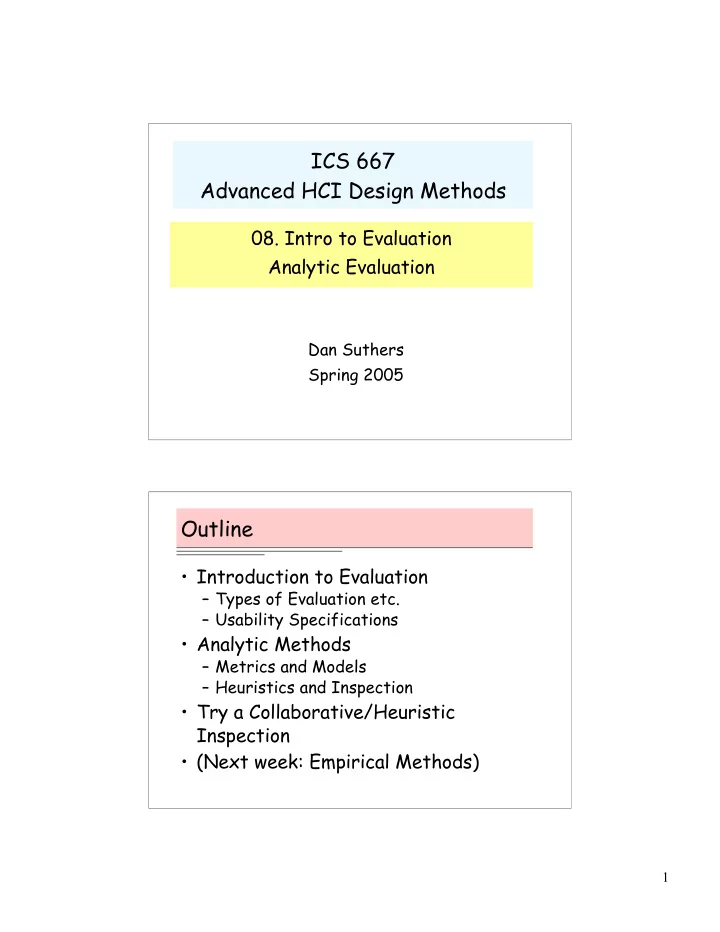
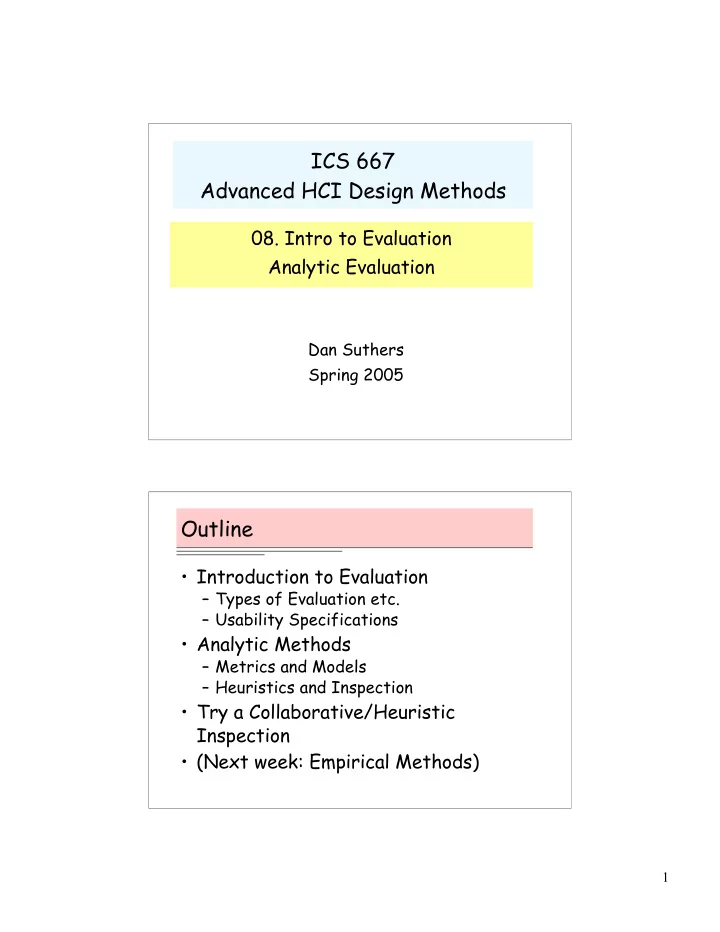
ICS 667 Advanced HCI Design Methods 08. Intro to Evaluation Analytic Evaluation Dan Suthers Spring 2005 Outline • Introduction to Evaluation – Types of Evaluation etc. – Usability Specifications • Analytic Methods – Metrics and Models – Heuristics and Inspection • Try a Collaborative/Heuristic Inspection • (Next week: Empirical Methods) 1
Introduction to Evaluation Have we achieved our goals? Are they the right goals? Evaluation in Design Lifecycle Formative: informs design • Early – checking understanding of requirements – quick filtering of ideas • Middle – predicting usability – comparing alternate designs – engineering towards a usability target Summative: have we done well? Late – fine tuning of usability – verifying conformance to a standard 2
Analytic Evaluation • Information from expert or theory • Usability Inspections – Heuristic: apply guidelines – Model-Based: model simulates human behavior • Metric: measurements towards some objective • Stronger on interpretations than facts (validity) Empirical Evaluation • Information from user • Performance: observing activity, testing • Subjective: user opinions • Stronger on facts than interpretations Can we combine the strengths and weaknesses of Analytic and Empirical? 3
Mediated Evaluation • Perform analytic evaluation early and often to inform design (formative) • Potential problems identified analytically inform focus of empirical evaluation • Analytic evaluation tells us how to interpret empirical results • Supports both formative and summative evaluation Things we might measure • Analytical – Predicted number of keystrokes needed (GOMS) – Number of command actions that are hidden versus visible – Complexity and organization of interface • Performance Consider also – Time to complete task – Number or percent of task completed per unit time group level – Number of errors per task or unit time measurements – Time required to reach task criterion or error rate – Rate of use of help system – Quality of task product • Subjective (“Psychometric”) – User’s attitude towards the system – Perception of efficiency – Perception of helpfulness – Perception of control – Perception of learnability 4
Usability Specifications Evaluation for usability engineering needs measurable specifications … Usability Specifications in SBD We are now here 5
Usability Specifications (from Rosson) • Quality objectives for final system usability – like any specification, must be precise – managed in parallel with other design specifications • In SBD, these come from scenarios & claims – scenarios are analyzed as series of critical subtasks – reflect issues raised and tracked through claims analysis – each subtask has one or more measurable outcomes – tested repeatedly in development to assess how well project is doing (summative) as well as to direct design effort toward problem areas (formative) • Precise specification, but in a context of use Deriving Usability Specs in SBD 6
Example: Scenario (from Rosson) • When Mr. King meets Sally in the VSF, he can see she is already there, so he selects her name and uses Control+I to see that she is working on her slides, then Control+F to synchronize with her • He watches her work, and sees her uploading files from her desktop using a familiar Windows browse-file dialog • When he sees an Excel document, he experiments to see if it is ‘live’, discovers he can edit but not save • When he sees that she is planning to have visitors come up with their own results using her simulation, he advises her that this will crowd the display, and goes off to find a way to create a ‘nested’ display element Example: Claims (from Rosson) • Using “Control-I” to identify activities of co-present user + ties info about people directly to their representation on the display + simplifies the screen display by hiding activity information cues - but conflicts with the real world strategy of just looking around - but this special key combination must be learned • Exhibit components shown as miniaturized windows + suggests they may contain interactive content - but viewers may interpret them as independent applications • File-browsing dialogs for uploading workstation documents + builds on familiarity with conventional client-server applications + emphasizes a view of exhibits as an integration of other work - but the status of these personal files within the VSF may be unclear 7
Example: Claims to Subtasks • (Text says use HTA, but this is informal…) • Identifying and joining co-present users – key combinations are harder to learn; how distracting or difficult are they in this case? • Recognizing and working with components – will users understand these as ‘active’ objects? – will they know how to activate them? – will they know what is possible when they have done this? • Importing desktop files into the VSF – is the operation intuitive, smooth? – is there any resulting confusion about the status of the uploaded files? Example: Resulting Usability Specs • Precise measures – Derived from published & pilot data – Time to perform task, Error rates, Likert scale ratings 8
Generality of SBD Usability Specs • Salient risk in focusing only on design scenarios – may optimize for these usage situations – the “successful” quality measures then reflect this • When possible, add contrasting scenarios – overlapping subtasks, but different user situations (user category, background, motivation) – assess performance satisfaction across scenarios • Construct functional prototypes as early as feasible in development cycle (unlike UCD) • Mediated evaluation may also help identify tasks for which you need specs. Analytic Evaluation Metrics and Models 9
Why Analytic Evaluation • Performance testing is expensive and time consuming, and requires a prototype (although I encourage you to always do at least some of it) • Analytic techniques use expertise of human- computer interaction specialists (in person or via heuristics or models they develop) to predict usability problems without testing or (in some cases) prototypes – Can be done early in process – Can also yield metrics to compare designs or track progress Metrics and Models • Structural: surface properties – Tend not to be correlated with usability • Semantic: content sensitive – How users might make sense of relationships between components • Procedural: task sensitive – How content and organization fits specific taask scenarios or use cases • Note: C&L like these; Nielsen and R&C don’t think they are worthwhile 10
Fitts’ Law (Fitts, 1954) • The time T to point at an object using a device is a function of the distance D from the target object & the object’s size S: T = k log2(D/S + 0.5), k ~ 100 msec • The further away (T ~ D) and the smaller (T ~ 1/S) the object, the longer the time to locate it and point. • What does this say about – Pie menus? – Objects on the edge of screen or corners? http://www.asktog.com/columns/022DesignedToGiveFitts.html Keystroke Level Modeling • Simulates expert behavior • No users or prototype needed! • Input: – Specification of functionality – Task analysis • Add time for physical & mental acts – Keystroking, pointing, homing, drawing – Mental operator – System response 11
Keystroke Modeling Example Suppose we determined these parameters … • Keystroking (K): average of 0.35 • Pointing (P): 1.10 (but see Fitt’s Law) • Clicking on mouse (P1): 0.20 • Homing (H) hands over device: 0.40 • Drawing (D) a line: variable • Mental operator (M): 1.35 to make a decision • System response (R): variable Keystroke Modeling Example Save a file using mouse and pull down menu 1. Mentally prepare: M = 1.35 2. Initial homing (reaching) to mouse: H = 0.40 3. Move cursor to file menu: P = 1.10 4. Select “save as” in file menu (click, decide, move, click): P1 + M + P + P1 = 0.20 + 1.35 + 1.10 + 0.20 = 2.85 5. Application builds dialog and prompts for file name: R = 1.2 6. User chooses name and types 8 characters: M + K*8 + K for return = 1.35 + 0.35*8 + 0.35 = 4.5 Total = 12.65 12
GOMS (Card, Moran & Newell, 1983) Influential family of models for predicting performance • Goals - the state the user wants to achieve e.g., find a website • Operators - the cognitive processes & physical actions performed to attain those goals, e.g., decide which search engine to use • Methods - the procedures for accomplishing the goals, e.g., drag mouse over field, type in keywords, press the go button • Selection rules - determine which method to select when there is more than one available Essential Efficiency (C&L) • How efficient is the design? • Assumes that essential use cases express the minimum number of user steps for a task • Enacted steps are “what users experience as discrete actions, such as selecting, moving, entering, deleting” • Ratio of essential steps (from EUC) to enacted steps (from analysis of what the user actually has to do) gives efficiency of design: EE = 100 (S essential / S enacted ) • Can compute weighted sum of EE for N tasks 13
Recommend
More recommend