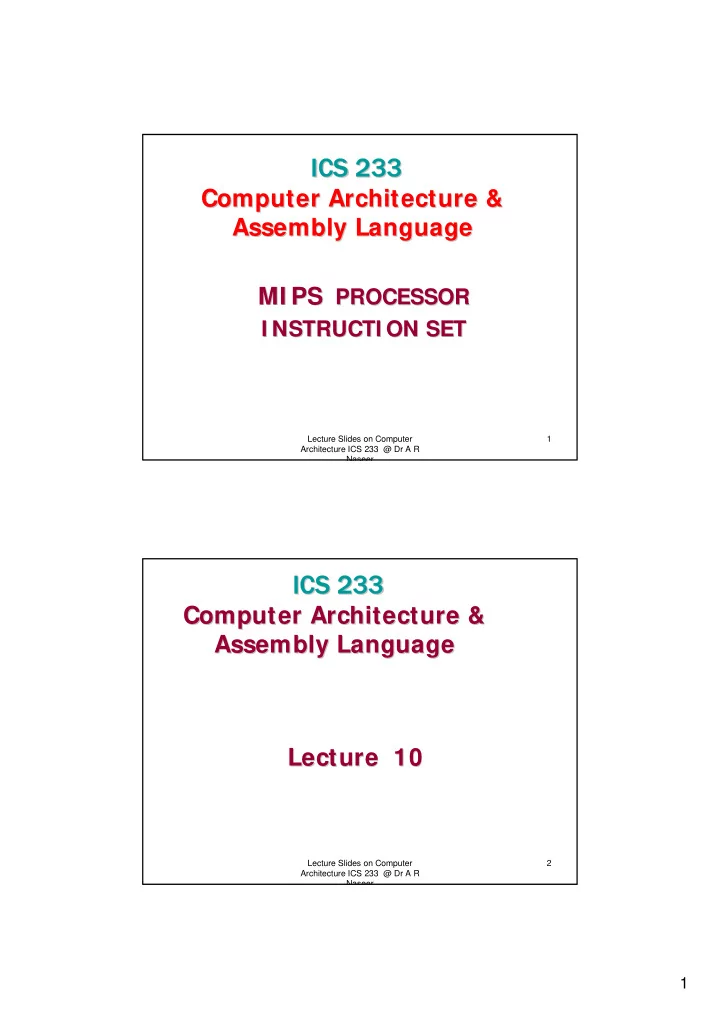
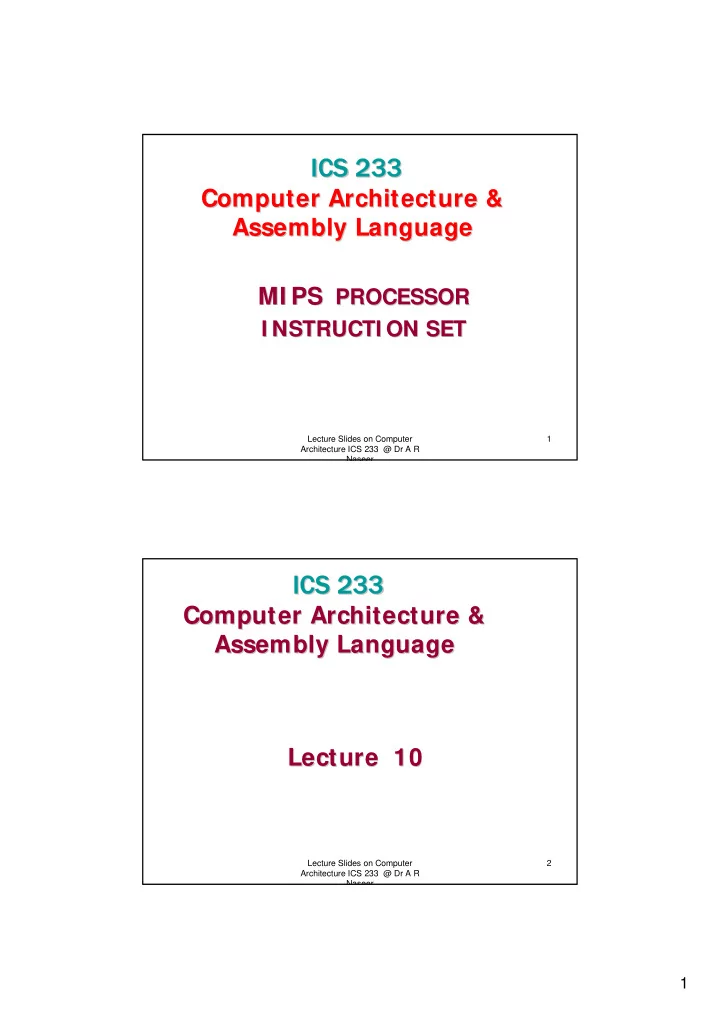
ICS 233 ICS 233 ICS 233 ICS 233 Computer Architecture & Computer Architecture & Assembly Language Assembly Language MI PS MI PS PROCESSOR PROCESSOR I NSTRUCTI ON SET I NSTRUCTI ON SET Lecture Slides on Computer 1 Architecture ICS 233 @ Dr A R Naseer ICS 233 ICS 233 ICS 233 ICS 233 Computer Architecture & Computer Architecture & Assembly Language Assembly Language Lecture 10 Lecture 10 Lecture Slides on Computer 2 Architecture ICS 233 @ Dr A R Naseer 1
Lecture Outline � SPIM MIPS Simulator � Assembly Language statements � System Calls � Assembler Pseudo-instructions Lecture Slides on Computer 3 Architecture ICS 233 @ Dr A R Naseer Memory Usage � Systems based on MIPS processors typically divide memory into three parts : • Text Segment • Data Segment • Stack Segment � Text segment is the first part of the memory near the bottom of the address space starting at address 400000hex, which holds the program’s instructions. � Data segment which is second part of the memory above the text segment which is further divided into two parts : - Static data starting at address 10000000hex contains objects whose size is known to the compiler and whose lifetime – i.e., the interval during which a program can access them – is the program’s entire execution. - Dynamic Data which is immediately above static data. This data as its name implies, is allocated by the program as it executes. � Stack Segment is the third part of the memory which resides at the top of the virtual address space starting at address 7FFFFFFF hex. - Like dynamic data, the maximum size of a program’s stack is not known in advance. - As the program pushes values onto the stack, the operating system expands the stack segment down towards the data segment Lecture Slides on Computer 4 Architecture ICS 233 @ Dr A R Naseer 2
MEMORY LAYOUT 7FFFFFFFhex Stack Segment Dynamic Data Data Segment Static Data 10000000hex Text Segment 400000hex Reserved Lecture Slides on Computer 5 Architecture ICS 233 @ Dr A R Naseer SPIM - MIPS SIMULATOR � SPIM is a software simulator that runs programs written for MIPS R2000/R3000 processors � SPIM’s name is just MIPS spelled backwards � SPIM can read and immediately execute assembly language files. � SPIM is a self-contained system for running MIPS programs. � It contains a debugger and provides a few operating system-like services. Lecture Slides on Computer 6 Architecture ICS 233 @ Dr A R Naseer 3
SPIM - MIPS SIMULATOR � SPIM comes in multiple versions � spim � It is a command line-driven program and requires only an alphanumeric terminal to display it. � It operates like most programs of this type : type a line of text,i.e., command, hit the return key and spim executes the command � xspim � It runs in the X-window environment of the UNIX system. � It is a much easier program to learn and use because its commands are always visible on the screen and because it continually displays the machine’s register � PCspim � It is compatible with Microsoft Windows 3.1, Windows 95/XP and Windows NT � The UNIX, Windows, and DOS versions of SPIM are available through www.mkp.com/cod2e.htm Lecture Slides on Computer 7 Architecture ICS 233 @ Dr A R Naseer Lecture Slides on Computer 8 Architecture ICS 233 @ Dr A R Naseer 4
Assembly Language Statements • Three types of statements in assembly language – Typically, one statement should appear on a line 1. Executable Instructions – Generate machine code for the processor to execute at runtime – Instructions tell the processor what to do 2. Pseudo-Instructions and Macros – Translated by the assembler into real instructions – Simplify the programmer task 3. Assembler Directives – Provide information to the assembler while translating a program – Used to define segments, allocate memory variables, etc. – Non-executable: directives are not part of the instruction set Lecture Slides on Computer 9 Architecture ICS 233 @ Dr A R Naseer Instructions • Assembly language instructions have the format: [label:] mnemonic [operands] [#comment] • Label: (optional) – Marks the address of a memory location, must have a colon – Typically appear in data and text segments • Mnemonic – Identifies the operation (e.g. add , sub , etc.) • Operands – Specify the data required by the operation – Operands can be registers, memory variables, or constants – Most instructions have three operands L1: addiu $t0, $t0, 1 #increment $t0 Lecture Slides on Computer 10 Architecture ICS 233 @ Dr A R Naseer 5
Comments • Comments are very important! – Explain the program's purpose – When it was written, revised, and by whom – Explain data used in the program, input, and output – Explain instruction sequences and algorithms used – Comments are also required at the beginning of every procedure • Indicate input parameters and results of a procedure • Describe what the procedure does • Single-line comment – Begins with a hash symbol # and terminates at end of line Lecture Slides on Computer 11 Architecture ICS 233 @ Dr A R Naseer Program Template # Title: Filename: # Author: Date: # Description: # Input: # Output: ################# Data segment#################### .data . . . ################# Code segmen##################### .text .globl main main: # main program entry . . . li $v0, 10 # Exit program syscall Lecture Slides on Computer 12 Architecture ICS 233 @ Dr A R Naseer 6
.DATA, .TEXT, & .GLOBL Directives • .DATA directive – Defines the data segment of a program containing data – The program's variables should be defined under this directive – Assembler will allocate and initialize the storage of variables • .TEXT directive – Defines the code segment of a program containing instructions • .GLOBL directive – Declares a symbol as global – Global symbols can be referenced from other files – We use this directive to declare main procedure of a program Lecture Slides on Computer 13 Architecture ICS 233 @ Dr A R Naseer Layout of a Program in Memory 0x7FFFFFFF Stack Grows Stack Segment Downwards Memory Addresses in Hex Dynamic Area Data Segment Static Area 0x10000000 Text Segment 0x04000000 Reserved 0 Lecture Slides on Computer 14 Architecture ICS 233 @ Dr A R Naseer 7
SPIM Assembler Segment Directives Name Arguments Description .text addr Defines the Text Segment (Code Segment) The items following this statement are to be assembled into the text segment. By default, begin at the next available address in the text segment. If the optional argument addr is present, then begin at addr. In SPIM, the only items that can be assembled into the text segment are instructions .data addr Defines the Data Segment The items following this statement are to be assembled into the segment. By default, begin at the next available address in the data segment. If the optional argument addr is present, then begin at addr. .ktext addr Defines the Kernel Text Segment Like the Text segment, but used by the Operating System .kdata addr Defines the Kernel Data Segment Like the Data segment, but used by the Operating System Lecture Slides on Computer 15 Architecture ICS 233 @ Dr A R Naseer SPIM Assembler Linker Directives Name Arguments Description .extern sym size Declare as global the label sym , and declare that it is size bytes in length (this information can be used by the assembler) Declares as global the label sym .globl sym Lecture Slides on Computer 16 Architecture ICS 233 @ Dr A R Naseer 8
Data Definition Statement • Sets aside storage in memory for a variable • May optionally assign a name (label) to the data • Syntax: [ name: ] directive initializer [, initializer ] . . . var1: .WORD 10 • All initializers become binary data in memory Lecture Slides on Computer 17 Architecture ICS 233 @ Dr A R Naseer Data Directives • .BYTE Directive – Stores the list of values as 8-bit bytes • .HALF Directive – Stores the list as 16-bit values aligned on half-word boundary • .WORD Directive – Stores the list as 32-bit values aligned on a word boundary • .FLOAT Directive – Stores the listed values as single-precision floating point • .DOUBLE Directive – Stores the listed values as double-precision floating point Lecture Slides on Computer 18 Architecture ICS 233 @ Dr A R Naseer 9
String Directives • .ASCII Directive – Allocates a sequence of bytes for an ASCII string • .ASCIIZ Directive – Same as .ASCII directive, but adds a NULL char at end of string – Strings are null-terminated, as in the C programming language • .SPACE Directive – Allocates space of n uninitialized bytes in the data segment Lecture Slides on Computer 19 Architecture ICS 233 @ Dr A R Naseer Examples of Data Definitions .DATA var1: .BYTE 'A', 'E', 127, -1, '\n' var2: .HALF -10, 0xffff var3: .WORD 0x12345678 var4: .FLOAT 12.3, -0.1 var5: .DOUBLE 1.5e-10 str1: .ASCII "A String\n" str2: .ASCIIZ "NULL Terminated String" array: .SPACE 100 Lecture Slides on Computer 20 Architecture ICS 233 @ Dr A R Naseer 10
Recommend
More recommend