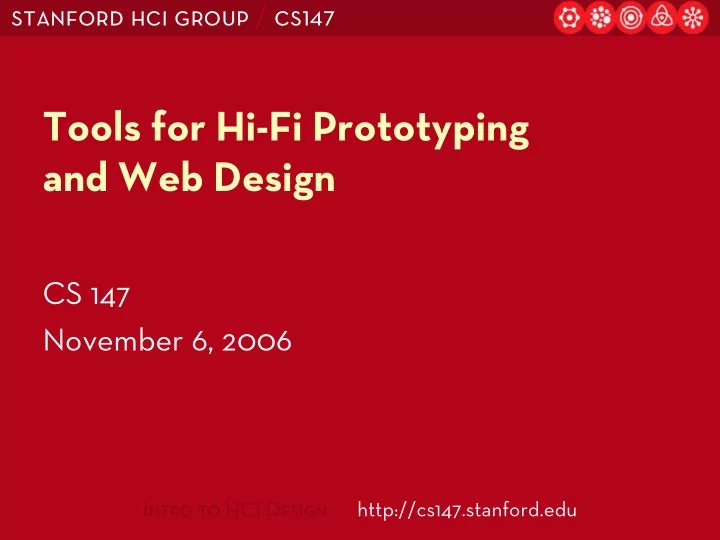
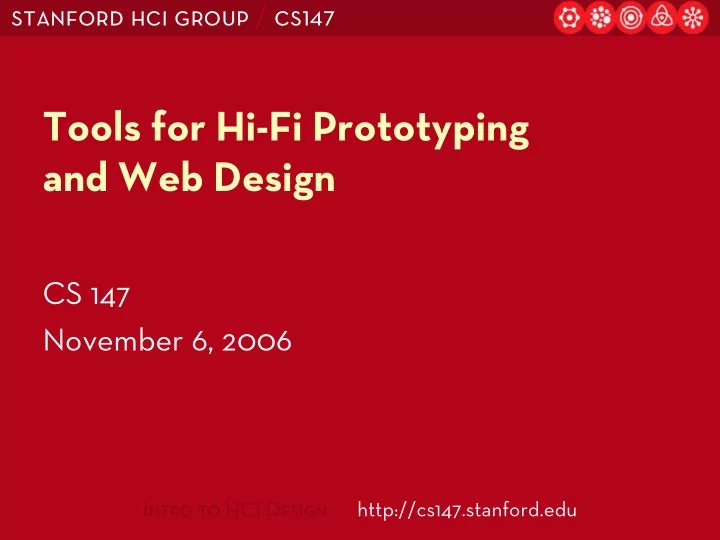
stanford hci group / cs147 Mobile Phone Programming J2ME and BREW Intro to HCI Design http://cs147.stanford.edu
Mobile Programming Pros and Cons � Pros � Realistic look and feel � Phone interface built-in to the emulator � Familiar programming languages (Java or C++) � Cons � May be too much depth and capabilities � Can get bogged down in backend programming � New API to learn 40
J2ME vs. Brew � Java-based � C/C++ natively � Download Netbeans or � Supports Java and XML Eclipse; JRE SDK; � Supported on Netbeans Mobility Pack; QUALCOMM CDMA and J2ME Wireless Toolkit � Information: � Information: http://brew.qualcomm.co http://java.sun.com/j2me/i m/ ndex.jsp � Download: � Download: https://brewx.qualcomm.c http://www.eclipse.org/ or om/brew/sdk/download.js http://www.netbeans.org/ p?page=dx/3.1 41
Netbeans Visual Designer � Screens � The different types of screens available to use � Commands � Correspond to the two “special function” buttons on your phone � Can be applied to the entire form � Can be applied to individual form items such that the command is only visible when that form item is selected � Form Items � The various UI controls available in J2ME � Elements � Choice and list elements correspond to the ChoiceGroup form item � To make a radio button, you need to insert elements into a ChoiceGroup 42
Example screen items � Form title � String item � Spacer � DateField � ChoiceGroup � ChoiceElements � Commands 43
stanford hci group / cs147 History of Web Development Intro to HCI Design http://cs147.stanford.edu
Learning Goals � Be familiar with the kinds of interactive techniques that have been and can be used on the web � Know the different technologies that are used for web development � Understand how the basic principles of interaction design are applied in real-world web design 45
A Brief History of Web Interfaces � Protocols � There is a stack of layers from low level (close to the machine) to higher (closer to user purposes) � Formats � Readability vs. efficiency � Open vs. proprietary � Tools 46
Arpanet (1968) � Goals � Remote use of computers � Robustness in face of computer and communications failures � Decentralized architecture � End-to-end reliability � Unexpected major uses � Human-to-human communication � Commerce 47
The Internet (1982) � Formats � Domain names (e.g., hci.stanford.edu ) � Email message format � … � Internet Protocols � IP/TCP: Internet Protocol / Transmission Control Protocol � FTP: File Transmission Protocol � SMTP: Simple Mail Transmission Protocol � … � Later Research Protocols at a Higher Layer � Gopher � WAIS: Wide Area Information Server � … 48
SMTP Protocol Example S: 220 www.example.com ESMTP Postfix C: HELO mydomain.com S: 250 Hello mydomain.com C: MAIL FROM: <sender@mydomain.com> S: 250 Ok C: RCPT TO: <friend@example.com> S: 250 Ok C: DATA S: 354 End data with <CR><LF>.<CR><LF> C: Subject: test message C: From: sender@mydomain.com C: To: friend@example.com C: C: Hello, C: This is a test. C: Goodbye. C: . S: 250 Ok: queued as 12345 C: QUIT S: 221 Bye 49
Precursors of the World-Wide Web � Hypertext in general � Proposed by Vannevar Bush in 1945, implemented by Engelbart and others in the 60s � Hypertext with images and actions � Hypercard, 1987 � Internet addressing � Domain and mail addresses from Internet Standards � Markup Languages � SGML: Standard Generalized Markup Language (for documents), started in the 1970s � Stateless protocols � Server doesn’t need to keep track of multiple clients 50
Basic Hypertext Web (Berners-Lee, 1991) � Formats: � URL: Uniform Resource Locator (or Universal Resource Locator) � How you identify an object anywhere on the web � E.g., “ ftp://hci.stanford.edu/documents/slides.gif ” � HTML: Hypertext Markup Language � How you specify what you want to appear on the page � Protocols: � HTTP: Hypertext Transport Protocol � Stateless communication between browser and server � Basic model is sending independent “pages” � Requests, responses, status codes,… � E.g., “ HTTP/1.0 404 Object Not Found ” � Browsers and Servers 51
The First Known Web Page 52
HTML Format 53
Lynx Text-based Browser 54
Adding Images: Mosaic (1993) 55
Beyond Read-only (1995) � Server-side scripting � Standard form elements � Text � Checkbox � Radio button � Pull-down list � WYSYWIG Web editors � Browser plug-ins 56
WYSYWIG HTML Editing (Dreamweaver, FrontPage) 57
Getting Interactive � Java Applets � Run as an independent program, inside the browser � Not connected to the rest of the HTML, etc. � Javascript (not related to the Java language!) � Programs that run in your browser between contacts with a server (Client-side scripting) � Event/object-driven language (like HyperTalk, 1987, and others) � DHTML: Dynamic HTML � DOM: Document Object Model � Uniform way to access and modify elements of the document and display � Separation of model from presentation � CSS: Cascading Style Sheets: Presentation specification through hierarchy of templates and classes 58
Getting More Interactive – RIA: Rich Internet Applications � Director / Flash � Proprietary standards and mechanisms for interactive and animated content � AJAX: Asynchronous Javascript and XML � Style of programming that combines advantages of server and client side processing � Used to develop � XML: Extensible Markup Language � Standard way to easily handle content formats � XUL: XML User Interface Language � Provides programming control over Firefox browser elements 59
Issues in Bringing Interactivity to the Web � Latency - Time to get the next action done � Page loading time can be slow and/or unpredictable � Bandwidth limitations slow down large transfers � Directness - Operating on the object � e.g., drag and drop � State management – Keeping context across sessions � Cookies and logins � Compatibility � What is usable across browsers and OS platforms? � Security – Protecting you from bad guys � What can a web site do to your browser and the rest of your machine? � Sandboxing � How can information be protected from interception � Secure HTML, HTTP, etc. 60
stanford hci group / cs147 Designing for the Web: An Introduction Material based on James Landay, Jason Hong, and Scott Klemmer’s UC Berkeley continuing education course “User Interface Design, Prototyping, and Evaluation” Intro to HCI Design http://cs147.stanford.edu
Good Website Design Matters � NY Times, Aug 30 1999, on IBM Web site � “Most popular feature was …search …because people couldn't figure out how to navigate the site“ � “The second most popular feature was the help button, because the search technology was so ineffective.” � After redesign: � use of the "help" button decreased 84 percent � sales increased 400 percent 62
Web Design Specialties � Graphic Design (Visual Design) � Visual communication of information using elements such as color, images, typography, and layout. � Page-oriented � Information architecture � Information design � identifying groups of related content and structuring information into a coherent whole. � Navigation design � the design of methods of finding one’s way around the information structure � Site oriented 63
Outline � Web Design Process, Specialties & Artifacts � Detailed Design Example � Web Design Patterns 64
Web Design Process 65
Design Specialties 66
Artifacts of Design Process � Designers create representations of sites at multiple levels of detail � Web sites are iteratively refined at all levels of detail 67
Site Maps � High-level, coarse-grained view of entire site 68
Storyboards � Interaction sequence, minimal page level details 69
Schematics � Page structure with respect to information & navigation 70
Mock-ups � High-fidelity, precise representation of page 71
72
73
74
75
76
77
Basic Web Design � Let's take a closer look page by page 78
79
80
81
82
83
84
85
86
87
88
89
90
91
92
93
94
95
96
97
98
99
100
Recommend
More recommend