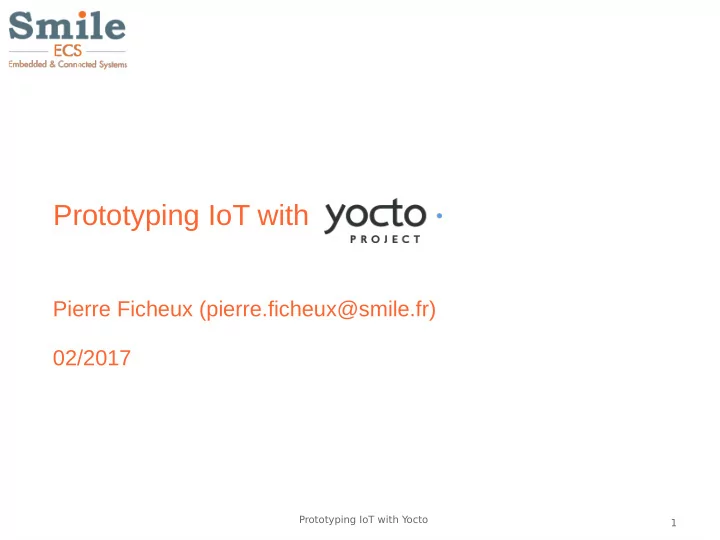
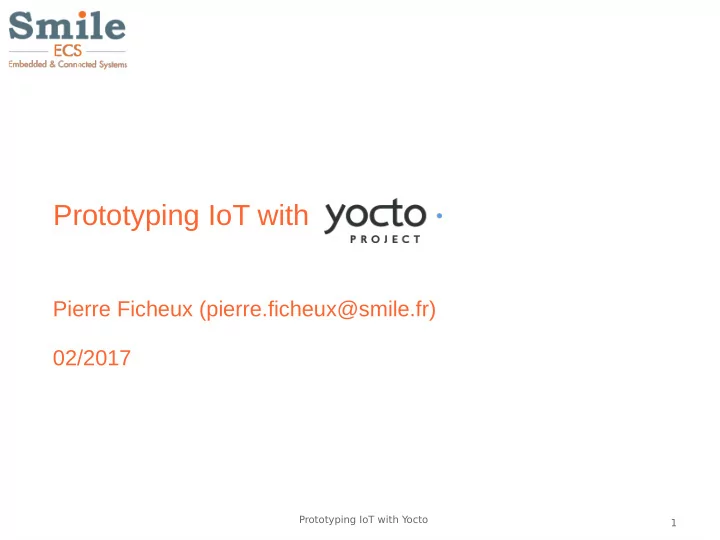
Prototyping IoT with Pierre Ficheux (pierre.ficheux@smile.fr) 02/2017 Prototyping IoT with Yocto 1
$ whoami ● French embedded Linux developer, writer and teacher ● CTO @ Smile-ECS (Embedded & Connected Systems) Prototyping IoT with Yocto 2
2 kinds of objects ● Basic one such as sensor – MCU/µC (no MMU) – Software is « bare metal » or light OS such as Contiki or RIOT ● Advanced one (computer like) – CPU with MMU (32 bits or more) – OS such as Linux / Tizen / Android Eccelenza touch (Yocto) “Tesla car is a connected computer on wheels !” Parrot flower power (µC) Prototyping IoT with Yocto 3
Linux and IoT ● Not “the” universal OS for IoT but... ● According to “IoT developer Survey 2016” – 73 % Linux – 23 % « bare metal » (no OS) – 12 % FreeRTOS – 6 % Contiki ● Don't forget there are and – Distribution (Debian, Ubuntu, etc.) – « Build system » (Yocto, Buildroot, etc.) ● Today most of objects are computers Prototyping IoT with Yocto 4
Linux distribution ● Most of developers use Linux distribution ● Well known, comfortable and portable environment but – High footprint (Go) – boot time (close to 1 mn) – Development oriented → host but not a target – No traceability (binaries) – Limited target support (x86, ARM) – Not for IoT at all !! ● Most distributions runs on ARM → easy to take a wrong way ● Alternate – and right - way is « build system » ! Prototyping IoT with Yocto 5
What is a « build system » ? ● Not a distribution, just a tool to build one from sources ● Does not provide sources but “recipes” ● Provides binaries file to be installed on the target – Bootloader – Linux kernel and DT blobs – Root-filesystem image + applications ● Provides additional information – Licensing – Dependencies graphs ● Much better footprint, boot time, etc. ● Android uses a dedicated – but open source - build systems Prototyping IoT with Yocto 6
Most famous build systems ● Yocto/OpenEmbedded – Based on “BitBake” (Python) – Very powerful, not that easy to learn – Text oriented ● Buildroot – Based on standard GNU Make – Started as an internal tool for uClibc – Static approach (no packages) ● OpenWrt – Modified Buildroot – Packaging support – Used for WeIO (IoT device) Prototyping IoT with Yocto 7
Buildroot ● Formerly internal tool for uClibc ● One version every 3 months since 2009.02 ● Kernel like graphical configurator ● Fast and easy to use ● Result is not a distribution but a “Linux firmware” Prototyping IoT with Yocto 8
OpenEmbedded ● A “cross compilation framework” ● Started Chris Larson, Michael Lauer et Holger Schuring for “OpenZaurus” (2002) ● Zaurus (SHARP) was the “first” Linux/Qt PDA Prototyping IoT with Yocto 9
OE principles ● Recipe is a .bb (for BitBake) file for every component (from “Hello World” to whole distribution) ● OE uses classes ( .bbclass ), headers ( .inc ) and configuration files ( .conf ) ● You can inherit from class with inherit ● “Deriving” a recipe is VERY useful → .bbappend ● Files are organized as “layers” → meta-* ● OE data flow is based on packages (RPM, IPK, DEB) ● Package management on target is optional Prototyping IoT with Yocto 10
Yocto / OE ● Yocto (symbol y) is a unit prefix in the metric system denoting a factor of 10 -24 ● Yocto project was started in 2010 by Linux foundation ● Sub-projects integration (OE, BitBake, Poky, etc.) ● Currently most of embedded companies and hardware makers are members (Intel, Montavista, NXP, TI, etc.) ● Richard Purdie (Linux Foundation fellow) is the architect ● Most of Linux BSP are provided as OE layers ! Prototyping IoT with Yocto 11
Yocto / OE workflow Prototyping IoT with Yocto 12
Yocto / OE layers IoT layer Prototyping IoT with Yocto 13
Yocto/Poky « in a nutshell » ● Installing Poky and BSP $ git clone -b krogoth git://git.yoctoproject.org/poky $ cd poky $ git clone git://git.yoctoproject.org/meta-raspberrypi ● Creating working directory $ source oe-init-build-env rpi-build ● Adding BSP layer to conf/bblayers.conf $ bitbake-layers add-layer meta-raspberrypi ● Adding target name to conf/local.conf MACHINE = "raspberrypi" ● Creating minimal image $ bitbake core-image-minimal ● Testing on SD card $ sudo dd if=<path>/core-image-minimal-raspberrypi.rpi-sdimg of=/dev/sdb Prototyping IoT with Yocto 14
Use case 1 : IoT sensor ● Building a demo sensor for Smile – Raspberry Pi (zero) – I²C temperature/pressure sensor (MPL115A2) – Wi-Fi (USB) – HTTP protocol Prototyping IoT with Yocto 15
Demonstrator global architecture sensor Prototyping IoT with Yocto 16
Building distribution ● Starting from smaller distro « core-image-minimal » ● Adding options and new recipes – Package management – Standard or “derivated” recipes – New recipes (I²C sensor control) ● Put everything in a new layer → meta-iot $ yocto-layer create iot ● Updating local.conf (for test only) ● Creating a new distro recipe → « rpi-iot-image » Prototyping IoT with Yocto 17
Using .bbappend (derivation) ● One recipe ( .bb ) is defined in layer “A” ● We update recipe in a .bbappend located in layer “B” ● Currently – Network configuration (Wi-Fi + HTTPd) – I²C activation in config.txt – Autoload of i2c-dev module Prototyping IoT with Yocto 18
Wi-Fi + HTTPd ● Wi-Fi adapter is supported → wlan0 ● We need some additional packages (Wi-Fi management + HTTP server= IMAGE_INSTALL_append += "iw wpa_supplicant lighttpd" ● Updating /etc/network/interfaces for wlan0 automatic configuration ● WPA authentication (manual procedure for test) # wpa_passphrase <ESSID> <password> > /etc/wpa_supplicant.conf # ifdown wlan0 # ifup wlan0 Prototyping IoT with Yocto 19
Sensor + I²C ● Updating config.txt dtparam=i2c_arm=on → do_deploy_append() ● Adding packages to local.conf IMAGE_INSTALL_append += "i2c-tools kernel-modules" ● Loading I²C support KERNEL_MODULE_AUTOLOAD += "i2c-dev" → Kernel .bbappend ● New recipe for MPL115A2 control – Adapting original program (C, based on WiringPi) – Starting a “service”, reading sensor every 20 secs → using update-rc.d class Prototyping IoT with Yocto 20
NTP support ● No RTC on Raspberry Pi ● NTP recipe provided by meta-openembedded layer $ cd poky $ git clone git://git.openembedded.org/meta-openembedded $ git checkout <yocto-branch> $ bitbake-layers add-layer ../meta-openembedded/meta-oe $ bitbake-layers add-layer ../meta-openembedded/meta-python $ bitbake-layers add-layer ../meta-openembedded/meta-networking $ bitbake ntp tzdata ● Configuring timezone # rm -f /etc/localtime # ln -s /usr/share/zoneinfo/Europe/Paris /etc/localtime # cat /etc/default/ntpdate ... NTPSERVERS="pool.ntp.org" Prototyping IoT with Yocto 21
Updading target ● SMART included by package management ● Creating packages index $ bitbake package-index ● Creating HTTP channels on the target # smart channel --add <channel> baseurl=http://<pkg-dir> # smart update # smart install ntpdate tzdata Prototyping IoT with Yocto 22
Use case 2 : Border router (N. Aguirre) ● More complex demonstration based on sensorTag (TI) ● Raspberry Pi (Yocto 2.1 based) as “border router” Prototyping IoT with Yocto 23
SensorTag ● Cortex M3 (48MHz, 128KB flash, 8KB RAM) ● 512KB external flash for OTA and/or storage ● Low-power (10 mA active, 100 uA sleeping) ● Radio802.15.4 + Bluetooth Low Energy (BLE) ● $ 30 from TI website Prototyping IoT with Yocto 24
Raspberry Pi + 6LBR ● 6LBR est a board router software (between IoT/sensors world and Internet world) ● Get data from SensorTags (6LoWPAN) ● Send data to the “cloud” ● MQTT broker ● Time Series (Influxdb) database ● MQTT / database connector (Telegraf) ● Web management and display (Grafana) Prototyping IoT with Yocto 25
Grafana display Prototyping IoT with Yocto 26
Références http://elinux.org/Build_Systems ● https://www.yoctoproject.org/ ● http://buildroot.uclibc.org ● http://iot.ieee.org/images/files/pdf/iot-developer-survey-2016-report-final.pdf ● https://openwrt.org ● http://eccellenzatouchvki.com ● http://www.parrot.com/fr/produits/flower-power ● https://www.yoctoproject.org/ecosystem/iot ● http://we-io.net/hardware ● https://github.com/nodesign/weioBoard ● https://www.raspberrypi.org/documentation/hardware/raspberrypi/schematics/README.md ● http://www.ti.com/ww/en/wireless_connectivity/sensortag2015 ● Prototyping IoT with Yocto 27
Recommend
More recommend