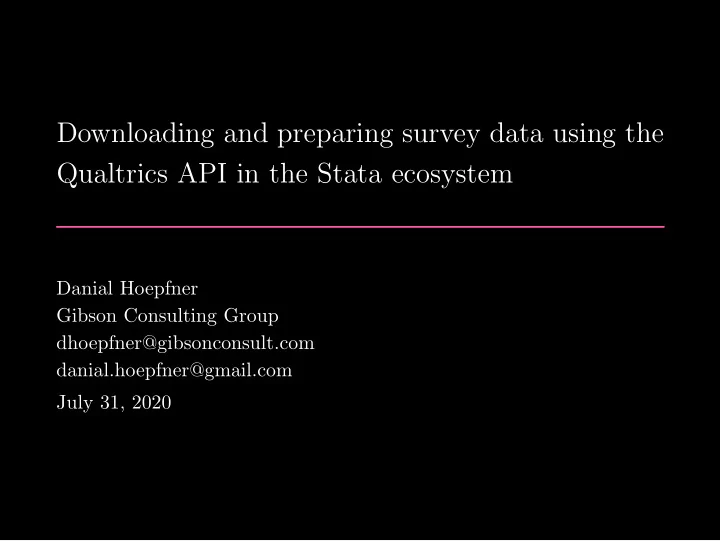
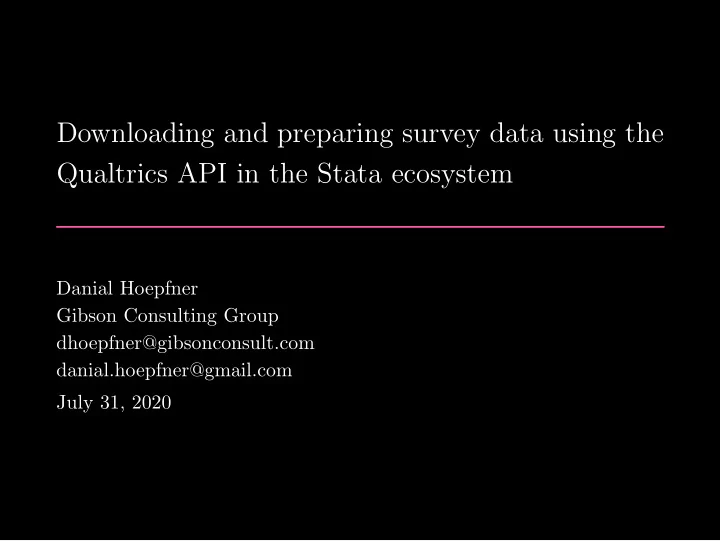
Downloading and preparing survey data using the Qualtrics API in the Stata ecosystem Danial Hoepfner Gibson Consulting Group dhoepfner@gibsonconsult.com danial.hoepfner@gmail.com July 31, 2020
Outline • Motivation • qualtrics.ado • -qualtrics set- • -qualtrics list- • -qualtrics get- • Example: Response Rate Portal 1
Motivation • Preparing survey data for analysis is tedious and error-prone. • Manually downloading data files takes time and adds a step before workflows. • Variable labels can be easily obtained from a .csv download, but value labels can not. • Automated download and preparation opens up other possibilities. 2
Qualtrics API qualtrics.ado • Qualtrics maintains an API with fairly extensive capabilities. • Can download survey data and meta-data. • Requires API token and data center. 3
qualtrics.ado • -qualtrics- command uses a subset of these to list, download, and clean data. • Shell out of Stata to use cURL. • -qualtrics set- stores Qualtrics token and data center needed for API calls. • -qualtrics list- list surveys and allows filtering. • -qualtrics get- Downloads surveys, optionally converts and cleans them. 4
-qualtrics set- -qualtrics set- • Qualtrics tokens are long and annoying to copy into a command. • Someone with your token and ill-will could delete everything. • -qualtrics set- helps with both. • Required options: • token: Your Qualtrics API Token. • center: Your Qualtrics data center (not sensitive). • password: A password you make up. • user: Differentiates users who share .ado folders. 5
-qualtrics set- • Takes token and encrypts it. • Stores with data center information in text file. • Password is key to decrypting (with .txt file). • Re-set any time (using the token again). 6
-qualtrics list- -qualtrics list- • Lists surveys associated with your account • Required options: • match: Survey names matching regular expression. • active: Only in/active surveys. • modrange: Surveys last modified in date range. • createrange: Surveys created in date range. • password or token and center. 7
-qualtrics list- • Lists information about each survey. • surveyid required to get surveys. • Information is also stored in rreturn. 8
-qualtrics get- -qualtrics get- • Downloads designated survey with cleaning options • Required options: • id: Survey ID. • csv: Location (not name) to save .csv. • dta: Name and location to save .dta file. • valuelabels: Request response value labels rather than values. • clean: Apply variable and value labels, store information in charactersitics. • relab: Display commands to modify variable labels. • revallab: Display commands to modify value labels. • preserve: Restore current dataset. • password or token and center. 9
Uses An Example • In addition to saving time and reducing cleaning errors, -qualtrics- opens up other possibilities. • Response rates portals or dashboards. • Automated reports run daily. 10
Parent Survey Web Portal • Yearly surveys with sample of districts, most who are not included each year. • Coordinate with district staff and region staff in which districts are nested. • Provides registration to update contact information. • ...and let us know who is active in the process. • Provides information and response rates so districts and regions can follow up. 11
Manage Contacts • Contacts can update contact information. • Workflow updates contact information and response rates for communications. 12
See Response Rates • Response rates updated nightly and uploaded. 13
Find Non-Response • Contacts can see areas of low response and follow-up. 14
Thanks! • Questions later? • dhoepfner@gibsonconsult.com • danial.hoepfner@gmail.com • Code: http://www.danialhoepfner.com/qualtrics.ado • Help: http://www.danialhoepfner.com/qualtrics.sthlp 15
Recommend
More recommend