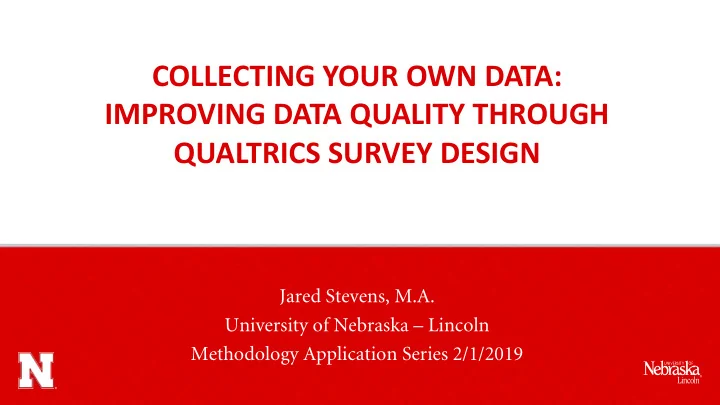
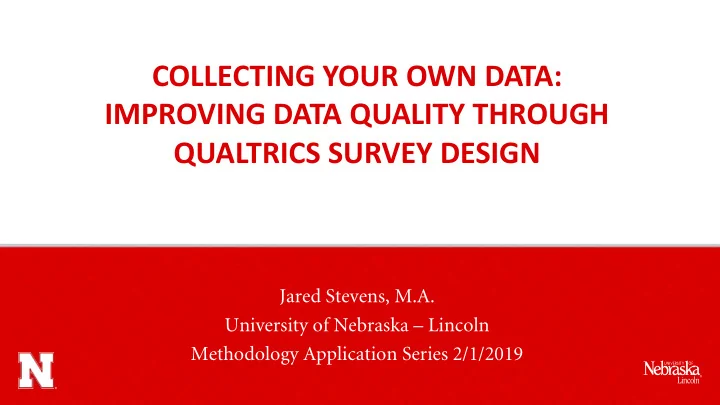
COLLECTING YOUR OWN DATA: IMPROVING DATA QUALITY THROUGH QUALTRICS SURVEY DESIGN Jared Stevens, M.A. University of Nebraska – Lincoln Methodology Application Series 2/1/2019
Overview • What is Qualtrics? o Walkthrough and Orientation • Introduction to Data Quality and Total Survey Error (TSE) • Measurement Error due to Respondents • Measurement Error due to Questionnaire Design à Can Qualtrics help lead to better data quality? 2
What is Qualtrics? • A powerful software for collecting and analyzing data o Allows users to build and distribute surveys, analyze responses, and create reports o Point and click interface, without having to install software o Most common in the business world (e.g., market research, customer satisfaction, product testing); its use is increasing in education research 3
What is Qualtrics? • It’s viewed as a “fancy software,” but is it actually useful for improving data quality? • This presentation will show that Qualtrics is one mechanism or option for collecting better data and improving data quality o Other options: paper and pencil, OMR software, other online survey platforms (surveyMonkey, google forms, REDcap etc.) 4
Obtaining a Qualtrics Account • Free Trial Account – Go to www.Qualtrics.com and click the Free Account button. o A trial account does not have a time limit but you are limited to 1 active survey and 100 responses total • “Regular” (Paid) Account – You can pay for an individual Qualtrics account o Very pricey – there are different types/levels of accounts • University or Business affiliated account o All the functionality of a paid account o https://sbsrc.unl.edu/qualtrics-registration o https://www.qualtrics.com/academic-solutions/university-of-nebraska-lincoln-college-of-business- administration/ 5
Free Account vs. University Account Free Account University Based Account (UNL CEHS) • Limited to 1 active survey at any given time • Unlimited active surveys • Limited to 100 responses allowed across all • Unlimited responses allowed surveys • Unlimited outgoing emails • Limited to 10 outgoing emails allowed • Unlimited use of custom code, specialty • No custom code (many options in rich questions and data exports content editor and look & feel are unavailable) How do I obtain a University Account? • No access to specialty question types https://sbsrc.unl.edu/qualtrics-registration • No data exports or project sharing https://www.qualtrics.com/academic-solutions/university-of- nebraska-lincoln-college-of-business-administration/ 6
Interface • This is the home screen after logging in • Contacts, Library, Help, and Account Settings • Folders 7
Survey Tab • This is what you see when you are creating/editing surveys • Look & Feel, Survey Flow, Survey Options, Tools, and Collaborate 8
DATA QUALITY & TOTAL SURVEY ERROR (TSE) 9
Data Quality Data quality – an umbrella concept that covers the three main sources affecting the validity and reliability of survey data (Blasius & Thiessen, 2012) 1. The respondent behaviors – response quality, including their verbal skills, their ability to retrieve the information requested, and satisficing behaviors 2. The study architecture – elements of the survey design, including mode, length, number and format of response options, complexity of language 3. The institutional practices of the data collection agencies – the adequacy of interviewer training, appropriateness of the sampling design, and data entry monitoring procedures 10
Data Quality The ability to draw correct conclusions or insights from survey data depends on the quality of the data Goal 1: The survey needs to be easy for respondents to provide valid, reliable, and accurate answers to each question Goal 2: The survey should minimize the difficulty of administering the survey – making the questions and survey as easy as possible to complete à Qualtrics is one mechanism/option for creating and collecting survey data, and its use can help improve the quality of the data collected 11
Total Survey Error (TSE) • Total Survey Error (TSE) is one example of a framework to improve the data quality of a survey o The accumulation of all errors that may arise in the design, collection, processing, and analysis of survey data. A survey error is defined as “the deviation of a survey response from its underlying true value.” (Biemer, 2010) • Goal is to minimize TSE - Making the correct design decisions requires simultaneously: o Considering many quality and cost factors o Choosing the combination of design features and parameters that minimizes the TSE within all the speci fj ed constraints 12
Total Survey Error (TSE) • Survey errors can be classified into three broad categories: • Errors of non-observation – related to selecting respondents for a survey (coverage, sampling, non-response) • Errors of observation or measurement – response accuracy issues (survey instrument, respondent, interviewer, mode) • Errors of processing – errors that occur in processing and analyzing the survey data (coding, editing, adjustment) 13
Total Survey Error (TSE) 14
Errors of Non-Observation • Errors of non-observation – errors related to selecting respondents for a survey o Coverage errors - occurs when some members of a population are excluded from the sample frame used for the study o Sampling errors - the degree to which a survey statistic differs from its “true” value due to the fact that the survey was conducted among one of many possible survey samples o Non-response errors - when data are not collected on either entire respondents or individual survey questions 15
Errors of Non-Observation: Coverage & Sampling • Qualtrics offers some limited help with coverage and sampling (via distribution tab), but they are all non-probability methods o Email notifications o Survey questions coming directly in the e-mail o Postcard invitations with a link/QR code o Post to social media sites o Purchase panel respondents (https://www.qualtrics.com/online-sample/) 16
Errors of Non-Observation: Non-Response Error • Non-response error - general source of error encompassing both unit and item non-response. o Unit non-response - when a sampled unit (e.g., household, farm, establishment) does not respond to any part of a questionnaire (e.g., a household that refuses to participate in a face-to-face survey, a mailed survey questionnaire that is never returned) o Item non-response - when the survey is only partially completed because an interview was prematurely terminated or some items that should have been answered were left blank 17
Errors of Non-Observation: Non-Response Error • There are several safeguards in Qualtrics to help guard against forms of non-response error o Question validation o Probing ‘don’t know’ responses o Automated e-mails 18
Question Validation • Request or force a response • Can also do content validation for text entry boxes (must be numbers, letters etc.) 19
‘Don’t Know’ Response Options • In most cases, the ‘don't know’ response option should be used judiciously, since it becomes an easy out for respondents who are unwilling to think about/commit to an answer (Nolinske, 1998), and is a form of missing data o To counter the possible missing data and the ability of respondents to take the easy way out, contingency items or questions can be used for those who select the ‘don’t know’ response (Babbie, 1998) o Contingency items can be set up in Qualtrics by using skip or display logic 20
‘Don’t Know’ Response Options: Skip and Display Logic • Very useful tools to control what questions each respondent sees • If lots of logic involved, use Survey Flow 21
‘Don’t Know’ Response Options: Skip Logic • If option is selected, will skip ahead until specified point 22
‘Don’t Know’ Response Options: Display Logic • Will only display the question if certain conditions are met (answer choices, device type, quotas, etc.) 23
Errors of Non-Observation: Non-Response Error • There are several safeguards in Qualtrics to help guard against forms of non-response error o Question validation o Probing ‘don’t know’ responses o Automated e-mails 24
Distributions Tab 25
Automated Email Distributions • Automated e-mails can be set up to contact lists • Can then send e-mail reminders for those who have not yet completed the survey, and send thank you messages 26
Total Survey Error (TSE) 27
Errors of Observation • Also called errors of measurement, typically defined as the difference between what respondents report when they answer a survey question and the true value of the attribute being measured • Errors that may arise due to question wording, the order of questions and categories, the behavior of interviewers and respondents, data entry, and the mode of administration of a survey (AAPOR, 2001) 28
Recommend
More recommend