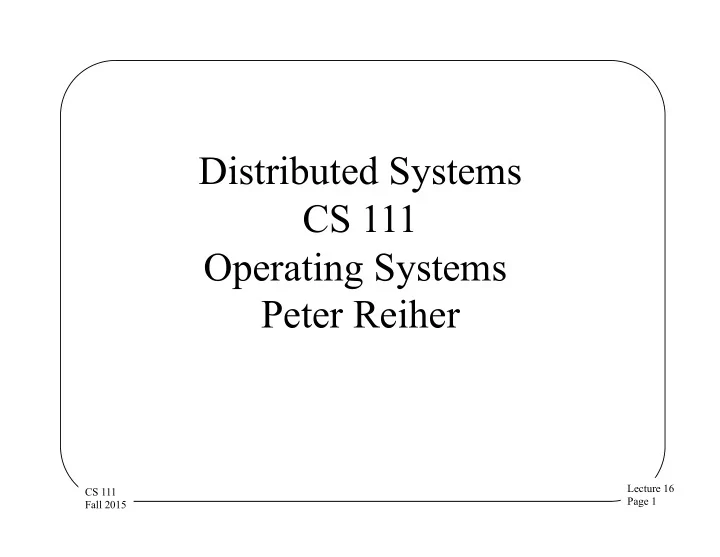
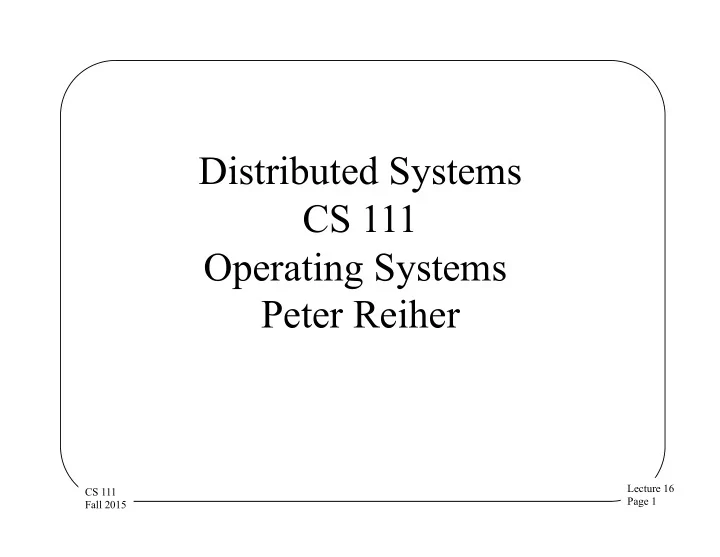
Distributed Systems CS 111 Operating Systems Peter Reiher Lecture 16 CS 111 Page 1 Fall 2015
Outline • Goals and vision of distributed computing • Basic architectures – Symmetric multiprocessors – Single system image distributed systems – Cloud computing systems – User-level distributed computing • Distributed file systems Lecture 16 CS 111 Page 2 Fall 2015
Important Characteristics of Distributed Systems • Performance – Overhead, scalability, availability • Functionality – Adequacy and abstraction for target applications • Transparency – Compatibility with previous platforms – Scope and degree of location independence • Degree of coupling – How many things do distinct systems agree on? – How is that agreement achieved? Lecture 16 CS 111 Page 3 Fall 2015
Types of Transparency • Network transparency – Is the user aware he’s going across a network? • Name transparency – Does remote use require a different name/kind of name for a file than a local user? • Location transparency – Does the name change if the file location changes? • Performance transparency – Is remote access as quick as local access? Lecture 16 CS 111 Page 4 Fall 2015
Loosely and Tightly Coupled Systems • Tightly coupled systems – Share a global pool of resources – Agree on their state, coordinate their actions • Loosely coupled systems – Have independent resources – Only coordinate actions in special circumstances • Degree of coupling – Tight coupling: global coherent view, seamless fail-over • But very difficult to do right – Loose coupling: simple and highly scalable • But a less pleasant system model Lecture 16 CS 111 Page 5 Fall 2015
Globally Coherent Views • Everyone sees the same thing • Usually the case on single machines • Harder to achieve in distributed systems • How to achieve it? – Have only one copy of things that need single view • Limits the benefits of the distributed system • And exaggerates some of their costs – Ensure multiple copies are consistent • Requiring complex and expensive consensus protocols • Not much of a choice Lecture 16 CS 111 Page 6 Fall 2015
Major Classes of Distributed Systems • Symmetric Multi-Processors (SMP) – Multiple CPUs, sharing memory and I/O devices • Single-System Image (SSI) & Cluster Computing – A group of computers, acting like a single computer • Loosely coupled, horizontally scalable systems – Coordinated, but relatively independent systems – Cloud computing is the most widely used version • Application level distributed computing – Application level protocols – Distributed middle-ware platforms Lecture 16 CS 111 Page 7 Fall 2015
Symmetric Multiprocessors (SMP) • What are they and what are their goals? • OS design for SMP systems • SMP parallelism – The memory bandwidth problem Lecture 16 CS 111 Page 8 Fall 2015
SMP Systems • Computers composed of multiple identical compute engines – Each computer in SMP system usually called a node • Sharing memories and devices • Could run same or different code on all nodes – Each node runs at its own pace – Though resource contention can cause nodes to block • Examples: – BBN Butterfly parallel processor – More recently, multi-way Intel servers Lecture 16 CS 111 Page 9 Fall 2015
SMP Goals • Price performance – Lower price per MIP than single machine – Since much of machine is shared • Scalability – Economical way to build huge systems – Possibility of increasing machine’s power just by adding more nodes • Perfect application transparency – Runs the same on 16 nodes as on one – Except faster Lecture 16 CS 111 Page 10 Fall 2015
A Typical SMP Architecture CPU 1 CPU 2 CPU 3 CPU 4 interrupt controller cache cache cache cache shared memory & device busses device device device controller controller controller memory Lecture 16 CS 111 Page 11 Fall 2015
SMP Operating Systems • One processor boots with power on – It controls the starting of all other processors • Same OS code runs in all processors – One physical copy in memory, shared by all CPUs • Each CPU has its own registers, cache, MMU – They cooperatively share memory and devices • ALL kernel operations must be Multi-Thread- Safe – Protected by appropriate locks/semaphores – Very fine grained locking to avoid contention Lecture 16 CS 111 Page 12 Fall 2015
SMP Parallelism • Scheduling and load sharing – Each CPU can be running a different process – Just take the next ready process off the run-queue – Processes run in parallel – Most processes don't interact (other than inside kernel) • If they do, poor performance caused by excessive synchronization • Serialization – Mutual exclusion achieved by locks in shared memory – Locks can be maintained with atomic instructions – Spin locks acceptable for VERY short critical sections – If a process blocks, that CPU finds next ready process Lecture 16 CS 111 Page 13 Fall 2015
The Challenge of SMP Performance • Scalability depends on memory contention – Memory bandwidth is limited, can't handle all CPUs – Most references better be satisfied from per-CPU cache – If too many requests go to memory, CPUs slow down • Scalability depends on lock contention – Waiting for spin-locks wastes time – Context switches waiting for kernel locks waste time • This contention wastes cycles, reduces throughput – 2 CPUs might deliver only 1.9x performance – 3 CPUs might deliver only 2.7x performance Lecture 16 CS 111 Page 14 Fall 2015
Managing Memory Contention • Each processor has its own cache – Cache reads don’t cause memory contention – Writes are more problematic • Locality of reference often solves the problems – Different processes write to different places • Keeping everything coherent still requires a smart memory controller • Fast n-way memory controllers are very expensive – Without them, memory contention taxes performance – Cost/complexity limits how many CPUs we can add Lecture 16 CS 111 Page 15 Fall 2015
Single System Image Approaches • Built a distributed system out of many more- or-less traditional computers – Each with typical independent resources – Each running its own copy of the same OS – Usually a fixed, known pool of machines • Connect them with a good local area network • Use software techniques to allow them to work cooperatively – Often while still offering many benefits of independent machines to the local users Lecture 16 CS 111 Page 16 Fall 2015
Motivations for Single System Image Computing • High availability, service survives node/link failures • Scalable capacity (overcome SMP contention problems) – You’re connecting with a LAN, not a special hardware switch – LANs can host hundreds of nodes • Good application transparency • Examples: – Locus, Sun Clusters, MicroSoft Wolf-Pack, OpenSSI – Enterprise database servers Lecture 16 CS 111 Page 17 Fall 2015
The SSI Vision physical systems proc 101 CD1 proc 103 proc 106 lock 1A Virtual computer with 4x MIPS & memory one global pool of devices processes 101, 103, 106, CD1 + 202, 204, 205, LP2 + 301, 305, 306, proc 202 + 403, 405, 407 proc 204 proc 205 CD3 locks 1A, 3B CD3 one large virtual file system proc 301 LP2 proc 305 proc 306 primary copies LP3 lock 3B LP3 disk 1A disk 2A disk 3A disk 4A SCN4 disk 3B disk 4B disk 1B disk 2B SCN4 proc 403 proc 405 secondary replicas proc 407 Lecture 16 CS 111 Page 18 Fall 2015
OS Design for SSI Clusters • All nodes agree on the state of all OS resources – File systems, processes, devices, locks, IPC ports – Any process can operate on any object, transparently • They achieve this by exchanging messages – Advising one another of all changes to resources • Each OS’s internal state mirrors the global state – To execute node-specific requests • Node-specific requests automatically forwarded to right node • The implementation is large, complex, and difficult • The exchange of messages can be very expensive Lecture 16 CS 111 Page 19 Fall 2015
SSI Performance • Clever implementation can reduce overhead – But 10-20% overhead is common, can be much worse • Complete transparency – Even very complex applications “just work” – They do not have to be made “network aware” • Good robustness – When one node fails, others notice and take-over – Often, applications won't even notice the failure – Each node hardware-independent • Failures of one node don’t affect others, unlike some SMP failures • Very nice for application developers and customers – But they are complex, and not particularly scalable Lecture 16 CS 111 Page 20 Fall 2015
An Example of SSI Complexity • Keeping track of which nodes are up • Done in the Locus Operating System through “topology change” • Need to ensure that all nodes know of the identity of all nodes that are up • By running a process to figure it out • Complications: – Who runs the process? What if he’s down himself? – Who do they tell the results to? – What happens if things change while you’re running it? – What if the system is partitioned? Lecture 16 CS 111 Page 21 Fall 2015
Recommend
More recommend