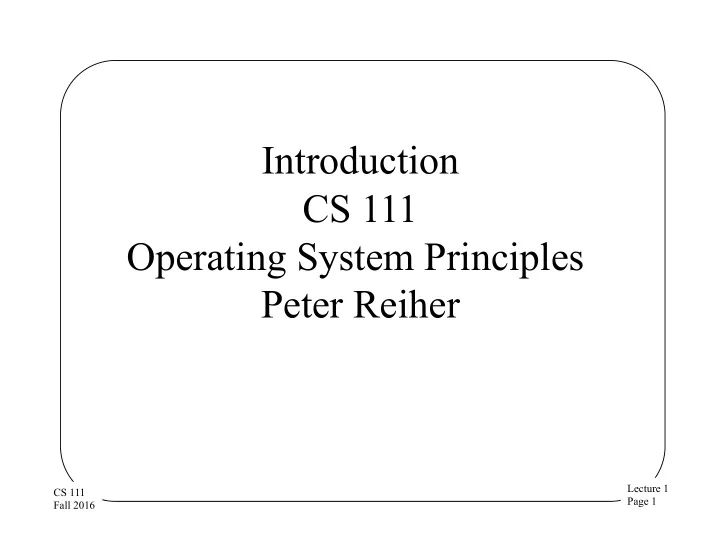
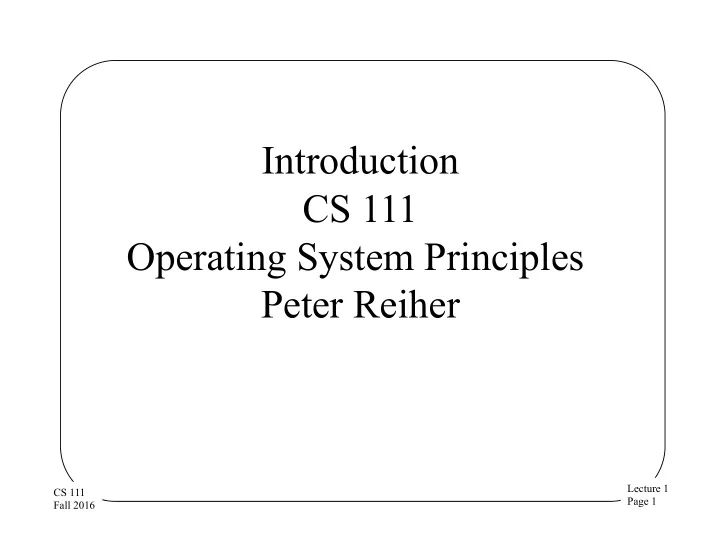
Introduction CS 111 Operating System Principles Peter Reiher Lecture 1 CS 111 Page 1 Fall 2016
Outline • Administrative materials • Introduction to the course – Why study operating systems? – Basics of operating systems Lecture 1 CS 111 Page 2 Fall 2016
Administrative Issues • Instructor and TAs • Load and prerequisites • Web site, syllabus, reading, and lectures • Quizzes, exams, homework, projects • Grading • Academic honesty Lecture 1 CS 111 Page 3 Fall 2016
Instructor: Peter Reiher • UCLA Computer Science department faculty member • Long history of research in operating systems • Email: reiher@cs.ucla.edu • Office: 3532F Boelter Hall – Office hours: TTh 1-2 – Often available at other times Lecture 1 CS 111 Page 4 Fall 2016
My OS Background • My Ph.D. dissertation was on the Locus operating system • Much research on file systems – Ficus, Rumor, Truffles, Conquest • Research on OS security issues – Data Tethers Lecture 1 CS 111 Page 5 Fall 2016
TAs • Muhammad Mehdi – taqi@cs.ucla.edu • Diyu Zhou – zhoudiyu@cs.ucla.edu • Zhaoxing Bu – zbu@cs.ucla.edu • Jungbeom Lee – jungbeol@g.ucla.edu • Lab sessions: – Lab 1A, Fridays 10-12 AM, Boelter 9436 – Lab 1B, Fridays 12- 2 PM, Humants 169 – Lab 1C, Fridays 2-4 PM, Rolfe 3134 – Lab 1D, Fridays 4-6 PM, Bunche 2160 • Office hours to be announced Lecture 1 CS 111 Page 6 Fall 2016
Instructor/TA Division of Responsibilities • Instructor handles all lectures, readings, and tests – Ask me about issues related to these • TAs handle projects – Ask them about issues related to these • Generally, instructor won’t be involved with project issues – So direct those questions to the TAs Lecture 1 CS 111 Page 7 Fall 2016
Web Site • Some materials found on CCLE web site – Like quizzes • Most materials here: – http://www.lasr.cs.ucla.edu/classes/111_fall16 • What’s there: – Schedules for reading, lectures, exams, projects – Copies of lecture slides (Powerpoint and PDF) – Announcements – Sample midterm and final problems Lecture 1 CS 111 Page 8 Fall 2016
Prerequisite Subject Knowledge • CS 32 programming – Objects, data structures, queues, stacks, tables, trees • CS 33 systems programming – Assembly language, registers, memory – Linkage conventions, stack frames, register saving • CS 35L Software Construction Laboratory – Useful software tools for systems programming • If you haven’t taken these classes, expect to have a hard time in 111 Lecture 1 CS 111 Page 9 Fall 2016
Course Format • Two weekly reading assignments – Mostly from the primary text – Some supplementary materials available on web • Two weekly lectures – With online quizzes before the lectures • Four (10-25 hour) individual projects – Exploring and exploiting OS features – Plus one warm-up project • A midterm and a final exam Lecture 1 CS 111 Page 10 Fall 2016
Course Load • Reputation: THE hardest undergrad CS class – Fast pace through much non-trivial material • Expectations you should have – lectures 4-6 hours/week – reading 3-6 hours/week – projects 3-20 hours/week – exam study 5-15 hours (twice) • Keeping up (week by week) is critical – Catching up is extremely difficult Lecture 1 CS 111 Page 11 Fall 2016
Primary Text for Course • Remzi and Andrea Arpaci-Dusseau: Operating Systems: Three Easy Pieces – Freely available on line at http://pages.cs.wisc.edu/~remzi/ OSTEP/ • Supplementary readings from Saltzer and Kaashoek: Principles of Computer Systems Design – Free on line at http://www.sciencedirect.com/science/book/9780123749574 • Only on-campus or through the UCLA VPN • Supplemented with web-based materials Lecture 1 CS 111 Page 12 Fall 2016
Course Grading • Basis for grading: – Quizzes 5% – 1 midterm exam 20% – Final exam 30% – Lab 0 5% 10% each – Other labs • I do look at distribution for final grades – But don’t use a formal curve • All scores available on MyUCLA – Please check them for accuracy Lecture 1 CS 111 Page 13 Fall 2016
Quizzes • 3-5 question quizzes on the assigned reading materials • Must be taken before the lecture • Not intended to be hard questions – IF you’ve read the assigned materials Lecture 1 CS 111 Page 14 Fall 2016
Midterm Examination • When: Second lecture of the 5th week (in class section, Tuesday, October 25) • Scope: All lectures up to the exam date – Approximately 60% lecture, 40% text • Format: – Closed book – 10-15 essay questions, most with short answers • Goals: – Test understanding of key concepts – Test ability to apply principles to practical problems Lecture 1 CS 111 Page 15 Fall 2016
Final Exam • When: Monday, December 5, 11:30 AM-2:30 PM • Scope: Entire course • Format: – 6-8 hard multi-part essay questions – You get to pick a subset of them to answer • Goals: – Test mastery of key concepts – Test ability to apply key concepts to real problems – Use key concepts to gain insight into new problems Lecture 1 CS 111 Page 16 Fall 2016
Lab Projects • Format: – 1 warm-up project – 4 regular projects – Done individually • Goals: – Develop ability to exploit OS features – Develop programming/problem solving ability – Practice software project skills • Lab and lecture are fairly distinct – Ask instructor about tests and lectures – Ask TAs about labs Lecture 1 CS 111 Page 17 Fall 2016
Late Assignments & Make-ups • Quizzes – No late quizzes accepted, no make-ups • Labs – Due dates set by TAs – TAs also sets policy on late assignments – The TAs will handle all issues related to labs • Ask them, not me • Don’t expect me to overrule their decisions • Exams – Alternate times or make-ups only possible with prior consent of the instructor – If you miss a test, too bad Lecture 1 CS 111 Page 18 Fall 2016
Academic Honesty • It is OK to study with friends – Discussing problems helps you to understand them • It is OK to do independent research on a subject – There are many excellent treatments out there • But all work you submit must be your own – Do not write your lab answers with a friend – Do not copy another student's work – Do not turn in solutions from off the web – If you do research on a problem, cite your sources • I decide when two assignments are too similar – And I forward them immediately to the Dean • If you need help, ask the instructor Lecture 1 CS 111 Page 19 Fall 2016
Academic Honesty – Projects • Do your own projects – If you need additional help, ask the TA • You must design and write all your own code – Do not ask others how they solved the problem – Do not copy solutions from the web, files or listings – Cite any research sources you use • Protect yourself – Do not show other people your solutions – Be careful with old listings Lecture 1 CS 111 Page 20 Fall 2016
Academic Honesty and the Internet • You might be able to find existing answers to some of the assignments on line • Remember, if you can find it, so can we – And we have, before • It IS NOT OK to copy the answers from other people’s old assignments – People who tried that have been caught and referred to the Office of the Dean of Students • ANYTHING you get off the Internet must be treated as reference material – If you use it, quote it and reference it Lecture 1 CS 111 Page 21 Fall 2016
Introduction to the Course • Purpose of course and relationships to other courses • Why study operating systems? • Major themes & lessons in this course Lecture 1 CS 111 Page 22 Fall 2016
What Will CS 111 Do? • Build on concepts from other courses – Data structures, programming languages, assembly language programming, computer architectures, ... • Prepare you for advanced courses – Data bases and distributed computing – Security, fault-tolerance, high availability – Network protocols, computer system modeling, queueing theory • Provide you with foundation concepts – Processes, threads, virtual address space, files – Capabilities, synchronization, leases, deadlock Lecture 1 CS 111 Page 23 Fall 2016
Why Study Operating Systems? • Few of you will actually build OSs • But many of you will: – Set up, configure, manage computer systems – Write programs that exploit OS features – Work with complex, distributed, parallel software – Work with abstracted services and resources • Many hard problems have been solved in OS context – Synchronization, security, integrity, protocols, distributed computing, dynamic resource management, ... – In this class, we study these problems and their solutions – These approaches can be applied to other areas Lecture 1 CS 111 Page 24 Fall 2016
Why Are Operating Systems Interesting? • They are extremely complex – But try to appear simple enough for everyone to use • They are very demanding – They require vision, imagination, and insight – They must have elegance and generality – They demand meticulous attention to detail • They are held to very high standards – Performance, correctness, robustness, – Scalability, extensibility, reusability • They are the base we all work from Lecture 1 CS 111 Page 25 Fall 2016
Recommend
More recommend