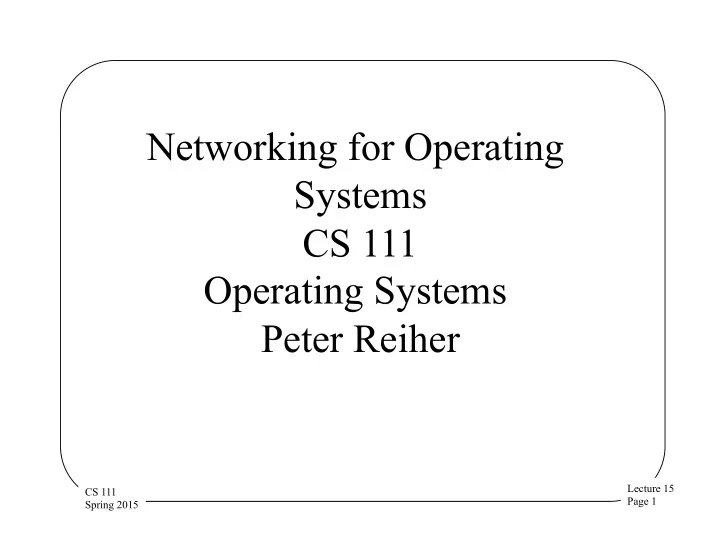
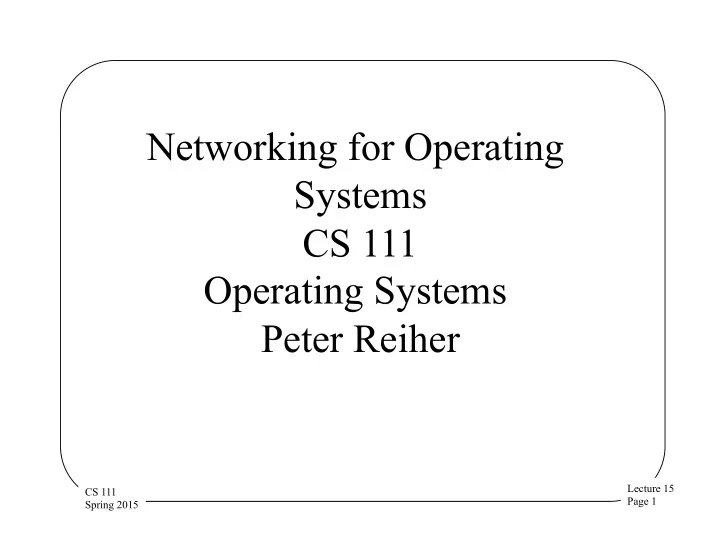
Networking for Operating Systems CS 111 Operating Systems Peter Reiher Lecture 15 CS 111 Page 1 Spring 2015
Outline • Networking implications for operating systems • Networking and distributed systems Lecture 15 CS 111 Page 2 Spring 2015
Networking Implications for the Operating System • Networking requires serious operating system support • Changes in the clients • Changes in protocol implementations • Changes to IPC and inter-module plumbing • Changes to object implementations and semantics • Challenges of distributed computing Lecture 15 CS 111 Page 3 Spring 2015
Changing Paradigms • Network connectivity becomes “a given” – New applications assume/exploit connectivity – New distributed programming paradigms emerge – New functionality depends on network services • Thus, applications demand new services from the OS: – Location independent operations – Rendezvous between cooperating processes – WAN scale communication, synchronization – Support for splitting and migrating computations – Better virtualization services to safely share resources – Network performance becomes critical Lecture 15 CS 111 Page 4 Spring 2015
The Old Networking Clients • Most clients were basic networking applications – Implementations of higher level remote access protocols • telnet, FTP, SMTP, POP/IMAP, network printing – Occasionally run, to explicitly access remote systems – Applications specifically written to network services • OS provided transport level services – TCP or UDP, IP, NIC drivers • Little impact on OS APIs – OS objects were not expected to have network semantics – Network apps provided services, did not implement objects Lecture 15 CS 111 Page 5 Spring 2015
The New Networking Clients • The OS itself is a client for network services – OS may depend on network services • netboot, DHCP, LDAP, Kerberos, etc. – OS-supported objects may be remote • Files may reside on remote file servers • Console device may be a remote X11 client • A cooperating process might be on another machine • Implementations must become part of the OS – For both performance and security reasons • Local resources may acquire new semantics – Remote objects may behave differently than local Lecture 15 CS 111 Page 6 Spring 2015
The Old Implementations • Network protocol implemented in user-mode daemon – Daemon talks to network through device driver • Client requests – Sent to daemon through IPC port – Daemon formats messages, sends them to driver • Incoming packets – Daemon reads from driver and interprets them – Unpacks data, forward to client through IPC port • Advantages – user mode code is easily changed • Disadvantages – lack of generality, poor performance, weak security Lecture 15 CS 111 Page 7 Spring 2015
User-Mode Protocol Implementations TCP/IP daemon SMTP – mail delivery application socket API user mode kernel mode sockets (IPC) device read/ write ethernet NIC driver And off to the packet’s destination! Lecture 15 CS 111 Page 8 Spring 2015
The New Implementations • Basic protocols implemented as OS modules – Each protocol implemented in its own module – Protocol layering implemented with module plumbing – Layering and interconnections are configurable • User-mode clients attach via IPC-ports – Which may map directly to internal networking plumbing • Advantages – Modularity (enables more general layering) – Performance (less overhead from entering/leaving kernel) – Security (most networking functionality inside the kernel) • A disadvantage – larger, more complex OS Lecture 15 CS 111 Page 9 Spring 2015
In-Kernel Protocol Implementations SMTP – mail delivery application Instant messaging application user mode Socket API kernel mode Sockets Streams Streams UDP datagrams TCP session management Streams IP transport & routing Streams 802.12 Wireless LAN And off to the packet’s destination! Data Link Provider Interface Linksys WaveLAN m-port driver Lecture 15 CS 111 Page 10 Spring 2015
A Basic Ethernet Stack connections UDP IETF 768 TCP stream packetizing IETF 793 flow error datagrams control control Border Gateway Protocol IETF 1267 datagram frag/assy IP/ICMP Address Resolution Protocol route ICMP IETF 791-2 IETF 826 table routing & addressing Interface configuration interfaces MAC driver ethernet IEEE 802.3 NIC driver Lecture 15 CS 111 Page 11 Spring 2015
IPC Implications • IPC used to be occasionally used for pipes – Now it is used for all types of services • Demanding richer semantics, and better performance • Previously connected local processes – Now it interconnects agents all over the world • Need naming service to register & find partners • Must interoperate with other OSes IPC mechanisms • Used to be simple and fast inside the OS – We can no longer depend on shared memory – We must be prepared for new modes of failure Lecture 15 CS 111 Page 12 Spring 2015
Improving Our OS Plumbing • Protocol stack performance becomes critical – To support file access, network servers • High performance plumbing: UNIX Streams – General bi-directional in-kernel communications • Can interconnect any two modules in kernel • Can be created automatically or manually – Message based communication • Put (to stream head) and service (queued messages) • Accessible via read/write/putmsg/getmsg system calls Lecture 15 CS 111 Page 13 Spring 2015
Network Protocol Performance • Layered implementation is flexible and modular – But all those layers add overhead • Calls, context switches and queuing between layers • Potential data recopy at boundary of each layer – Protocol stack plumbing must also be high performance • High bandwidth, low overhead • Copies can be avoided by clever data structures – Messages can be assembled from multiple buffers • Pass buffer pointers rather than copying messages • Network adaptor drivers support scatter/gather • Increasingly more of the protocol stack is in the NIC Lecture 15 CS 111 Page 14 Spring 2015
Implications of Networking for Operating Systems • Centralized system management • Centralized services and servers • The end of “self-contained” systems • A new view of architecture • Performance, scalability, and availability • The rise of middleware Lecture 15 CS 111 Page 15 Spring 2015
Centralized System Management • For all computers in one local network, manage them as a single type of resource – Ensure consistent service configuration – Eliminate problems with mis-configured clients • Have all management done across the network – To a large extent, in an automated fashion – E.g., automatically apply software upgrades to all machines at one time • Possibly from one central machine – For high scale, maybe more distributed Lecture 15 CS 111 Page 16 Spring 2015
Centralized System Management – Pros and Cons + No client-side administration eases management + Uniform, ubiquitous services + Easier security problems - Loss of local autonomy - Screw-ups become ubiquitous - Increases sysadmin power - Harder security problems Lecture 15 CS 111 Page 17 Spring 2015
Centralized Services and Servers • Networking encourages tendency to move services from all machines to one machine – E.g. file servers, web servers, authentication servers • Other machines can access and use the services remotely – So they don’t need local versions – Or perhaps only simplified local versions • Includes services that store lots of data Lecture 15 CS 111 Page 18 Spring 2015
Centralized Services – Pros and Cons + Easier to ensure reliability + Price/performance advantages + Ease of use - Forces reliance on network - Potential for huge security and privacy breaches Lecture 15 CS 111 Page 19 Spring 2015
The End of Self Contained Systems • Years ago, each computer was nearly totally self-sufficient • Maybe you got some data or used specialized hardware on some other machine • But your computer could do almost all of what you wanted to do, on its own • Now vital services provided over the network – Authentication, configuration and control, data storage, remote devices, remote boot, etc. Lecture 15 CS 111 Page 20 Spring 2015
Non-Self Contained Systems – Pros and Cons + Specialized machines may do work better + You don’t burn local resources on offloaded tasks + Getting rid of sysadmin burdens - Again, forces reliance on network - Your privacy and security are not entirely under your own control - Less customization possible Lecture 15 CS 111 Page 21 Spring 2015
Achieving Performance, Availability, and Scalability • There used to be an easy answer for these: – Moore’s law (and its friends) • The CPUs (and everything else) got faster and cheaper – So performance got better – More people could afford machines that did particular things – Problems too big to solve today fell down when speeds got fast enough Lecture 15 CS 111 Page 22 Spring 2015
Recommend
More recommend