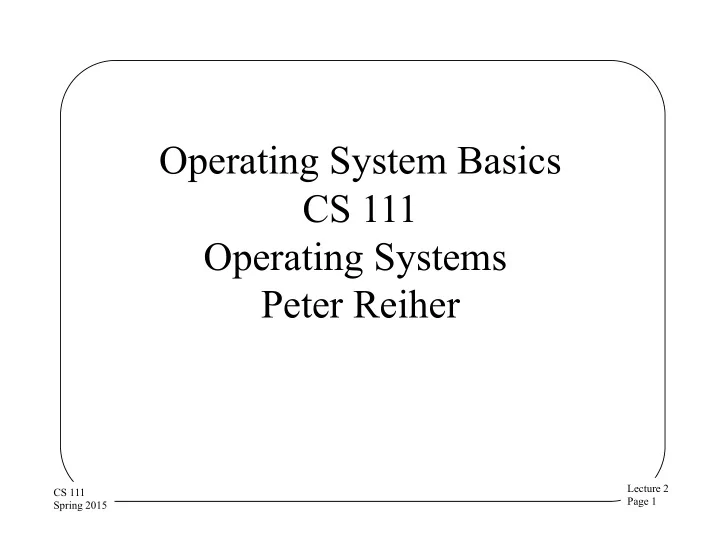
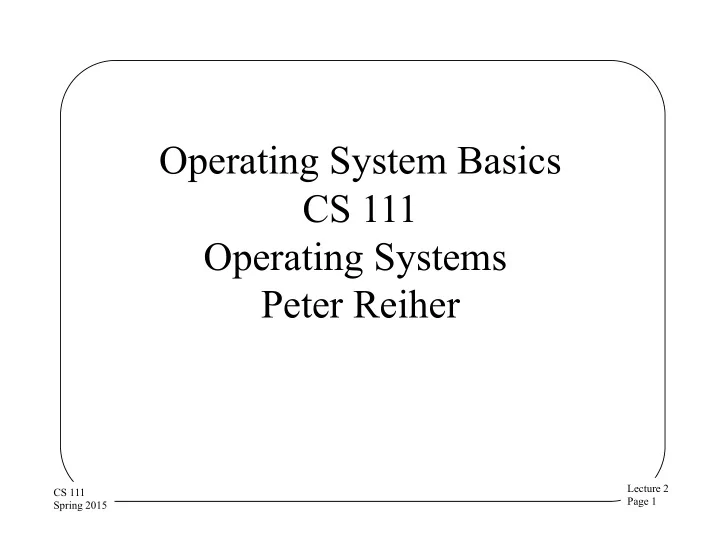
Operating System Basics CS 111 Operating Systems Peter Reiher Lecture 2 CS 111 Page 1 Spring 2015
Outline • Important properties for an operating system • Critical abstractions for operating systems • System services Lecture 2 CS 111 Page 2 Spring 2015
Important OS Properties • For real operating systems built and used by real people • What’s most important depends on who you are talking about – Users – Service providers – Application developers – OS developers • All are important clients for operating systems Lecture 2 CS 111 Page 3 Spring 2015
For the End Users, • Reliability • Performance • Upwards compatibility in releases • Support for differing hardware – Currently available platforms – What’s available in the future • Availability of key applications • Security Lecture 2 CS 111 Page 4 Spring 2015
Reliability • Your OS really should never crash – Since it takes everything else down with it • But also need dependability in a different sense – The OS must be depended on to behave as it’s specified – Nobody wants surprises from their operating system – Since the OS controls everything, unexpected behavior could be arbitrarily bad Lecture 2 CS 111 Page 5 Spring 2015
Performance • A loose goal • The OS must perform well in critical situations • But optimizing the performance of all OS operations not always critical • Nothing can take too long • But if something is “fast enough,” adding complexity to make it faster not worthwhile – Often overlooked by OS researchers and developers Lecture 2 CS 111 Page 6 Spring 2015
Upward Compatibility • People want new releases of an OS – New features, bug fixes, enhancements • People also fear new releases of an OS – OS changes can break old applications • What makes the compatibility issue manageable? – Stable interfaces Lecture 2 CS 111 Page 7 Spring 2015
Stable Interfaces • Designers should start with well specified Application Interfaces – Must keep them stable from release to release • Application developers should only use committed interfaces – Don’t use undocumented features or erroneous side effects Lecture 2 CS 111 Page 8 Spring 2015
Interfaces and Standards • Standards in the Dark Ages (1965) • The S/W Reformation (1985) • The role of standards today • APIs • ABIs Lecture 2 CS 111 Page 9 Spring 2015
Standards in the Dark Ages (1965) • No software industry as we now know it • All the money was made on hardware – But hardware is useless without software – All software built by hardware suppliers – Platforms were distinguished by software • Software portability was an anti-goal – Keep customers captive to your hardware – Portability means they could go elsewhere • Standards were few and weak Lecture 2 CS 111 Page 10 Spring 2015
The S/W Reformation (1985) • An outgrowth of the popular commodity PC • The advent of the “killer application” – Desk-top publishing, spreadsheets, ... – The rise of the Independent Software Vendor • Fundamental changes to platform industry – The “applications, demand, volume” cycle – Application capture became strategic • Applications portability also became strategic – Standards are the key to portability – Standards compliance became strategic Lecture 2 CS 111 Page 11 Spring 2015
Standards Today • There are many software standards – Subroutines, protocols and data formats, … – Both portability and interoperability – Some are general (e.g. POSIX 1003, TCP/IP) – Some are very domain specific (e.g. MPEG2) • Key standards are widely required – Non-compliance reduces application capture – Non-compliance raises price to customers – Proprietary extensions are usually ignored Lecture 2 CS 111 Page 12 Spring 2015
APIs • Application Program Interfaces – A source level interface, specifying: • Include files, data types, constants • Macros, routines and their parameters • A basis for software portability – Recompile program for the desired architecture – Linkage edit with OS-specific libraries – Resulting binary runs on that architecture and OS • An API compliant program will compile & run on any compliant system – APIs are primarily for programmers Lecture 2 CS 111 Page 13 Spring 2015
ABIs • Application Binary Interfaces – A binary interface, specifying: • Dynamically loadable libraries (DLLs) • Data formats, calling sequences, linkage conventions – The binding of an API to a hardware architecture • A basis for binary compatibility – One binary serves all customers for that hardware • E.g. all x86 Linux/BSD/MacOS/Solaris/… • An ABI compliant program will run (unmodified) on any compliant system • ABIs are primarily for users Lecture 2 CS 111 Page 14 Spring 2015
For the Service Providers, • Reliability • Performance • Upwards compatibility in releases • Platform support (wide range of platforms) • Manageability • Total cost of ownership • Support (updates and bug fixes) • Flexibility (in configurations and applications) • Security Lecture 2 CS 111 Page 15 Spring 2015
For the Application Developers, • Reliability • Performance • Upwards compatibility in releases • Standards conformance • Functionality (current and roadmap) • Middleware and tools • Documentation • Support (how to ...) Lecture 2 CS 111 Page 16 Spring 2015
For the OS Developers, • Reliability • Performance • Maintainability • Low cost of development – Original and ongoing Lecture 2 CS 111 Page 17 Spring 2015
Maintainability • Operating systems have very long lives – Solaris, the “new kid on the block,” came out in 1993 – Even smart phone OSes have roots in the 80s or 90s • Basic requirements will change many times • Support costs will dwarf initial development • This makes maintainability critical • Aspects of maintainability: – Understandability – Modularity/modifiability – Testability Lecture 2 CS 111 Page 18 Spring 2015
Maintainability: Understandability • Code must be learnable by mortals – It will not be maintained by the original developers – New people must be able to come up to speed • Code must be well organized – Nobody can understand 1 million lines of random code – It must have understandable, hierarchical structure • Documentation – High level structure, and organizing principles – Functionality, design, and rationale for modules – How to solve common problems Lecture 2 CS 111 Page 19 Spring 2015
Why a Hierarachical Structure? • Not absolutely necessary, but . . . • Hierarchical layers usually understandable without completely understanding the implementation • Expansion of one sub-system in a hierarchy usually understandable w/out understanding the expansion of other sub-systems • Other structures tend not to have those advantages Lecture 2 CS 111 Page 20 Spring 2015
Maintainability: Modularity and Modifiability • Modules must be understandable in isolation – Modules should perform coherent functions – Well-specified interfaces for each module – Implementation details hidden within module – Inter-module dependencies should be few/simple/clean • Modules must be independently changeable – Lots of side effects mean lots of bugs – Changes to one module should not affect others • Keep It Simple Stupid – Costs of complexity usually outweigh the rewards Lecture 2 CS 111 Page 21 Spring 2015
Side Effects • A side effect is a situation where an action in one object has non-obvious consequences – Perhaps even to other objects – Generally not following the interface specification • Side effects often happen when state is shared between seemingly independent modules and functions • Side effects lead to unexpected behaviors • And the resulting bugs can be hard to find Lecture 2 CS 111 Page 22 Spring 2015
Maintainability: Testability • OS must work, so its developers must test it • Thorough testing is key to reliability – All modules must be thoroughly testable – Most modules should be testable in isolation • Testability must be designed in from the start – Observability of internal state – Triggerability of all operations and situations – Isolability of functionality • Testing must be automated – Functionality, regression, performance, – Stress testing, error handling handling Lecture 2 CS 111 Page 23 Spring 2015
Automated Testing • Why is it important that testing be automated? • Automated tests can be run often (e.g. after every change) with very little cost or effort • Automatically executed tests are much more likely to be run completely and correctly every time • And discrepancies are much more likely to be noted and reported Lecture 2 CS 111 Page 24 Spring 2015
Cost of Development • Another area where simplicity wins • If it’s simple, it will be quicker and cheaper to build • Even better, there will be fewer bugs – And thus less cost for bug fixes • And changing/extending it will be cheaper • Low cost development usually implies speedy development – Quicker time to market Lecture 2 CS 111 Page 25 Spring 2015
Critical OS Abstractions • One of the main roles of an operating system is to provide abstract services – Services that are easier for programs and users to work with • What are the important abstractions an OS provides? Lecture 2 CS 111 Page 26 Spring 2015
Recommend
More recommend