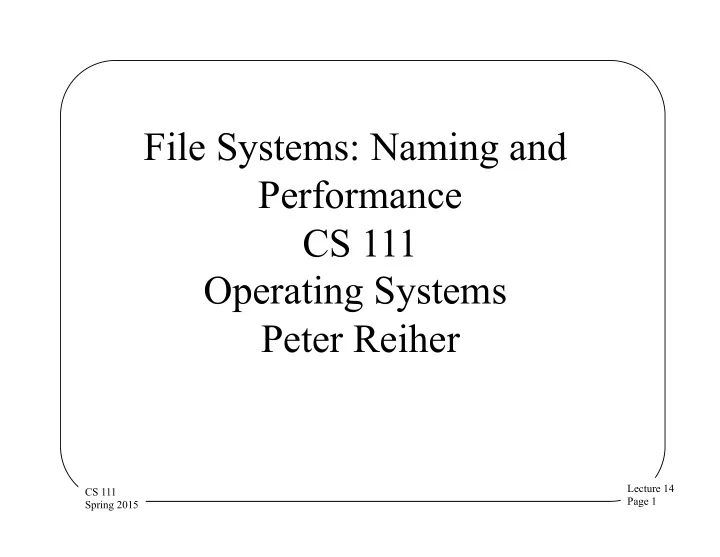
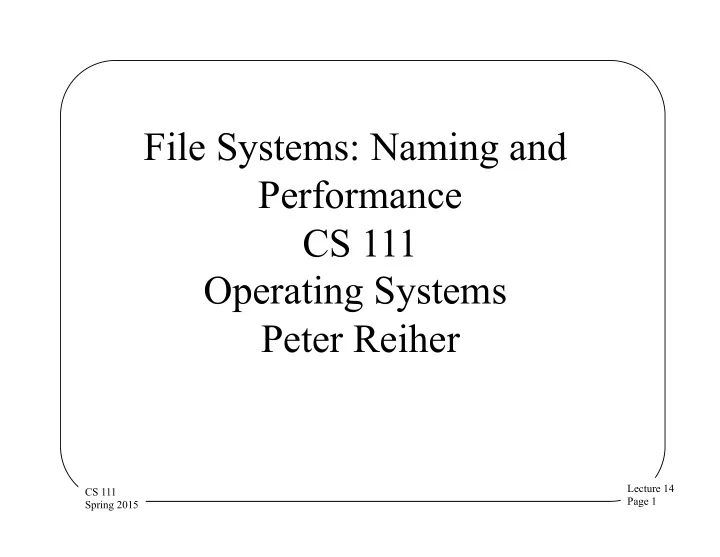
File Systems: Naming and Performance CS 111 Operating Systems Peter Reiher Lecture 14 CS 111 Page 1 Spring 2015
Outline • File naming and directories • File volumes • File system performance issues • File system reliability Lecture 14 CS 111 Page 2 Spring 2015
Naming in File Systems • Each file needs some kind of handle to allow us to refer to it • Low level names (like inode numbers) aren’t usable by people or even programs • We need a better way to name our files – User friendly – Allowing for easy organization of large numbers of files – Readily realizable in file systems Lecture 14 CS 111 Page 3 Spring 2015
File Names and Binding • File system knows files by descriptor structures • We must provide more useful names for users • The file system must handle name-to-file mapping – Associating names with new files – Finding the underlying representation for a given name – Changing names associated with existing files – Allowing users to organize files using names • Name spaces – the total collection of all names known by some naming mechanism – Sometimes all names that could be created by the mechanism Lecture 14 CS 111 Page 4 Spring 2015
Name Space Structure • There are many ways to structure a name space – Flat name spaces • All names exist in a single level – Hierarchical name spaces • A graph approach • Can be a strict tree • Or a more general graph (usually directed) • Are all files on the machine under the same name structure? • Or are there several independent name spaces? Lecture 14 CS 111 Page 5 Spring 2015
Some Issues in Name Space Structure • How many files can have the same name? – One per file system ... flat name spaces – One per directory ... hierarchical name spaces • How many different names can one file have? – A single “true name” – Only one “true name”, but aliases are allowed – Arbitrarily many – What’s different about “true names”? • Do different names have different characteristics? – Does deleting one name make others disappear too? – Do all names see the same access permissions? Lecture 14 CS 111 Page 6 Spring 2015
Flat Name Spaces • There is one naming context per file system – All file names must be unique within that context • All files have exactly one true name – These names are probably very long • File names may have some structure – E.g., CAC101.CS111.SECTION1.SLIDES.LECTURE_13 – This structure may be used to optimize searches – The structure is very useful to users – But the structure has no meaning to the file system • No longer a widely used approach Lecture 14 CS 111 Page 7 Spring 2015
A Sample Flat File System - MVS • A file system used in IBM mainframes in 60s and 70s • Each file has a unique name – File name (usually very long) stored in the file's descriptor • There is one master catalog file per volume – Lists names and descriptor locations for every file – Used to speed up searches • The catalog is not critical – It can be deleted and recreated at any time – Files can be found without catalog ... it just takes longer – Some files are not listed in catalog, for secrecy • They cannot be found by “browsing” the name space Lecture 14 CS 111 Page 8 Spring 2015
MVS Names and Catalogs Volume Catalog name DSCB mark.file1.txt 101 mark.file2.txt 102 mark.file3.txt 103 DSCB #101, type 1 DSCB #102, type 1 DSCB #103, type 1 name: mark.file1.txt name: mark.file2.txt name: mark.file3.txt other attributes other attributes other attributes 1 st extent 1 st extent 1 st extent 2 nd extent 2 nd extent 2 nd extent 3 rd extent 3 rd extent 3 rd extent … … … Lecture 14 CS 111 Page 9 Spring 2015
Hierarchical Name Spaces • Essentially a graphical organization • Typically organized using directories – A file containing references to other files – A non-leaf node in the graph – It can be used as a naming context • Each process has a current directory • File names are interpreted relative to that directory • Nested directories can form a tree – A file name describes a path through that tree – The directory tree expands from a “root” node • A name beginning from root is called “fully qualified” – May actually form a directed graph • If files are allowed to have multiple names Lecture 14 CS 111 Page 10 Spring 2015
A Rooted Directory Tree root user_1 user_2 user_3 dir_a file_a dir_a file_b file_c (/user_3/dir_a) (/user_1/file_a) (/user_1/dir_a) (/user_2/file_b) (/user_3/file_c) file_a file_b (/user_1/dir_a/file_a) (/user_3/dir_a/file_b) Lecture 14 CS 111 Page 11 Spring 2015
Directories Are Files • Directories are a special type of file – Used by OS to map file names into the associated files • A directory contains multiple directory entries – Each directory entry describes one file and its name • User applications are allowed to read directories – To get information about each file – To find out what files exist • Usually only the OS is allowed to write them – Users can cause writes through special system calls – The file system depends on the integrity of directories Lecture 14 CS 111 Page 12 Spring 2015
Traversing the Directory Tree • Some entries in directories point to child directories – Describing a lower level in the hierarchy • To name a file at that level, name the parent directory and the child directory, then the file – With some kind of delimiter separating the file name components • Moving up the hierarchy is often useful – Directories usually have special entry for parent – Many file systems use the name “..” for that Lecture 14 CS 111 Page 13 Spring 2015
Example: The DOS File System • File & directory names separated by back-slashes – E.g., \user_3\dir_a\file_b • Directory entries are the file descriptors – As such, only one entry can refer to a particular file • Contents of a DOS directory entry – Name (relative to this directory) – Type (ordinary file, directory, ...) – Location of first cluster of file – Length of file in bytes – Other privacy and protection attributes Lecture 14 CS 111 Page 14 Spring 2015
DOS File System Directories Root directory, starting in cluster #1 file name type length … 1 st cluster DIR 256 bytes … 9 user_1 DIR 512 bytes … 31 user_2 DIR 284 bytes … 114 user_3 Directory /user_3 , starting in cluster #114 file name type length … 1 st cluster .. DIR 256 bytes … 1 DIR 512 bytes … 62 dir_a FILE 1824 bytes … 102 file_c Lecture 14 CS 111 Page 15 Spring 2015
File Names Vs. Path Names • In some flat name space systems files had “true names” – Only one possible name for a file, – Kept in a record somewhere • In DOS, a file is described by a directory entry – Local name is specified in that directory entry – Fully qualified name is the path to that directory entry • E.g., start from root, to user_3, to dir_a, to file_b – But DOS files still have only one name • What if files had no intrinsic names of their own? – All names came from directory paths Lecture 14 CS 111 Page 16 Spring 2015
Example: Unix Directories • A file system that allows multiple file names – So there is no single “true” file name, unlike DOS • File names separated by slashes – E.g., /user_3/dir_a/file_b • The actual file descriptors are the inodes – Directory entries only point to inodes – Association of a name with an inode is called a hard link – Multiple directory entries can point to the same inode • Contents of a Unix directory entry – Name (relative to this directory) – Pointer to the inode of the associated file Lecture 14 CS 111 Page 17 Spring 2015
Unix Directories Root directory, inode #1 But what’s this “.” inode # file name entry? 1 . It’s a directory entry 1 .. that points to the 9 user_1 directory itself! 31 user_2 We’ll see why that’s useful later 114 user_3 Directory /user_3 , inode #114 inode # file name 114 . Here’s a “..” entry, 1 .. pointing to the parent directory 194 dir_a 307 file_c Lecture 14 CS 111 Page 18 Spring 2015
Multiple File Names In Unix • How do links relate to files? – They’re the names only • All other metadata is stored in the file inode – File owner sets file protection (e.g., read-only) • All links provide the same access to the file – Anyone with read access to file can create new link – But directories are protected files too • Not everyone has read or search access to every directory • All links are equal – There is nothing special about the first (or owner's) link Lecture 14 CS 111 Page 19 Spring 2015
Links and De-allocation • Files exist under multiple names • What do we do if one name is removed? • If we also removed the file itself, what about the other names? – Do they now point to something non-existent? • The Unix solution says the file exists as long as at least one name exists • Implying we must keep and maintain a reference count of links – In the file inode, not in a directory Lecture 14 CS 111 Page 20 Spring 2015
Unix Hard Link Example Note that we now root associate names with links rather than with files. user_1 user_3 dir_a file_c file_a /user_1/file_a and file_b /user_3/dir_a/file_b are both links to the same inode Lecture 14 CS 111 Page 21 Spring 2015
Recommend
More recommend