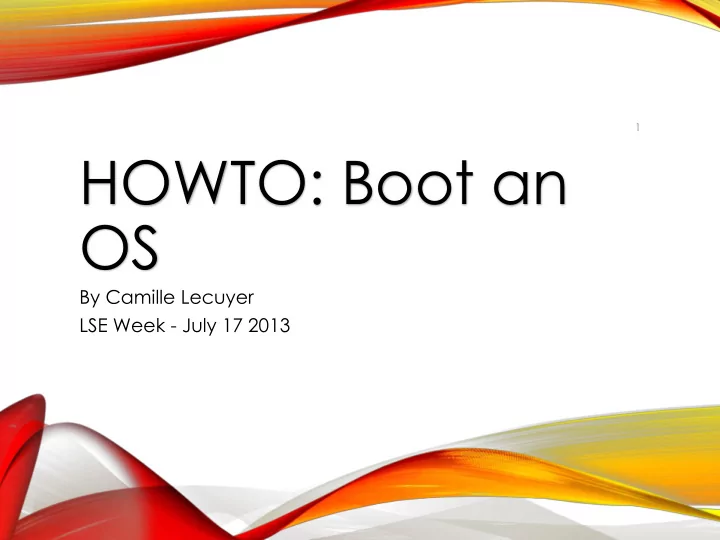
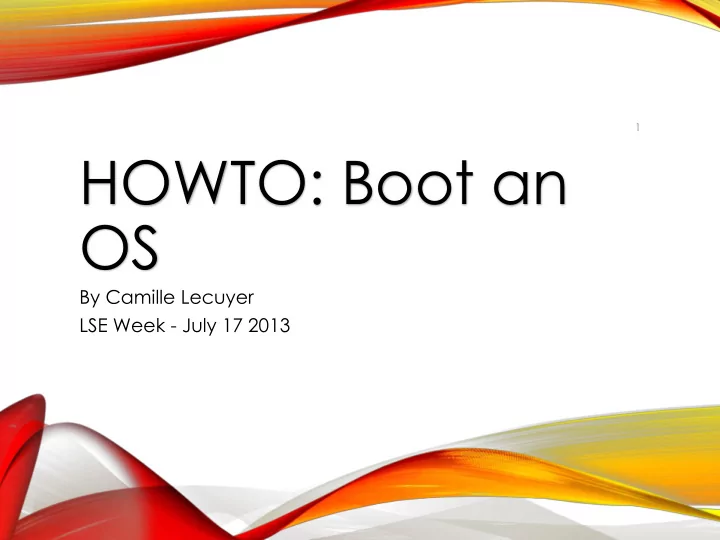
1 HOWTO: Boot an OS By Camille Lecuyer LSE Week - July 17 2013
2 PRESENTATION • EPITA 2014 - GISTRE • Not LSE team
3 SUMMARY • BIOS • UEFI • Boot a Linux kernel • Boot a Multiboot compliant kernel
4 BIOS
5 OVERVIEW • Basic Input Output System • First used in the CP/M operating system in 1975 => very old! • Widely used in compatible IBM PC (since 1981) • Still present today in computers but dying • Replaced by UEFI
6 TYPICAL COMPUTER BOOT • CPU load 0xFFFF0 (reset vector) • POST (power on self test)
7 TYPICAL COMPUTER BOOT
8 TYPICAL COMPUTER BOOT • Try to find a bootable device: • Select a device • Load its first sector (MBR) at 0x7C00 • Check signature: 0x55 0xAA • If found, jump at 0x7C00
9 TYPICAL COMPUTER BOOT
10 MBR (MASTER BOOT RECORD)
11 QUICK DEVELOPER VIEW • First layer before the hardware • Provides software interface for programmer • Only 16 bit code (intel real mode) • Only 1MB of memory reachable! • ASM code • Easy device access thanks to BIOS services • Display • Keyboad • Disks (LBA – Logical Block Access) • Memory mapping … • Use interrupt system (ex: int $0x15)
12 ENVIRONMENT ALMOST EMPTY • Flat binary => no binary format like ELF • No lib provided (only bios services) • Things to setup: • Stack • Initialize registers • Memory mapping (keep it clear in mind)
13
14 TYPICAL BOOTLOADER DESIGN • Stage1 • Stage2 • Grub: stage 1.5 • Switch between real mode and protected mode
15 UEFI Unified Extensible Firmware Interface
16 HISTORY • 2001: EFI Spec started for Intel Itanium • 2005: Stop of development at v1.10 but Unified EFI Forum continue the project as UEFI. • Intel, AMD, AMI, Apple, Dell, HP, IBM, Microsoft, Phoenix... • 2007: v2.1 • 2009: Add ARM processor binding to UEFI • 2013: v2.4 • http://www.uefi.org/specs/
17 WHY UEFI? • Replace the old BIOS • Load 32 or 64 bit code from the start (and not 16 bit => all memory available!) • C programming • Provides a wide framwork • Load PE32+ programs • All the environment is ready • GPT • Secure Boot: signed binary by trusted user • TCP/IP
18 UEFI GOAL • “The purpose of the UEFI interfaces is to define a common boot environment abstraction for use by loaded UEFI images, which include UEFI drivers, UEFI applications, and UEFI OS loaders.” • UEFI Spec
19 USER VIEW …
20
21
22 UEFI SPREAD THE WORLD • Present in almost all new computers • Present in Apple's Mac
23 OS SUPPORT • Mac OS X: EFI 1.10, but only 32bit • Windows: since Vista SP1 on 64bit versions (more...) • Linux: • With a bootloader supporting uefi • Refind, Gummiboot, or GRUB, elilo • With EFI STUB
24 NVRAM • Internal memory used to store variables • Contain file to boot and boot order • Avaliable under linux in /sys/firmware/efi/vars/ thanks to efivar sysfs linux module • Defined in linuxrepo/drivers/firmware/efi/efivars.c
25 UEFI BOOT PROCESS • Can read partition tables and filesystems • Load EFI/boot/bootx64.efi or boot loader whose filename is in flash memory
26 HOW TO CREATE A BOOTABLE DISK? • Fat32 partition • Add your bootloader into • /EFI/boot/bootx64.efi • Plug • It works! • No need of a MBR
27 UEFI PROGRAM • PE32+ file with modified SubSystem field (10, 11, 12) • UEFI Application • Simple application (shell, file editor, memtest, change efi variables...) • OS loader • UEFI Boot service driver • UEFI runtime driver
28 BOOT SERVICIES VS RUNTIME SERVICES • Boot services: • Event, timer • Memory allocation • Driver handle • Image services (load, start, exit...) • ExitBootServices (): think to GetMemoryMap() • Functions available before ExitBootServices() is called • Runtime services: • Variable • Time • Reset
29 EBC – EFI BYTE CODE VIRTUAL MACHINE • Provides platform and processor independent boot mecanism • Facilitate the removal of legacy infrastructure
30 TIANOCORE • Provides SDK for UEFI • Open source implementation of a UEFI firmware • Works with Qemu
31 HOW TO CODE? • Under Windows: Use Tiano project with Visual studio • Under Linux: Use GNU-efi • UEFI and Linux ABI doesn't match: • We use wrappers • Get the spec!
32 GNU-EFI • Provide headers and wrappers • Provide additional library • Use objcopy's efi feature • objcopy --efi-app-x86_64 • .o → .so → . efi
33 HOW TO CODE? EFI_STATUS efi_main (EFI_HANDLE image, EFI_SYSTEM_TABLE *systab) • All you need is in the system table: • Console access • Boot services • Runtime services • Functions pointer
34 SIMPLE HELLO WORLD • With TianoCore SDK: • With GNU-EFI: • With efilib:
35 LOAD A LINUX KERNEL ON X86
36 LINUX KERNEL • Originaly booted from a floppy disk with integrated bootloader • Today, we have to use a bootloader • We use an initramfs (aka initrd, module) • Multiple entry point: • 16 bit code (real mode) • 32 bit • 64 bit • UEFI boot Stub
37 PROTOCOL HISTORY • Boot protocols evolve across linux versions: • < 2.0 (linux 1.3.73): only Image and zImage • 2.0: bzImage and initrd • 2.11 (linux 3.6): add fields for EFI • 2.12 (linux 3.8): allow to load a kernel over 4GB in 64bit mode. • Cf linuxrepo/Documentation/x86/boot.txt
38 KERNEL IMAGE FORMAT • Also exist Image and zImage • Cf linux/arch/x86/boot/tools/build.c
39 REAL MODE KERNEL HEADER • Structure given to linux (struct setup_header) • Filled by the bootloader • Legacy structure • sector magic number • Protocol version • Kernel version • Initramfs info • Kernel command line • Hooks • Description under Documentation/x86/boot.txt • arch/x86/include/uapi/asm/bootparam.h
40 REAL MODE CODE • 16 bit code – asm and C • Fill struct boot_params • Init env (lot of bios call): • Early console and serial • Check cpu • Detect memory (e820) • Enable keyboad • Go in protected mode (pm.c and pmjump.S) • Entry point : linux/arch/x86/boot/header.S
41 PROTECTED MODE • Set GDT, IDT, paging for next step • Linux/arch/x86/kernel/head_{32,64}.S
42 EFI STUB • Since linux 3.3 • Fill boot_params and setup_header structures with efi call • efi_main • Setup graphics • Allocate memory for stucture (GDT, IDT...) • ExitBootServices • Setup GDT, IDT (empty for now) • Load initramfs from cmdline (initrd=/EFI/linux/initramfs.img) with efi boot services • Jump on 64bit code
LOAD A MULTIBOOT 43 COMPLIANT KERNEL ON X86
44 MULTIBOOT SPECIFICATION • 1995 • Configure system at boot time • Handle modules • Structures and machine state • Easy to use for your first kernel • http://www.gnu.org/software/ grub/manual/multiboot/multiboot.html
45 MULTIBOOT STRUCTURES • Multiboot header: • Magic number • Flags • Multiboot info: • Memory mapping • Cmdline • Module info
46 CONCLUSION • Dev feedback • BIOS VS UEFI
47 CONTACT AND LINKS • camille.lecuyer@gmail.com git@bitbucket.org:cakou/cb.git • Bootloader from scratch: http://www.cs.cmu.edu/~410-s07/p4/p4-boot.pdf • http://www.mcamafia.de/pdf/pdfref.htm • http://www.phoenix.com/resources/specs-bbs101.pdf • http://x86asm.net/articles/uefi-programming-first-steps/index.html • http://www.rodsbooks.com/efi-bootloaders/ •
48 Questions?
Recommend
More recommend