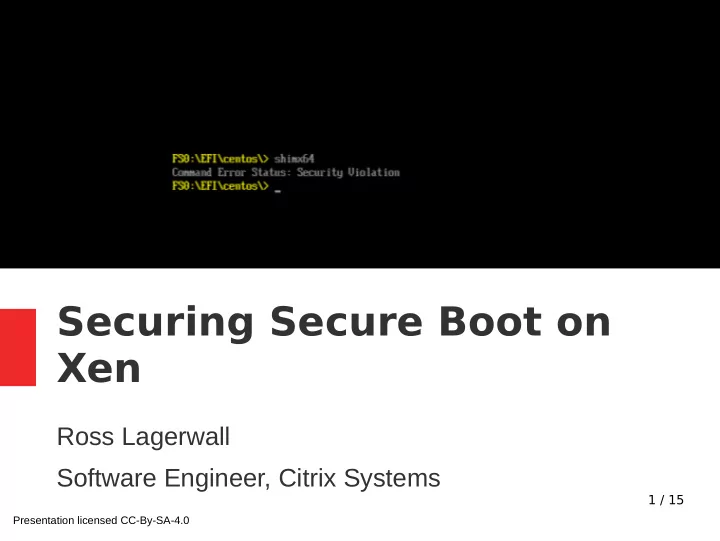
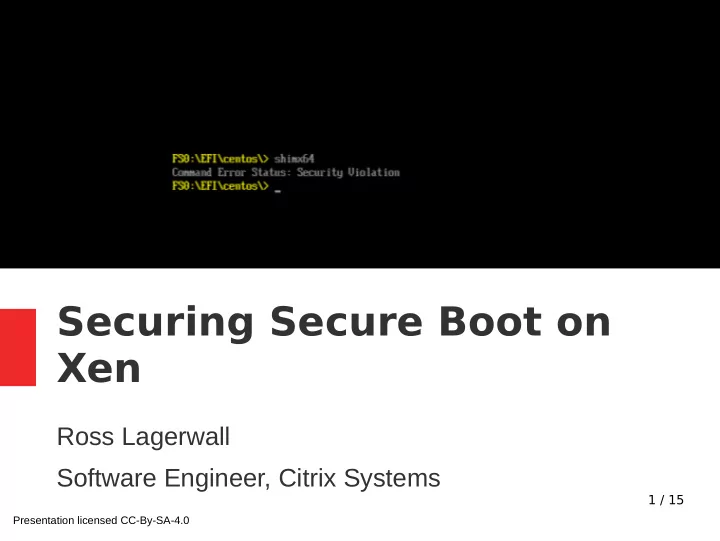
Securing Secure Boot on Xen Ross Lagerwall Software Engineer, Citrix Systems 1 / 15 Presentation licensed CC-By-SA-4.0
Why Secure Boot? ● How can we prevent running malware at boot? ● With Secure Boot! ● What if the machine is a VM in the cloud? ● Xen doesn‘t support Secure Boot yet – let΄s see how it can be done. 2
Background ● UEFI is a replacement for the BIOS ● It defines how operating systems interact with firmware including how the OS is started ● Secure Boot is part of the UEFI specification from 2.3.1 Errata C ● Using Secure Boot on Xen requires booting the guest as a UEFI guest Operating system ● Support for this exists using OVMF Extensible Firmware Interface Firmware 3 Images: Tiancocore (https://github.com/tianocore/edk2/blob/master/MdeModulePkg/Logo/Logo.bmp) Hardware UEFI (https://en.wikipedia.org/wiki/Unified_Extensible_Firmware_Interface)
Background ● Starting an OS under UEFI works differently compared with BIOS ● The firmware knows how to load a specified file on a FAT-formatted filesystem – could be a bootloader or an OS kernel. ● With Secure Boot, there is an extra step: Before executing the file its signature is verified 4
Background ● How is it verified? ● Hardware has NVRAM which stores UEFI variables and these include certificates databases (called PK, KEK, db) ● The kernel to be booted needs to be signed by one of the trusted certificates ● If malware patches or replaces the kernel the firmware will refuse to start it because it fails the signature check 5
Background ● How are the certificate databases populated? ● Prepopulated at the factory ● They are UEFI authenticated variables which require updates to be signed by the certificates already stored there ● Alternatively a platform-specific reset method can be used to clear the databases 6
Implementation on real hardware ● The code which implements SetVariable() (i.e. variable services) needs to be protected from malware otherwise Secure Boot is compromised ● But malware could be running at the highest privilege level! ● An extra level of privilege is needed ● System Management Mode! ● Put the code in SMRAM so that it cannot be accessed outside of SMM ● Configure the NVRAM so that it can only be written from SMM ● Setting variables requires trapping into SMM 7
Implementation on KVM ● KVM virtualizes what real hardware does ● QEMU emulates a block of flash memory for the NVRAM ● KVM emulates SMM for guests ● Reuses existing code for the security-critical parts of variables services See Securing secure boot with System Management Mode, Paolo 8 Bonzini, KVM Forum 2015 for more details.
Implementation on Xen ● There are numerous vulnerabilities and attacks against SMM ● Xen has no support for emulating SMM ● Using emulated flash limits flexibility of variable storage ● How can we do better? 9
Implementation on Xen ● With virtualization, there are already two distinct privilege levels (guest and hypervisor) so SMM is not needed ● Run a daemon that implements variable services outside of the guest execution context ● Add a new module to OVMF that implements variables services by proxying to the daemon running outside the guest 10
Implementation on Xen ● The guest has no direct access to the code that executes the variables services ● Nor does it have direct access to the variable storage ● Variable storage is abstracted so that different backends can be used: Berkeley DB, SQLite, MySQL, XAPI database, flat files, etc. 11
Implementation on Xen Hypervisor (dom0) Guest (n) Memory OVMF map varstored (n) OS XenVariable module XAPI DB return return handler_set_variable() store ioport write(port, pagenr) SetVariable() SetVariable() dispatch 12
Implementation on Xen ● varstored: A daemon that implements all the required variable services using the XAPI database for storage ● XenVariable: An OVMF module that proxies variable service calls to varstored ● It works with Xen to securely implement Secure Boot and boots Linux and Windows guests ● Could be used with KVM without much difficulty ● It is not a platform specific implementation unlike the other approaches 13
Demo ● Video at https://rossl.org/fosdem2019.mkv 14
When can I use it? ● Not yet publicly available – will be released shortly and announced on the Xen mailing list 15
Recommend
More recommend