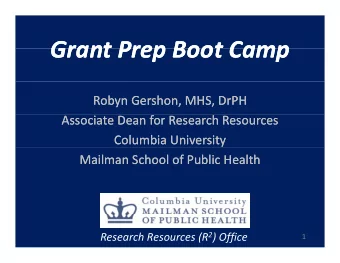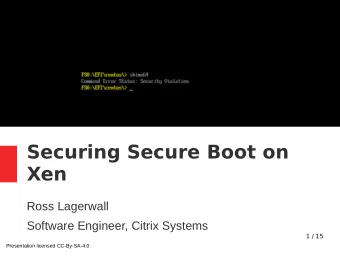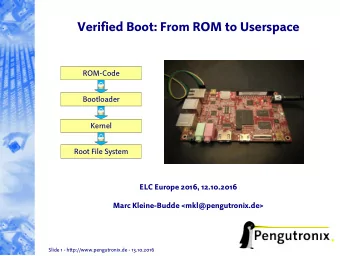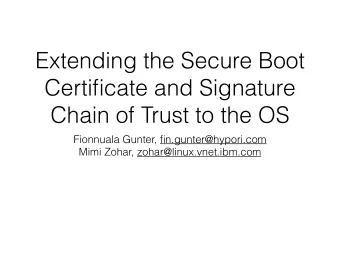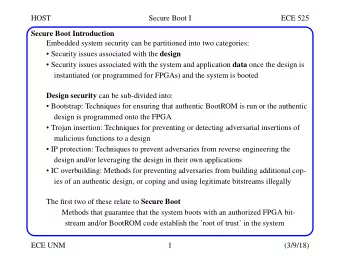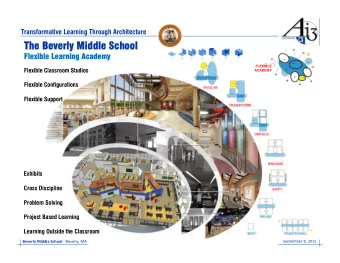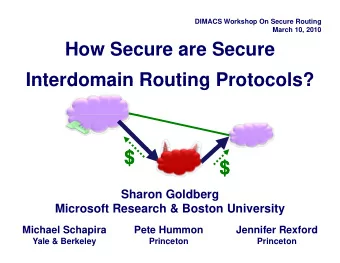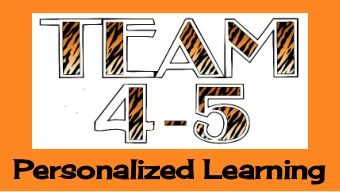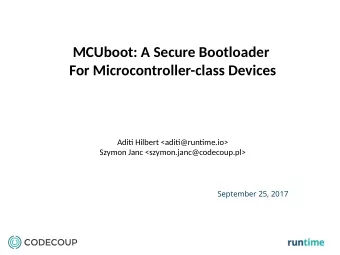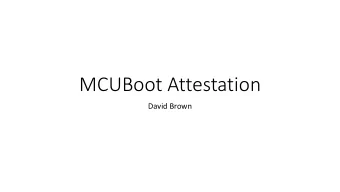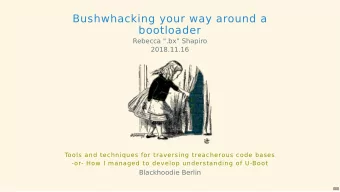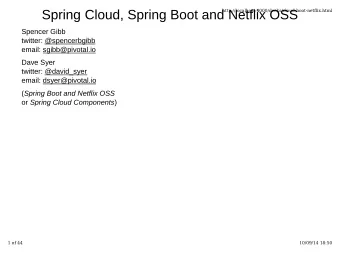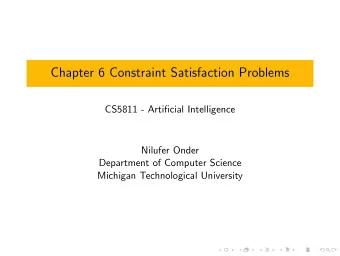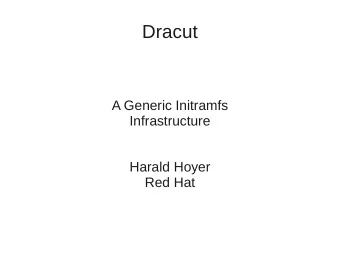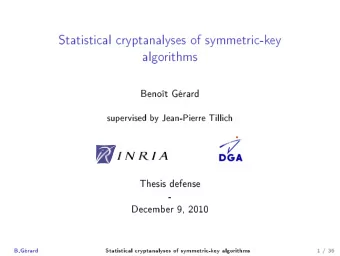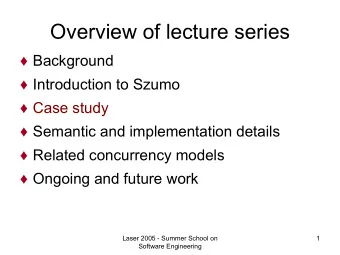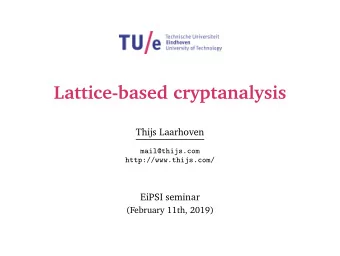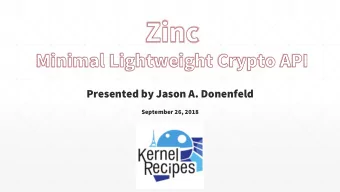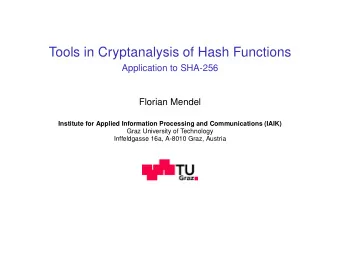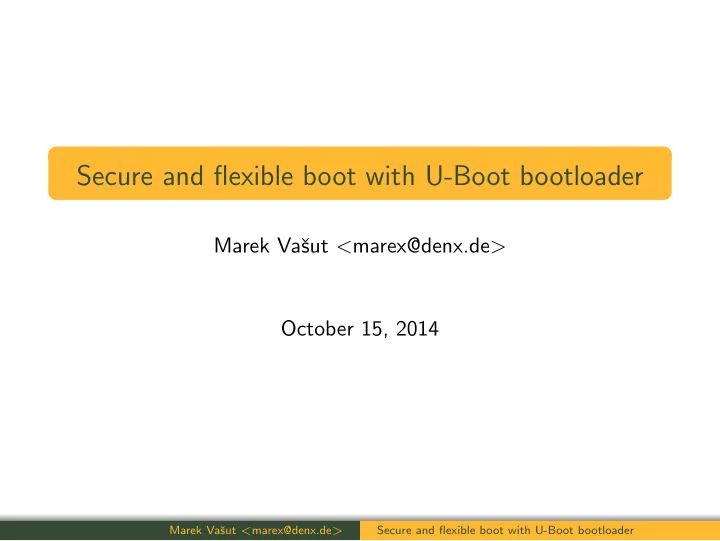
Secure and flexible boot with U-Boot bootloader Marek Va sut < - PowerPoint PPT Presentation
Secure and flexible boot with U-Boot bootloader Marek Va sut < marex@denx.de > October 15, 2014 Marek Va sut < marex@denx.de > Secure and flexible boot with U-Boot bootloader Marek Vasut Software engineer at DENX S.E. since
Secure and flexible boot with U-Boot bootloader Marek Vaˇ sut < marex@denx.de > October 15, 2014 Marek Vaˇ sut < marex@denx.de > Secure and flexible boot with U-Boot bootloader
Marek Vasut ◮ Software engineer at DENX S.E. since 2011 ◮ Embedded and Real-Time Systems Services, Linux kernel and driver development, U-Boot development, consulting, training. ◮ Custodian at U-Boot bootloader ◮ Versatile Linux kernel hacker Marek Vaˇ sut < marex@denx.de > Secure and flexible boot with U-Boot bootloader
Objective Tips to build a system, which. . . ◮ . . . is resistant against storage data corruption ◮ . . . is resistant against offline tampering ◮ . . . is resistant against data extraction Marek Vaˇ sut < marex@denx.de > Secure and flexible boot with U-Boot bootloader
The boot process That’s easy ... not: ◮ Power on or Reset ◮ CPU starts executing from predefined address ◮ Bootloader is started ◮ Kernel is started ◮ Root filesystem is used Lots of things happen inbetween, that’s where the problems are. Marek Vaˇ sut < marex@denx.de > Secure and flexible boot with U-Boot bootloader
Power on or Reset Hardware magic happens before CPU starts executing code: ◮ All relevant components are put into reset ◮ Reset brings components into defined state ◮ CPU start executing code after released from reset . . . but . . . ◮ There are multiple types of reset ◮ Well defined post-reset state allows for proper analysis ◮ Not well defined post-reset state is source of problems Make sure your hardware is reliable in the first place! Marek Vaˇ sut < marex@denx.de > Secure and flexible boot with U-Boot bootloader
Tip: Reset routing ◮ Recurring problem! ◮ Reset is not connected properly to all components ◮ Often seen with MTD devices (SPI NOR) or SD/MMC cards ◮ Example: CPU boots from SPI NOR ◮ Software does a PP operation and feeds SPI NOR with data → Reset happens ⇒ Board does not boot – WHY? ⇒ Data corruption might happen – WHY? ◮ Naive solution: Send RESET opcode in software (FAILS!) ◮ Solution: CPU has reset output ◮ Connect it to the boot media reset input Marek Vaˇ sut < marex@denx.de > Secure and flexible boot with U-Boot bootloader
Tip: Other boot media ◮ SD/eSD/MMC/eMMC: ◮ Verify EOL behavior → Must indicate bad blocks, not emit bad data ◮ Baked firmware problems ◮ NAND: ◮ First EB often guaranteed to be OK by vendor ◮ This might not extend to reprogramming of the first EB. ◮ Read the datasheet carefully ! ◮ First page is 1/2/4 KiB big ⇒ U-Boot SPL ◮ MLC NAND has even worse problems than SLC NAND Marek Vaˇ sut < marex@denx.de > Secure and flexible boot with U-Boot bootloader
CPU executes code ◮ First code running on the CPU ◮ Might be executing from within the CPU (BootROM) ◮ Might be executing from external memory (NOR, FPGA, . . . ) BootROM: ◮ Facilitates loading from non-trivial media (SPI NOR, SD/MMC, RAW NAND, USB, Network, . . . ) ◮ Might provide facilities for verified and encrypted boot ◮ Often closed source ◮ Usually cannot be updated with fixes (ROM) Marek Vaˇ sut < marex@denx.de > Secure and flexible boot with U-Boot bootloader
U-Boot SPL U-Boot SPL: ◮ First user-supplied code running ◮ Smaller size than U-Boot ◮ Function varies on per-device basis ◮ Does basic hardware initialization ◮ Loads payload from media, verifies it and executes it → Payload can be either U-Boot, Linux, . . . RAW NAND specifics: ◮ UBI doesn’t fit into first 4KiB of NAND ◮ U-Boot SPL does ECC, but doesn’t update NAND ◮ Multiple copies of U-Boot in NAND and update them ◮ Better: Store U-Boot in NOR, kernel and FS in NAND Marek Vaˇ sut < marex@denx.de > Secure and flexible boot with U-Boot bootloader
U-Boot ◮ The size limits of SPL are almost non-existent ◮ Full support for filesystems (ext234, reiserfs, vfat. . . ) ◮ UBI and UBIFS support for NAND ◮ Supports verification and encryption ◮ fitImage support Marek Vaˇ sut < marex@denx.de > Secure and flexible boot with U-Boot bootloader
Partial summary (1/3) ◮ Make sure your HW starts from a defined state ◮ Always verify the next payload ◮ Boot from reliable boot media (not RAW NAND) ◮ Never place anything important into RAW NAND Marek Vaˇ sut < marex@denx.de > Secure and flexible boot with U-Boot bootloader
Common kernel image types ◮ zImage ◮ Prone to silent data corruption, which can go unnoticed ◮ Contains only kernel image ◮ In widespread use ◮ uImage (legacy) ◮ Weak CRC32 checksum ◮ Contains only kernel image ◮ In widespread use ◮ fitImage ◮ Configurable checksum algorithm ◮ Can be signed ◮ Contains arbitrary payloads (kernel, DTB, firmware. . . ) ◮ There is more ! ◮ Not used much :-( Marek Vaˇ sut < marex@denx.de > Secure and flexible boot with U-Boot bootloader
The fitImage in detail ◮ Successor to uImage ◮ Descriptor of image contents based on DTS ◮ Can contain multiple files (kernels, DTBs, firmwares. . . ) ◮ Can contain multiple configurations (combo logic) ◮ New image features can be added as needed ◮ Supports stronger csums (SHA1, SHA256. . . ) ⇒ Protection against silent corruption ◮ U-Boot can verify fitImage signature against public key ⇒ Protection against tampering ◮ Linux build system can not generate fitImage :-( ◮ Yocto can not generate fitImage yet :-) Marek Vaˇ sut < marex@denx.de > Secure and flexible boot with U-Boot bootloader
uImage vs. fitImage: Creation /dts-v1/; / { description = "Linux kernel"; #address-cells = <1>; images { kernel@1 { description = "Linux kernel"; data = /incbin/("./arch/arm/boot/zImage"); arch = "arm"; os = "linux"; type = "kernel"; compression = "none"; load = <0x8000>; entry = <0x8000>; hash@1 { algo = "sha1"; }; }; }; configurations { default = "conf@1"; conf@1 { description = "Boot Linux kernel"; kernel = "kernel@1"; hash@1 { algo = "sha256"; }; }; }; }; $ mkimage -f fit-image.its fitImage $ mkimage -A arm -O linux -T kernel -C none -a 0x8000 -e 0x8000 -n "Linux kernel" -d arch/arm/boot/zImage uImage Marek Vaˇ sut < marex@denx.de > Secure and flexible boot with U-Boot bootloader
uImage vs. fitImage: Boot uImage => load mmc 0:1 ${loadaddr} uImage uImage => bootm ${loadaddr} fitImage => load mmc 0:1 ${loadaddr} fitImage fitImage => bootm ${loadaddr} ◮ uImage is easier to construct ◮ uImage does not need fit-image.its file ◮ uImage boot command is the same as fitImage one uImage wins thus far. . . Marek Vaˇ sut < marex@denx.de > Secure and flexible boot with U-Boot bootloader
uImage vs. fitImage: Device Tree Blob ... / { images { ... + fdt@1 { + description = "Flattened Device Tree blob"; + data = /incbin/("./arch/arm/boot/dts/imx28-m28evk.dtb"); + type = "flat_dt"; + arch = "arm"; + compression = "none"; + hash@1 { + algo = "sha256"; + }; + }; ... }; configurations { conf@1 { ... + fdt = "fdt@1"; ... }; }; }; Marek Vaˇ sut < marex@denx.de > Secure and flexible boot with U-Boot bootloader
uImage vs. fitImage: Boot with DT uImage => load mmc 0:1 ${loadaddr} uImage uImage => load mmc 0:1 ${fdtaddr} imx28-m28evk.dtb uImage => bootm ${loadaddr} - ${fdtaddr} fitImage => load mmc 0:1 ${loadaddr} fitImage fitImage => bootm ${loadaddr} ◮ fitImage allows an update of all boot components at the same time ◮ fitImage protects the DTB with a strong checksum (hash node) ◮ fitImage does not require change of the boot command here Marek Vaˇ sut < marex@denx.de > Secure and flexible boot with U-Boot bootloader
fitImage: Multiple configurations ... / { images { kernel@1 {}; fdt@1 {}; fdt@2 {}; ... }; configurations { conf@1 { kernel = "kernel@1"; fdt = "fdt@1"; ... }; conf@2 { kernel = "kernel@1"; fdt = "fdt@2"; ... }; }; }; => bootm ${loadaddr}#conf@2 => bootm ${loadaddr}:kernel@2 ◮ fitImage can carry multiple predefined configurations ◮ fitImage allows for execution of config using the # (HASH) ◮ fitImage allows for direct execution of image using the : (COLON) Marek Vaˇ sut < marex@denx.de > Secure and flexible boot with U-Boot bootloader
fitImage: Firmware blobs ... / { images { ... + firmware@1 { + description = "My FPGA firmware"; + data = /incbin/("./firmware.rbf"); + type = "firmware"; + arch = "arm"; + compression = "none"; + hash@1 { + algo = "sha256"; + }; + }; ... }; }; => imxtract ${loadaddr} firmware@1 ${fwaddr} => fpga load 0 ${fwaddr} ◮ fitImage can contain multiple arbitrary firmware blobs ◮ fitImage protects them with strong checksums Marek Vaˇ sut < marex@denx.de > Secure and flexible boot with U-Boot bootloader
Recommend
More recommend
Explore More Topics
Stay informed with curated content and fresh updates.