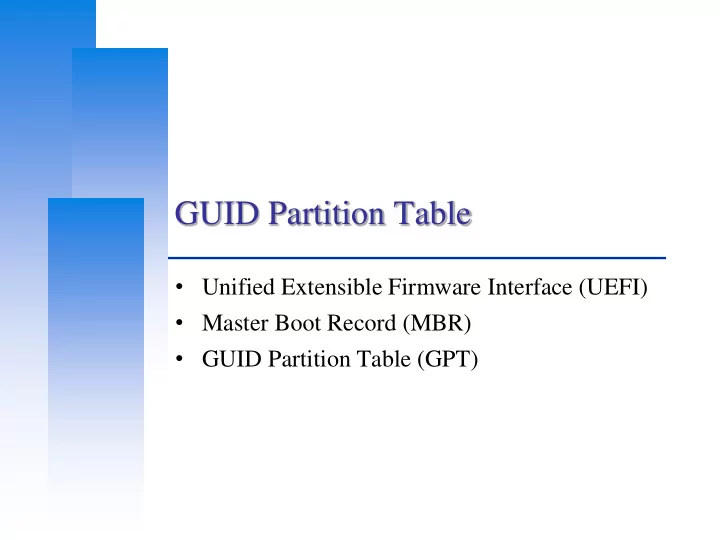
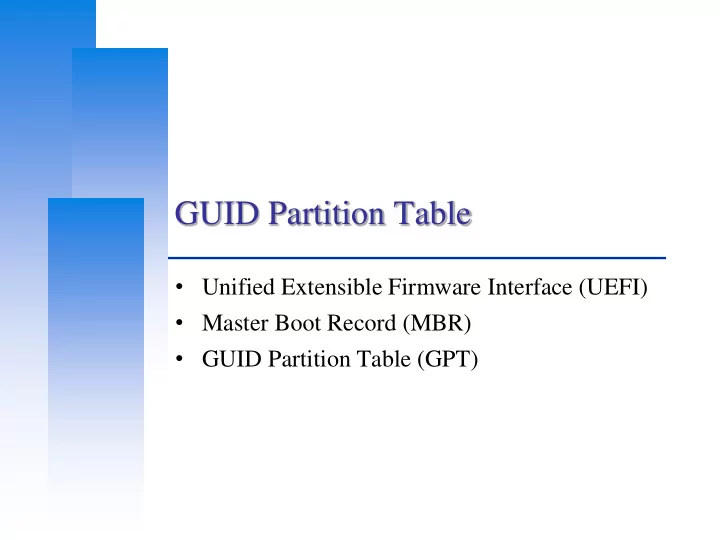
GUID Partition Table • Unified Extensible Firmware Interface (UEFI) • Master Boot Record (MBR) • GUID Partition Table (GPT)
Computer Center, CS, NCTU Unified Extensible Firmware Interface Legacy BIOS limitations • 16-bit processor mode • 1 MB addressable space Advantages • 32-bit/64-bit processor mode • Ability to boot from larger disk with a GPT • Flexible pre-OS environment, including network capability • Modular design Compatibility Support Module (CSM) • BIOS-MBR • BIOS-GPT 2
Computer Center, CS, NCTU Master Boot Record (1/2) The Master Boot Record (MBR) is the first 512 bytes of a storage device Offset Length Contents 0 446 bytes Boot code area 446 64 bytes Partition tables, each has 16 bytes 510 2 bytes Boot signature (0x55AA) 128 Total 3
Computer Center, CS, NCTU Master Boot Record (2/2) Drawbacks • (4 primary partitions) or (3 primary + 1 extended partitions) Arbitrary number of logical partitions within the extended partition • The logical partition meta-data is stored in a linked-list structure • One byte partition type codes which leads to many collisions • Maximum addressable size is 2 TiB, i.e. any space beyond 2 TiB cannot be defined as a partition MBR stores partition sector information using 32-bit LBA values 512 bytes per sector 2 32 * 512 bytes = 2 TiB 4
Computer Center, CS, NCTU Booting Process 1. System initialization with firmware called BIOS 2. The BIOS looks for the bootloader on the MBR, then executes it 3. Bootloader reads the partition table • Conventional Windows/DOS MBR bootloader search for one active and primary partition • GRUB safely ignores this 4. Loading operating system 5
Computer Center, CS, NCTU GUID Partition Table (1/9) GUID stands for Globally Unique Identifier • Ex: 3F2504E0-4F89-41D3-9A0C-0305E82C3301 Part of the UEFI specification Solves some legacy problems with MBR but also may have compatibility issues Can be used also on BIOS system via a protective MBR 6
Computer Center, CS, NCTU GUID Partition Table (2/9) Advantages • Filesystem-independent • No partition type collision because of GUIDs • 8 ZiB GPT uses 64-bit LBA 512 bytes per sector 2 64 * 512 bytes = 8 ZiB • Backup header and partition table at the end of the disk • CRC32 checksums for header and partition table LBA: Logical Block Address 7
Computer Center, CS, NCTU GUID Partition Table (3/9) GPT Scheme • LBA 0: Legacy MBR • LBA 1: GPT header • LBA 2~33: Partition entries Up to 128 partitions • LBA 34~: Partitions • LBA -34~-1: Secondary GPT data 8
Computer Center, CS, NCTU GUID Partition Table (4/9) Legacy MBR (LBA 0) • A single partition type of 0xEE • For OSes cannot read GPT disks: Unknown type, no empty space • For GPT-aware OSes: check the protective MBR 9
Computer Center, CS, NCTU GUID Partition Table (5/9) GPT header (LBA 1) Offset Length Contents 0 8 bytes Signature ("EFI PART", 45 46 49 20 50 41 52 54) 4 bytes Revision (For GPT version 1.0 (through at least UEFI version 2.3.1), the value is 8 00 00 01 00) 12 4 bytes Header size in little endian (in bytes, usually 5C 00 00 00 meaning 92 bytes) 16 4 bytes CRC32 of header (0 to header size), with this field zeroed during calculation 20 4 bytes Reserved; must be zero 24 8 bytes Current LBA (location of this header copy) 32 8 bytes Backup LBA (location of the other header copy) 40 8 bytes First usable LBA for partitions (primary partition table last LBA + 1) 48 8 bytes Last usable LBA (secondary partition table first LBA - 1) 56 16 bytes Disk GUID (also referred as UUID on UNIXes) 72 8 bytes Partition entries starting LBA (always 2 in primary copy) 80 4 bytes Number of partition entries 84 4 bytes Size of a partition entry (usually 128) 88 4 bytes CRC32 of partition array 92 * Reserved; must be zeroes for the rest of the block (420 bytes for a 512-byte LBA) 10
Computer Center, CS, NCTU GUID Partition Table (6/9) GPT header (LBA 1) • dd if=/dev/ada0 bs=512 count=1 skip=1 | hd 11
Computer Center, CS, NCTU GUID Partition Table (7/9) Partition entries (LBA 2) Offset Length Contents 0 16 bytes Partition type GUID 16 16 bytes Unique partition GUID 32 8 bytes First LBA (little-endian) 40 8 bytes Last LBA (inclusive, usually odd) 48 8 bytes Attribute flags (e.g. bit 60 denotes read-only) 56 72 bytes Partition name (36 UTF-16LE code units) 128 bytes Total 12
Computer Center, CS, NCTU GUID Partition Table (8/9) Partition type GUID freebsd-boot 83BD6B9D-7F41-11DC-BE0B-001560B84F0F freebsd 516E7CB4-6ECF-11D6-8FF8-00022D09712B freebsd-swap 516E7CB5-6ECF-11D6-8FF8-00022D09712B freebsd-ufs 516E7CB6-6ECF-11D6-8FF8-00022D09712B freebsd-vinum 516E7CB8-6ECF-11D6-8FF8-00022D09712B freebsd-zfs 516E7CBA-6ECF-11D6-8FF8-00022D09712B 13
Computer Center, CS, NCTU GUID Partition Table (9/9) Partition entries (LBA 2) • dd if=/dev/ada0 bs=512 count=1 skip=2 | hd freebsd-boot freebsd-swap freebsd-zfs 14
Recommend
More recommend