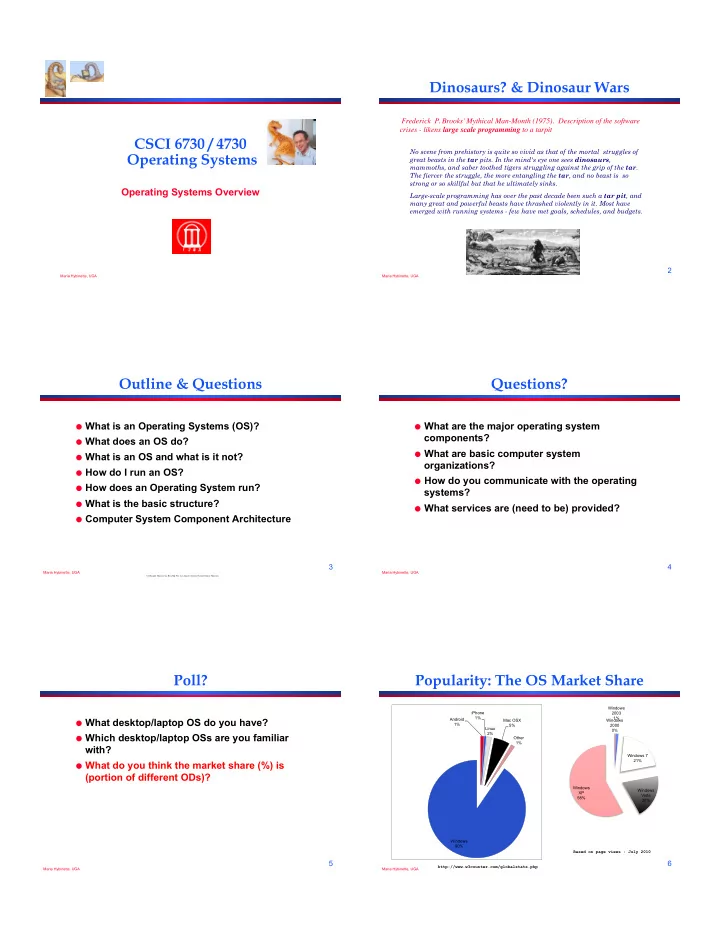
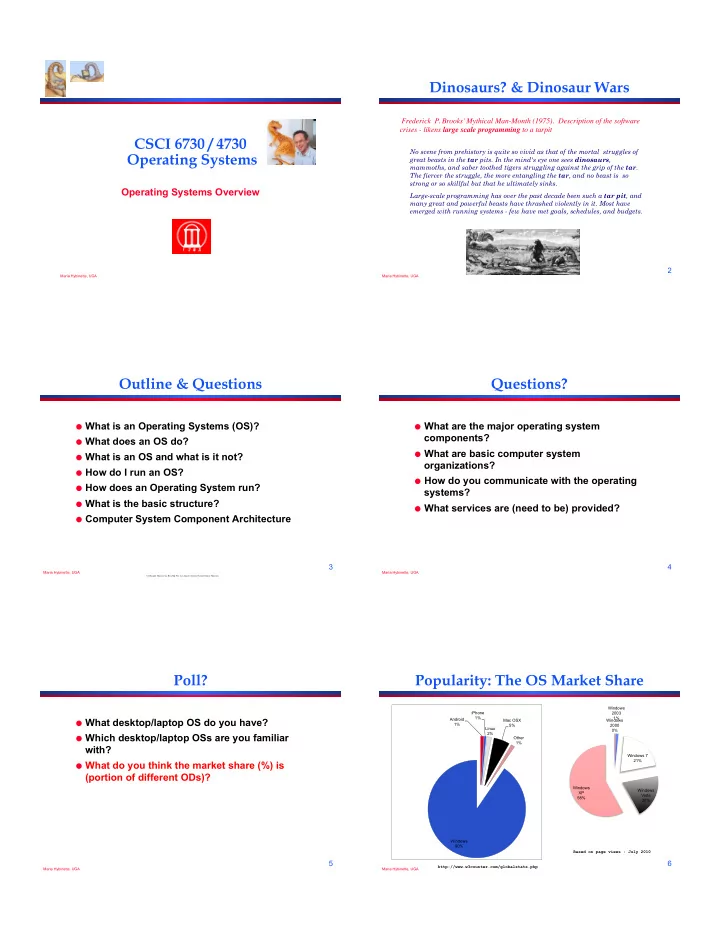
Dinosaurs? & Dinosaur Wars ! Frederick P. Brooks' Mythical Man-Month (1975). Description of the software crises - likens large scale programming to a tarpit " CSCI 6730 / 4730 No scene from prehistory is quite so vivid as that of the mortal struggles of Operating Systems great beasts in the tar pits. In the mind's eye one sees dinosaurs , mammoths, and saber toothed tigers struggling against the grip of the tar . The fiercer the struggle, the more entangling the tar , and no beast is so strong or so skillful but that he ultimately sinks. Operating Systems Overview Large-scale programming has over the past decade been such a tar pit , and many great and powerful beasts have thrashed violently in it. Most have emerged with running systems - few have met goals, schedules, and budgets. 2 Maria Hybinette, UGA Maria Hybinette, UGA Outline & Questions Questions? ! What is an Operating Systems (OS)? ! What are the major operating system components? ! What does an OS do? ! What are basic computer system ! What is an OS and what is it not? organizations? ! How do I run an OS? ! How do you communicate with the operating ! How does an Operating System run? systems? ! What is the basic structure? ! What services are (need to be) provided? ! Computer System Component Architecture 3 4 Maria Hybinette, UGA Maria Hybinette, UGA C.R.Knight, Mural of La Brea Tar Pits. Los Angeles County Natural History Museum. !" Poll? Popularity: The OS Market Share Windows iPhone 2003 1% 1% ! What desktop/laptop OS do you have? Android Mac OSX Windows 1% 5% 2000 Linux 0% 2% ! Which desktop/laptop OSs are you familiar Other 1% with? Windows 7 21% ! What do you think the market share (%) is (portion of different ODs)? Windows Windows XP Vista 58% 20% Windows 90% Based on page views : July 2010 5 6 http://www.w3counter.com/globalstats.php Maria Hybinette, UGA Maria Hybinette, UGA
Where is the OS? What is an Operating System? Computer System Layers ! A hardware manager Computer system can be divided roughly in four components: ! A program that acts as an intermediary between … � a user of a computer and the computer ! Hardware user � user � user � 1 � 2 � � n ! Operating system hardware. ! Application programs … » Execute user programs and make solving user compiler assembler text editor ! Users problems easier. System and Application Programs ! Operating system goals: Operating System » Make the computer system convenient to use. Computer » Use the computer hardware in an efficient manner. Hardware » Combination of the above. » Handhelds (convenience), Mainframes/Servers (efficiency) 7 8 Maria Hybinette, UGA Maria Hybinette, UGA Computer System Layers Computer System Layers Computer system can be divided Computer system can be divided roughly in four components: roughly in four components: … � � … ! Hardware ! Hardware: user � user � user � user � user � user � 1 � 2 � n � 1 � 2 � n � ! Operating system: » provides basic computer resources: » Controls and coordinates … … use of hardware among – CPU, Memory, I/O Devices compiler assembler text editor compiler assembler text editor various applications and System and Application Programs System and Application Programs users. Operating System Operating System Computer Computer Hardware Hardware 9 10 Maria Hybinette, UGA Maria Hybinette, UGA Computer System Layers Computer System Layers Computer system can be divided Computer system can be divided roughly in four components: roughly in four components: … � … � ! Hardware user � user � user � ! Hardware user � user � user � 1 � 2 � n � 1 � 2 � � n ! Operating system ! Operating system ! Application programs ! Application programs … … compiler assembler text editor compiler assembler text editor » define the ways in which the ! Users System and Application Programs System and Application Programs system resources are used » People, machines, other to solve the computing computers Operating System Operating System problems of the users – Word processors, compilers, web browsers, Computer Computer database systems, video Hardware Hardware games 11 12 Maria Hybinette, UGA Maria Hybinette, UGA
Computer System Layers What “ Makes up ” the Operating System? Computer system can be divided ! Surprise! No universally accepted definition! roughly in four components: � … ! Hardware user � user � user � ! “ Everything a vendor ships when you order an 1 � 2 � n � operating system ” used to be a good ! Operating system approximation ! But varies wildly ! Application programs … compiler assembler text editor ! Users System and Application Programs ! Operating System is the “ Kernel ” » the one program that runs at all times on the Operating System computer » everything else is either a Computer Hardware – system program (ships with the operating system) or an – application program 13 14 Maria Hybinette, UGA Maria Hybinette, UGA Overview: The Computer Startup What Does Operating Systems Do? Process ! A bootstrap program (initial program) is loaded at power-up ! A Space/Time Controller or reboot (it itself is called by an instruction at a specific ! [Space] It allocates resources ‘ known address ’ » Manages all resources » Stored in firmware in ROM/ EEROM » Decides between conflicting requests for efficient » Stored on a chip on the mother and fair resource use board ( ‘ parent board ’ ) ! [Time] It controls execution of running programs ! Initializes all aspects of system (processes) ! At some later point the operating system kernel is » Controls execution of programs to prevent errors loaded (e.g., from disk) and and improper use of the computer starts execution ! Pentium initial bootstrap program that loads the OS is called the system Basic Input 15 16 Output System or BIOS. Maria Hybinette, UGA Maria Hybinette, UGA Visual of the Time-Line of the CMOS/BIOS Configuration Booting Sequence (more detailed) Utility http://duartes.org/gustavo/blog/post/how-computers-boot-up Visualizing the booting sequence - please read the below web page for more detail (HW). First instruction executed (Intels) : 0xFFFFFFF0 (reset vector) First instruction is a jump to BIOS entry point 17 18 Maria Hybinette, UGA Maria Hybinette, UGA
Booting from hard disk Entire Disk & Booting Computer ! Master Boot Record (sector 0) - Contains a program, a Disk is divided into 1+ partitions: one file system per partition � boot loader) that examines partition table for an ‘ active ’ partition that contains the secondary boot Partition Table loader. » used to boot computer Entire Disk: MBR Partition Partition … Partition ! Partition Table » Located at the end of MBR and contains starting and ending address of each partition Free Space Management ! “ A program (e.g., the system Basic Input Output System or BIOS for Pentiums) ” reads in and executes the MBR File System: Boot block Super Block i-list Data blocks for files, directories, etc. » searches for first active partition (noted in the partition table) » reads in its first block (the boot block) and executes it Partition Table i-node i-node i-node … i-node MBR Partition Partition … Partition 19 20 Maria Hybinette, UGA Maria Hybinette, UGA Partition Layout Computer System Organization ! Boot block: » contains a hardware specific program that is called automatically to load “ UNIX ” at system startup time ! Super block: » file system type, #blocks in file system ! Free space management (two lists): » a chain of free data block numbers » a chain of free i-node numbers ! i-list/i-node table: » administrative information about a file (meta-data: name, type, location, size, protection bits, ! ) structured into an array: inode table or simply the i-list » An i-node number: ! One or more CPUs, device controllers connect through – uniquely identifies a file in a file system common bus providing access to shared memory – is an index to the i-node table ! Concurrent execution of CPUs and devices compete for memory cycles Boot block Super Block i-list Data blocks for files, directories, etc. 21 22 Free Space Management Maria Hybinette, UGA Maria Hybinette, UGA Computer System Operations ! CPU: the processor that perform the actual computation ! I/O controll/ers: ! How do devices communicate to the OS? For » take commands in registers, generate flags and interrupts example telling the OS to (when) check for » each device controller user input? – is in charge of a particular device type – has a local buffer for I/O – Examples: audio – output device, mouse – input, disk – I/O. ! CPU moves data from/to main memory to/from local buffers. ! I/O is from the device to local buffer of controller. ! Device controller informs CPU that it has finished its operation by causing an interrupt . 23 24 Maria Hybinette, UGA Maria Hybinette, UGA
Recommend
More recommend