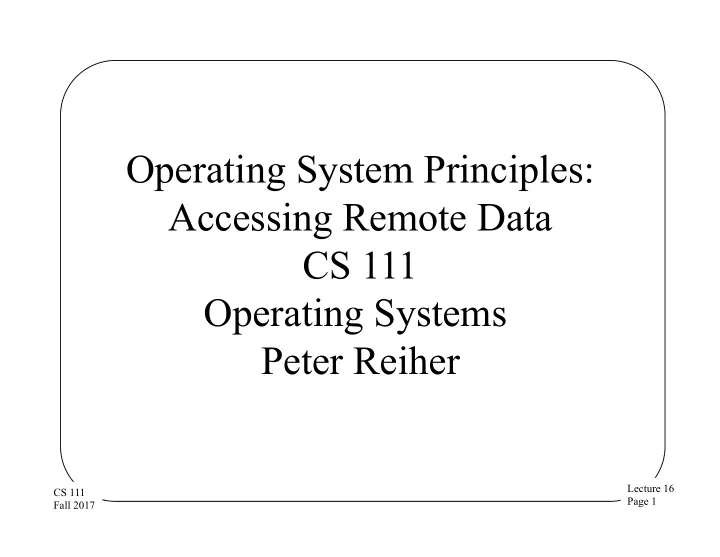
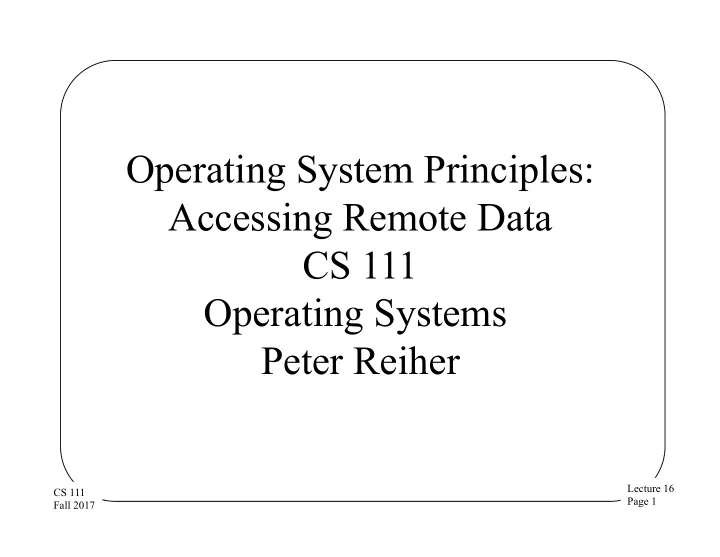
Operating System Principles: Accessing Remote Data CS 111 Operating Systems Peter Reiher Lecture 16 CS 111 Page 1 Fall 2017
Outline • Data on other machines • Remote file access architectures • Challenges in remote data access – Security – Reliability and availability – Performance – Scalability Lecture 16 CS 111 Page 2 Fall 2017
Remote Data: Goals and Challenges • Sometimes the data we want isn’t on our machine – A file – A database – A web page • We’d like to be able to access it, anyway • How do we provide access to remote data? Lecture 16 CS 111 Page 3 Fall 2017
Basic Goals • Transparency – Indistinguishable from local files for all uses – All clients see all files from anywhere • Performance – Per-client: at least as fast as local disk – Scalability: unaffected by the number of clients • Cost – Capital: less than local (per client) disk storage – Operational: zero, it requires no administration • Capacity: unlimited, it is never full • Availability: 100%, no failures or service down-time Lecture 16 CS 111 Page 4 Fall 2017
Key Characteristics of Remote Data Access Solutions • APIs and transparency – How do users and processes access remote data? – How closely does remote data mimic local data? • Performance and robustness – Is remote data as fast and reliable as local data? • Architecture – How is solution integrated into clients and servers? • Protocol and work partitioning – How do client and server cooperate? Lecture 16 CS 111 Page 5 Fall 2017
Remote File Systems • Provide files to local user that are stored on remote machine • Using the same or similar model as file access • Not the only case for remote data access – Remote storage devices • Accessed by low level device operations over network – Remote databases • Accessed by database queries on remote nodes Lecture 16 CS 111 Page 6 Fall 2017
Remote Data Access and Networking • ALL forms of remote data access rely on networking • Which is provided by the operating system as previously discussed • Remote data access must take networking realities into account – Unreliability – Performance – Security Lecture 16 CS 111 Page 7 Fall 2017
Remote File Access Architectures • Client/server • Remote file transfer • Remote disk access • Remote file access • Cloud model Lecture 16 CS 111 Page 8 Fall 2017
Client/Server Models • Peer-to-peer – Most systems have resources (e.g. disks, printers) – They cooperate/share with one-another – Everyone is both client and server (potentially) • Thin client – Few local resources (e.g. CPU, NIC, display) – Most resources on work-group or domain servers • Cloud services – Clients access services rather than resources – Clients do not see individual servers Lecture 16 CS 111 Page 9 Fall 2017
Remote File Transfer • Explicit commands to copy remote files – OS specific: scp(1) , rsync(1), S3 tools – IETF protocols: FTP, SFTP • Implicit remote data transfers – Browsers (transfer files with HTTP) – Email clients (move files with IMAP/POP/SMTP) • Advantages: efficient, requires no OS support • Disadvantages: latency, lack of transparency Lecture 16 CS 111 Page 10 Fall 2017
Remote Disk Access • Goal: complete transparency – Normal file system calls work on remote files – All programs “just work” with remote files • Typical architectures – Storage Area Network (SCSI over Fibre Channel) • Very fast, very expensive, moderately scalable – iSCSI (SCSI over ethernet) • Client driver turns reads/writes into network requests • Server daemon receives/serves requests • Moderate performance, inexpensive, highly scalable Lecture 16 CS 111 Page 11 Fall 2017
Remote Disk Access Architecture client server system calls file directory file remote disk server operations operations I/O virtual file system integration layer socket socket device I/O I/O I/O UNIX FS EXT3 FS DOS FS CD FS UDP TCP UDP TCP IP IP MAC block I/O MAC driver driver remote NIC NIC disk CD disk disk driver driver drivers drivers drivers client remote server file system Lecture 16 CS 111 Page 12 Fall 2017
Rating Remote Disk Access • Advantages: – Provides excellent transparency – Decouples client hardware from storage capacity – Performance/reliability/availability per back-end • Disadvantages – Inefficient fixed partition space allocation – Can’t support file sharing by multiple client systems – Message losses can cause file system errors • This is THE model for Virtual Machines Lecture 16 CS 111 Page 13 Fall 2017
Remote File Access • Goal: complete transparency – Normal file system calls work on remote files – Support file sharing by multiple clients – Performance, availability, reliability, scalability • Typical architecture – Exploits plug-in file system architecture – Client-side file system is a local proxy – Translates file operations into network requests – Server-side daemon receives/process requests – Translates them into real file system operations Lecture 16 CS 111 Page 14 Fall 2017
Remote File Access Architecture client server system calls remote FS server file directory file operations operations I/O virtual file system integration layer socket socket I/O I/O remote FS EXT3 FS UNIX FS DOS FS CD FS UDP TCP UDP TCP IP IP MAC MAC block I/O block I/O driver driver NIC NIC flash disk CD disk driver driver drivers driver drivers drivers Lecture 16 CS 111 Page 15 Fall 2017
Rating Remote File Access • Advantages – Very good application level transparency – Very good functional encapsulation – Able to support multi-client file sharing – Potential for good performance and robustness • Disadvantages – At least part of implementation must be in the OS – Client and server sides tend to be fairly complex • This is THE model for client/server storage Lecture 16 CS 111 Page 16 Fall 2017
Cloud Model • A logical extension of client/server model – All services accessed via standard protocols • Opaque encapsulation of servers/resources – Resources are abstract/logical, thin-provisioned – One highly available IP address for all services – Mirroring/migration happen under the covers • Protocols likely to be WAN-scale optimized • Advantages: – Simple, scalable, highly available, low cost – A very compelling business model Lecture 16 CS 111 Page 17 Fall 2017
Remote Disk/File Access client primary secondary Distributed File System client server server server server server Lecture 16 CS 111 Page 18 Fall 2017
Remote vs. Distributed FS • Remote file access (e.g., NFS, CIFS) – Client talks to (per FS) primary server – Secondary server may take over if primary fails – Advantages: simplicity • Distributed file system (e.g., Ceph, Locus) – Data is spread across numerous servers – Client may talk directly to many/all of them – Advantages: performance, scalability – Disadvantages: complexity++ Lecture 16 CS 111 Page 19 Fall 2017
Security For Remote File Systems • Major issues: – Privacy and integrity for data on the network • Solution: encrypt all data sent over network – Authentication of remote users • Solution: various approaches – Trustworthiness of remote sites • Solution: various approaches Lecture 16 CS 111 Page 20 Fall 2017
Authentication Approaches • Anonymous access • Peer-to-peer approaches • Server authentication approaches • Domain authentication approaches Lecture 16 CS 111 Page 21 Fall 2017
Anonymous Access • All files are available to all users – No authentication required – May be limited to read-only access – Examples: anonymous FTP, HTTP • Advantages – Simple implementation • Disadvantages – Can’t provide information privacy – Usually unacceptable for write access • Which is often managed by other means Lecture 16 CS 111 Page 22 Fall 2017
Peer-to-Peer Security • All participating nodes are trusted peers • Client-side authentication/authorization – All users are known to all systems – All systems are trusted to enforce access control – Example: basic NFS • Advantages: – Simple implementation • Disadvantages: – You can’t always trust all remote machines – Doesn’t work in heterogeneous OS environment – Universal user registry is not scalable Lecture 16 CS 111 Page 23 Fall 2017
Server Authenticated Approaches • Client agent authenticates to each server – Authentication used for entire session – Authorization based on credentials produced by server – Example: CIFS • Advantages – Simple implementation • Disadvantages – May not work in heterogeneous OS environment – Universal user registry is not scalable – No automatic fail-over if server dies Lecture 16 CS 111 Page 24 Fall 2017
Domain Authentication Approaches • Independent authentication of client & server – Each authenticates with independent authentication service – Each knows/trusts only the authentication service • Authentication service may issue signed “tickets” – Assuring each of the others’ identity and rights – May be revocable or timed lease • May establish secure two-way session – Privacy – nobody else can snoop on conversation – Integrity – nobody can generate fake messages • Kerberos is one example Lecture 16 CS 111 Page 25 Fall 2017
Recommend
More recommend