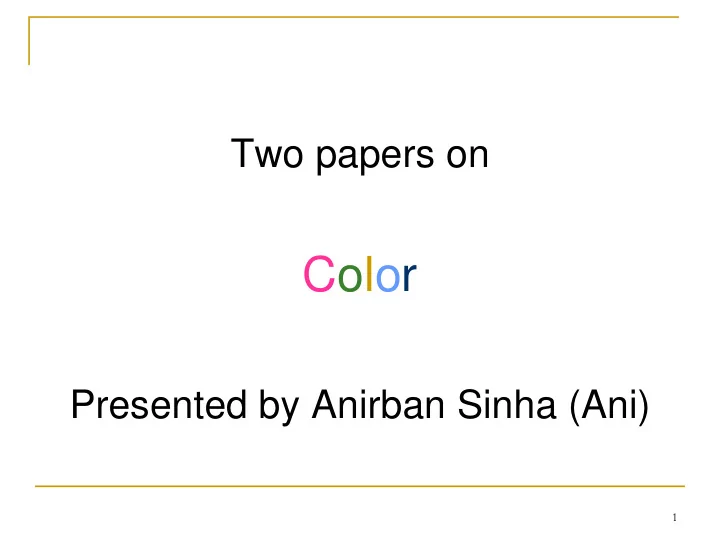
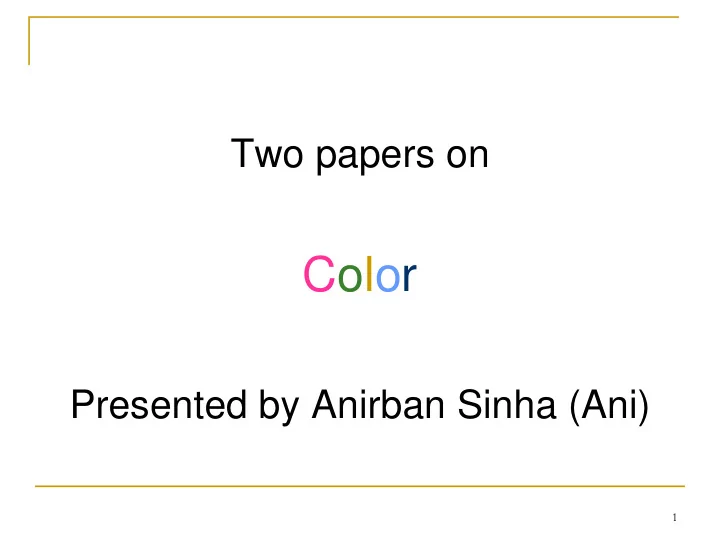
Two papers on Color Presented by Anirban Sinha (Ani) 1
Focus Area � Importance of luminance & luminance contrast in color maps for visualizing human recognizable elements in photos. � Design of a technique to use man’s complex power of face recognition in constructing a color map with uniform predetermined luminance variation. 2
Paper # 1 The “Which Blair Project”: A Quick Visual Method for Evaluating Perceptual Color Maps Bernice E. Rogowitz Alan D. Kalvin Visual Analysis Group, IBM T.J. Watson Research Center, Hawthorne, NY 3
Target of this paper � How important is luminance in showing the “naturalness” of an image. � How & in which degree are we sensitive to luminance variations. � Propose a thumb rule for designing an effective color map for depicting natural images more effectively, specially in internet environment where color rendering properties on the client side is unknown. 4
Methodology used � Taken 8 colormaps. � Map these color maps (& their subsections) to the intensity values of digital photo, that of “Tony Blair”. � Judge the naturalness of the images by putting them across 17 observers & allow them to grade the photos in a scale of {-2, -1, 0, 1,2} from very bad to very good. � Plotting the scores in bar charts & analyzing. 5
Color Maps used � Monotonically Increasing Luminance � LAB grey Scale (L*, a*, b*) � Heated Body (HSV) � HSV grey Scale � HSV decreasing Saturation � Constant Luminance � LAB Isoluminant Rainbow � LAB Isoluminant Saturation � Decreasing Luminance � HSV increasing Saturation � Irregular Luminance � Rainbow (RGB) 6
Color Map Family � Normalized the range of each of the colormaps to a scale of [0-99] & subdivided each full range into 7 overlapping quarter sub segments � [0-24], [2-36], [25-49], [37-61], [50-74], [62-86], [75-99]. � Total 64 scales (8 full range & 56 quarter range). � 34 scales has monotonic increasing luminance. � 16 scales with no luminance variations. � 10 scales with monotonic decreasing luminance. � 4 scales with irregular variance. 7
Results � Consistently positive judgments for those scales having monotonically increasing luminance value. � Moderately low judgments for those scales with monotonically decreasing luminance. � Very poor performance for scales with uniform luminance. � Luminance contrast (rate of change of luminance across hue) has a greater impact than the hue range. � When luminance contrast exceeds 20%, 70% of the score ratings are positive. 8
Conclusion � Use a colormap that has a monotonically increasing luminance. � Use strong luminance contrast, preferably exceeding 20% in your color map. 9
Critique � It would be interesting to see the analysis on other different kinds of images. � None of the graphs or the test images were available in color print. It was difficult to see the conclusion from the graphs otherwise. � I did not quite understand figure 8 that tries to establish strong correlation between luminance contrast & better perception of images. The representation used is poor, more so with non-availability of color. 10
Comparing Luminance Contrast 11
Critique Continued … � I think a better analysis could have been done by taking two separate sets of color maps, � One with strong monotonic luminance increase with good contrast (of varying degree). � Other with constant luminance. � Plot separate graphs for the first set & another taking the best case of the first set with a sample case from the second set & compare. 12
Paper # 2 Face-based Luminance Matching for Perceptual Colormap Generation Gordon Kindlmann – School of Computing, Univ. of Utah Erik Reinhard – School of EE + CS, University of Central Florida Sarah Creem – Department of Psychology, Univ. of Utah . 13
Importance of Luminance & The Target of The Paper � We have seen luminance is really critical in helping us to identify image structure, terrain, surface etc. � Control of luminance is difficult because display device is uncalibrated, varied lighting conditions of the room, human physical variations from person to person etc. � Propose an elegant solution for controlling luminance across a color map. 14
The Proposed Approach � A fixed reference color (shade of gray) with a specific luminance value is compared to another color with varying luminance using face recognition. � Can be used to construct a color map with constant luminance values or uniformly varying luminance. 15
Methodology � Use two copies of a black & white image of a human face placed side by side with one in reversed black & white regions. � Replace the black region with a shade of gray with known luminance & the white with a specific hue (color) with varying luminance. � If there remains a large variation of luminance between gray & color regions, one of the images appear positive, another appear negative. � Vary the luminance of the color (L in HLS space) until neither face appears positive or negative. � Record the luminance value of the specific color causing transition. 16
Test image used 17
18
Compare face-based luminance measurement approach to MDB approach � MDB method is free from Helmholtx-Kohlrausch effect � Saturated colors tend to “glow” with a brightness out of proportion to their actual luminance. � Read about it in details in this paper: G Wyszecki and W S Stiles. Color Science: Concepts and Methods, � Quantitative Data and Formulae. John Wiley and Sons, New York, 2nd edition, 1982. � Two images are placed side by side & their luminance adjusted until the border is just minimally visible. 19
Test Pattern Used for Comparison … 20
Results Performance of face based method almost the same as the MDB approach. 21
Colormap Generation with Uniform Luminance � But we took only 6 hue samples, how do we have a uniform continuous colormap?? � Solution: Interpolate using the formula: � Where c 0 =(r 0 ,g 0 ,b 0 ) & c 1 =(r 1 ,g 1 ,b 1 ) & C f is a color in between C 0 & C 1 & f is a parameter ∈ [0,1]. 22
How to estimate Monitor Gamma?? � Replace the black region of the image by a grayscale color with varying luminance & the white portion by alternate stripes of black & white which has a uniform intensity half of that of white independent of the gamma. � Adjust the intensity level of the gray region to that of the shaded region similar to the previous experiment. 23
How to have varying luminance with hue??? � Well, Simple really! � Previously, the luminance level of gray region was constant for every hue value. � Now, just vary the gray scale luminance in the experiment for every different hue & then interpolate. 24
Critique � Well, what's the ideal sample size for this experiment to represent a true illumination measurement for the mass? Is 12 participants really representative of the human population?? Doubtful. � How to exactly pinpoint the transition zone?? Different people will have different opinions about this. Any specific guidelines?? � It would be really interesting to see whether luminance varies with aging. � How do we know that the monitor used was a “standard” one?? No monitor specs? Will the calibration obtained be different of we used a separate monitor? � Why flip the test images for MDB analysis? It wasn’t very clear reading the paper though. 25
Questions & Discussion … 26
Recommend
More recommend