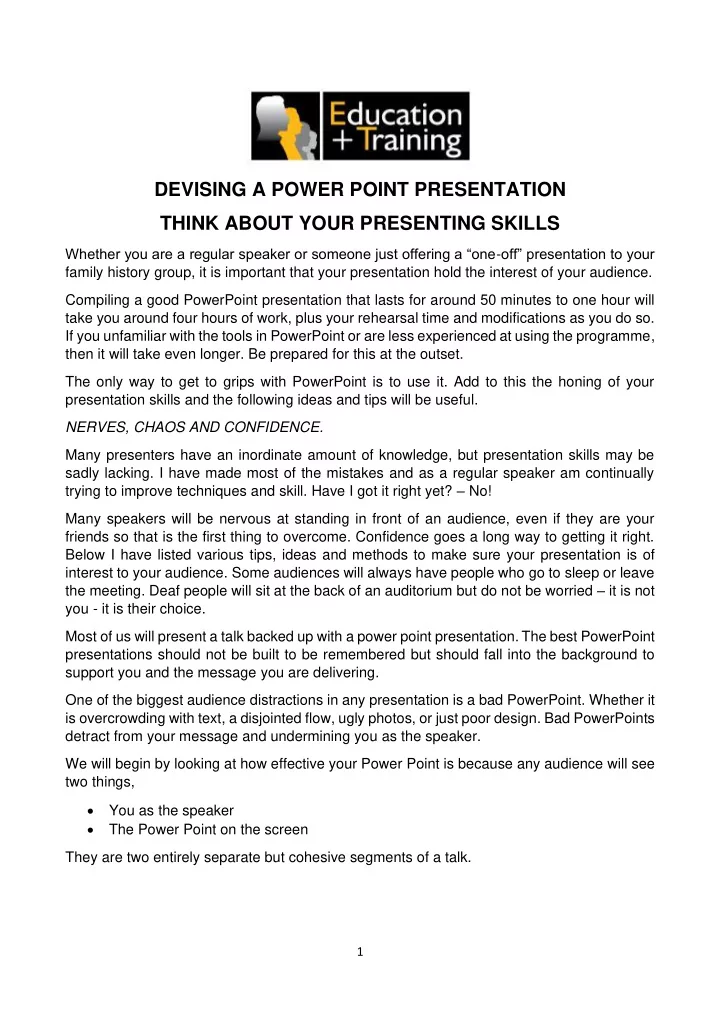
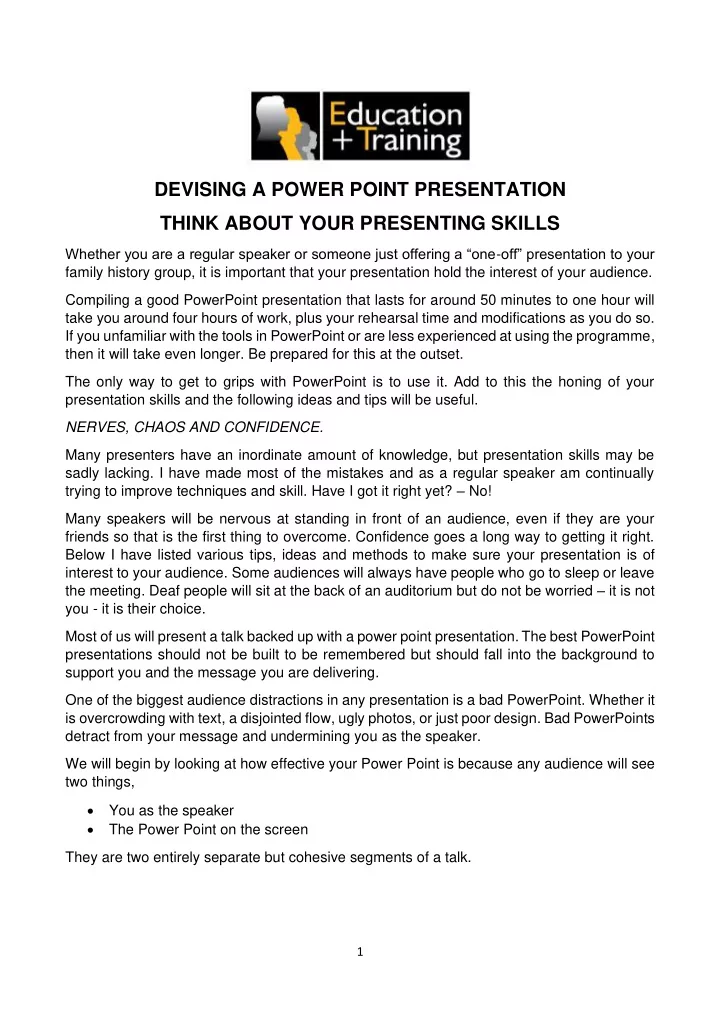
DEVISING A POWER POINT PRESENTATION THINK ABOUT YOUR PRESENTING SKILLS Whether you are a regular speaker or someone just offering a “one - off” presentation to your family history group, it is important that your presentation hold the interest of your audience. Compiling a good PowerPoint presentation that lasts for around 50 minutes to one hour will take you around four hours of work, plus your rehearsal time and modifications as you do so. If you unfamiliar with the tools in PowerPoint or are less experienced at using the programme, then it will take even longer. Be prepared for this at the outset. The only way to get to grips with PowerPoint is to use it. Add to this the honing of your presentation skills and the following ideas and tips will be useful. NERVES, CHAOS AND CONFIDENCE. Many presenters have an inordinate amount of knowledge, but presentation skills may be sadly lacking. I have made most of the mistakes and as a regular speaker am continually trying to improve techniques and skill. Have I got it right yet? – No! Many speakers will be nervous at standing in front of an audience, even if they are your friends so that is the first thing to overcome. Confidence goes a long way to getting it right. Below I have listed various tips, ideas and methods to make sure your presentation is of interest to your audience. Some audiences will always have people who go to sleep or leave the meeting. Deaf people will sit at the back of an auditorium but do not be worried – it is not you - it is their choice. Most of us will present a talk backed up with a power point presentation. The best PowerPoint presentations should not be built to be remembered but should fall into the background to support you and the message you are delivering. One of the biggest audience distractions in any presentation is a bad PowerPoint. Whether it is overcrowding with text, a disjointed flow, ugly photos, or just poor design. Bad PowerPoints detract from your message and undermining you as the speaker. We will begin by looking at how effective your Power Point is because any audience will see two things, • You as the speaker • The Power Point on the screen They are two entirely separate but cohesive segments of a talk. 1
What Makes a PowerPoint Presentation Effective? Knowing how to use PowerPoint and work effectively with it is helpful. But more important is compiling a good presentation that achieves all your objectives and then delivering your presentation effectively. A good PowerPoint presentation is: • Researched, planned, and prepared so you can deliver the right message to your audience effectively. • Designed Correctly - with points that are illustrated and visually stand out without overwhelming your audience or unnecessarily complicating your message. • Practiced to Perfection - rehearsed and timed so your points as practiced resonate with your live audience and fit with your narrative. • Delivered with confidence - presented with an inner-calm and confident outward projection, while communicating empathy with your audience. Empathy does not need much work as you are talking to an interest group anyway. • Free from Mistakes – Do not use cheesy clipart or nonessential flashiness, make sure your spelling is correct and grammar is right Later we will look at preparing your presentation, how to design it and how to deliver your talk successfully come presentation time. We will also look at what not to do so you can avoid big mistakes. Before even opening PowerPoint on your computer The following are a few basic tips that will ensure that you are fully prepared for your presentation: Know Your Subject or Topic Your presentation is not about your slides but about the message you are delivering. Think about the narrative and how, why and what your objective is. Before you begin write out what your topic is in one sentence. Think of it as a mini mission statement for your presentation. To be effective your single sentence needs to be specific and relevant. You now need to list your main points by jotting down all that comes to mind about your topic. When you have your list, prioritise the points so your presentation develops with the most important points first. Drop any aspect which does not directly fit your talk ideal. Write it Out Always sit down to write. A PowerPoint presentation outline is simply a plan showing the presentation layout and the essential points you will explore. Build a storyboard or write a script for your presentation. This will show you how you visualise the information presented will flow and how your audience will see it in sequence. It will allow you to see where there are shortcomings or if things do not sound right. Writing a presentation can work wonders. How are you supposed to get everything you know about a topic into the small, to-the-point, and articulate presentation that is a 50-minute 2
PowerPoint presentation? Information overload is not good. – I know this from bitter experience. You will lose your audience; they will feel overwhelmed and you will run out of time. You know your topic and should know the dynamic of the audience. Your presentation must grab attention, follow a logical order and flow with clarity. It takes some preparatory work but is the first step in composing your presentation, so sit down and begin to write. Highlight What aspects are most important A presentation should cover the most salient points only. Whatever you have been working on that leads to the presentation does not need to be on slides. Pick key points and put the rest into your narrative if pertinent. If not leave it out as the Q&A session at the end may well address it or people will come and ask you afterwards. Sometimes people are embarrassed to ask a question because they think it is too basic, yet half the audience wished someone did ask because they had the same query! Design Your PowerPoint Presentation Second only to you as the presenter is your PowerPoint presentation. If it is not designed well any PowerPoint presentation can be totally disengaging regardless of the relevance of the content. Keep Your Slides Simple This is the most important aspects of a PowerPoint presentation. Keep in mind that to be effective less is more. A cluttered slide is distracting. It can cause confusion for an audience as they are unsure what to focus on. If they are trying to read the slide, they will not be paying attention to the presenter. Presenters can read to the slide if it is really needed but that should be the exception rather than the rule. A simple and visually appealing slide will engage your audience keeping them on track with your main points. Get Your Presentation Design Right The writing process for PowerPoint is just the beginning. It is one of many contributing factors that need to be planned in partnership to craft an effective presentation. Design is just as important. Nothing will distract your audience more than a poorly designed PowerPoint presentation. Even if you have rehearsed, even if you have properly emphasised your main points it will not impact on your audience without a clear design strategy that pulls your presentation together. Use a relevant PowerPoint template Your slides need to be up-to-date and relevant. Do not give the audience a presentation that used a template that is outdated or overused and seen before. If you have them seen them, so have your audience. Instead either download or compile a fresh modern PowerPoint template. It is important that you use the Master Slide effectively to keep formatting consistent. Keep an eye on the overall feel and look of your presentation as well as the formatting details to create a presentation that is consistent. 3
Recommend
More recommend