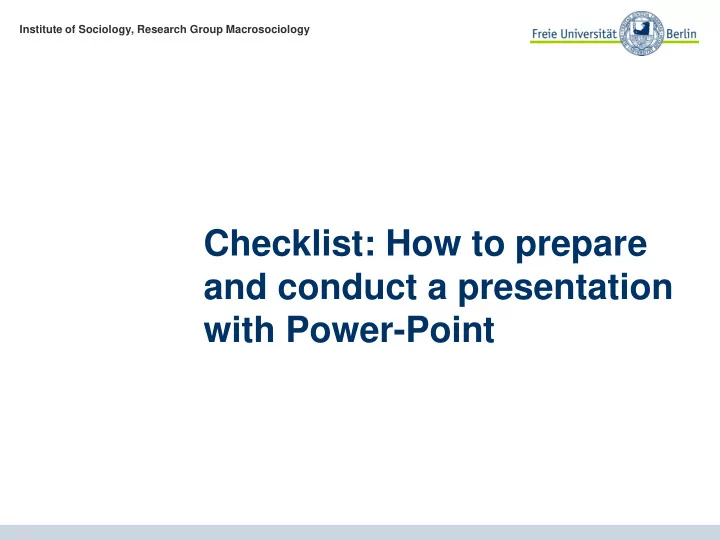
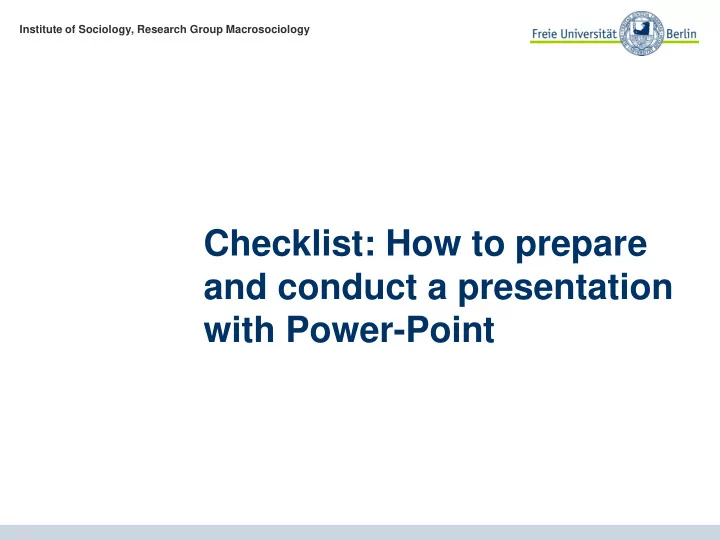
Institut für Soziologie, Arbeitsbereich Makrosoziologie Institute of Sociology, Research Group Macrosociology Checklist: How to prepare and conduct a presentation with Power-Point
Overview 1. Benefits and function 2. Preparation 3. Formalities 4. Structure 5. Delivering the presentation 6. Motivating advice 7. Typical mistakes 2
1. Benefits and Function • in general: depiction of the substantial aspect of a topic/a scientific problem/an excerpt of literature; • launching the discussion • for the speaker: orientation, memory aid, possibly also a basis for further work (e.g. seminar paper, an essay) • for the audience: orientation (thread), better comprehension of the speech, better memorization of the presentation content 3
2. Preparation • with regard to content: bringing out the substantial aspects and good structuring; putting questions to the topic/assigned text and linking it to the general context (e.g. the topic of the seminar) • technical: checking in advance if all the necessary media (notebook, pen drive, projector, cable, speakers etc.) is working as needed; arriving early to the location and preparing everything on time • practical: practicing the presentation and testing the course of it beforehand (e.g. in front of a mirror or even better using your friends as audience) 4
3. Formalities (1) • Font size: at least 18pt; Hierarchization with regards to content: bigger fonts for titles and headlines, after that downscaling • Font: simple non-serif fonts (e.g. Arial), no squiggles; do not mix different fonts • Graphical emphasis: apply sparingly, e.g. little bolding and italics • Design: plain and simple; you can also use the Corporate Design of the FU 5
3. Formalities (2) • Color: not too many; use contrasts; rule of thumb: change of color indicates content importance • Sentential form: short points, keywords; avoid long quotations and excerpts • Filling: do not overload the slides, less (text) is more! • Length: appropriate to the time-setting and the scope of the presentation; do not exceed the assigned time • Number of slides: rule of thumb for 30 min no more than 10 slides 6
4. Structure • Title slide: title and date of the presentation, name and affiliation of the speaker, context/occasion of the presentation (e.g. seminar, conference etc.) • Overview: organizing the presentation in central points (1., 2., 3.,/I, II, III etc.) • Slides of the presentation: sequenced in accordance to the overview slide • Wrap-up/Summary: conclusion of the presentation with a possible outlook or open questions/issues • Appendix: topics and/or questions for the discussion, tasks, practical exercises and examples, etc. (either during or at the end of the presentation) 7
5. Delivering the presentation Important with regard to the organization of the presentation: • a good start: first with the overview (provide the structure and the time frame of the presentation) and perhaps with an initiation of the topic by an anecdote or an example • a good and clear finish: serves for a wrap-up Important with regard to the presenting style: • simple, clear sentences in your speech • speaking off the cuff and in a calm voice • speaking loud enough, not too fast (breaks!) and addressing the public • standing or sitting upright and in the direction of the auditorium; using printed notices or a notebook, not the screen, for orientation 8
6. Motivating advice • Creativity and variety: to be used in a moderate scope: diagrams, charts, tables, anecdotes, audio and movie files, quotations, website screenshots, study questions, interim conclusions etc. • Vividness: draw interest and show by yourself enthusiasm and excitement for the topic • Attention: engage the audience to an active participation (e.g. by asking questions, casting of votes, practical exercises, group discussions, individual work, making a poster, etc.) • Empathy and capacity of reaction: put yourself in the position of your audience and adjust your presentation to its needs; keep in mind the foreknowledge and current state of knowledge of the audience; react to the inquiries and remarks 9
7. Typical mistakes Power-Point: • too much text on the slides • typos • gilding the lily: embellishing (colors, fonts, pictures) without sense or reason • too many special effects and animations Speech: • reading from the slides • switching slides too fast • ignoring the audience • slides not in accordance to the text spoken • speaking too much, too fast and for too long (time frame!) 10
Recommend
More recommend