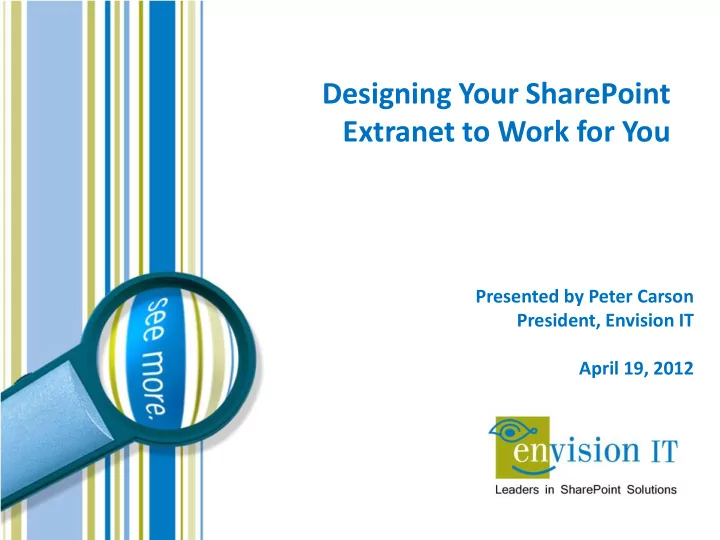
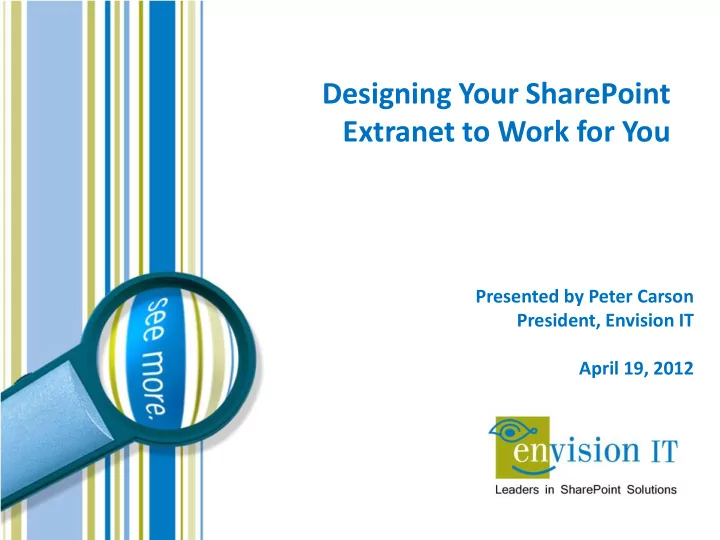
Designing Your SharePoint Extranet to Work for You Presented by Peter Carson President, Envision IT April 19, 2012
Peter Carson • President, Envision IT • SharePoint MVP • Virtual Technical Specialist, Microsoft Canada • peter@envisionit.com • http://blog.petercarson.ca • www.envisionit.com • Twitter @carsonpeter • VP Toronto SharePoint User Group • Iron SharePoint Chairman
Agenda • Envision IT Overview • Microsoft SharePoint • Extranet Scenarios • Supporting Products • Case Studies • Wrap-Up and Q&A
Envision IT Services Overview Focused on complex SharePoint solutions, Envision IT is the “go - to” partner for Microsoft SharePoint, building integrated public web sites, Intranets, Extranets, and web applications that leverage your existing systems anywhere over the Internet.
Public Web Sites We create interactive, content-rich customer-facing web sites that are able to grow and transform with changing needs
Collaboration Portals Our Collaboration Portals provide a secure space for teams to share knowledge and resources
Extranets Envision IT has a wealth of experience building Corporate Extranets that allow you to securely connect with customers and partners
Intranets Our Intranet Sites connect people to information, expertise and key business applications, and SharePoint provides a broad set of Enterprise Content Management features
Envision IT Products Overview
• Easy delegation of user management to business • Self-registration, approvals, forgotten password reset • Single URL and sign-on for AD
• Web part to support rotating banners • Supported on iPad and mobile devices • Easy for content authors to update
• Rich display of photographs on a web page • Easy for content authors to update
• Eliminate ugly page not found errors • Make sure external links still work on your new site
Microsoft SharePoint
Extranet technology solutions with SharePoint for Internet Sites Extranet Technologies Enterprise Content Management Web Publishing Out-of-the-box Workflows Social Networking (for authenticated users) Search InfoPath Services SharePoint Business Intelligence (Excel Services and PerformancePoint) Access Services Visio Services Rights for FAST Search for SharePoint (for use outside the firewall)*** Core Technologies Blogs Business Data Connectivity Service Claims-Based Authentication Discussions Mobile Connectivity Multilingual User Interface Permissions Management Ribbon and Dialog Framework SharePoint Workspace Streamlined Central Administration Wikis Workflow Enabling Technologies Virus protection Block inappropriate content Multiple Antivirus engines – keyword filtering Configurable alerts Single point security controls for access policies Access control based on user identity, role and device Inactivity timeouts and re-authentication Clean up cache\temp files at session termination
Product Details Product Details Product Details The ideal solution for small to medium- The ideal solution for enterprise customers FAST provides the platform for driving with multiple domains , across many sized businesses to reach their customers high-volume commerce and content geographies who want to provide high on the internet with easy-to-use Web experiences uniquely personalized to the availability to their site visitors combined with a Content Management and compliance for individual. For highly tailored search powerful search experience. single domains *. solutions or highly personalized experiences for ‘top tier’ websites, FAST Features Search for Internet Sites provides the Features SharePoint Standard CAL Features industry leading solution. SharePoint Standard CAL Features + Enterprise CAL Features Enterprise Content Management Features Enterprise Content Management Web Publishing Web Publishing Out-of-the-box Workflows Out-of-the-box Workflows FAST ESP 5.3 Social Networking (for authenticated FAST Search Designer Social Networking (for authenticated users) Interaction Management Services (IMS) users) Search Search Content Transformation Services (CTS) InfoPath Services Languages (all) SharePoint Business Intelligence (Excel Connectors (all) Licensing Services and PerformancePoint) Access Services Single Domain License for Internet or Visio Services Extranet Use Rights for FAST Search for SharePoint (for A license is required for every server use outside the firewall)*** (WFE, SSA, Index) providing standard capabilities Licensing Step-up SKU to Enterprise is available to Multiple Domain License for Internet or customers with active SA** Extranet Use A license is required for every server (WFE, SSA, Index) providing enterprise capabilities Customers will require a completely new license of FIS Enterprise if a customer only purchased the license to FIS Standard
Extranet Scenarios
Extranets Defined Extranets are Websites that connect organizations to employees, partners, vendors, and customers — providing a secure, engaging and personalized interaction with people, information, applications and business processes.
Extranet Business Goals • Reduce supply chain inefficiencies • Interact with your loyal customer base • Extend customer self service strategies • Share business resources with partners • Enable mobile capabilities • Extend remote employee access
Business Challenges – Extranet Benefits Competitive Advantage Business Growth Cost Reduction Challenge Challenge Challenge Limited insights into partner Inefficient partner\vendor Limited customer insights to initiatives workflow processes future marketing initiatives Support costs for customer Time to marketing latency Team Collaboration across locations and time zones service teams 24/7 customer access to Limited accessibility to Attracting diverse remote personalized offerings partner resources mobile employee talent pool Benefits Benefits Benefits Enabled workflow Real-time sharing of Trusted customer feedback processing for streamlined business intelligence on goods and services interactions Anytime partner site offerings Customer self-service collaboration strategies Centralized content opportunities Segregate and protect publishing access Comprehensive access to sensitive shared business Mobile customer access to shared resources and LOB resources targeted services applications
Extranet Scenarios • Collaboration or Publishing Portal • Internet Web Site Members Only Area • Board of Directors’ Portal • Complex
Collaboration or Publishing Portal • Team sites for collaboration • Publishing sites for private web content publishing
Internet Web Site Members Only Area • Public web site with a private members area • Forms-based authentication typically used to provide a rich login experience • Self-registration with approvals typically provided
Board of Directors Portal • Corporate or public sector board of directors portal • Small set of users that are typically already part of the internal corporate domain • SSL publishing of portal externally
Complex Collaboration • SharePoint Enterprise Features InfoPath Forms Services SharePoint Business Intelligence (Excel Services and PerformancePoint) PowerPivot Access Services Visio Services FAST Search for SharePoint
Supporting Products
• Easy delegation of user management to business • Self-registration, approvals, forgotten password reset • Single URL and sign-on for AD
Four Categories of Users Internal Managed Managed Federated Users AD Users SQL Users Users
Main Components • Administration console • Used by IT to configure EUM • Used by the business to manage users and groups • End User • Components that the Extranet users see • Login, disclaimer, change password, forgotten password • Registration • Allow users to self-register • Support approval workflows
Forefront Protection 2010 for SharePoint • Scans documents being uploaded or downloaded through SharePoint • Prevents out-of-policy content with keyword filtering
Forefront Threat Management Gateway 2010 • URL filtering • Network Inspection System • Web Anti-Malware • HTTPS Inspection
Forefront Unified Access Gateway 2010 • Endpoint management • Direct Access • Multi-factor authentication
Case Studies
Collaboration or Publishing Portal
Internet Web Site Members Only Area
Board of Directors Portal
Complex Collaboration • SharePoint Enterprise Features InfoPath Forms Services SharePoint Business Intelligence (Excel Services and PerformancePoint) PowerPivot Access Services Visio Services FAST Search for SharePoint
Recommend
More recommend