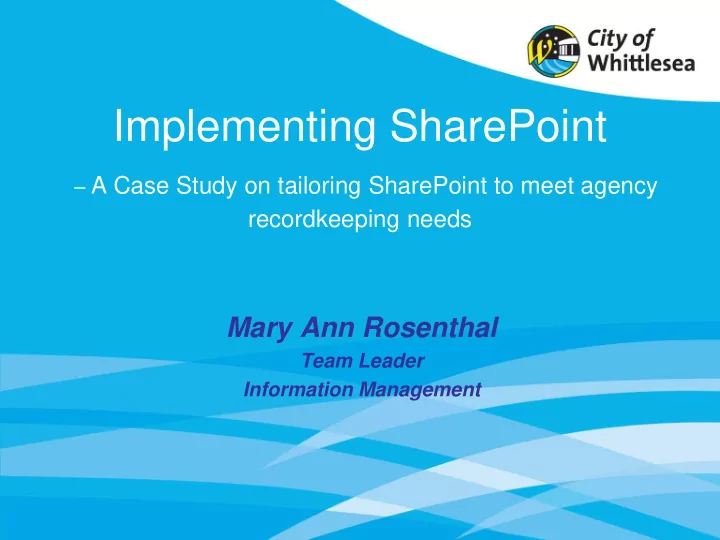
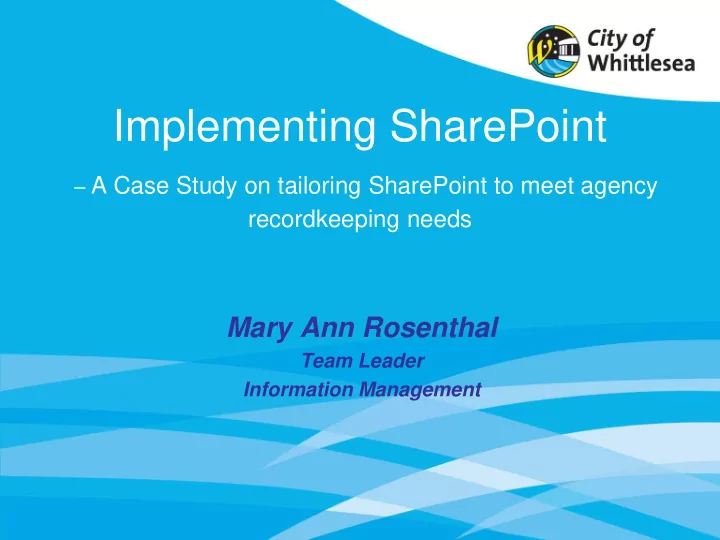
Implementing SharePoint – A Case Study on tailoring SharePoint to meet agency recordkeeping needs Mary Ann Rosenthal Team Leader Information Management
Whittlesea • Growing – 2007 population 133,000 – 2017 population 216,000 – 2028 estimated 300,000 • Outer metropolitan – New Urban areas – Large farming/rural community – Change is constant
This is 2008-2009
This is now
Why SharePoint? • Failed attempts x2 • No money for record keeping • SP was free with MS enterprise suite • Better to something than do nothing
Vision for Information Management @Whittlesea The Dream : One place to manage documents The Reality : Never going to be one place to manage documents; never going to be one place to manage information
Information Systems@Whittlesea • Assetic (Assets) • Authority (Finance/Property/Rates/Clients) civica • CDIS (Clients) • Health (Food premises, hairdressers, tattooists, etc) • HRIS (Staff) • InfoCouncil (Council & ELT meeting management) • Magiq (Finance, Business Planning Reporting, New Works) • My Aged Care (Clients)
Information Systems@ Whittlesea • Network drives • Paper files & archive boxes • Open Windows (Procurement) • Outlook (Email) • SharePoint • SmartyGrants (Grant applications) • WiGIS (GIS) • Xpedite (Client Management) There maybe others... • And now Office 365
Vision for SharePoint Information Management at Whittlesea We have Information Systems that interact with SP, documents managed in SP WIGIS Network Outlook drives Email Authority Assetic Paper files/ Xpedite documents Smarty Magiq Grants SharePoint HRIS Valuations
IM Implementation Principles • Work digitally • Share information • Information is valuable • Take responsibility • Manage significant corporate information • Make a difference • Do no harm
What we won’t do • Increase workload • No ownership of information • Damage information • Isolate information • Customise SP • Duplicate the network drives If there is no value or benefit in moving documents into SharePoint then we won’t do it.
Implementation • Focus on Problem areas – Building Applications – Planning Applications – MCH Clients
Building Permits & other stuff
RecordKeeping Is using SharePoint recordkeeping? • It is document management • It is information management Does it do the ‘standard’ record keeping? • Using add ons
Acceptance?
Attitudes Info Type Users Activities Good response • Planning, Building, MCH Clients Projects Mediocre Common administrative Poor functions
Success • Where the activity is structured • Where people know their work • Where the activity is document intensive This Photo by Unknown Author is licensed under CC BY • Controlled environment
Failures • Too many ‘experts’ with no understanding • No one takes responsibility for This Photo by Unknown Author is licensed under CC BY-SA-NC information • No control
And now to Office 365
2017
2019
Whats the best we can do ? • If it uses document libraries – its in SharePoint – its managed - Teams • Know that it exists – OneDrive • Share information & understanding about better use for O365 tools • Developing rules about use
Business rules • Use what's available – don’t go outside – So Communications Team are now using Stream instead of YouTube / Vimeo – Data Analytics use Power BI – Teams rather than Trello • Manage it where we can • Let go where we can’t
Manage what we can • Activities – our bread & butter – Building applications, Planning applications, Council minutes, Annual report, other significant documents • Collaborations – Encourage use of Teams – control set up – Documents stored in SP
Records in the cloud • Digital Archive – Manage our paper records – SharePoint records – Teams’ records – OneDrive – not yet – like email
Let go of what we can’t manage • Personal space – OneDrive • Digital Notes – OneNote • Email – encourage Teams – reduce email traffic • Wait until software becomes available that will allow the management of these things as a ‘blob’
Where do we want to be? A work environment in which: • Documents are easy to store and retrieve • Use digital methods of storage as opposed to paper • Share information between departments • Consistency in managing documents • Meet legislative obligations and business needs
Questions
Recommend
More recommend