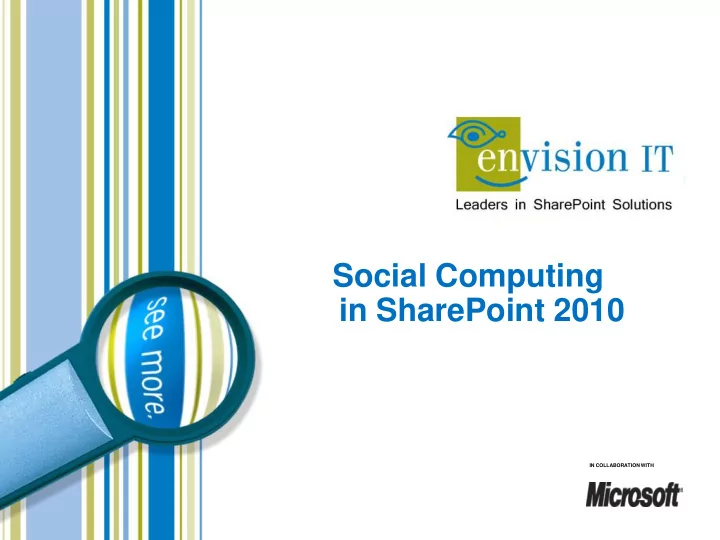
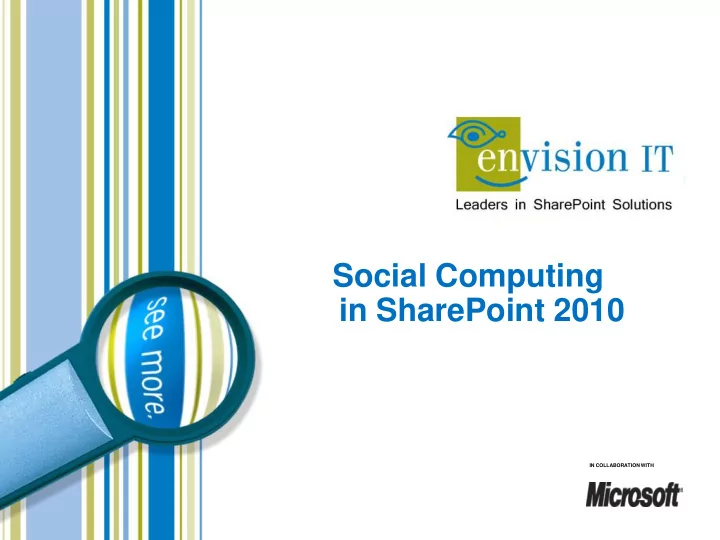
Social Computing in SharePoint 2010 IN COLLABORATION WITH
Agenda • Welcome and Introduction • SharePoint 2010 Overview • Social Computing Overview • A Day In the Life – SC In SharePoint 2010 • Conclusions and Next Steps
DEMONSTRATION: SHAREPOINT 2010 OVERVIEW
Who Are We? • Peter Carson, President, Envision IT • Peter Mackenzie, VP, Envision IT • Joe Seguin, Senior Consultant, Envision IT • Erik Moll, Information Worker Solution Specialist, Microsoft
Envision IT Focused on complex SharePoint solutions, Envision IT is the “go - to” partner for Microsoft SharePoint, building integrated public web sites, Intranets, Extranets, and web applications that leverage your existing systems anywhere over the Internet.
Our Focus • Building solutions for intranets, extranets and internets with SharePoint • Extending MOSS 2007 past out-of-the-box features • Supporting our focus: Custom .NET Development and Business Process Automation Business Intelligence Business Productivity Training
Agenda • Welcome and Introduction • SharePoint 2010 Overview • Social Computing Overview • A Day In the Life – SC In SharePoint 2010 • Conclusions and Next Steps
Registration Stats
SOCIAL COMPUTING OVERVIEW
Why Are We Talking About Social Computing? One Example: Facebook Members (in millions) 2/3 Outside of College 150 300 1 China 1,333,140,000 2 India 1,169,340,000 3 United States 307,465,000 Facebook 300,00,0000 4 Indonesia 229,965,000 5 Brazil 191,898,00 Total Members Active Daily Members Average of 130 friends per user More than 6 billion minutes are spent on Facebook each day More than 40 million users update their statuses at least once each day 10 million users become fans of Pages each day
Office Talk 63% of office workers access social networking sites at least once a day. 51% spend 1 hour per week or more on social networking sites when at work. 46% have discussed work related issues on social networking sites. Source: Clearswift as reported in NewScientist 7 April 2007.
Rethinking Social Computing Social computing is a fundamental shift in communication modes. It is not something to justify, but something to navigate through, embrace and leverage as a new capability and manage as a new risk. Don’t let high initial investments in time and infrastructure put off social computing experiments. As we’ve discussed, you can track many of the costs, but the benefits are illusive in our tactical, industrial-based views of returns. Social computing is already part of the cost of doing business, from putting on tags to responding to customers via e-mail and the web. Being engaged with consumer social media is not a strategy. A customer and employee engagement strategy needs a social media component, social media doesn’t need a strategy. Its about the right tools for meeting objectives. Social computing may expose more business issues than it solves. From how traditional media is justified to a propensity to create silos, social computing won’t solve things that are already organizational issues.
The Real Reason to Adopt Social Computing: It’s the way people get things done in today’s networked economy You can ignore it, but that won’t make it go away
Professional Use of Social Media Percent of Respondents 0% 10% 20% 30% 40% 50% 60% Marketing 57% Internal collaboration and learning 39% Customer service and support 29% Sales 25% Human Resources 21% Strategy 16% Product Development 14% Other 31% Source: August 2009 survey by Mzinga and Babson Executive Education.
Agenda • Welcome and Introduction • SharePoint 2010 Overview • Social Computing Overview • A Day In the Life – SC In SharePoint 2010 • Conclusions and Next Steps
SOCIAL COMPUTING IN SHAREPOINT 2010
SharePoint’s Social Journey Kits Blogs (2008+) & Wikis My (2007) Sites (2003)
SharePoint Communities
Communities Comparison KEY: = Feature included = Improved in Office SharePoint Server 2010 √ = New in Office SharePoint Server 2010 Feature Name / Area SharePoint Server 2007 SharePoint Server 2010 People profiles Photos and presence √ Microblogging √ Ask Me About √ Note Board √ Recent activities √ Organization Browser √ Add colleagues Social bookmarks √ Tags √ Tag clouds √ Tag profiles √ Blogs Wikis Enterprise wikis √ Ratings √ Colleague suggestions Keyword suggestions √
SOCIAL COMPUTING DEMO
Wiki and Blog Scenario • Scorecard Typically owned by Decision Support Summarizes the goals and actuals for the organization Quarterly updates done manually Email and phone is the vehicle for collecting feedback • BI Portal Automated data feeds more frequently Use a Wiki to define the scorecard and provide static background Blogs are ideal for the commentary that goes with a scorecard Commenting and tagging are the vehicles to collect the feedback
Balanced Scorecard Portal
Agenda • Welcome and Introduction • SharePoint 2010 Overview • Social Computing Overview • A Day In the Life – SC In SharePoint 2010 • Conclusions and Next Steps
Getting Started… • Measure results • Don’t let failure dissuade you Start small Pick something meaningful (strategic) • Figure out what to measure Think platform • Use what you own
Tracking Emergent Value A means for A way to drive flattening innovation organizational communication A tool for capturing An expedient knowledge and way to get helping to ensure things done business continuity A way to react Your A platform for quickly to learning Environment problems • Understand the “before” state of a goal before introducing a new element, like social computing • Decide what you will measure • Recognize that time is marching on…
Samples of what to Measure • Look for system level measures Number of connections per user Cross posting of blogs, subscriptions to RSS and other feeds Average number of participants with Wikis (also look at distribution – Wikis with most participants vs. universe of wikis) Effective use on major projects Reduction in e-mail (generally, on specific topics, corporate noise) Range of adoption (departments, topics) Does a new policy or idea get adopted easier. Can you track the spread? Search metrics: fewer similar queries=right information faster
What is the ROI? Business Global sourcing of talent and capabilities Information Gathering intelligence and sensory information Collaborative Problem Solving Communal Expertise location information doesn’t and knowledge Tools get lost (as it does in transfer e-mail) Employee Engagement Captured for compliance and Rapid peer-to-peer auditability communication Replacing old knowledge sharing Reduced storage costs tools with better tools Increased revenue Improved quality (marketing) (crowd-checking) Decreased Time-to- Value for new employees and transitions
The Risks of Not Adopting People will use it anyway and you won’t understand the value of their personal investment, or the return to the enterprise Competitors will master it and leave you behind Insights from customers and others that might be missed Employees you might not recruit, or will lose too quickly Higher costs (knowledge location) Science demonstrates that social networks affect change. Facilitating those networks may be crucial to navigating turbulent business climates, to innovation and to execution of change from within
First Step – People Search • Setting up profiles in SharePoint (2007 or 2010) AD is the key Is it populated with manager information? • Importing from HRIS or other systems • Staff photos
Recommend
More recommend