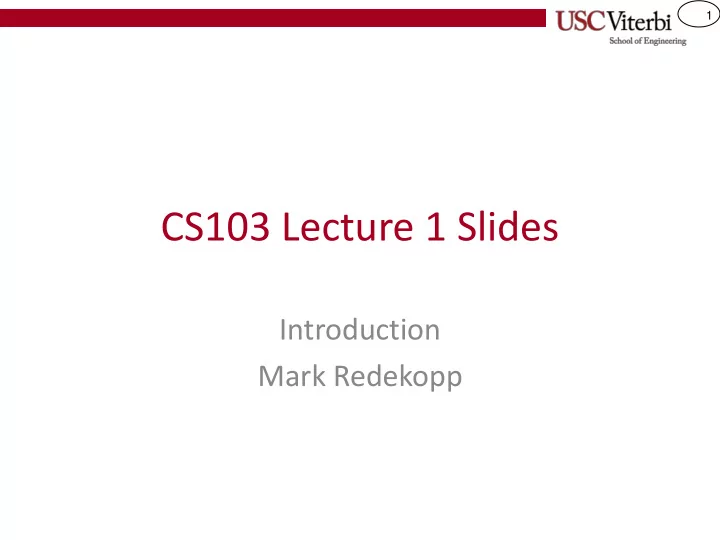
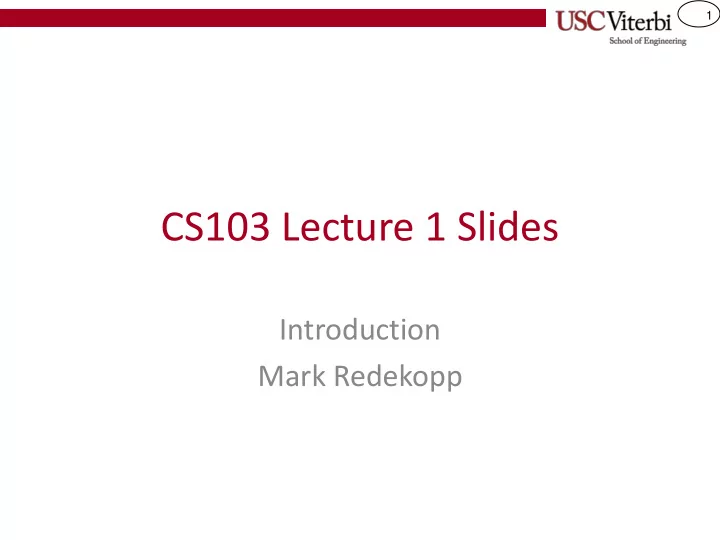
1 CS103 Lecture 1 Slides Introduction Mark Redekopp
2 What is Computer Science • All science is computer science – It is very interdisciplinary: Math, Engineering, Medicine, Natural sciences, Art, Linguistics, etc. • Computer science is no more about computers than astronomy is about telescopes • It is about solving information-based problems using computers as the main tool – How do I recognize objects in a photograph – How do I determine the best web page to return given a search query – Identify the function of this protein given it structure
3 What Computer Scientist Do… • Observe, organize, transform and discover useful information from data • Use math and logic to solve problems • Work in groups • Innovate and improve • Program
4 Computer Science Is… • Essential to economic growth and development • Dealing with society’s problems – Health and E-Science – Big Data • Conservation & the environment • Developing personalized learning – Who you might want to date • A great way to make a living – Maria Klawe, et. al. - To the age-old question -- "What do you want to do when you grow up?" -- children today give many modern answers: "Help feed hungry families." "Prevent and cure diseases." "Find sources of renewable energy." "Understand the universe. One clear path leads to each of these aspirations: the study of computer science. http://www.huffingtonpost.com/maria-klawe/computing-our-childrens-f_b_388874.html
5 What Is this Course About • Introduction to Programming – Introduction: Don't require prior programming experience • Experience says about half of you have not programmed • However, we will move fast so you must be prepared to put in some extra time if you've never coded before • Students who want/need a slower on-ramp may consider first taking CSCI 101 or ITP 165, 109, or 115 – Programming • We'll try to teach good coding practices and how to find efficient solutions (not just any solution) • We'll focus on concepts present in most languages using C/C++ as the primary language (not Java)
6 High Level Languages http://www.digibarn.com/collections/posters/tongues/ComputerLanguagesChart-med.png
7 Why C/C++ • One of the most popular languages in industry • C/C++ is close to the actual hardware – Makes it fast & flexible (Near direct control of the HW) – Makes it dangerous (Near direct control of the HW) – Most common in embedded devices – C became popular because it was the language used to implement Unix & then Linux (all Unix/Linux distributions came with a C / C++ compiler) • C/C++ is ubiquitous – Used everywhere, even to implement other programming languages (i.e. Python, Matlab, etc.) • Principles learned in C/C++ will allow you to quickly learn other programming languages • Not Java
8 Syllabus
9 Course Advice • Catch the wave! – Overestimate the time you will need and your ability to get your work done – Limit extracurricular activities in the 1 st semester – Don’t let shame or embarrassment keep you from the help you need • Experiment and fail • Computer science requires practice – It's like learning a musical instrument
10 Research at USC • Integrated Media Systems Center – Sound, video, online collaboration, streaming media research • Information Sciences Institute – AI, Internet, Advanced Processing Systems research • Institute for Creative Technologies – Virtual Reality, Graphics, Animation, Games
11 Media • Robotics – http://www.isi.edu/robots/superbot/movies/FoxNews.s wf – http://www.isi.edu/robots/superbot/movies/SuperBot.s wf • Virtual Reality – http://www.youtube.com/uscict#p/u/13/Fh9gIswxbvU – http://www.youtube.com/uscict#p/u/0/0U7-q_9YV5c
12 20-Second Timeout • Who Am I? – Teaching faculty in CENG – Undergrad at USC in CECS – Grad at USC in EE – Work(ed) at Raytheon – Learning Spanish (and Chinese?) – Sports enthusiast! • Basketball • Baseball • Ultimate Frisbee?
13 THINK LIKE A COMPUTER
14 Path Planning • Find shortest path from S to F S F
15 Path Planning • Find shortest path from S to F S F
16 Path Planning • A computer usually can only process (or "see") one or two data items (a square) at a time May just compute a straight line path from ‘S’ to ‘F’ S F
17 Path Planning S F
18 Path Planning S F
19 Path Planning • What if I don’t know where the Finish square is? Can you devise a general search order to find the shortest path to ‘F’ while examining the minimum number of squares as possible. ? ? S ?
20 Path Planning • Examine all closer squares one at a time before progressing to further squares. 3 3 2 3 If you don’t know 3 2 1 2 3 where F is and want to find the shortest path, 1 S 1 2 3 2 S F you have to do it this 2 1 2 3 3 way 3 2 3 Uninformed search for 3 shortest path: Breadth-first
21 Path Planning • Now I’ll tell you where F is • Can that help you reduce the number of squares explored? Select a square to 5 explore with minimum distance to the finish 5 S 3 F 5
22 Path Planning • Now I’ll tell you where F is • Can that help you reduce the number of squares explored? Select a square to 5 4 explore with minimum distance to the finish 5 S 3 2 F 5 4
23 Path Planning • But what if we run into a blockage? – Now we would pick the best among the remainder. Select a square to 5 4 explore with minimum distance to the finish 5 S 3 2 F 5 4
24 Path Planning • But what if we run into a blockage? – Now we would pick the best among the remainder. 5 5 4 3 2 Select a square to 5 4 4 1 explore with minimum distance to the finish 5 S 3 2 F F 5 4 4 5
25 But Why? • Why can’t computer just “look” at the image – Computer store information as numbers – These numbers are stored as units of 8-, 32- or 64-bits and the processor is only capable to looking at 1 or 2 numbers simultaneously – Each pixel of the image is a separate piece of data Processor RAM 32-64 bits
26 Memory • Set of cells that each store a group of bits (usually, 1 byte Address Data = 8 bits) 0 11010010 1 01001011 • Unique address assigned to 2 10010000 each cell 3 11110100 4 01101000 – Used to reference the value in 5 11010001 that location … 1023 00001011 Memory Device
27 Memory Operations • Memories perform 2 operations 0 11010010 1 01001011 2 Addr. – Read: retrieves data value in a 2 10010000 10010000 Data particular location (specified using 3 11110100 the address) 4 01101000 5 11010001 – Write: changes data in a location … to a new value Read Control • To perform these operations a 1023 00001011 set of address, data, and control A Read Operation inputs/outputs are used – Note: A group of wires/signals is 0 11010010 referred to as a ‘bus’ 1 01001011 5 Addr. – Thus, we say that memories have 2 10010000 00000110 Data 3 11110100 an address, data, and control bus. 4 01101000 5 00000110 … Write Control 1023 00001011 A Write Operation
28 Programming vs. Algorithms • Programming entails converting an algorithm into a specific process that a computer can execute 5 5 4 3 2 0 00000000 1 00000000 Addr. 5 4 4 1 2 Data … 5 S 3 2 F F 20 00000001 21 00000001 5 4 4 … Control 5 1023 00001011
29 20-Second Timeout: CS/CENG True or False • Control Question: USC basketball will win the NCAA championship this year • True or False: The following achievements were performed here at USC in CS and EE depts. – Algorithmic basis of JPG, MPG, and MP3 formats developed here – A CS faculty won an Academy Award in 2010 – THX audio was partly developed here – CD’s and DVD’s use error -correcting codes developed here at USC – Internet security has its roots in the research of a professor at USC
30 Your Environment GETTING STARTED
31 Development Environment • To write and run software programs in C you will need – A text editor to write the code – A ‘C/C++’ compiler, linker, etc. to convert the code to a program • Different OS and platform combinations have different compilers and produce “different version” of a program that can only run on that given OS/platform. – Mac XCode (Mac only) – MS Visual Studio (Windows only) – CodeBlocks (cross-platform)
32 Ubuntu VM Image • We are providing a virtual machine appliance (An Ubuntu Linux image that you can run on your Mac or Windows PC) – Requires installation of Oracle VirtualBox and download of the Ubuntu Image – https://www.virtualbox.org/wiki/Downloads – Requires download of the VM Image http://bits.usc.edu/files/cs103/install/student-vm-2015.ova • Video walkthrough – http://ee.usc.edu/~redekopp/Streaming/fa13_vm_walkthru/fa13_vm _walkthru.html
33 C OVERVIEW AND DEMO
Recommend
More recommend